Have you ever wondered how some websites get yellow stars and a review count next to their web link in the Google search result?
Those beautiful yellow stars that appear just under the Google search results are a brilliant way to tell searchers that brands and products are honest and trustworthy.
And you'd be shocked when you see how easy you can implement these star ratings in your store!
Beautiful, simple reviews for your site
Easily collect, show & grow customer reviews, photos & videos for your business.How To Get Star Ratings To Show Up In Google Search Results in 2025
In this video, we will walk you through the process of implementing star ratings for your website and boosting your search visibility.
How Do eCommerce Stores Get Star Ratings?
In short, websites with star ratings in search use a reviews snippet that generate ratings and give a signal to Google to display this rich snippet alongside the search result.
Why Star Ratings are Important for eCommerce
Some companies have seen an improvement in the click-through rate as great as 30% just from implementing Google star ratings in their search results.
Showing average ratings for products or your brand works precisely as a referral. People are more likely to buy a product that their friend suggests rather than buying something of their own will.
The same applies for strangers.
Searchers are more likely to trust a website listing with a positive star rating than a website without one.
It's a confidence (and click-through) boost!
What are the Benefits of Having Google Reviews In SERP?
Even though we showed you how important this is for your business, here are the benefits of having Google reviews stars in the SERP.
Having average ratings will:
- Be reflected on Google Maps
- Boost your click-through rate (CTR)
- Help you rank at the top of local search
- Boost your authority and trustworthiness
- Encourage more reviews (especially positive reviews)
- Get your website an overall better eCommerce SEO performance

Are you interested in learning how to get rich star snippets on your website search result?
If yes, then be sure to stick until the end because we will explain the process.
How Google Star Rating Works
A 'star snippet' is a special Google search result that incorporates additional information stored as structured data.
Whenever somebody searches your product, service, or business, Google will also include a star rating scheme that looks like stars just under the page title and tells users that this website is trustworthy.
This is social proof.
Social proof is one of the most powerful signals to searchers that your site is worth going to.
If the viewers see that others like your site, they're more likely to click on it - it is human psychology.
Here is an example of how that looks:
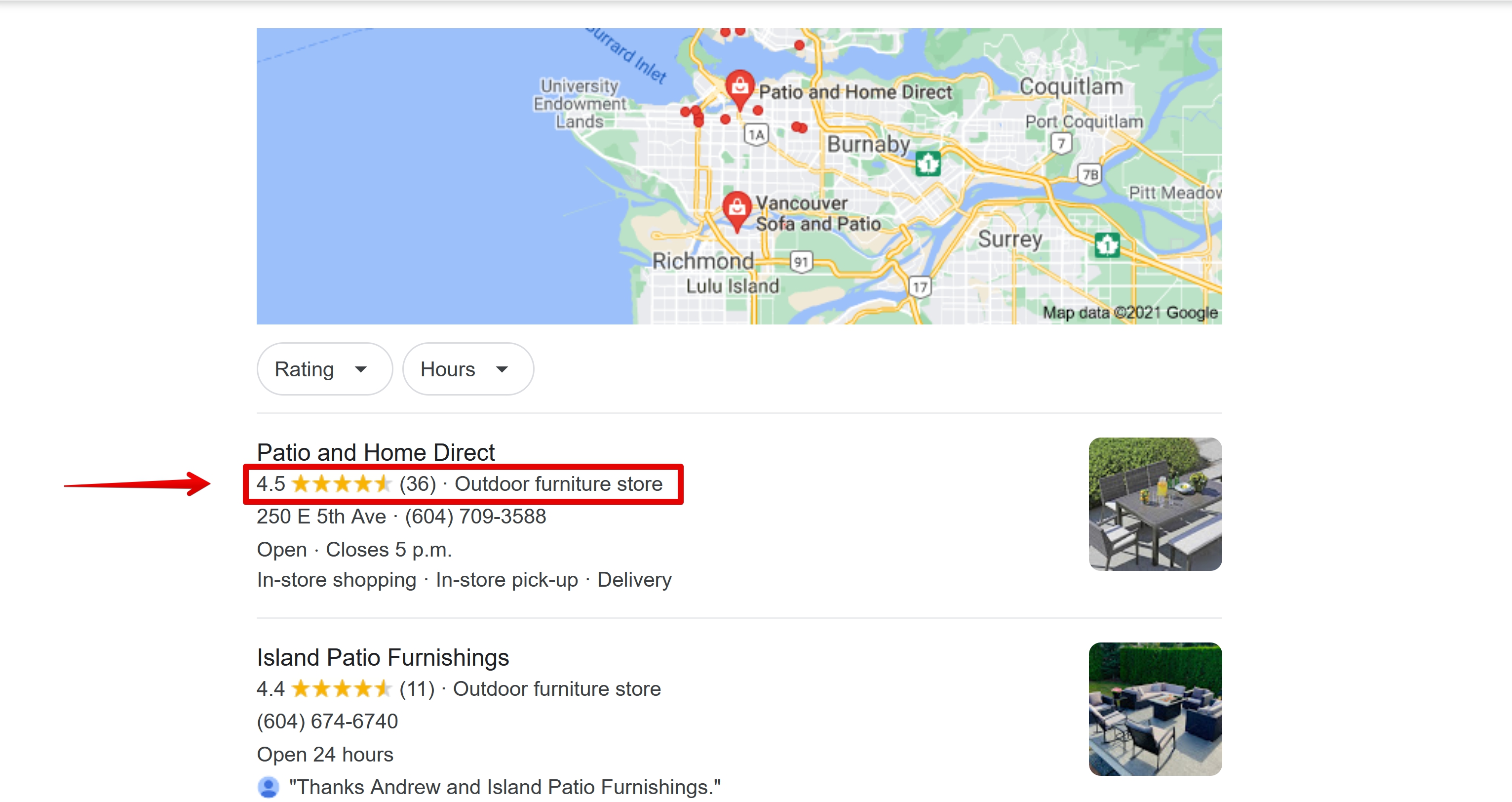
As you can see in this example, besides the brand name there is a rating score of 4.5 stars out of 5, as well as the number of customers that have reviewed this service.
Looking at the example, you notice that having stars displayed is a lot more attractive to individuals searching for a particular service or product.
How to Get Star Ratings in Google Search Results
If you want to get your product ratings to show up in Google search, you will need to:
- Collect first party reviews
- Display your reviews on your website
- Add the aggregateRating schema markup (or use an app)
- Tell Google about your business
1. Collect First-party Reviews

You will need to get customer reviews before Google can even display them. This might seem pretty simple, since you have many places that you're already getting reviews from like Facebook!
Sadly, it's not that simple.
According to Google, in order to be qualified for star ratings, the reviews must be obtained directly from the business's website.
Reviews collected from 3rd party sites like Google, Yelp, and others do not qualify for the star rating.
Google has some distinct rules for which reviews can be used for your snippet.
Overall, those reviews must:
- Point to a particular service or product
- Should be available on a page of your website
- Not be on adult-related products or services
- Have genuine reviewer names
- Be obtained directly from your site and not from a third-party service
How Do You Generate More Reviews for Your Products, Business, or Services?
In short, one of the most simple and effective ways is to ask people to leave a review.
If your customers are satisfied with their experience, they will be more than happy to leave you a positive review, but you will still need to ask them.
Here is some advice on how you are able to do that:
- Insert a link to review in emailed receipts or invoices
- Inspire customers to rate and leave reviews with a call to action in the product page
- Share a link to your social media profiles with branded hashtag
- Email customers a review link after your customer makes a purchase
- Mail thank-you emails to customers who leave reviews
Read more on how to get quality product reviews.
2. Display Reviews on Your Website
Once you've started getting a handful of reviews, it is time to display them on your website and boost your eCommerce SEO.
We strongly recommend that you create a stand-alone page that will be meant just for your reviews in the form of an "All Reviews Page".
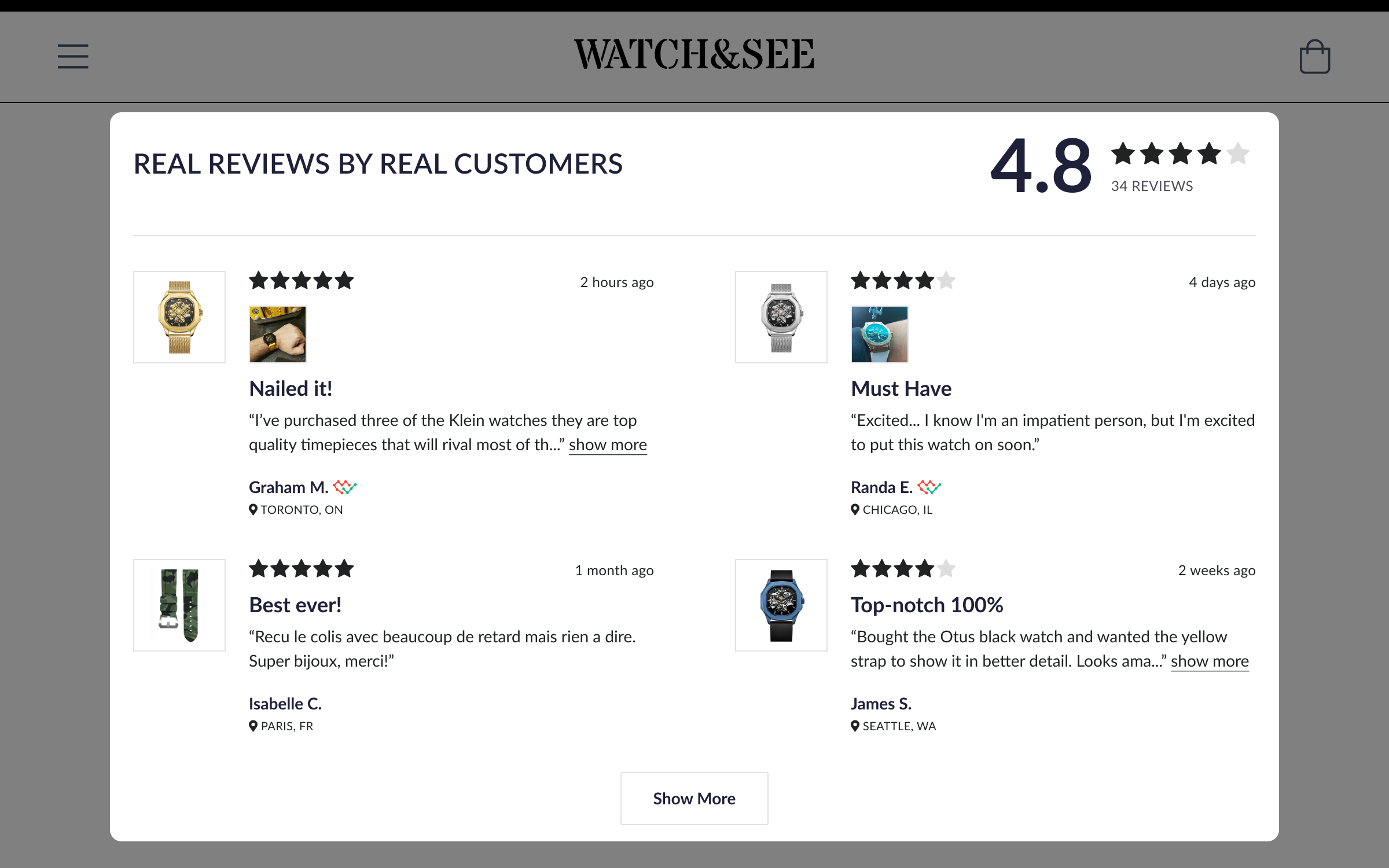
Let's go through the 3 most common ways of displaying reviews:
1. Manually code
The first—and most challenging way—is to manually code reviews into your website.
Whenever you get a new customer review (however you collect them), you'll need to go into your CMS and then add the review to your page and mark it up.
We don't suggest you go with this method. It will take a lot of precious time, especially if you're collecting a lot of reviews - hopefully, you will be doing just that.
2. Use a plugin
The second way is using some of WordPress plugin, like WP SEO Structured Data Schema; even though you will need to do manual work, it will still make the process a lot easier.
This only applies to self hosted eCommerce stores and other platforms (not Shopify).
3. Use a product reviews app
Lastly, the best way of displaying customer reviews to your website is by using third-party apps.
Fera Product Reviews is the best product reviews app that offers you the ability to collect, manage, and display reviews at the most affordable prices.
The best part is that Fera will be able to handle all the hard work for you and:
- Automatically ask for reviews from new customers and past customers
- Show customer-submitted photos and videos
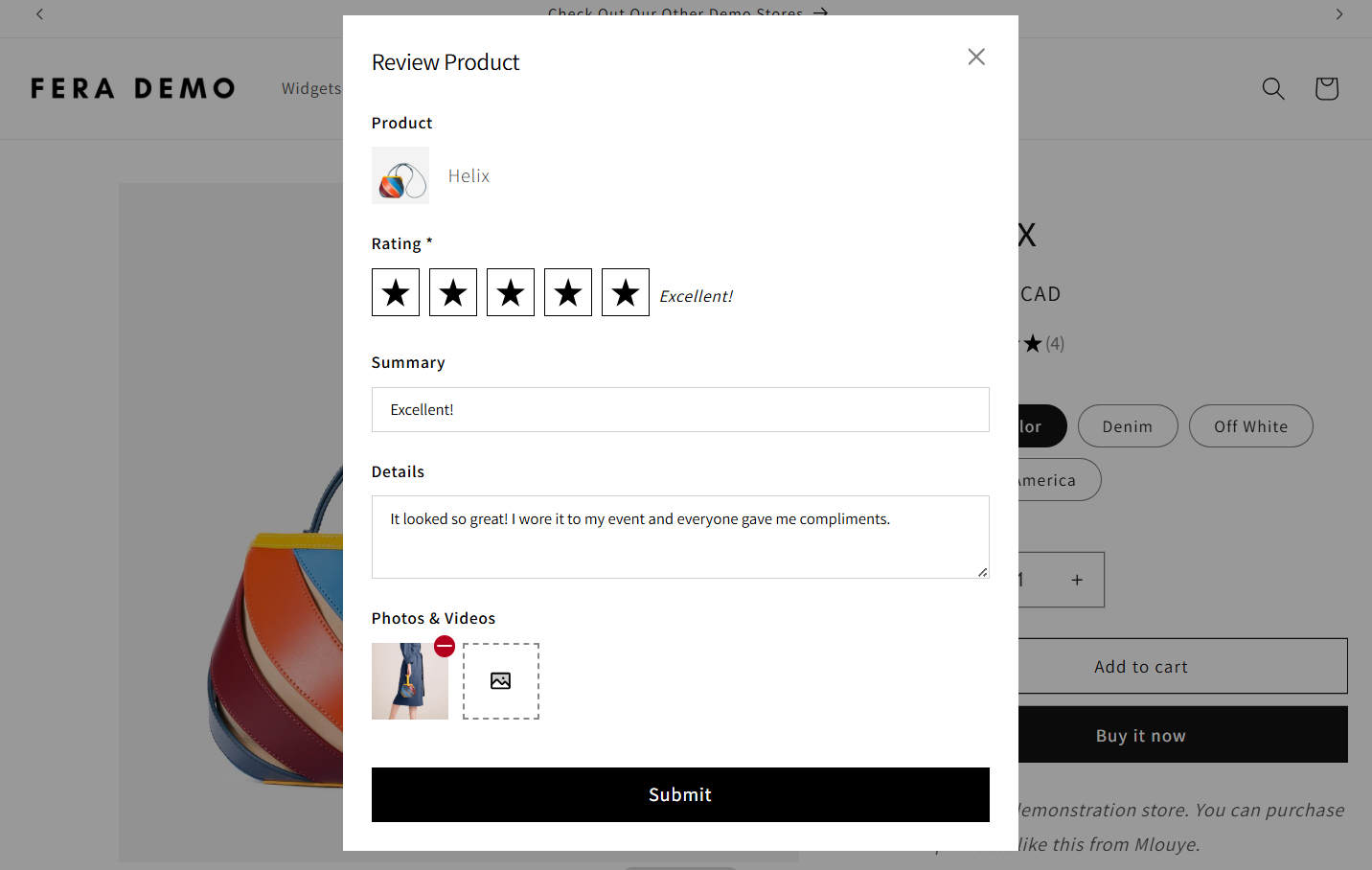
With the help of Fera's widgets, you'll be able to show product reviews that are SEO-friendly and will show up in search engine results with a rating badge and number of customers.
Beautiful, simple reviews for your site
Easily collect, show & grow customer reviews, photos & videos for your business.Bonus: Stick to a 5 star rating scale
In addition to customer reviews, you'll also need to consider displaying ratings. That's another thing that Google is looking for.
To keep things easy, we suggest that you stick with a five-star rating scale.
You can use any type of rating scale you want, but a five-star scale makes the markup process more straightforward.
3. Add the Aggregate Rating Schema Markup (or use an app)
The very next step is to go ahead and let Google know where the reviews are on your page by adding the aggregate rating value to your LocalBusiness schema markup.
To perform this, you might need some basic markup knowledge—or an app that takes care of it for you.
You should also pick out what kind of "Aggregate Rating" Schema code is best for your situation.
It's important to note that there are several entity types for which you can utilize ratings through Schema markup, and they have various parameters and requirements—both Schema code requirements and Google requirements.
As of September 2019, Google will allow aggregate rating rich snippets only for the following data - item types:
- Product
- Book
- Course
- Creative Work Season
- Creative Work Series
- Episode
- Game
- Local Business
- Media Object
- Movie
- Music Playlist
- Music Recording
- Organization
- Recipe
- How To
- Software Application
- Even
Here's an example of how it should look, but it's best to get the full document from Google:
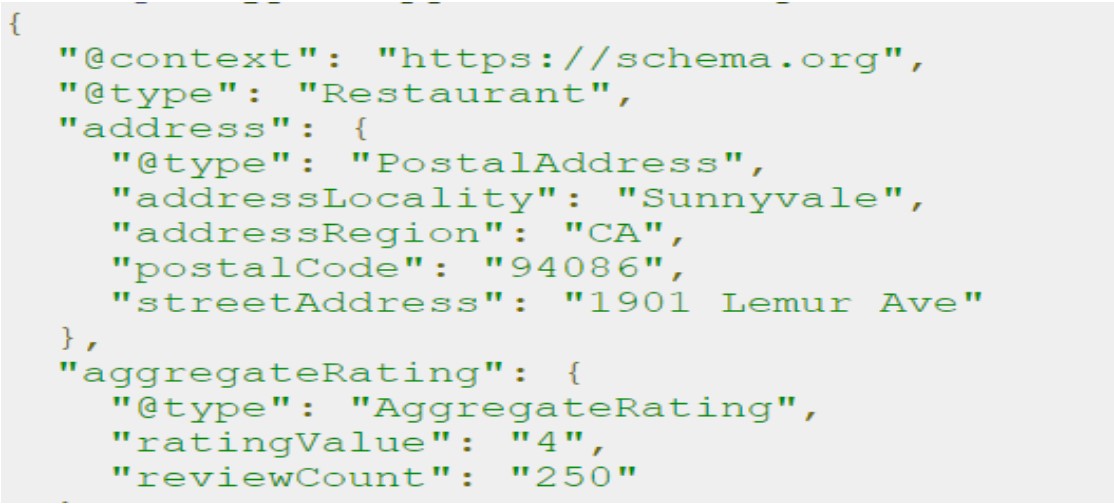
As you can see, you'll need to make sure that each section of the review has a specific HTML tag from Schema.org.
If you're interested in knowing more about how these codes work, be sure to view the complete guide here.
This is why we don't suggest that you display and mark up your reviews manually and use an app like Fera instead!
It's a lot to remember and a lot of work.
And if you accidentally miss any of the markups, Google won't know how to read the review, which will reduce the chance that you'll get your ratings in the search results.
In comparison to the Schema.org markup in the picture above, you have two additional options.
There's JSON-LD and RDFa markup as well.
Don't know what that is?
Well, don't worry.
Unless you're making it manually, you don't need to. Even using a WordPress plugin will take care of this for you.
4. Tell Google About Your Business
The last thing that you should do is include a markup to tell Google about your company.
You probably already have this information on your website (especially if you are using Shopify or BigCommerce), but it's good to double-check just in case.
Ensure all of the information, like your:
- Business name
- Address
- Contact info
is displayed clearly on your site.
It's best to add this information in the footer so it will be visible on every page.
This is an essential trust sign both for Google and for the visitors to your site, so it's a good idea to do it anyway.
Once you've done this, you're completely ready for the Google score rating to show up, and the rest is really up to Google!
How to Verify Your Schema Markup?
Before posting the website with added schema.org markup, a great thing to do is to verify everything.
There are two ways you can do it.
1. Rich Results test
Rich Results Test is a rapid and simple tool to check the performance of the schema markup to see if your website can provide rich results.
The test will show which rich result types can be found on the web page, along with warnings or recommendations for your structured information.
2. Google Search Console
This instrument is going to support you in discovering all types of warnings occurring in your schema markup. Only open the report in the navbar of the Search Console.
Bear in mind that you'll see a report merely if you have code for review snippets on the website.
Google Star Rating isn't Showing?
Did you do everything correctly and saw that rich snippets aren't showing in search results?
Just remember this might take some time, so that means that your 5 gold stars may not show up straight away in Google search results.
To get the stars on Google search results, you'll need to be certain that Google's bots have crawled your website; after putting the schema markup on your site and updating your pages.
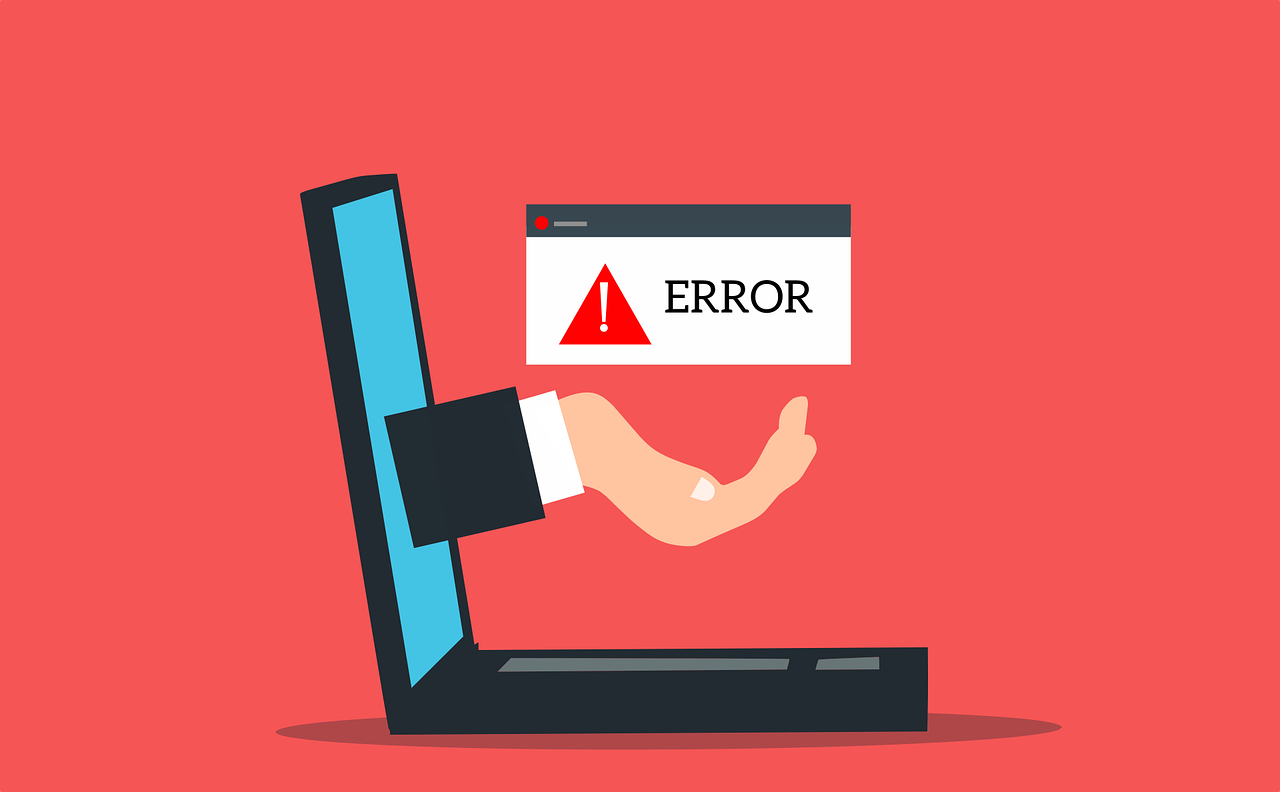
But if you don't see the star rating even after a while, then here are a few reasons that might be blocking your star rating from showing up:
- As stated above, ratings are only eligible for certain types of schema tags. For example, Google will not show any ratings in search results for the blog posting item type
- Be sure to test your page and address the errors shown
- You may be breaking some of Google's rules about installing specific reviews markup on more than one page
- Another cause might be a Google Penalty; you can check for this in Google Search Console too
Use the guide in Fera's helpdocs to see why your product ratings are not showing in Google.
Conclusion
To summarize the whole article, here's the list of rules to follow to improve the chance of getting the star ratings to display in Google search results:
- Create a reviews page on your site to display the reviews
- Only apply the aggregate rating markup to reviews received directly from the business site
- Be sure the reviews you mark up are readily available to users
If you need help implementing effective SEO strategies like a robust product reviews app that gives you an edge over the competition and help star ratings to show on Google search, download Fera Product Reviews today!
Beautiful, simple reviews for your site
Easily collect, show & grow customer reviews, photos & videos for your business.Have any additional questions?
You can just contact us through our live chat.









