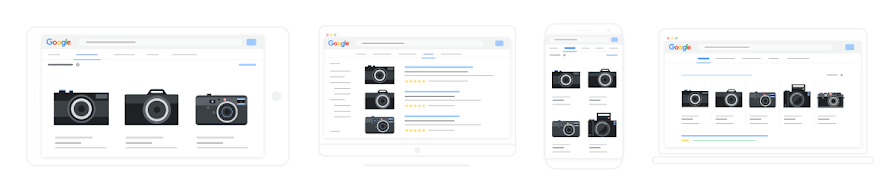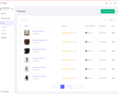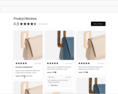The Future of eCommerce is Still Bright
People have understood the value of e-commerce and its ease of operation and are opting for more e-commerce purchases.
A lot of companies are finding their way back into the e-commerce game, primarily via Google’s free offerings for product listings. Surfaces Across Google is one of the tools offered by Google to allow customers to boost their e-commerce sales.
It allows products to be seen by customers at no extra cost, in unpaid product listings such as Google Search or Google Images. Google launched this visually rich and new way for customers to explore products in the accessory and apparel industry, via mobile on Google Search via the program.
The product data is crawled from the web and this helps merchants connect with those shoppers who are looking for specific items. As long as the merchants meet the policy guidelines set by Google, they can surface their products in visually rich results on Search and across other surfaces too.
Google Ads are the way to go in the future, and here’s a breakdown of everything you need to know about it!
What are Google Shopping ads?
Shopping Ads work with the Merchant Center and its product feeds, along with Google Ads. They create retail-centric campaigns that are in a specific format prescribed by Google.
Google Ads will help a merchant manage, create, and optimize all of the shopping campaigns from one single place.
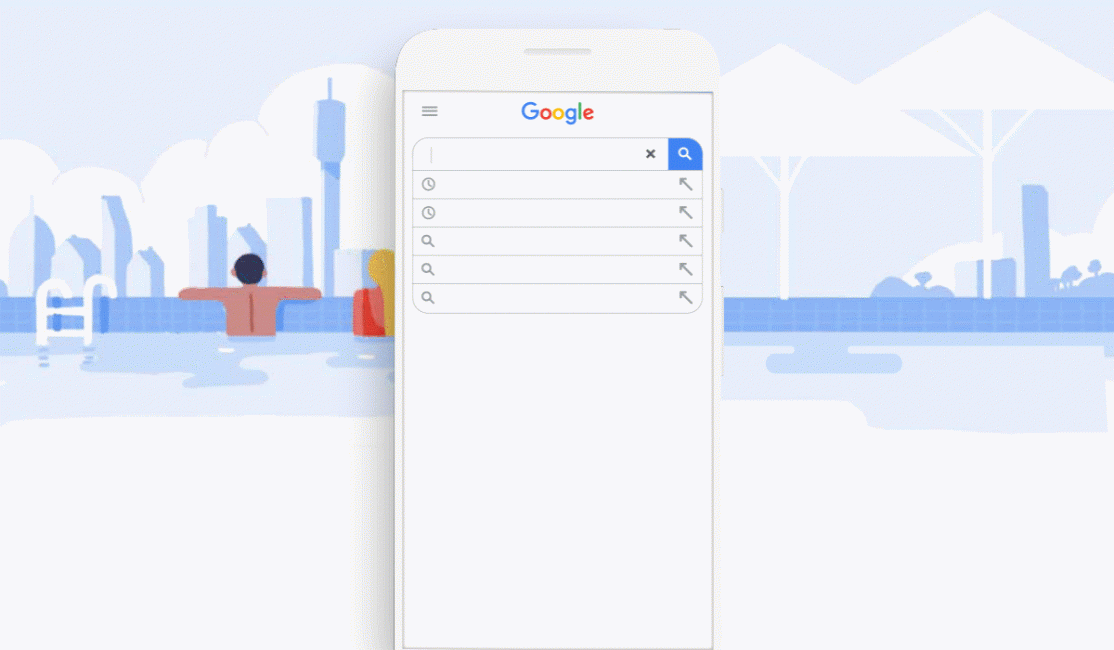
Unlike the Google Search ads, Shopping ads use product data instead of keywords to match products to a potential shopper that’s actively looking for the products being sold by your brand.
With the help of these Shopping campaigns, Google can take your product feed, site, and also bids into consideration and help determine which products are to be shown for search queries.
Benefits of Google Shopping Ads
There are abundant benefits that come with working on Google Shopping Ads. These include1. Getting highly-targeted traffic
Google Shopping was primarily created to target those people who actively search for types of products that can be sold, potential shoppers who can be reached with higher purchase intent.
Once you pair this with information-rich ads and visual images, customers can make more informed purchasing decisions. You can get interested customers clicking directly onto products. The better the quality of traffic, the higher are your chances of converting customers and increasing conversions.
2. High potential customer reach
Google ads can help the reach of a brand to double within a single search. This is because unlike other campaign types on Google, Shopping Ads will display more than just one ad and your search ad as well, within the same search query.
This directly translates to better presence opportunities within a single spend.
3. High ROAS
There are many case studies that show Shopping performs way better than Search Ads. Shopping campaigns result in lower CPCs. Once you couple these lower CPCs with broader and better reach, with higher conversion advantages, you receive the most optimal ROAS.
4. Can manage and optimize easily
Finding the apt keywords for Google campaigns can often seem like it’s a full-time job. With the help of Shopping ads, Google can use product data feed to finalize the products to show rather than just keywords.
Shopping campaigns generally utilize product attributes in place of keywords to match ads for shoppers, so optimization is easier compared to other campaign types.
5. Better data and reporting
Google Shopping provides competitive data and better reporting which then provides excellent insights into how products are performing.
This makes it easier to see parameters such as the number of clicks a product receives by filtering the product views, using impression share data, and bid simulator tools that can spot many growth opportunities and finally benchmark data to assess the competitive landscape.
Google Shopping Ad types
It’s important to comprehend the various types of ads offered by Google. These include
1. Product Shopping ads
Product Shopping ads are created with Google ads but are populated with the help of product data that is uploaded to the Merchant Center account of your brand. The Google Shopping product ads can be enhanced with extra elements which include
- Adding product trust to the shopping ads with the help of product ratings. Shopping product reviews consist of a 5-star rating system, where the total reviews are counted.
- You can make use of Google's Customer Reviews service and collect feedback in the form of page surveys, post-checkout from the converted shoppers. This data can be then used towards the ratings and Product Rating eligibility
To use these shopping campaigns, you’ll need to set up the Google Ads and Google Merchant Center accounts as well as link them together. You’ll also need to ensure the ads follow the policies set by the Google Shopping Policies.
Further Reading: How Google Feels About Fake Shopify Reviews
2. Showcase Shopping ads
Showcase Shopping ads show many groups of unrelated products that the customer can choose. A shopper uses Google to search for products with a generic term such as “swim shorts”.
Showcase Shopping Ads will show relevant products together, along with a lifestyle image. The users can then expand the Showcase Ad and see their product listings. The advertisers can also focus on a few products in a showcase ad. Showcase Shopping ads are generally charged on a cost-per-engagement or CPE basis.
Engagement is when a user expands a collapsed ad for more than 10 seconds.
Google Shopping Showcase ads are only available in countries such as Brazil, Australia, Germany, France, Hong Kong, and a few more, which you can find online.
3. Local Catalog ads
These are the next type of shopping ads and they are best suited for those who are selling both online and offline, with a physical store.
LCAs can effectively use product feed data to highlight specific products, information, and prices to drive traffic to the brick-and-mortar outlet. Local catalog ads are visual and placed by the Google Display Network.
These LCAs are also available in many countries where the local inventory ads are active. These ads are generally charged using CPE and the engagement is based purely on online browser tapping, scrolling, or ad-clicking.
4. TrueView for Shopping (YouTube)
TrueView for Shopping makes video ads even more interactive and uses product data to generate Shopping cards that can appear on a video ad too.
These are created after selecting “Product and brand consideration” as the campaign goal and “Video” as the campaign type, after which you can select the “Shopping” campaign subtype as well.
5. Smart Shopping Campaigns
Smart Shopping Campaigns are another subtype and they combine display remarketing campaigns with Product Shopping.
These Smart Shopping ads use automated ad placements in addition to bidding and this simplifies the entire campaign managing experience and also expands the reach at the same time.
Tips to Create a Profitable Google Shopping campaign
1. Make product listings and photos high quality
Before you end up creating the account, shopping campaigns need to be built and you also need to upload the product feeds and review the product information too.
2. Make sure the store compiles all requirements and policies for Google Shopping ads
The store needs to compile the requirements and satisfy all of the policies that the Google Shopping Ads set up for you.
3. Set up your Google Merchant Center account
The next thing you need to do is set up the Google Merchant Center account and create product feeds.
You should head over to the Google Merchant Center and set up the account. The process is easy to navigate and you can set up the account quickly.
4. Creating product feeds
You can now create a product data feed . From the Merchant Center, you can click on “Products”, “Feeds” and then the plus icon. There are quite a few attributes that need to be filled, including ID, Title, Description, Price, Condition, and more.
You’ll be able to see the options in the Merchant Center. If you’re a store owner who needs to upload a large number of products to a feed, or even have a store where the data changes frequently, then you can connect the Google Content API directly to upload product data.
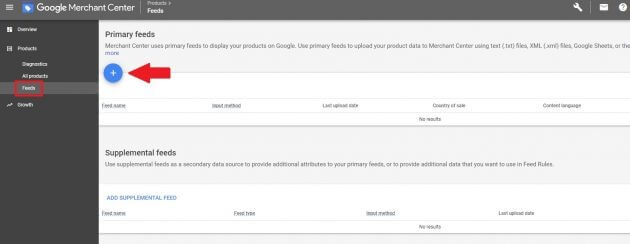
5. Get Your Product Ratings To Show In Google Shopping
If you don't have a Product Reviews option you'll need to fill out the Product Ratings Interest Form.
Google will approve or deny your application to have a reviews feed.
6. Link Merchant Center Account to Google Ads
For Google to access the product feeds for Shopping campaigns, you’ll need to link the Merchant Center account to the Google Ads account. You can click on the Merchant Toolbox and scroll down to the “Linked accounts”. Here, you can finally link to your Google Ads account.
7. Google Shopping Campaign Settings
Here’s how you can create the perfect Google Shopping campaign for your store. Start from Google Ads account - New Campaign - Sales - Campaign Type: Shopping.
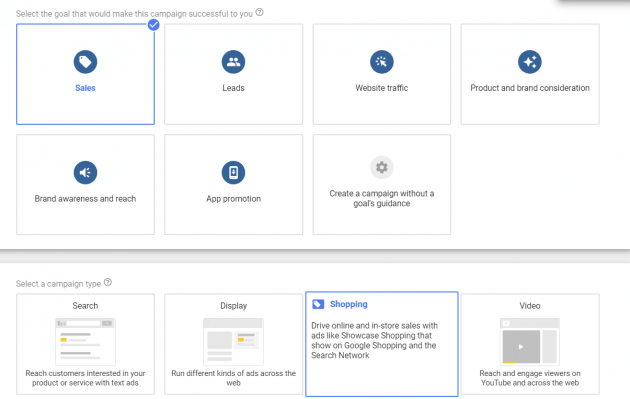
1. Country of sale
The first thing that needs to be selected is the country of sale. Once your campaign for Google Shopping is created, you won’t be able to change the country.
2. Inventory Filter
As is the case with many successful Google Ads campaigns, you can segment properly to reach success. Creating a single campaign that includes all of the products isn’t going to cut it to get the most sales for the budget.
3. Bidding
It’s important to choose the bidding type you want at the campaign level. This is where you can choose from -
- A manual bidding strategy for CPC where you can set the max CPC
- Automatic Bidding Strategy which includes ‘target CPAs”, “Maximize clicks”, Maximize Conversions, Target ROAS, and more.
4. Daily Budget
Telling Google how much you want to spend on a campaign a day is important. It will not serve ads in the shopping campaign after the daily budget is spent. It’s better to start small and then optimize your campaigns going forward. This can be edited at any point in time.
5. Campaign Priority
This is another important consideration when it comes to creating Google Shopping Campaigns. It helps Google know which budget needs to be prioritized when you’re running multiple shopping campaigns at the same time. The three campaign priority options include low, medium, and high.
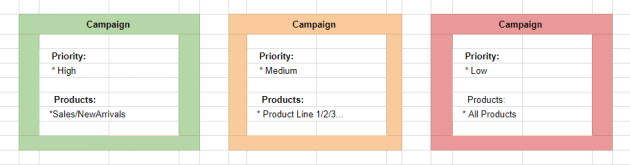
6. Networks and devices
The Google Shopping campaign will show on the search network, YouTube, Google Discovery on the Display network, and the search partners. If you want to limit the network placement, you can uncheck the “any networks” box and also do the same for the devices you want.
7. Locations & Local Inventory ads
The last two Google Shopping preferences set at the campaign levels are the local inventory ads and the locations. You can limit where the ads are shown and also control if you’re selling offline, so you can show the product’s availability in local stores
8. Success your Google shopping ads are live now
Thus, you’ll be able to successfully run your Google Shopping ads live on the platform with ease. You need to optimize the ads according to their performance and then get better results.
Optimizing Your Google Shopping Ads
1. Products with High Clicks, Low Conversions
If the shoppers are clicking and not buying, it means you’re not able to convert the traffic into sales. Here’s how you can fix it -
- Identify what the competitors are doing and analyze their products and store UX and compare them to you.
- Check the product page layout, shipping promotions, pricing, implementation of reviews to name a few.
- Include the negative keywords you’d like because it’s possible that the clicks aren’t relevant enough.
- Review the product feed and ensure you’ve not placed any misleading information.
2. Products with high impressions, low clicks
When products get good impressions but few to no clicks, Google finds that the products are relevant to the queries and users aren’t clicking the listings.
This is because a shopper probably feels the price is too high. If your competitors are selling at a lower rate, it will discourage them from clicking on yours. Make sure you have nice product images as well so they entice the shopper to click.
3. Products with no impressions
These are for products with no impressions. If the ads don’t get any impressions and aren’t rejected, then your bids are low. You can raise the bids in increments until you see an improved impression rate.
These are quite a few ways in which you can improve your Google Ad campaigns and create a fruitful and profitable shopping campaign in 2023. Good luck! Additional resources
- Beginners Guide to Google Shopping Ads
- How to Troubleshoot your google merchant center data feed?
- What are the Requirements to Google Merchant Center Data Feed?
- Tips to Optimize Your Google Merchant Center Data Feed
- Google Feed Software Related Articles Collection
Guest Post by AdNabu
AdNabu helps improve sales in Google Ads for eCommerce companies. If you are running the search, shopping, or display campaigns in Google Ads, Their software will be able to increase your sales.