Fera constantly pushes the boundaries and releases new features for its loyal merchants.
Today, we have a huge announcement - the long-awaited Masonry review widget style is finally here!
The design of this widget style will help you increase customer trust, thus leading to better conversion rates and more sales.
New, Fresh Design
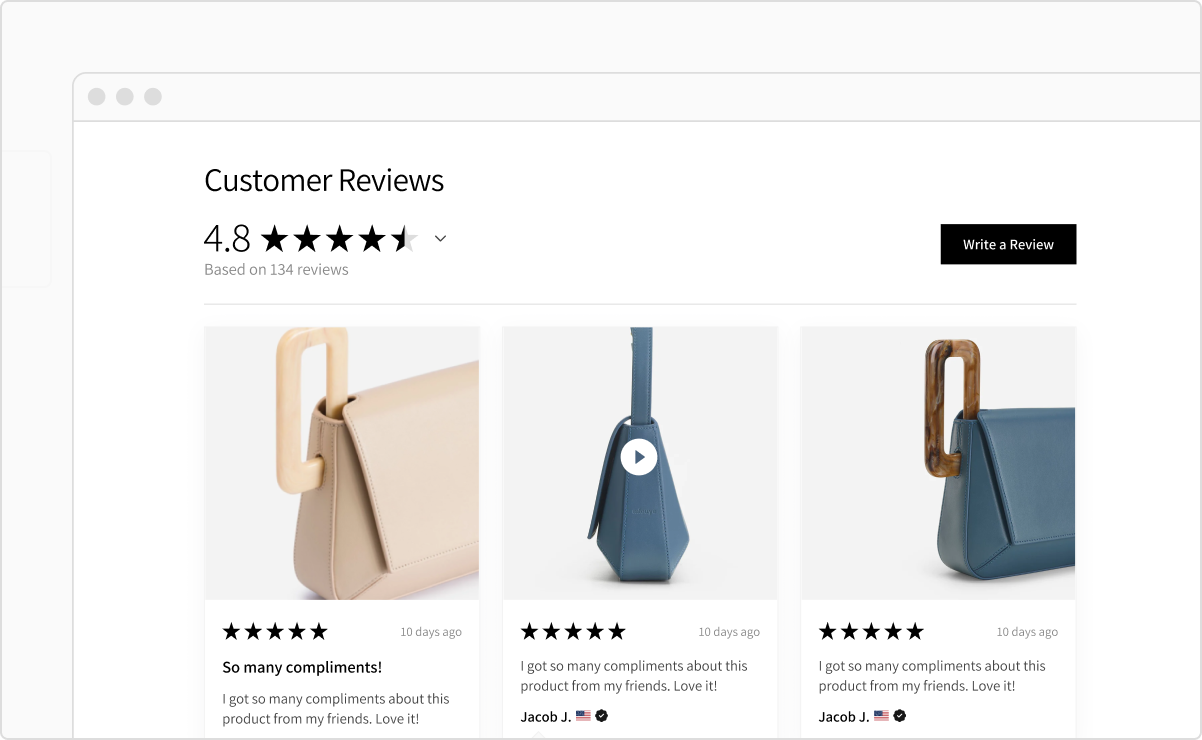
We worked hard to create a new and fresh design that will look beautiful on most sites without the need of any further customization.
Not only will this bring more convenience to you (the merchant), but it will also be valuable to your customers as well.
Feature Your Photos and Videos
By using the new Masonry design, you will be able to showcase your customer photos and videos in the best light possible.
Customers are more likely to trust your brands if they see other people using your product or service.
Mobile Responsive
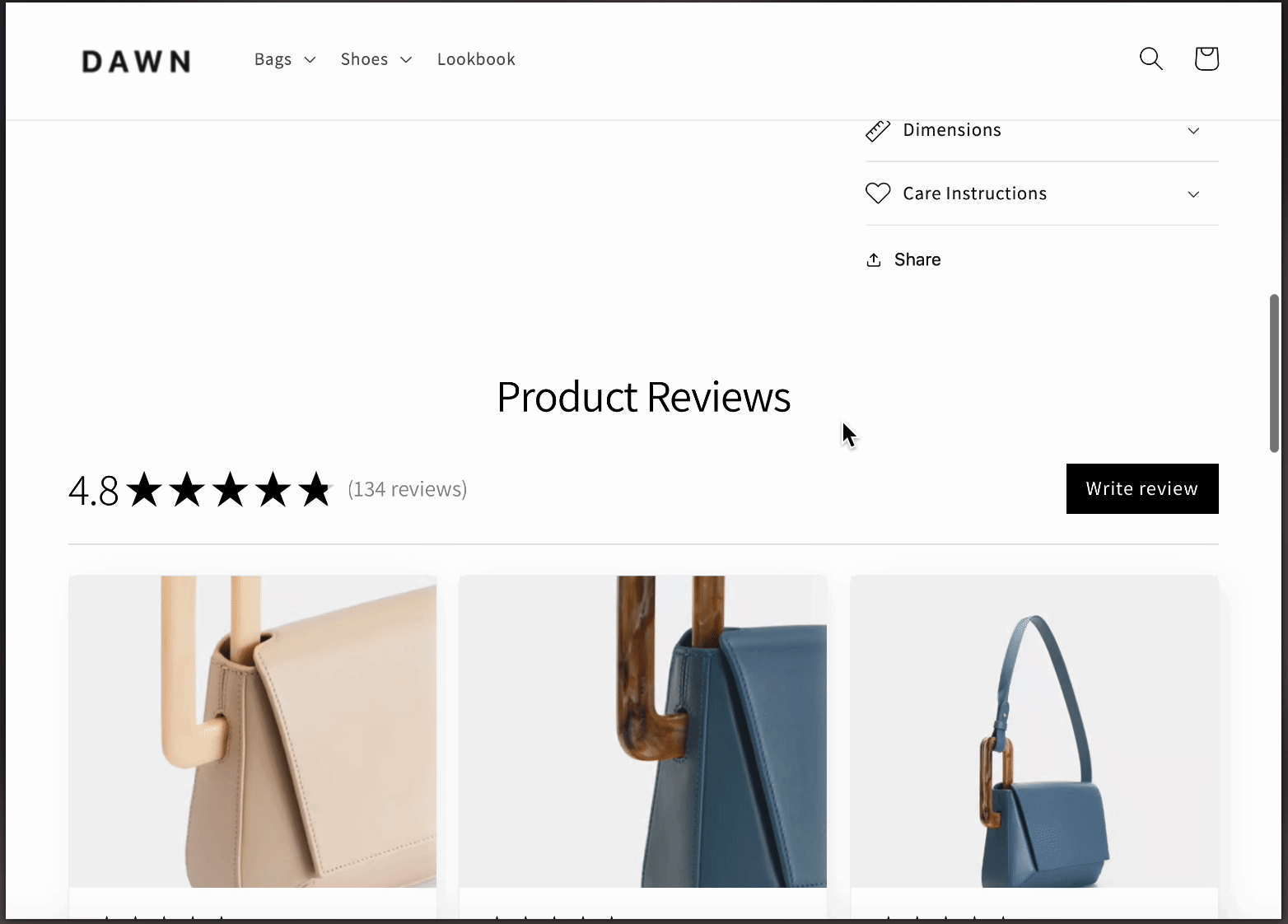
Roughly, over 76% of all the individuals use their mobile devices in order to complete their shopping.
The Masonry review widget style is perfectly compatible with any mobile device you can imagine.
How To Use The New Masonry Widget Style On Your Site?
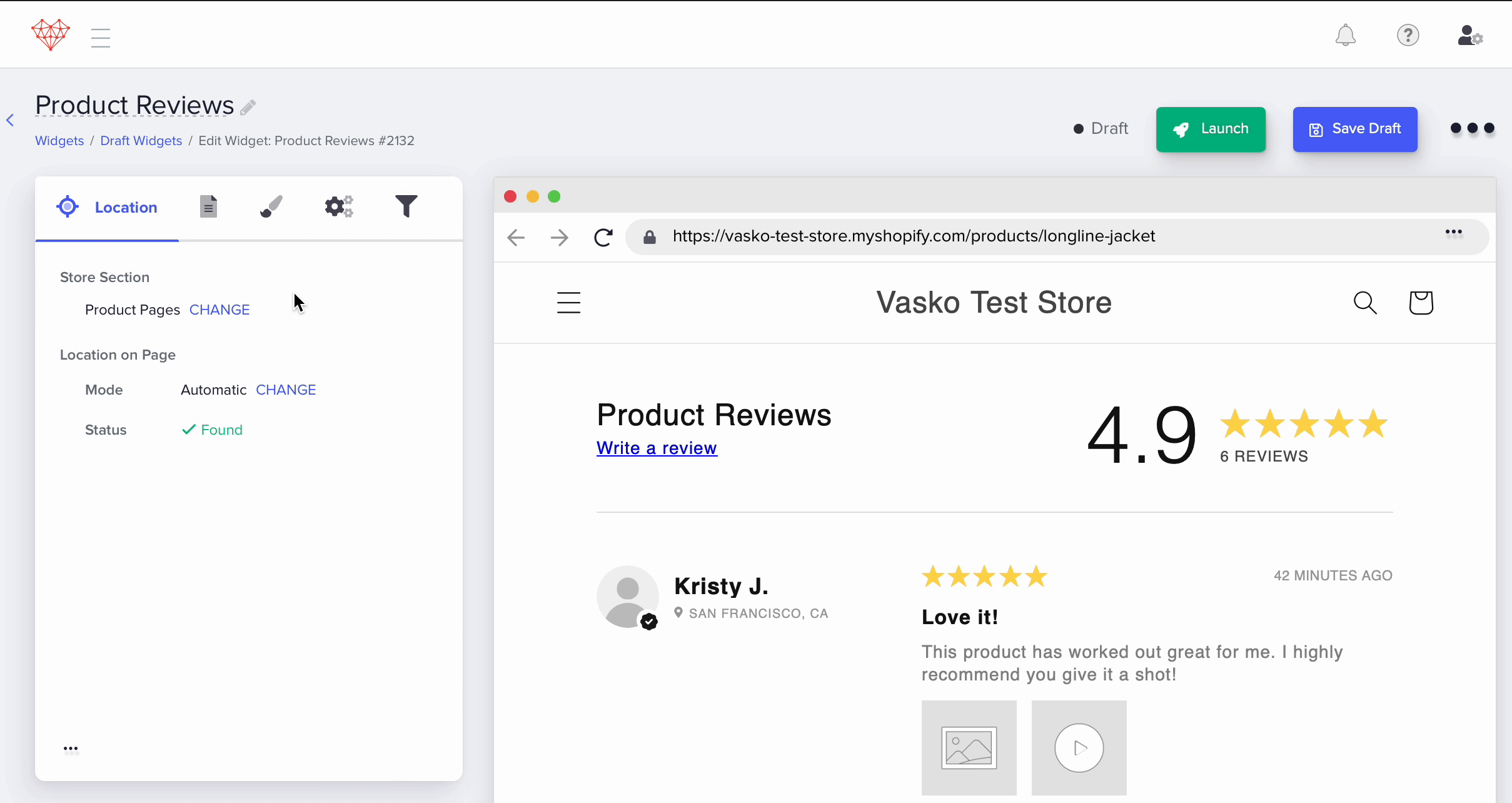
You can easily start using the new Masonry widget style. Just follow these steps:
- Visit the “Widgets” Section
- Create a new widget or edit your existing one
- Select the “Design” tab
- Under “Layout” choose “Masonry”
- That’s it - just save the changes and you’re done!









