We all know that stores with lots of 5-star reviews are more trusted by shoppers.
Customers want to be assured that what they purchase will meet their expectations
That's why product reviews the ultimate form of social proof. They are honest evaluations of your products by strangers.
Not only that, but 93% of customers will read product reviews before buying a product.
That's why you should be automatically requesting reviews on your Shopify store.
Beautiful, simple reviews for your site
Easily collect, show & grow customer reviews, photos & videos for your business.How to Get More 5-Star Online Reviews
If you want to get more 5-star reviews, start with this
1. Provide an amazing product
If you want people to give you 5-stars and say good things about your product, you have to give them a reason to do so. Here are some ways you can provide an amazing product
Be sure your product satisfies customer needs
Ensure that you're selling a high-quality product
Sell something unique
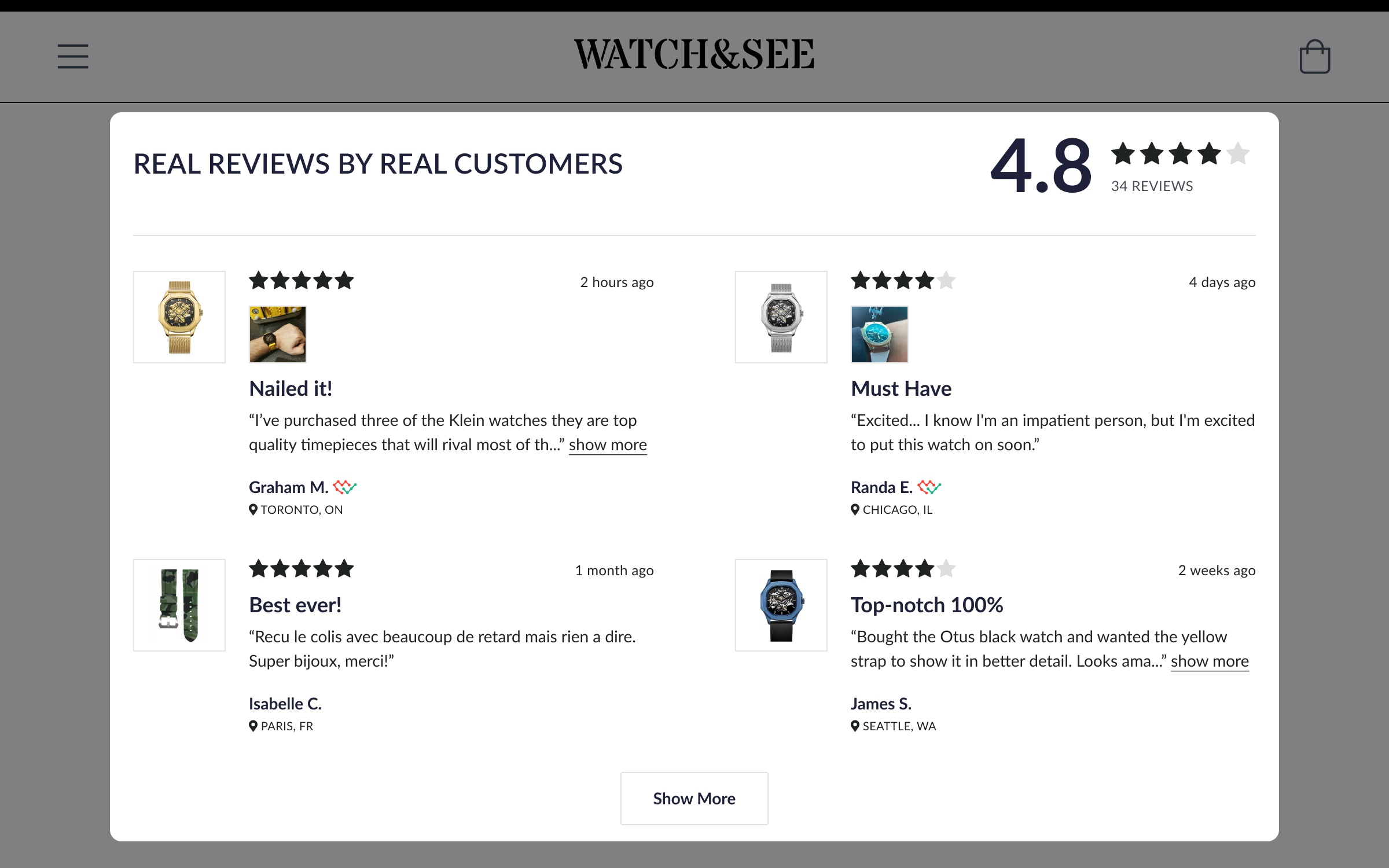
2. Create an unforgettable experience
After you have nailed down the product, you'll need to create an eCommerce experience that customers will appreciate and remember.
You can do that by
Offering an amazing unboxing experience
Surprising your shoppers with gifts
Making shopping mobile friendly
Letting customers try on products virtually
3. Ask for the review
Once you are sure that you have a great product and a great customer experience, you'll want to ask for a review!
This is where most merchants struggle
How do you politely ask for a review?
The first thing you will want to do is make the review request personal. You can do this by
- Personalizing your request
- Saying please and thank you
- Explaining that their opinion means a lot to you
- Showing them you value their time with an incentive
When you are looking to personalize your review request email, use your customer's first name when you are asking for a review and even try and reference the product that they purchased.
Here are some review request templates that you can use.
You can also explain that great reviews mean a lot to you and that you value their time, so you are willing to give them an incentive like a discount.
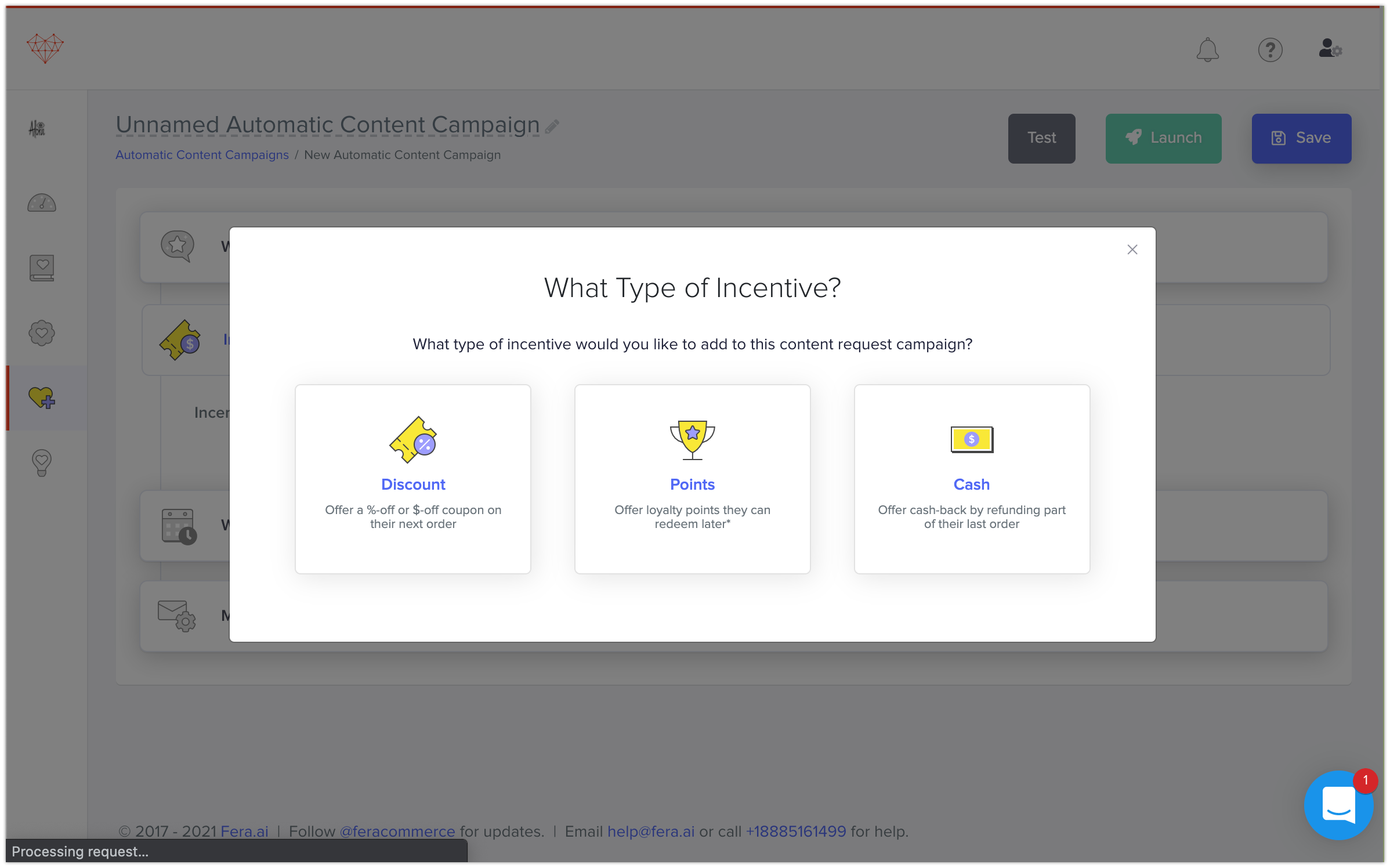
Don't forget to say please and thank them in advance. A little bit of manners goes a long way!
How do you send a review request on Shopify?
Now you know how to ask for a review nicely. But how do you even set them up?
To send a review request on Shopify you need to do the following:
- Download Fera Product Reviews from the Shopify app store
- Create an on-going review request campaign
- Set your conditions (like when to send and who to send to)
- Create your incentives (discounts, loyalty points, cashback)
- Personalize your message
- Send!
A product review app like Fera allows you to automatically send out review requests to your past customers and create campaigns to ask future customers!
Beautiful, simple reviews for your site
Easily collect, show & grow customer reviews, photos & videos for your business.You can also integrate with Smile.io to give your customers loyalty points.
See how it works below.
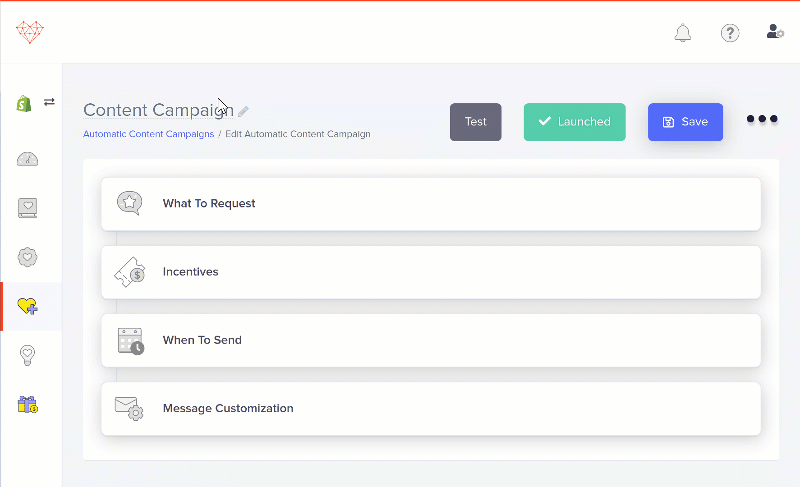
How do you remind a customer to leave a review?
Sometimes customers don't get a chance to leave a review. They might have gotten distracted, but they still want to leave you a review.
With a good product review app, you'll be able to send a follow up email as a reminder for your customer!
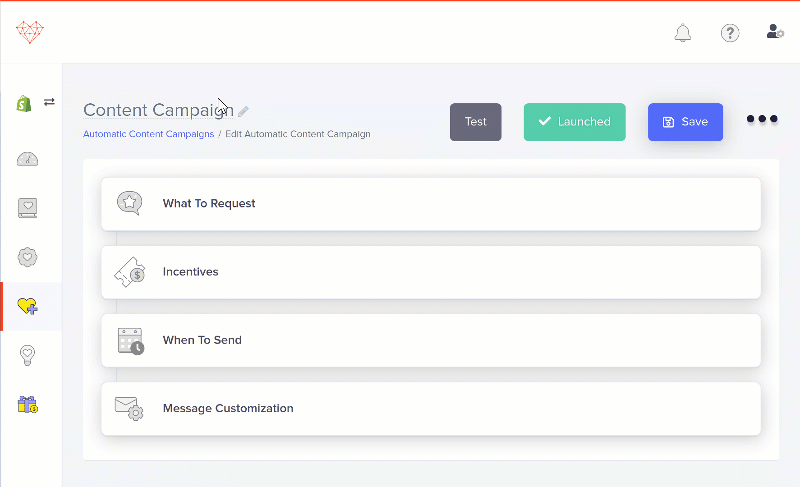
4. Monitor your reviews
Product reviews aren't just set it and forget it! You have to monitor and respond to your reviews.
When you truly read the feedback in your reviews, you can improve your product and your customer experience.
Every negative review is an opportunity to improve your systems and processes.
Once you have gone through all these steps, you'll find that getting reviews for your Shopify store is a breeze!
If you need any help, or have any questions, just leave a comment or chat with us via support!









