If you're running a dropshipping store, you already know how important trust is, especially when you're just starting out. With so many stores online, new visitors often hesitate to buy unless they see real proof that others have had a good experience. That’s where product reviews come in.
If you already have reviews on AliExpress and want to showcase them on your dropshipping store, Fera makes it easy, whether you’re on Shopify, Wix, Bigcartel, Ecwid, BigCommerce, or Magento.
Why Social Proof Matters on Product Pages
In today’s eCommerce world, trust is everything, and social proof helps you earn it. Displaying reviews, star ratings, and customer photos gives shoppers the impression that others have had a good experience, making them more likely to buy.
Even small changes, like adding star ratings, can boost click rates by up to 15%. Testimonial pages also keep users interested for longer because they read actual reviews more than product descriptions.
Additionally, reviews can provide answers to frequently asked questions, which can increase conversion rates by 5–10% within just a few weeks.
How to Import AliExpress Reviews into Your Dropshipping Store
With just a few clicks, you can import real customer reviews from AliExpress, including star ratings, photos, and even videos, and display them right on your product pages to build instant credibility.
Step 1: Install Fera on Your Store
Before you can start importing reviews, make sure Fera is installed on your store. You can find the app in your platform’s app store.
Beautiful, simple reviews for your site
Easily collect, show & grow customer reviews, photos & videos for your business.Step 2: Open the app and go to the Fera Dashboard
In your Fera Dashboard, go to Configuration and click Reviews.
Select the green + Add Review button.
Here you’ll find all of the platforms you can import reviews from. Choose AliExpress as your import source.
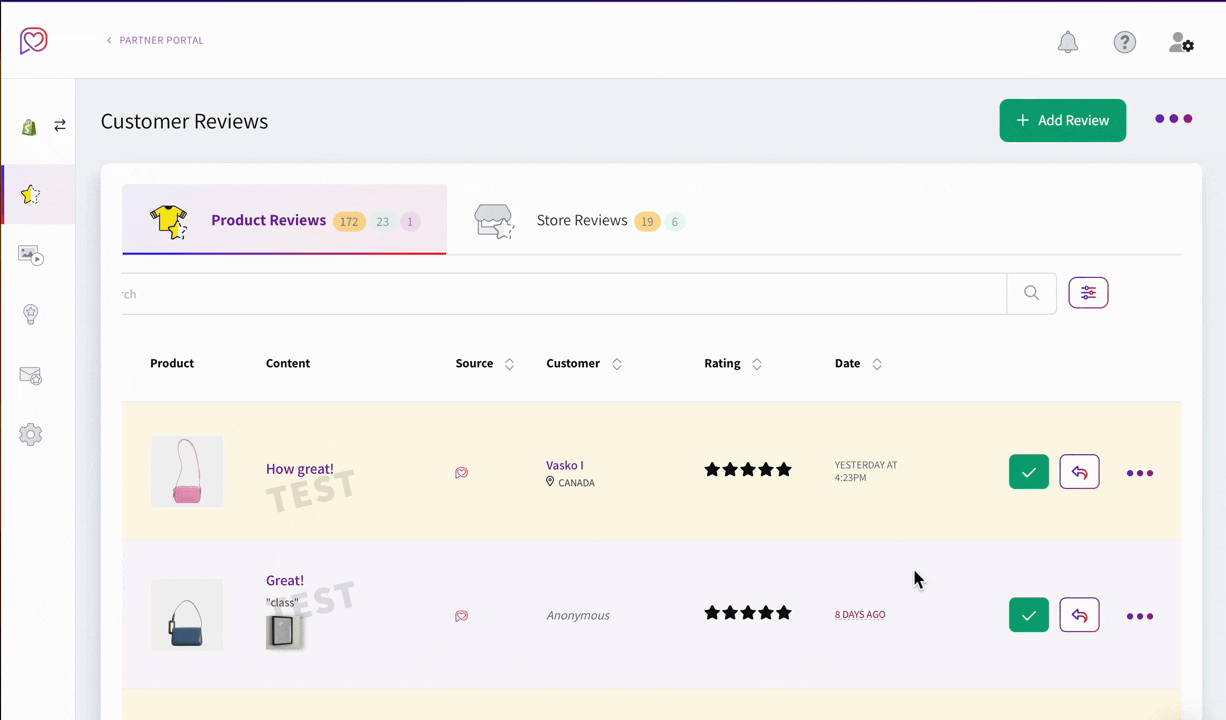
Step 3: Start Importing Your AliExpress Reviews
You need to choose the product from your store, enter the AliExpress product URL, and then click Start Import to bring in the reviews.
A checkmark pop-up will show when your import is successful! The pop-up will inform you of how many reviews and/or photos were added.
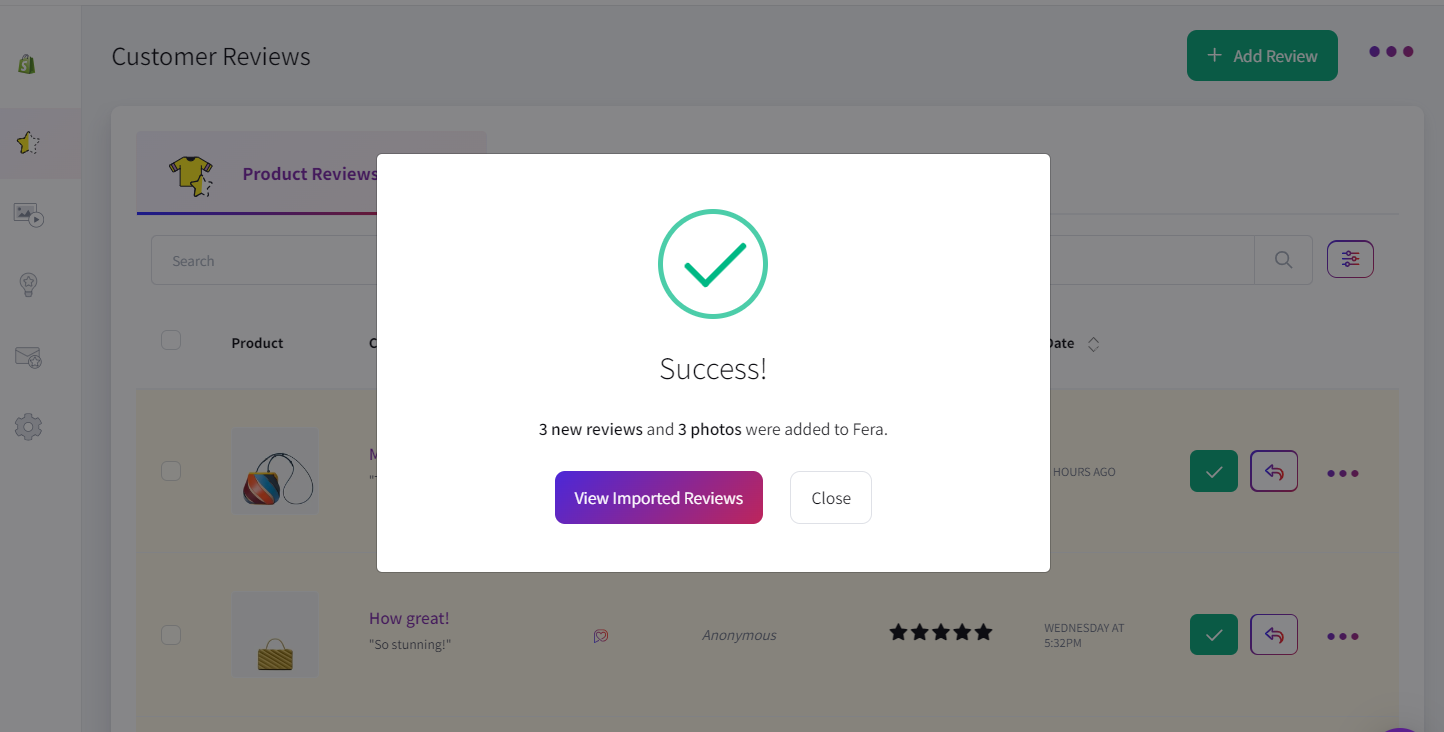
Note: Only the last 100 reviews will be imported - starting with the highest-quality ones.
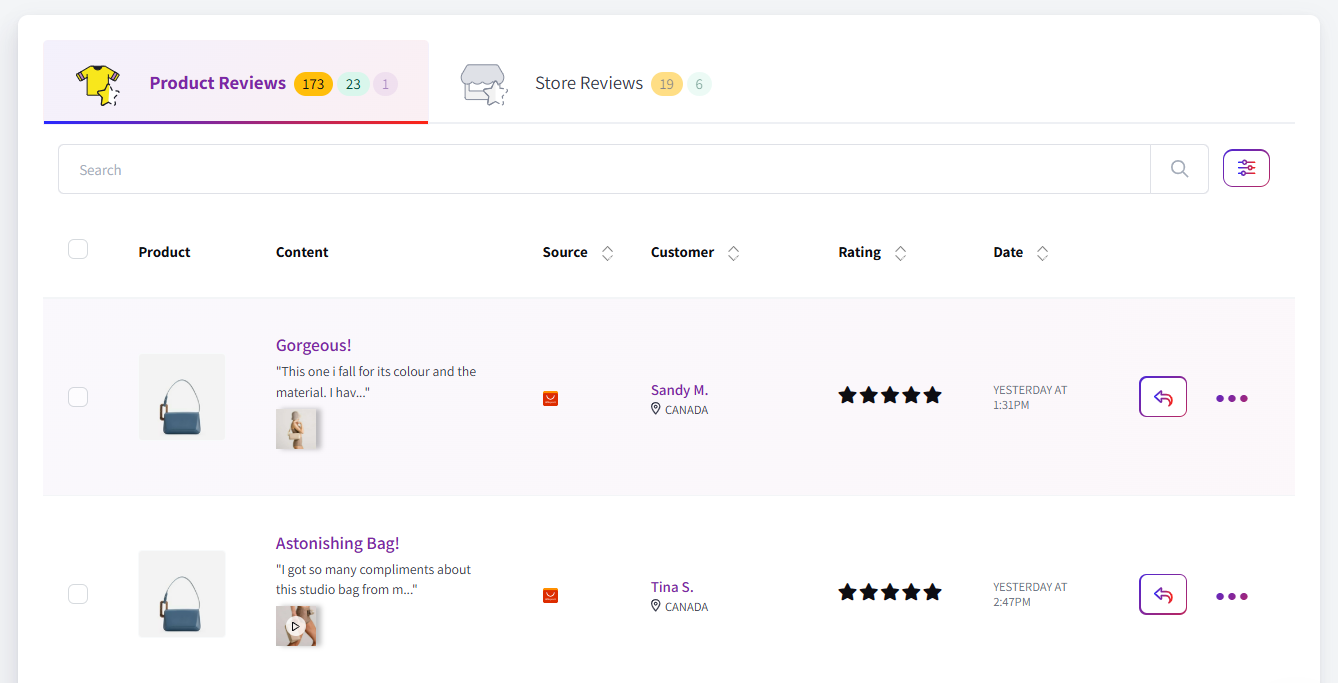
Automation and Custom Display Options
Fera gives you full control over how your reviews appear, so you can create a review experience that matches your brand and is tailored to your customers’ needs. Here’s how you can use some of Fera’s advanced settings:
Set Auto-Approval Rules
Save time by automating your review approval process. You have the option to ensure that only the highest quality reviews get published automatically.
For example:
- Approve only reviews with 4 stars and above
- Show reviews based on the customer’s location (e.g., only show US-based reviews to US visitors)
This ensures your product pages always show positive social proof, and it saves you time since you don’t need to manually approve every single review.
Customize the Look of Your Review Widget
Fera gives you the option to match your review section to your brand's design by modifying the section's colors, layout, and even the font used.
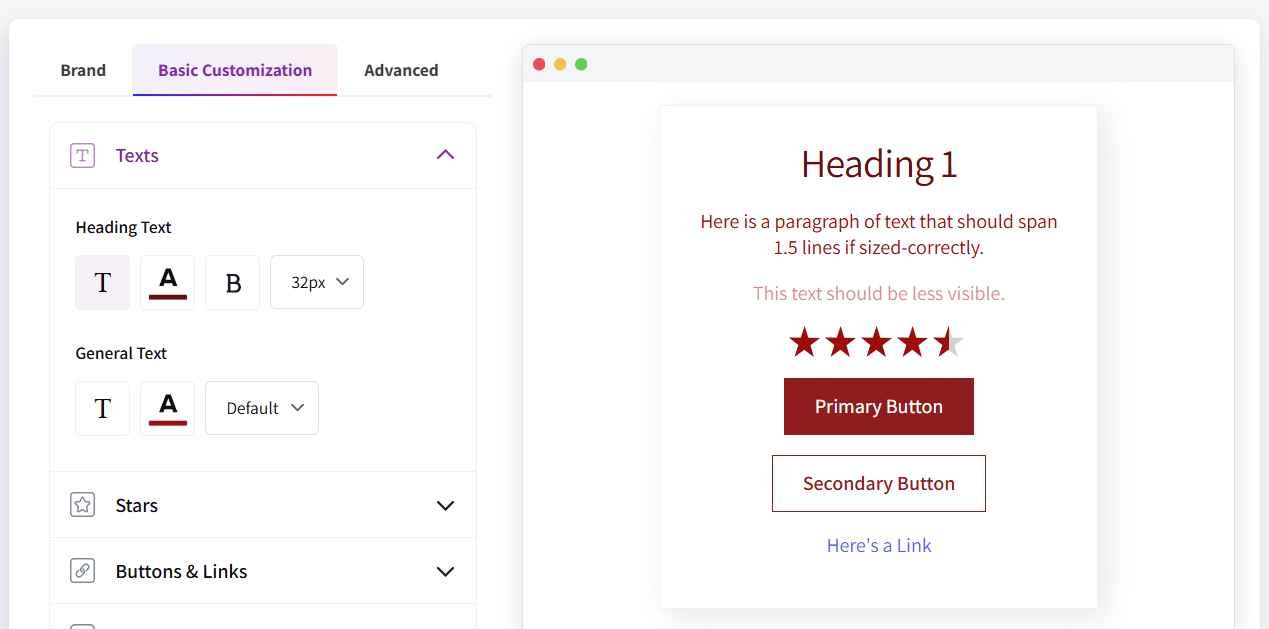
You can:
- Choose from grid, list, or carousel layouts
- Customize colors, fonts, padding, and star colors
- Ensure your reviews and your store's design are aligned for a seamless and professional look.
Set Display Sorting
Fera lets you control the order in which reviews appear, so you can prioritize the most impactful content.
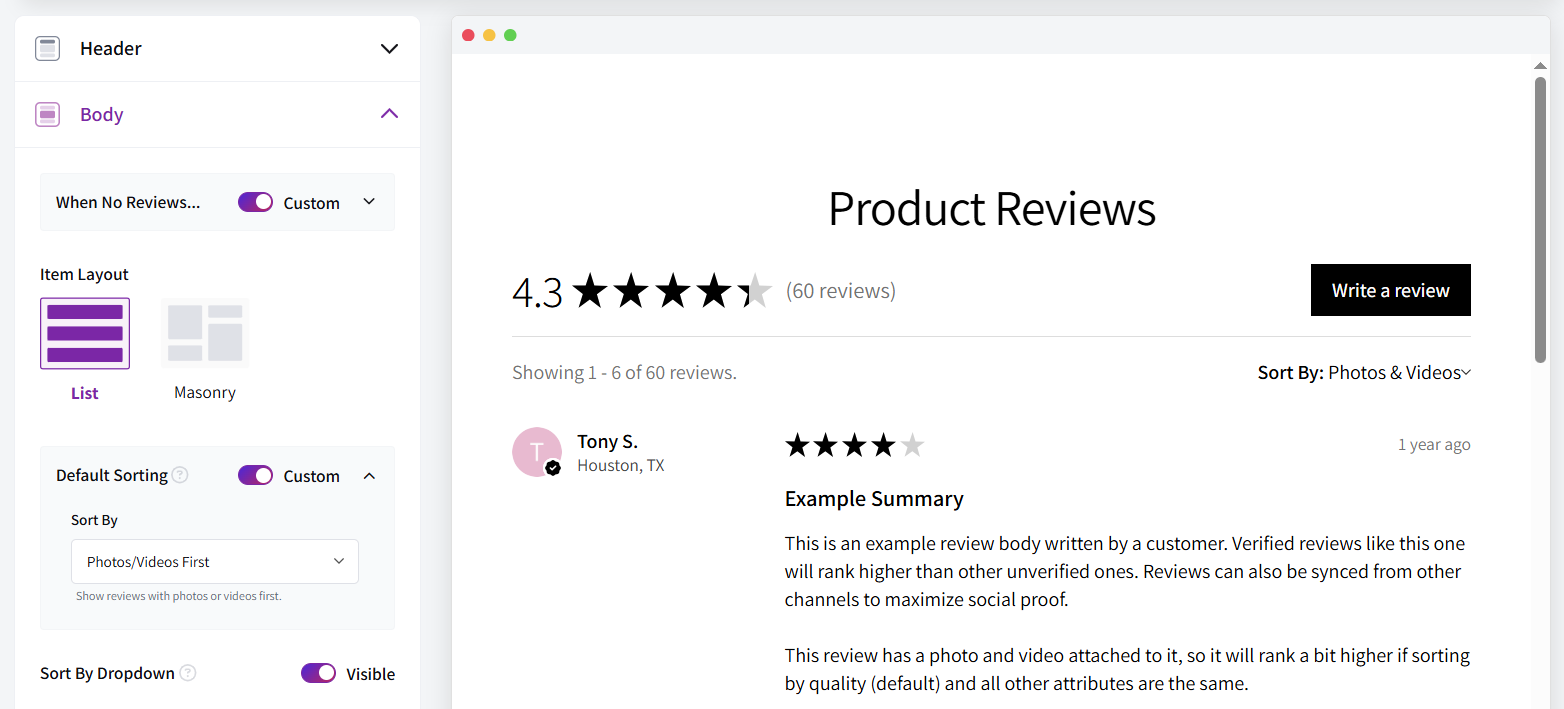
For example:
- Highlight top-rated reviews first
- Show the most recent reviews or those with customer photos and videos
These display settings help you show the most relevant and engaging reviews to each visitor, improving their shopping experience.
Conclusion
Using Fera to import AliExpress reviews helps you instantly build trust with new customers. It’s a simple, effective way to add social proof and increase your chances of making more sales.









