These days, displaying video reviews on your eCommerce store is essential to its success.
That's because 62% of consumers watch product review videos before making a purchase.
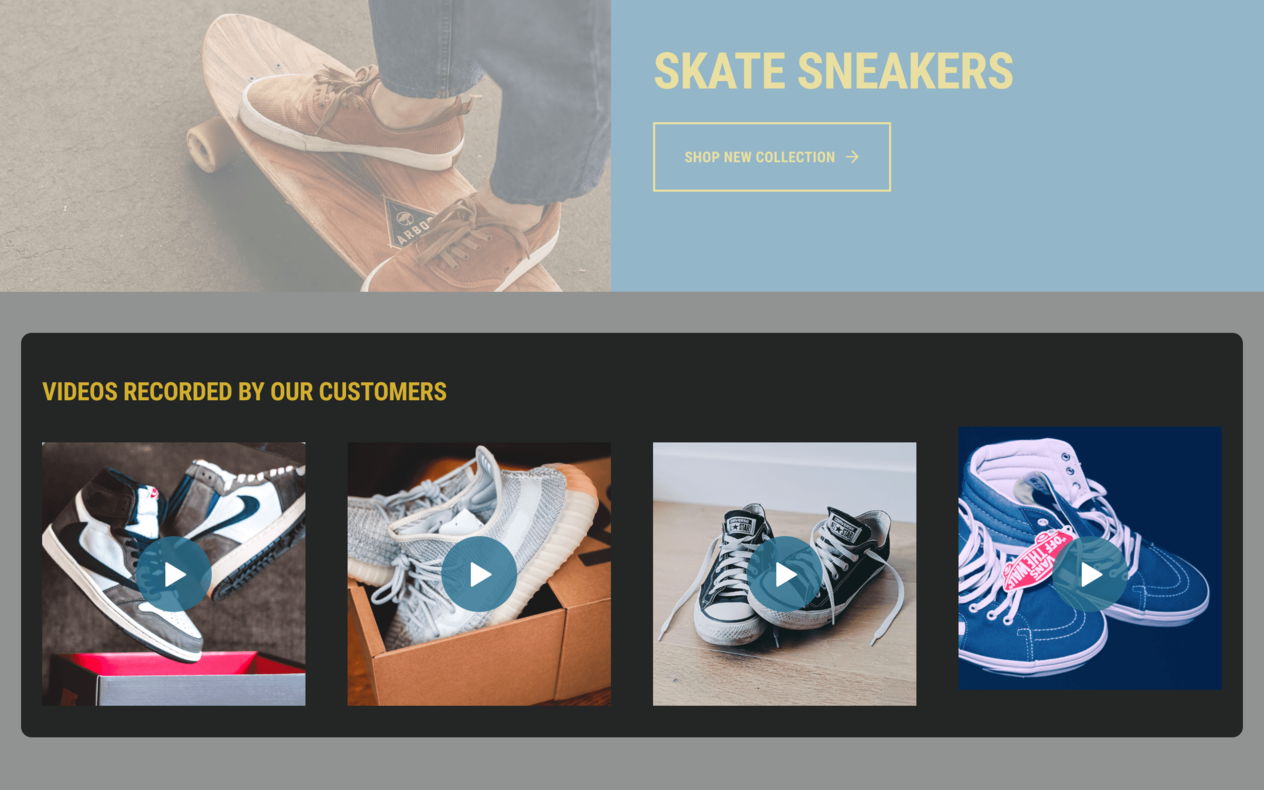
When you display video reviews on your store, shoppers are
- more likely to convert
- less likely to contact customer support
- less likely to return the product after they have purchased
Not only that, but video reviews also
- improve the quality of your traffic
- help you rank better on Google
- improve engagement rates on your site and social
Beautiful, simple reviews for your site
Easily collect, show & grow customer reviews, photos & videos for your business.Why you should display video reviews for your eCommerce products
People love watching videos.
33% of time spent online is used watching videos!
If you want to help your customers digest your product information, video is the way to go.
How to get more video reviews
If you want to get more reviews with video for your ecommerce store you should
- Ask for video reviews automatically
- Offer incentives for video reviews
- Make it easy to leave a review on your store
- Encourage social media reviews
- Engage with reviews
- Display your reviews
Ask for video reviews automatically
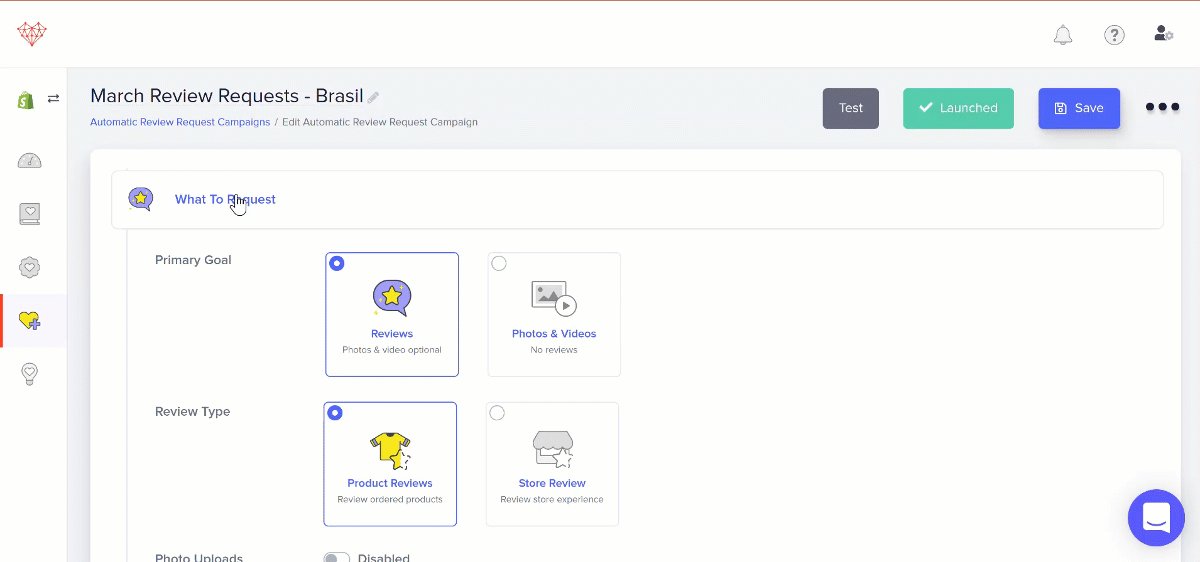
When you use one of the top product review apps, you can send video review requests.
Choose a product review app that has a built-in automatic review request option.
Using a great product review app will allow you to send video review requests to customers after a purchase.
With Fera, you can choose to send review requests automatically after a set number of days an order is placed or fulfilled.
Offer incentives for video reviews
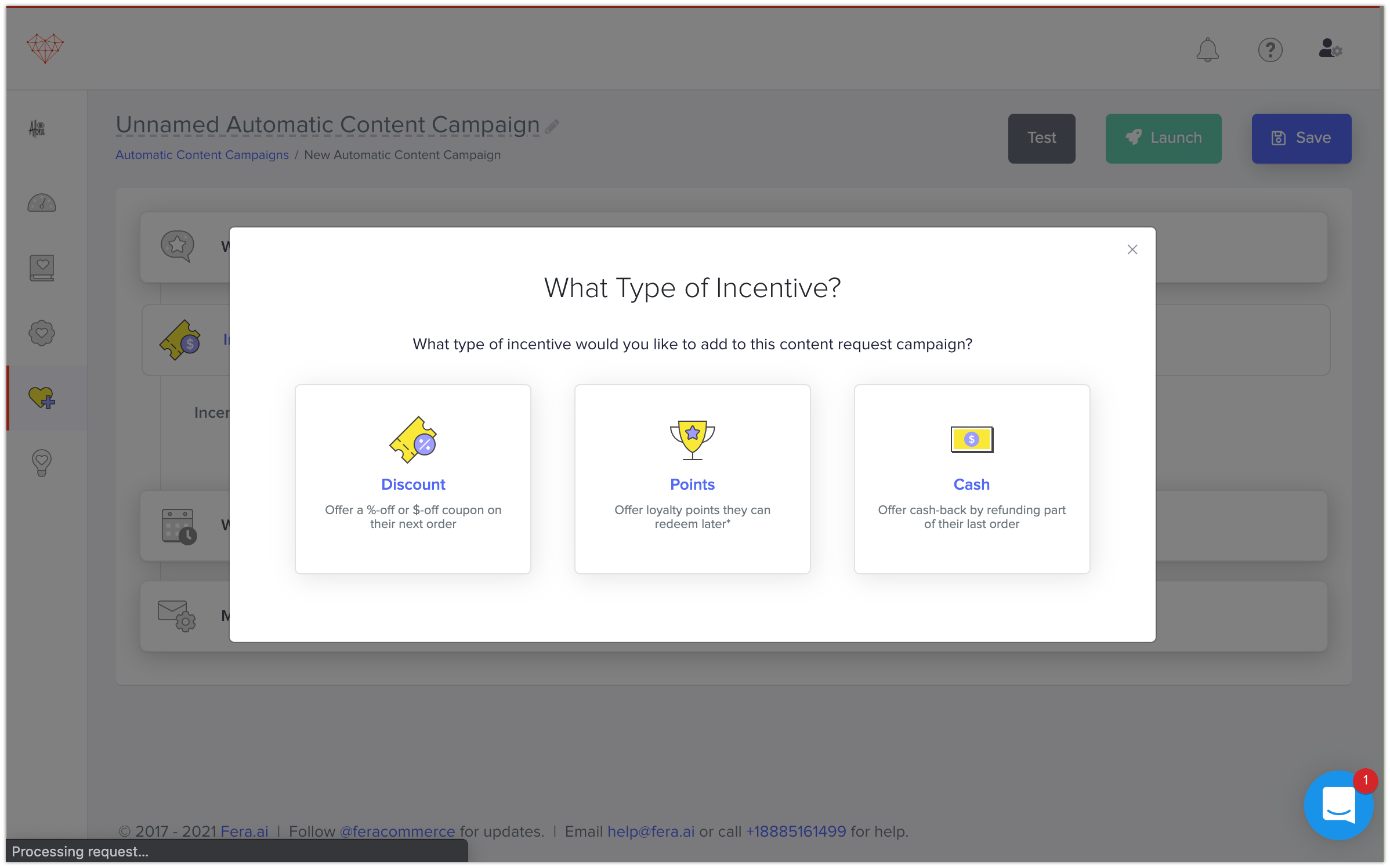
One easy way to get more video reviews from customers is to offer them an incentive.
When you are asking for video reviews, it's essential that you offer an incentive that is worth your customer's time.
For example, if you offer 15% off for a text review, consider offering 25% off for a video review.
You can also offer your customer the following incentives for a review
- Loyalty points
- Cashback
- Free shipping
- Free gift
Make it easy to leave a review on your store
You should make it as easy a possible for your customers to leave a review. You should
- Make sure your review platform is mobile-friendly
- Have a ‘leave a review link’ on your product page
- Send a follow up ‘reminder’ email for forgetful customers
Encourage reviews on social media

While your website is the best place to gather and host reviews, you can't discount the power of reviews on social media.
Since your customers are already on social media, you should encourage your followers to leave video reviews on their chosen platform.
If you use an app like Fera, you can import your reviews from social media like Facebook.
Alternatively, you can also download and repost a customer review video (with permission, of course).
Be sure to monitor your mentions and tagged posts to avoid missing a review!
Engage with Reviews
Whether your video review is on your website or social media, make sure you engage!
Even if you get a negative review, people expect you to respond to their review.
Not only is it kind, but it shows your customers that you genuinely care about them and appreciate the effort they made to review your product.
You can use the product review videos on your timeline, feed, or Instagram stories if you want to level up your engagement.
Sharing will encourage other customers to leave a review in the hopes of being featured.
Display your reviews
If you want more video reviews, show that you care about them. Having a section dedicated to video reviews tells your shoppers and customers that you value them.
If customers see that other people have taken the time to leave a video review, they are more likely to do the same.
How to display video reviews on your store
How to add user-generated videos to your product page
The easiest way to display video reviews is to use an app like Fera. Fera allows you to beautifully display all your text, photo and video reviews.
Here’s how to get started displaying video reviews on your store:
- Download Fera Product Reviews
- Add a reviews widget
- Choose 'Photos & Videos'
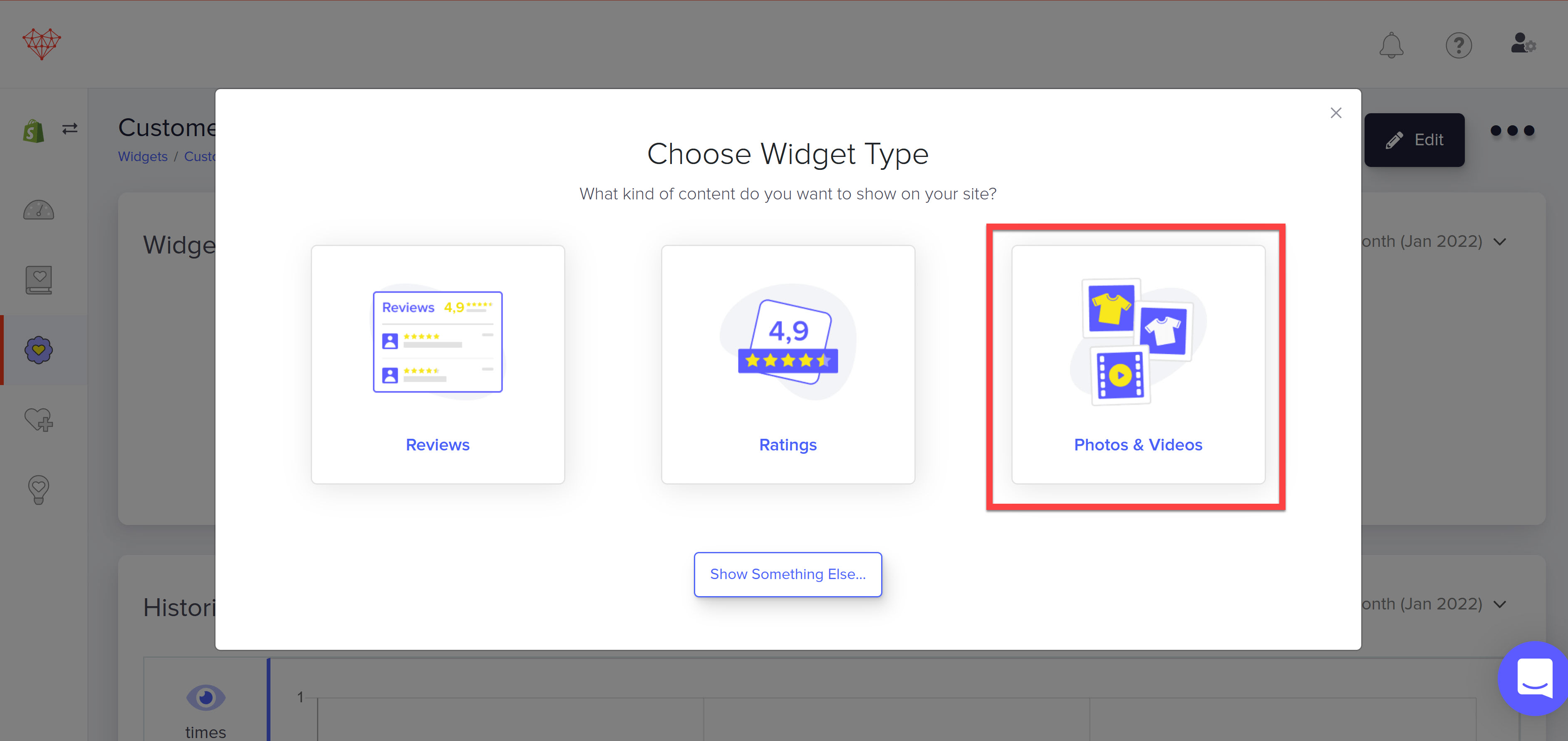
- Decide where to display the widget
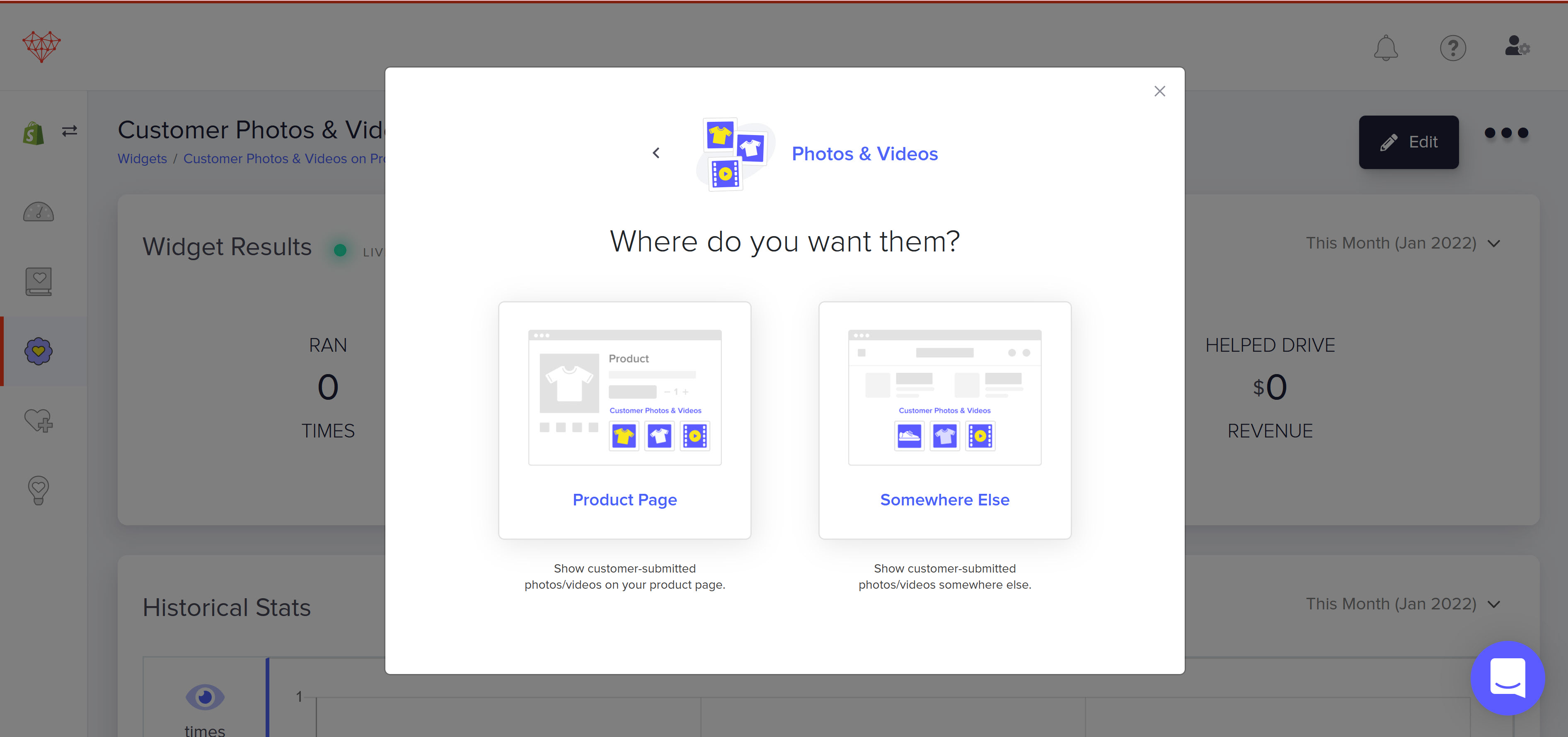
- Choose to show only videos
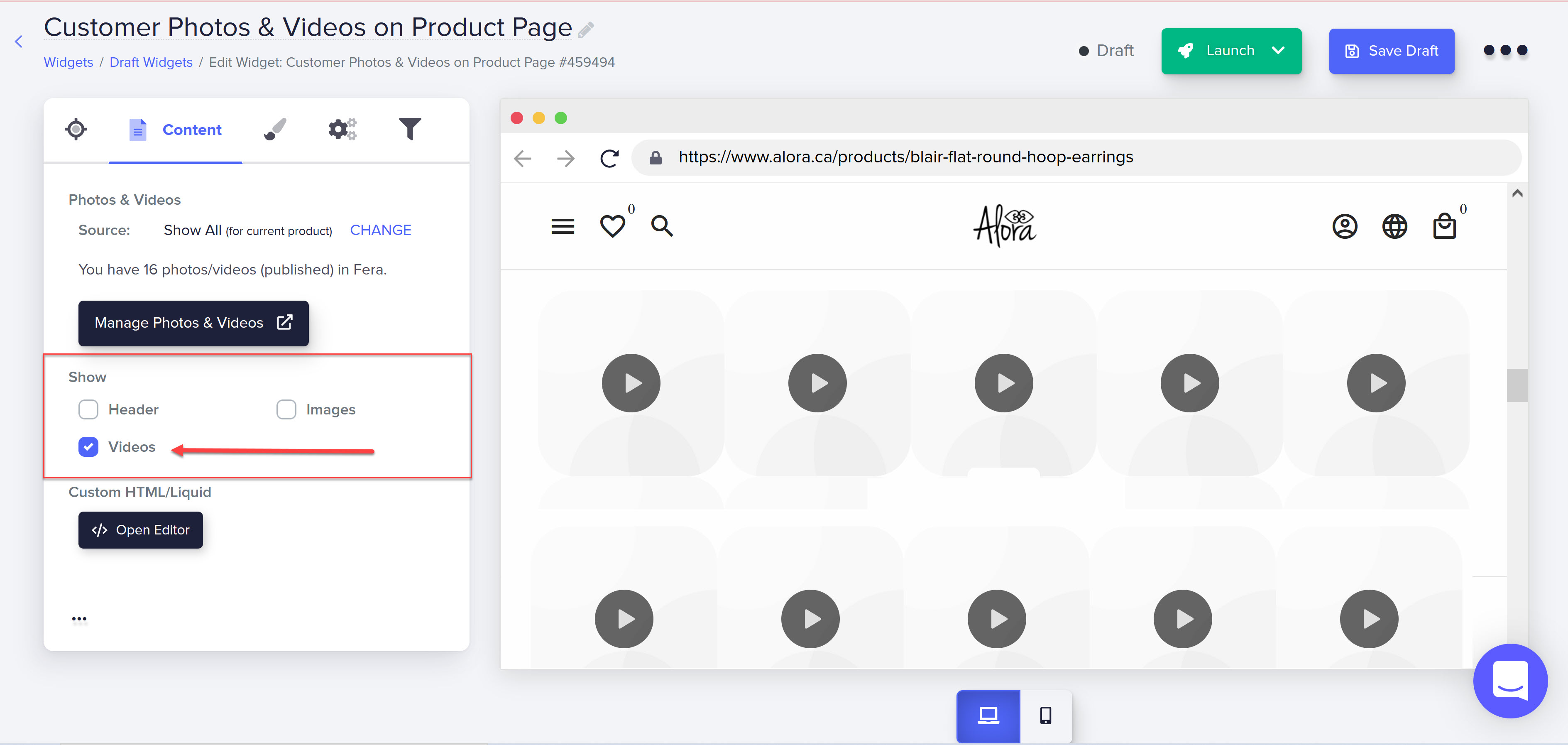
- Click 'Launch'
How to Display Video Reviews on Shopify or Wix eCommerce Stores - Video Tutorial
It really is as easy as that!
Beautiful, simple reviews for your site
Easily collect, show & grow customer reviews, photos & videos for your business.Wrapping it up
Video reviews are one of the most powerful forms of social social proof you can add to your eCommerce store. Reviews with photos and videos are more trusted by customers.
When you build trust, you are likely to see your conversion rate improve.
Start adding video reviews to your store using Fera, and if you have any questions, please let us know.









