SEMrush and Google Analytics are both popular choices among marketers and business owners who want accurate analytics and insights about their websites and want to learn how to boost their content marketing and SEO efforts.
And while the two tools have similarities, they also differ from each other to an extent.
Without further ado, here’s a comparison of SEMrush and Google Analytics and how you can use them for eCommerce.
SEMrush Use Cases
SEMrush is one of the most popular analytics tools for a reason – and that is the sheer number of features it offers.
There are over 30 tools included that can be used in a variety of activities.
That being said, SEMrush has four main use cases:
- Keyword research
- Keyword ranking tracking
- SEO audits
- Competitor analysis
Keyword Research
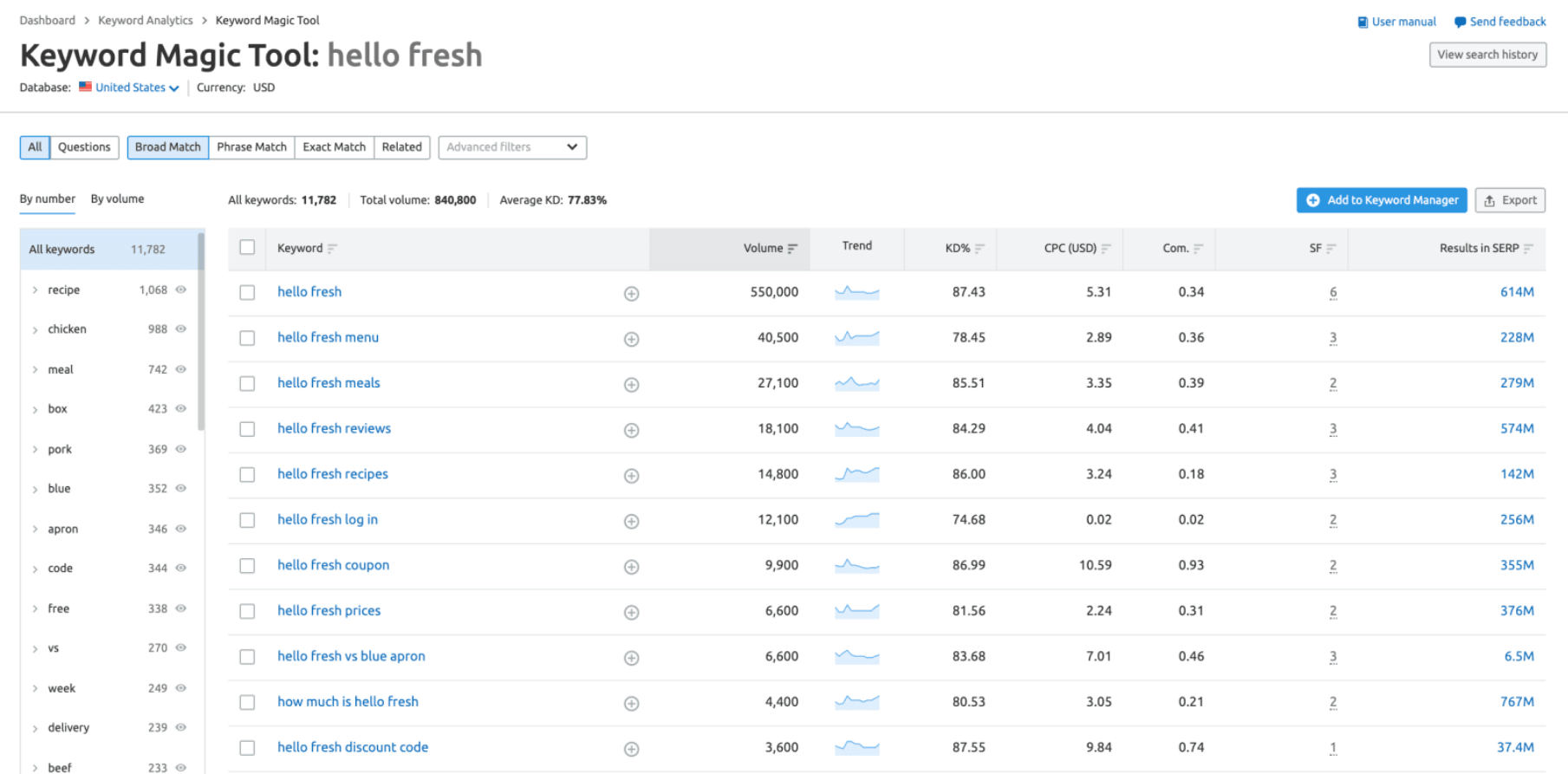
If you have created content, you know how important keyword research is.
If you don’t have time to write content, you can outsource your writing on platforms like Upwork, Fiverr, or Best Writers Online.
However, you still need a powerful tool to help you find high-value keywords for content marketing and paid search.
SEMrush can help you find keywords for content marketing. You will see information about each keyword, including search volume, difficulty, cost-per-click, etc.
Keyword Ranking Tracking
Another primary SEMrush feature is the ability to track keyword rankings.
This allows you to monitor how your website performs for a specific keyword or a group of them.
After you upload a list of keywords into the tool, SEMrush will check Google search results regularly and track your website’s ranking for each keyword.
Then, you will get the data presented to you in a chart.
SEO Audit
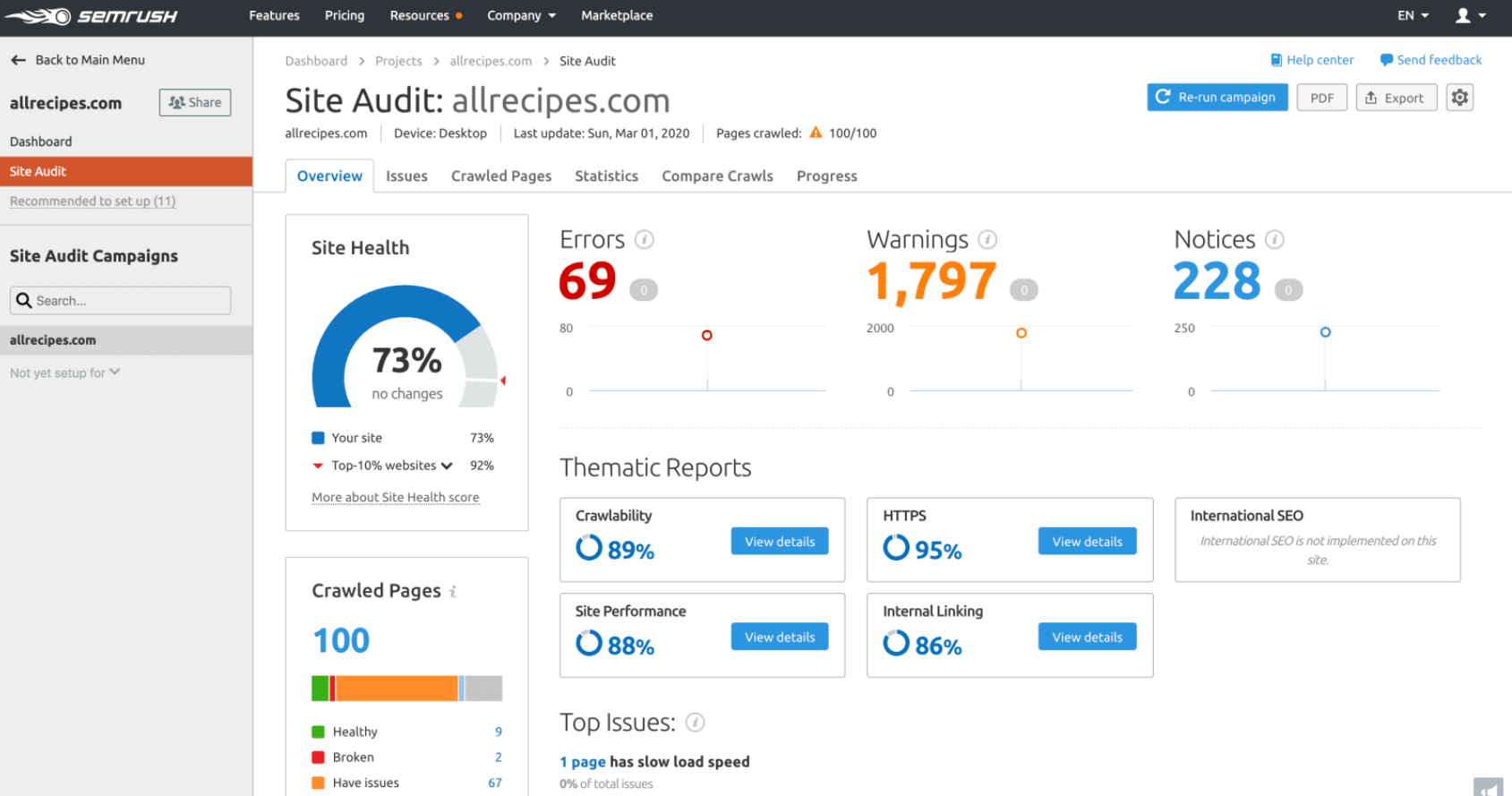
SEMrush is one of the best tools for website SEO audits.
These are tests to see if a website is optimized for search engines.
SEMrush simulates the Googlebot and crawls your website. After crawling your site, it will tell you in a report whether there is something wrong with your website.
Competitor Analysis
The fourth main feature offered by SEMrush is competitor analysis.
You can use the tool to analyze your competitors’ traffic to see where it is coming from and what techniques they use to generate this traffic (e.g., PPC advertising).
Google Analytics Use Cases
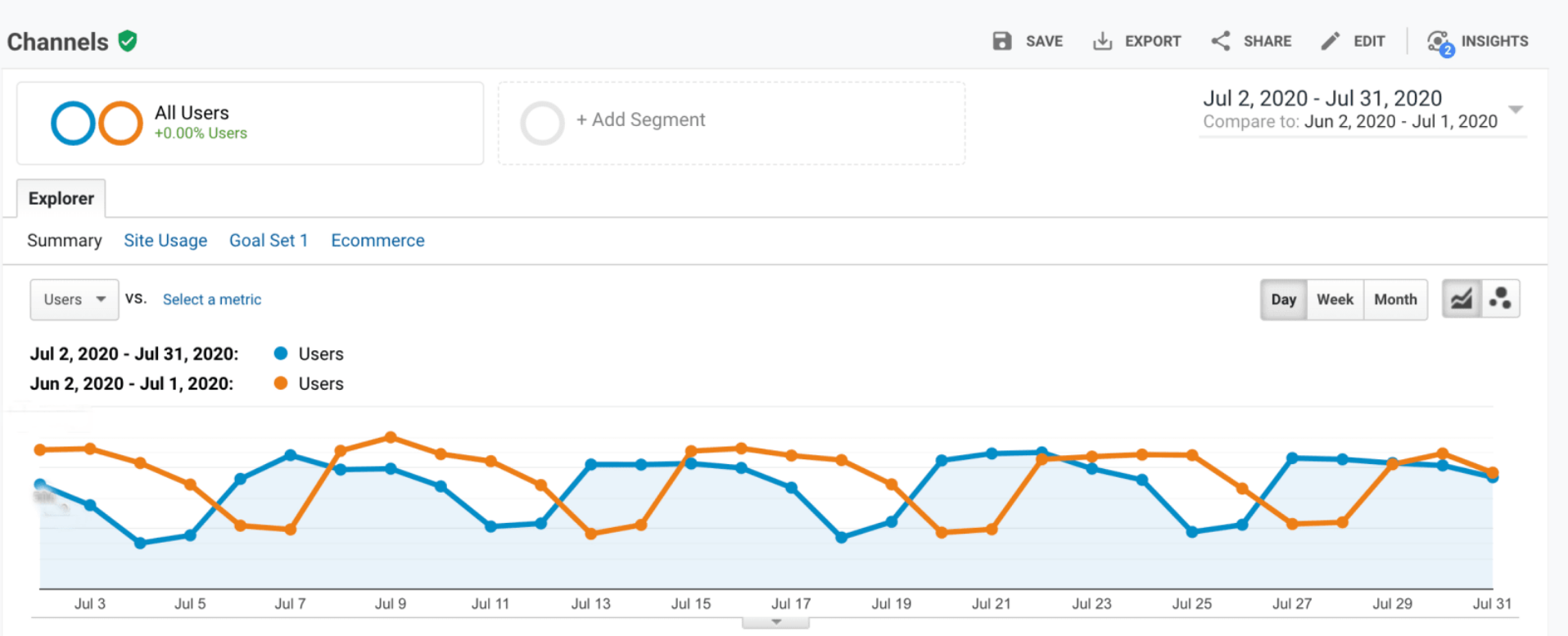
Like SEMrush, Google Analytics offers a robust set of features for website analytics.
If you are working with professional writers from writing services, you definitely need to have insights to help the writers create better content for you.
There are four main ways Google Analytics will be useful to you:
- Tracking website performance
- Understanding user behavior
- Measuring marketing campaign ROI
- Understanding your audience
Tracking Website Performance
Google Analytics provides website owners with an easy way to track their site’s performance.
You can see all kinds of metrics about your website, from the number of user sessions per day to your website traffic sources. Moreover, you can compare performance from two particular time periods.
You can also filter performance data by device, marketing channel, traffic source, landing page, page, and date.
Understanding User Behavior
Another way Google Analytics can be utilized is to understand user behavior.
You can use the insights you get by determining how long users browse your website, which pages on your website are the most popular, which devices users access your website from, and so on.
Such things can help you plan your marketing campaigns more effectively.
Measuring Marketing Campaign ROI
Speaking of marketing, Google Analytics can also help you measure your marketing campaign ROI, especially if you are running Google Shopping Ads.
By setting up the tool correctly, you can see when conversions occur and how that is related to different performance metrics.
Beautiful, simple reviews for your site
Easily collect, show & grow customer reviews, photos & videos for your business.Understanding Your Audience
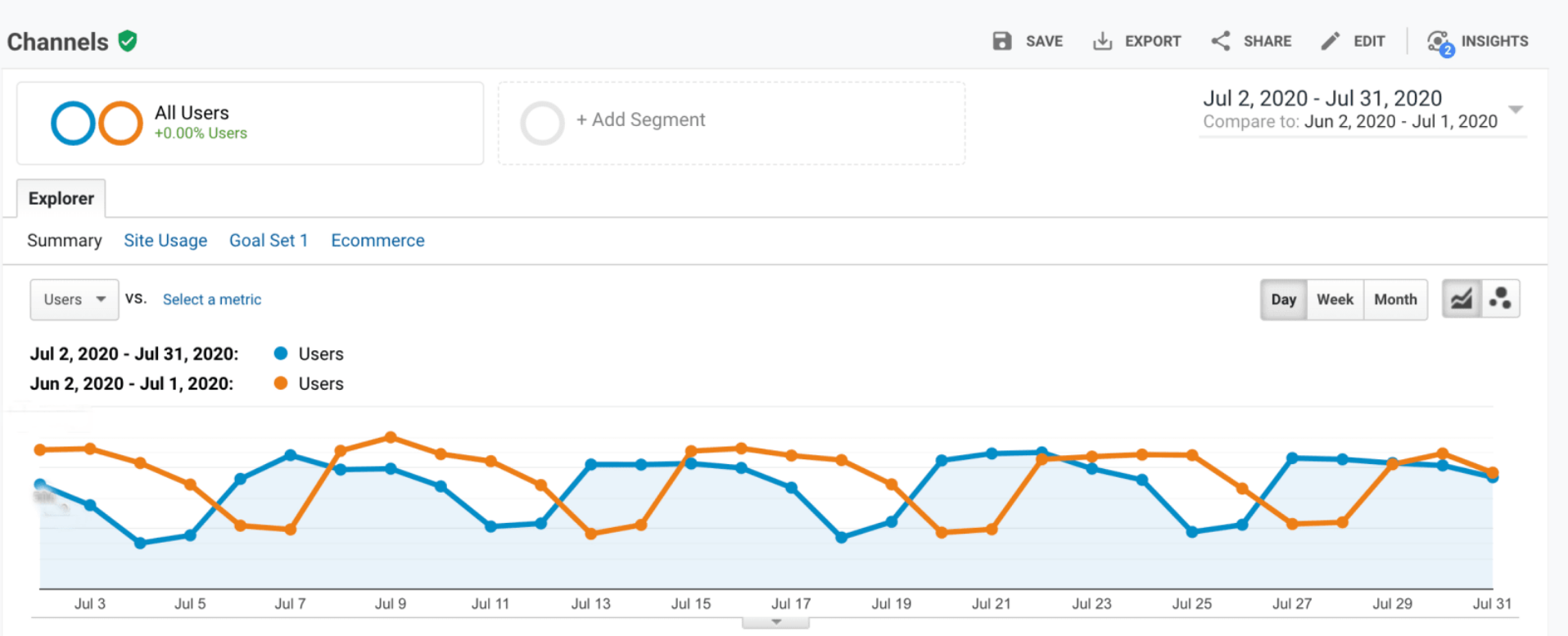
And, of course, Google Analytics is excellent for understanding your audience better.
You will be working with large amounts of data so that you will have information on the geographical location, age, gender, topics of interest, languages, etc., of your audience.
SEMrush vs. Google Analytics: Data sources
SEMrush and Google Analytics work with data, but it is essential to understand where each tool gets this data from.
SEMrush uses multiple data sources, including data from Google, consumers, and even third parties.
On the other hand, Google Analytics uses data only from your website.
SEMrush vs. Google Analytics: Pricing
Pricing is essential for many marketers and business owners when choosing between two tools.
Both SEMrush and Google Analytics offer numerous features you can use. However, if you have a tight budget, you must think twice before making your choice.
SEMrush Pricing
SEMrush is a relatively affordable tool, but it isn’t free.
The cost per user per month depends on the plan you choose:
- $119.95 (Pro),
- $229.95 (Guru),
- and $449.95 (Business)
Google Analytics Pricing
Google Analytics is a free-to-use tool, much like Google’s other services.
That being said, if your website is getting millions of monthly sessions, you might have to sign up for Google Analytics 360, which can cost millions of dollars annually.
SEMrush and Google Analytics: eCommerce Use Cases
Each tool described in this article has enough power to guarantee your site's success.
Of course, you can limit yourself to only one, but why do that if you can use both software together to get the complete picture of your eCommerce site’s performance?
Using both tools means you no longer have to wander in the dark, blindly trying to choose the right path.
Combining the insights of SEMrush & Google Analytics gives you a clear plan of action to get to the first page of search results.
Even if you only choose to use one of the two tools, you will already get valuable insights that will help you market your brand more effectively.
Here’s how you can use SEMrush and Google Analytics for eCommerce:
- Learn from Your Competitors – Perform competitor analysis and learn which marketing tactics are being used by other eCommerce sellers. Utilize these tactics in your own strategy.
- Build a Strong Backlink Profile – To rank higher, you need to build your backlink profile. Moreover, you can work with influencers to promote your products and get backlinks simultaneously.
- Determine Where Your Traffic Comes From – Identify your main traffic sources and think about ways you can maximize traffic even more.
- Understand Your Audience Better – If you want a loyal customer base, you need to understand your audience well. Both tools can help you with this, and you can then design your campaigns to target specific kinds of customers in a more personalized way.
Summing Up
If you want to opt for just one tool, let's think about which one is best for your business.
The benefits of Google Analytics are that it provides a variety of data about how your site performs and how visitors interact with your content.
SEMrush, on the other hand, provides you with unique information about your competitors.
In addition, both products have free and paid functionality.
So it's worth taking advantage of the free 7-day trial of SEMrush to do a more thorough analysis.
However, the best solution would be to buy a monthly subscription to SEMrush and integrate it with the free version of Google Analytics.
But the choice, of course, is up to you!
Guest Post Contributor
About Anna

Anna has liked writing since her university years.
When she graduated from the Interpreters Department, she realized that translation wasn’t as interesting as writing was.
Now she works as a freelance writer covering different topics and always puts her best effort into the posts and articles she writes!









