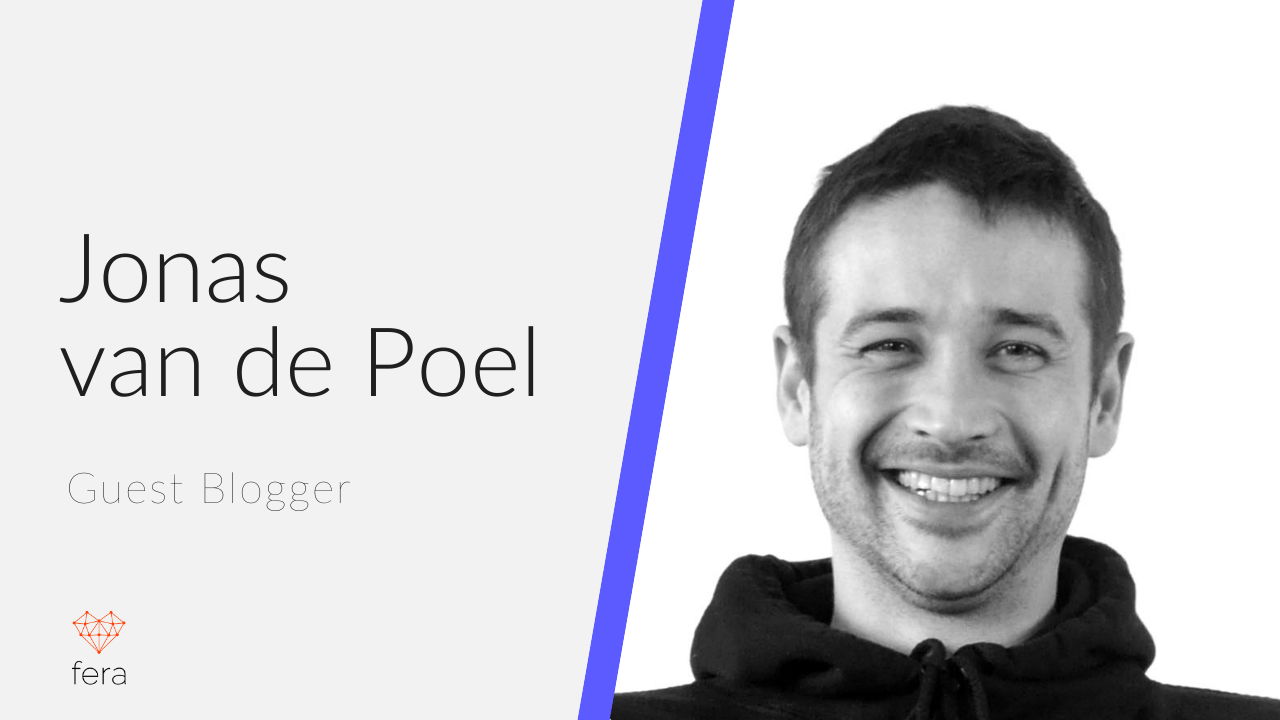Why photo reviews provide the best social proof
There are several reasons why photo reviews are the best kind of social proof your business can benefit from. To name just a few:- Customers are more informed about your products
- Visual proof boosts consumer confidence
- Most consumers say that the product or service they purchase after reading reviews meet expectations
- Rating of the product
- Written review
- A photo of the product
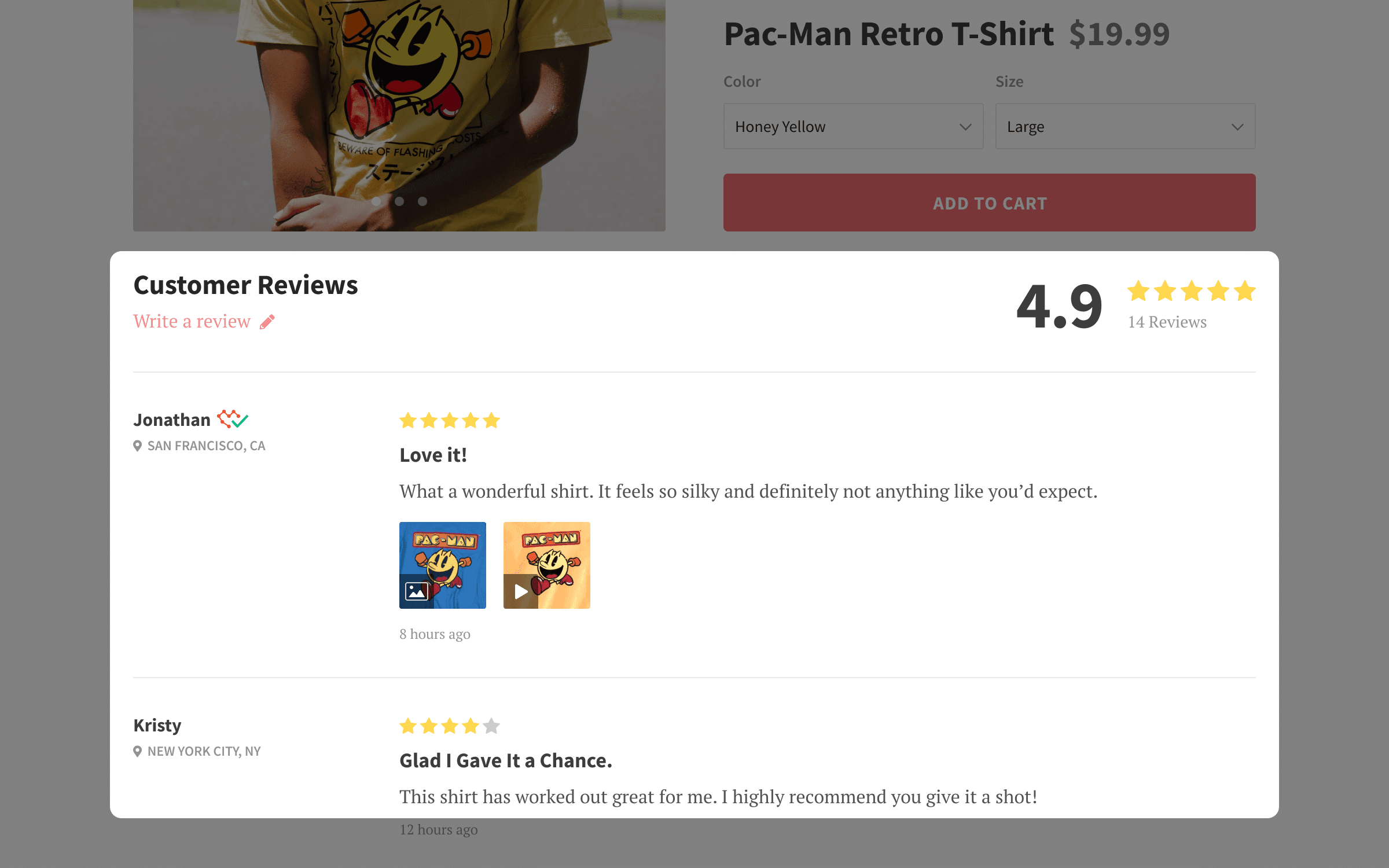
How to incentivize customers to leave photo reviews
You have to realize that leaving a product review isn’t guaranteed with every purchase. It’s a favor you’re asking your customers. You need to convince them, and nothing’s more convincing than a proper incentive. These can include:- Discounts for next purchases
- Credits/points (if you run loyalty programs)
- Charity donations from your business to a charity of choice
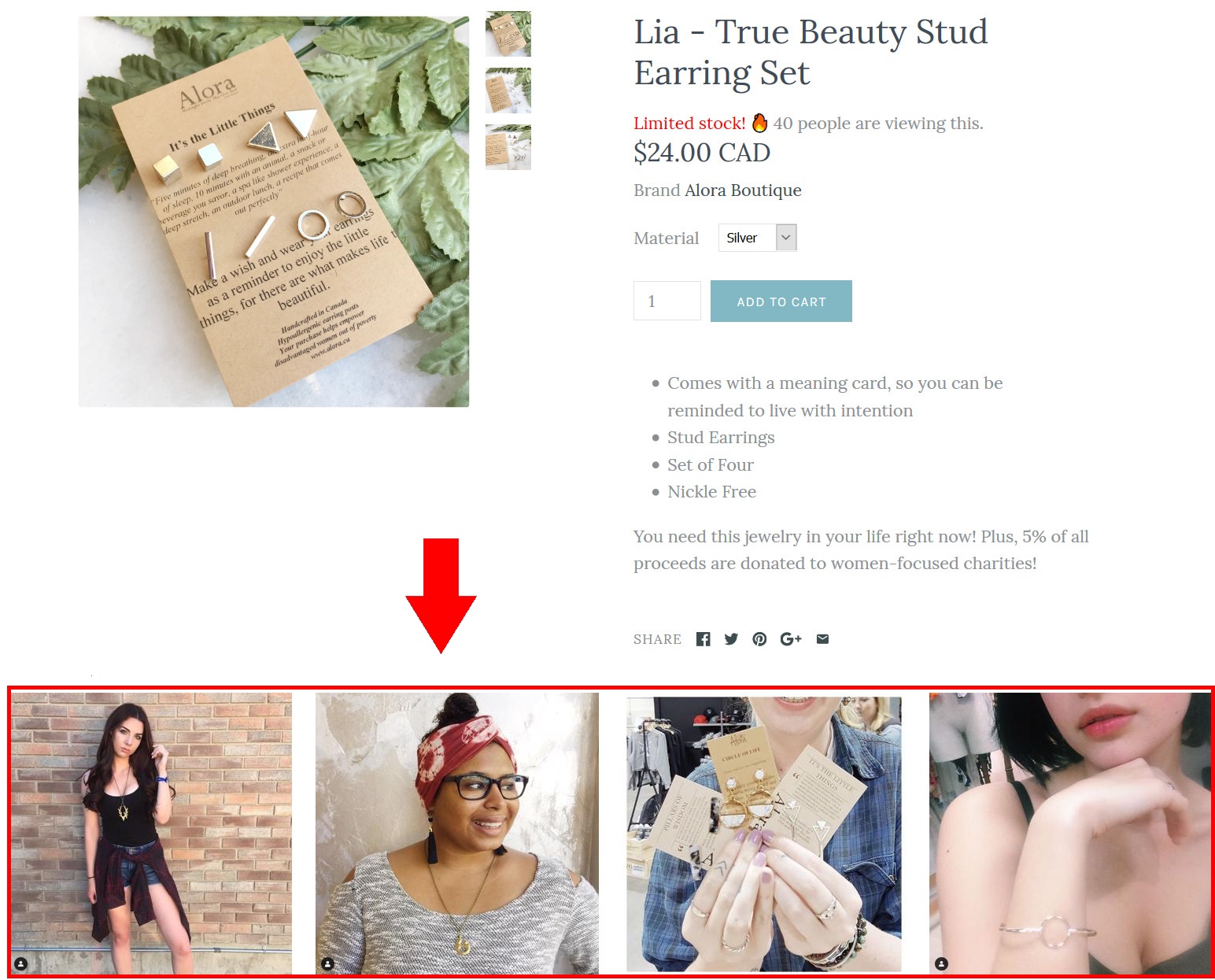
What type of tools can you use to gather photo reviews?
First, let’s take a look at the steps necessary to setting up a successful photo review campaign. You need to take care of the following:- Gather product photo reviews 2. Export them to your CMS 3. Showcase them on your website
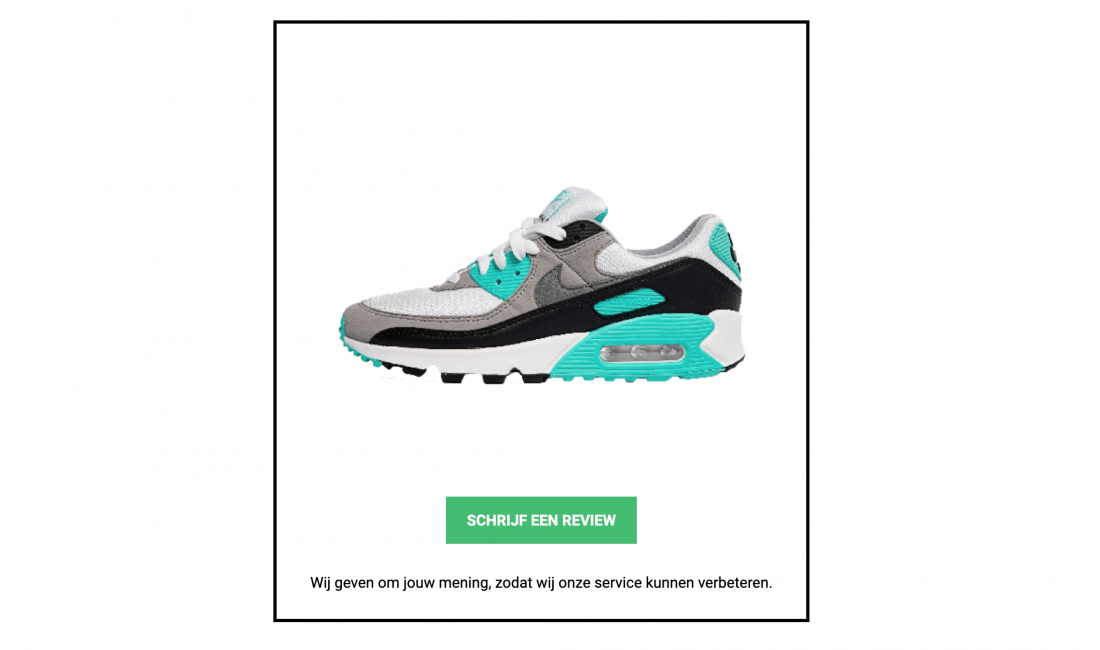
- POP to set up the chat marketing campaign
- Zapier to export the files and testimonials automatically
- Fera.ai to add the social proof content to your store
What are the benefits of using chat marketing tools?

- 42% of people on the planet have a smartphone
- 87% of smartphone owners use messaging apps
- People spend more time messaging than nearly any other activity online
- Customers can leave reviews in chat apps they already use
- You start direct conversations with customers for support
- You build an audience of customers for future campaigns
A step-by-step guide to using chat to gather photo reviews
The way chat marketing works is that you automate a chat conversation. You include the questions you would otherwise ask in an online form. And you ask people to upload a photo of the product, too - Messenger allows you to upload photos natively in its app.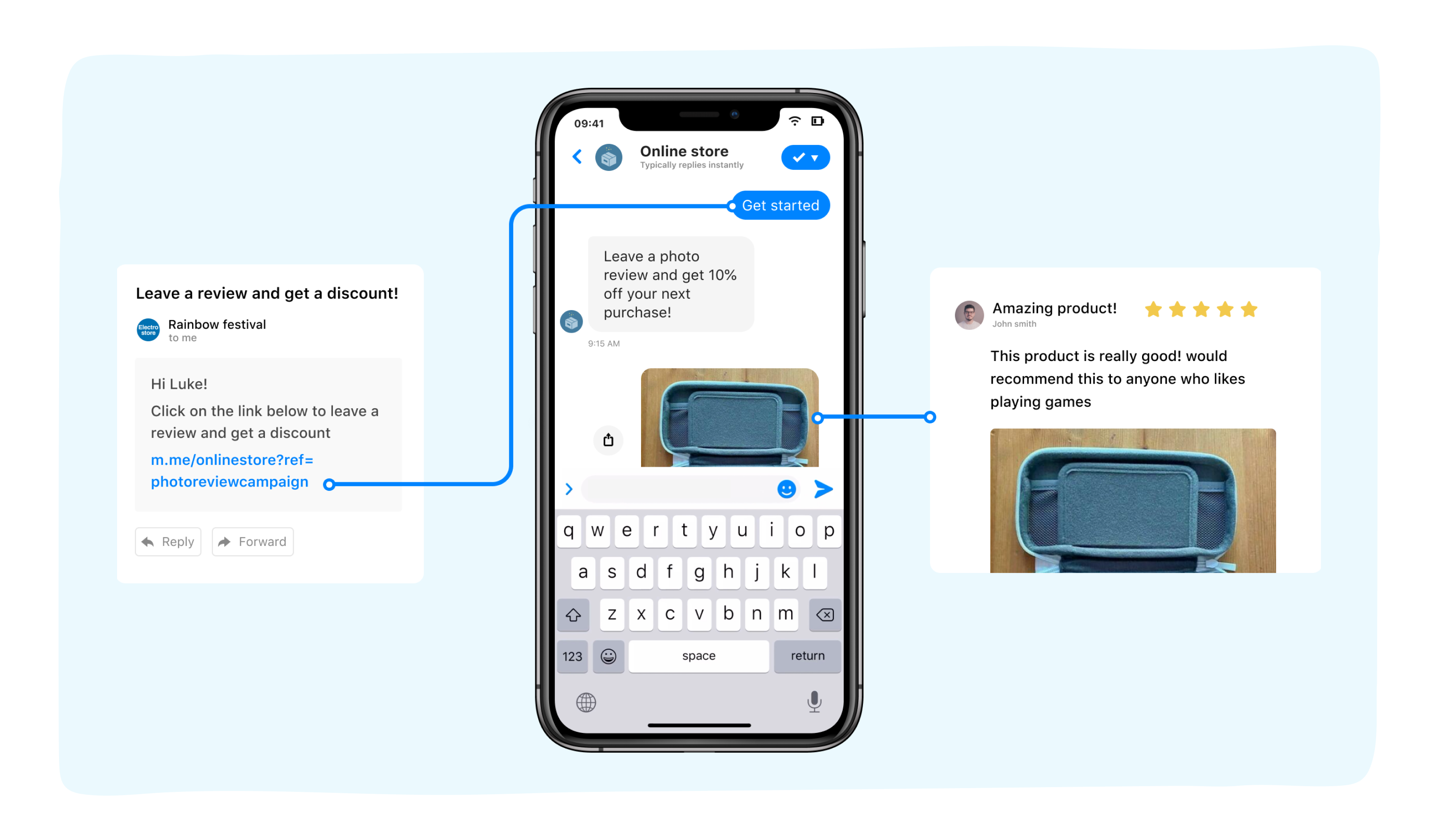
- Create a Messenger flow that saves photos and testimonials and offers a discount code
- Add a link to this flow to your checkout page, confirmation/follow-up emails or...
- Add a Send to Messenger widget to your checkout page
- Handle incoming support queries in your inbox
Zapier is your go-to solution to automating the export of your photo, review, and rating data from POP to your CMS of choice. Zapier is a tool that allows you to connect different apps and automate workflows. Basically, it’s a massive time-saving device. Once you’ve got your reviews in, you can use Fera.ai, an easy-to-use app that you can add to your BigCommerce or Shopify store to craft and showcase beautiful social proof to enhance your customers’ experience. It offers a bunch of additional social proof features, like social proof pop-ups, visitor and product viewer counters and many more.
Conclusion: simplify photo reviews processes with chat and build an audience for future campaigns
Using photo reviews informs potential customers and boosts confidence in your brand. This means you’ll get more sales and grow your business. Using a conversational interface like chat to collect photo reviews will lead to better conversions. It also provides a seamless customer experience, since you reach people on the messaging apps they already use. You can expect the following benefits when setting up your photo review campaign:- Automatically collect photo reviews
- Get more sales and recurring customers
- Provide a seamless customer experience
- Open a direct channel for customer support
- Build an audience for retargeting campaigns