We have some exciting updates that we can’t wait to share with you. In this article, we will walk you through all of the new features and improvements we’ve made, demonstrating our expertise and trust in providing you with the best user experience possible. Let’s start with the first one and move slowly to the end!
Let A.I. Write Unique Replies To Your Reviews
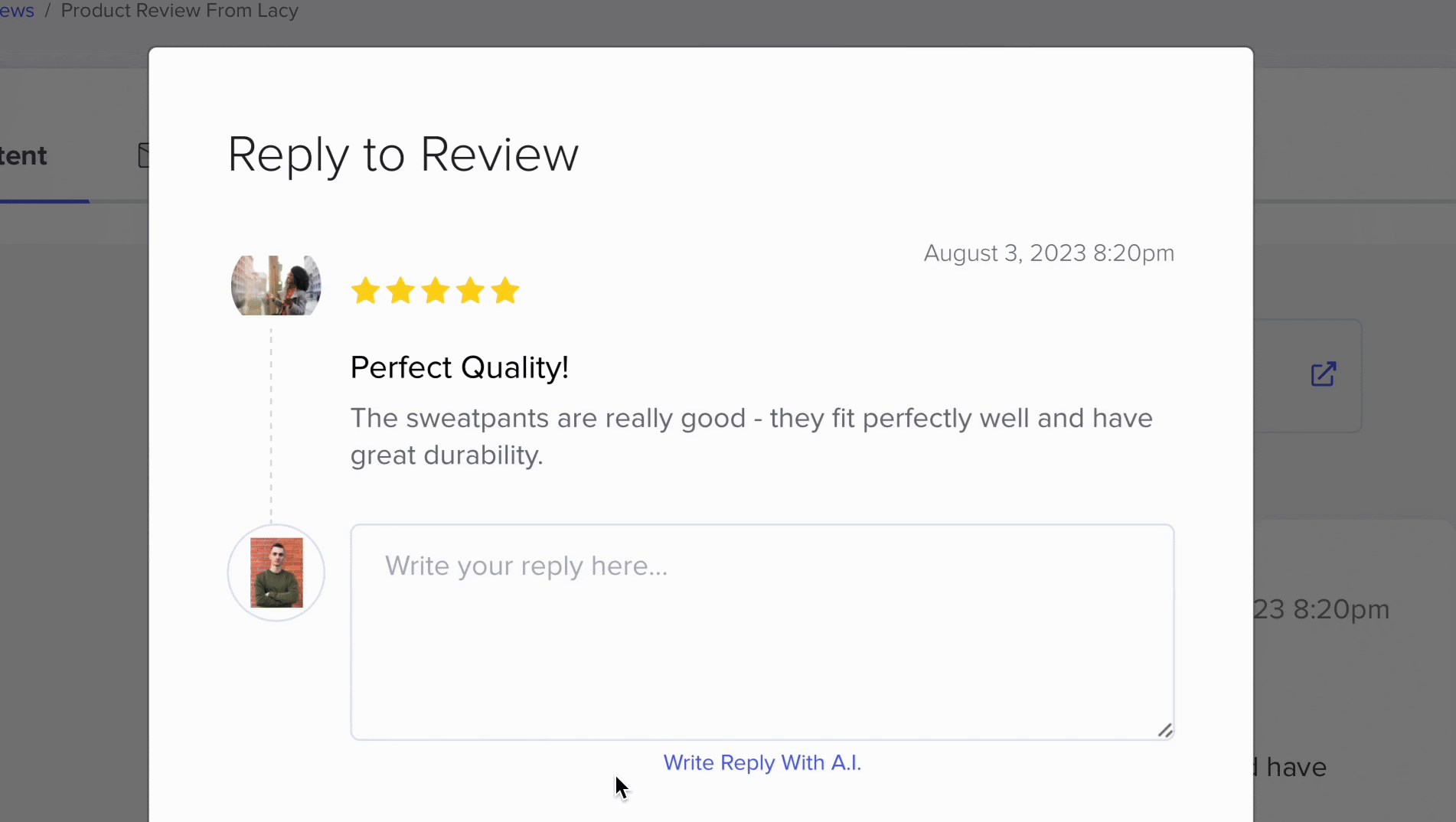
Replying to each customer is incredibly important if you want to build great relationships with your customers.
But, doing that on a daily basis can take a lot of your valuable time, that’s why we invented the A.I. reply generator.
With just a press of a button, Fera will create a unique review reply by using your brand’s voice.
💡Our algorithm rewards merchants who reply to negative reviews and address customer issues.
Enjoy The Seamless, Automated Review Moderation
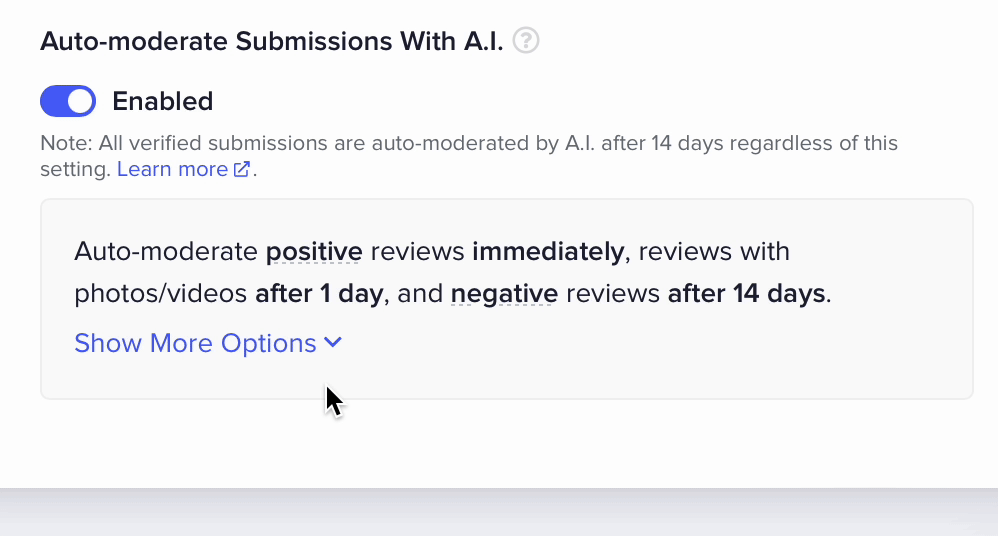
Fera is becoming more easier to use than ever before. With the help of the new A.I. moderation feature, you won’t have to go through each review.
The A.I. moderation tool uses advanced technology to decide which review it should approve or decline.
By default positive reviews are moderated immediately, negative reviews are moderated after 14 days and reviews with photos and videos are moderated after 1 day.
You can easily modify the actual wait time before Fera attempts to AI-moderate a review. You can configure the wait time of each option separately.
- Positive Reviews
- Negative Reviews
- Photos/Videos
New Customer Insights Section
Have you ever wished you could find customers who should be asked for a review, select all of them, and start the one-time review request?
Well, now that’s completely possible with the new customer insights section.
View Your Old Customers and Create New Ones
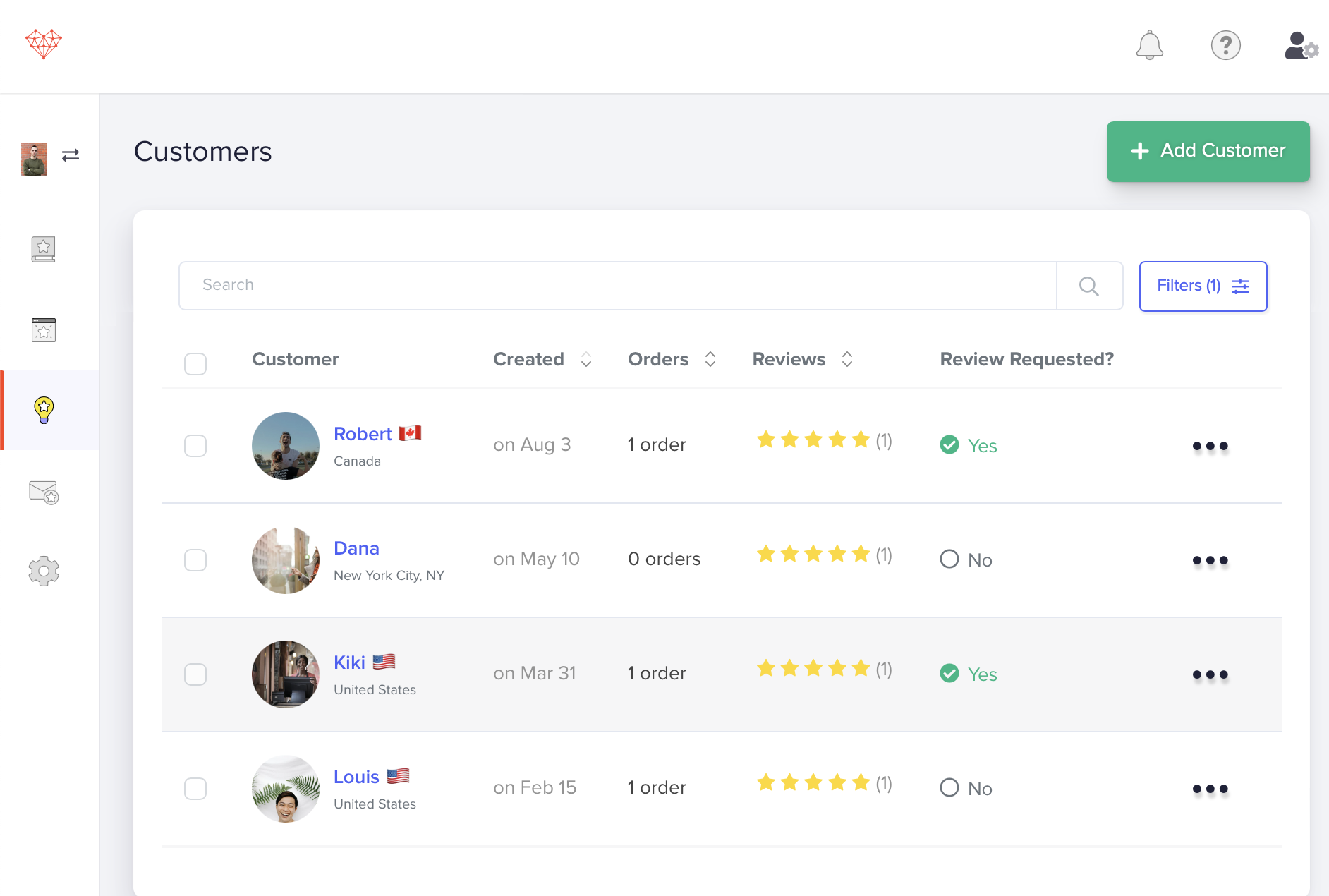
With the help of the new Customer Insights section, you will be able to see all of your customers and add new ones.
You can open a detailed view of each customer and modify their name, email, country, province, city, and postal code.
Find New Customers Who Should Be Asked For A Review
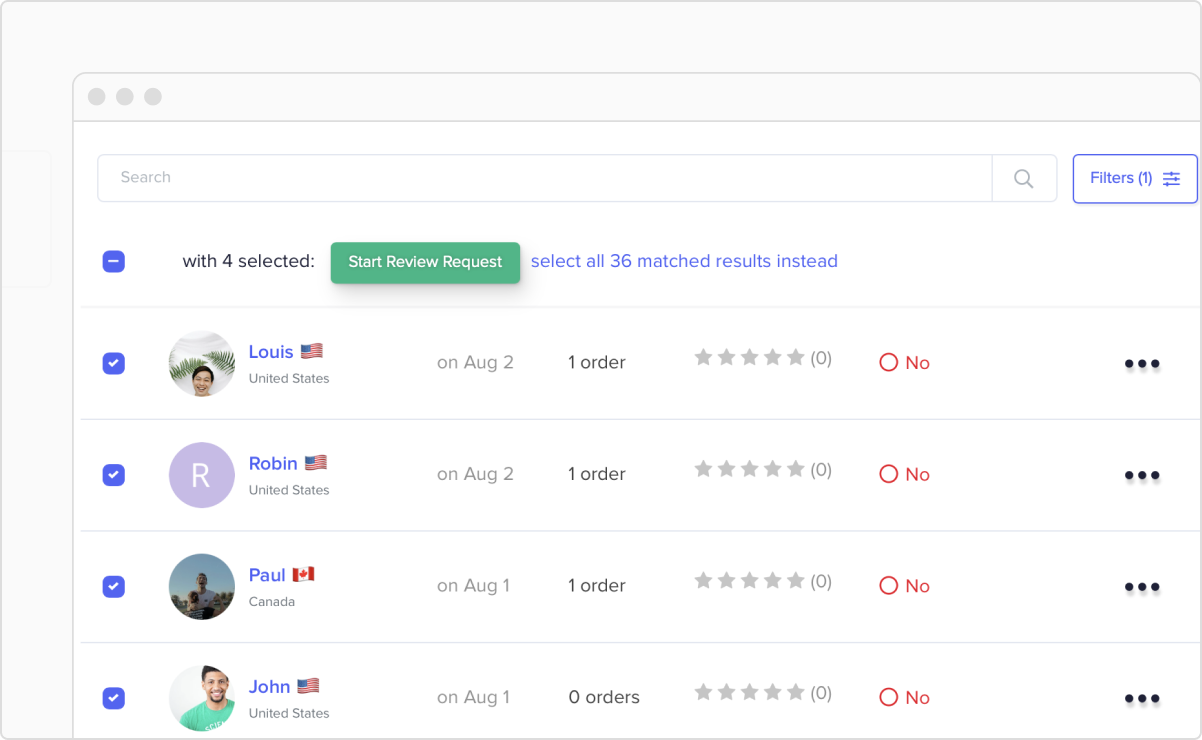
We created new filters that will help you track down a specific group of customers.
- Average rating
- Number of reviews
- Review requested
- Number of orders
- Number of photos and videos
- Date Created
After that, you can use the mass selection feature to send a one-time review request.
New Order Insights Section
The new order insights section will help you conveniently manage your orders and send one-time review requests to orders without reviews.
Request Reviews For Specific Orders
You can easily track down specific orders by using the filters and send them a one-time review request by using the mass-selection feature.
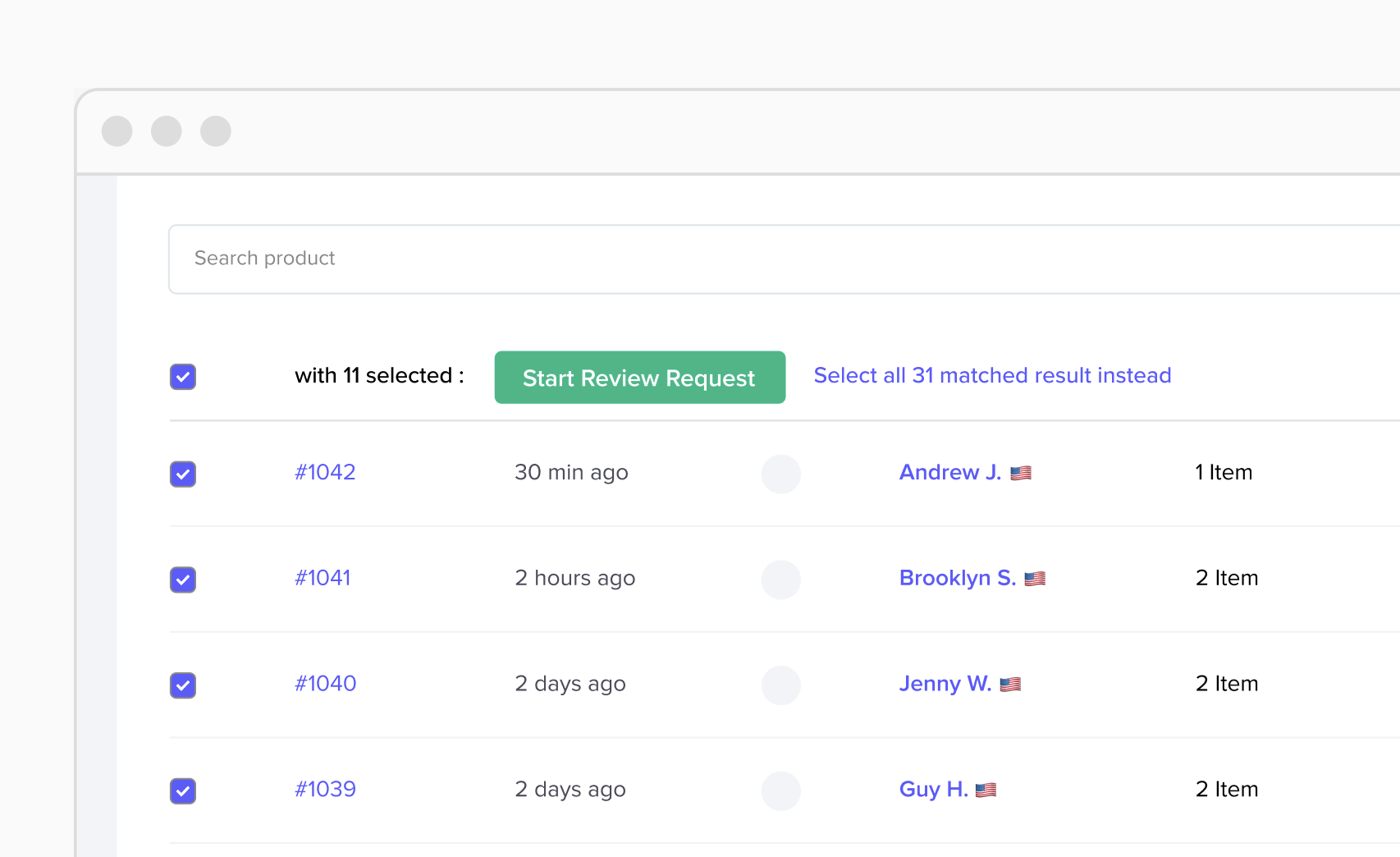
Please make sure you’re only sending review requests to customers who haven’t been asked for a review.
View Order Details
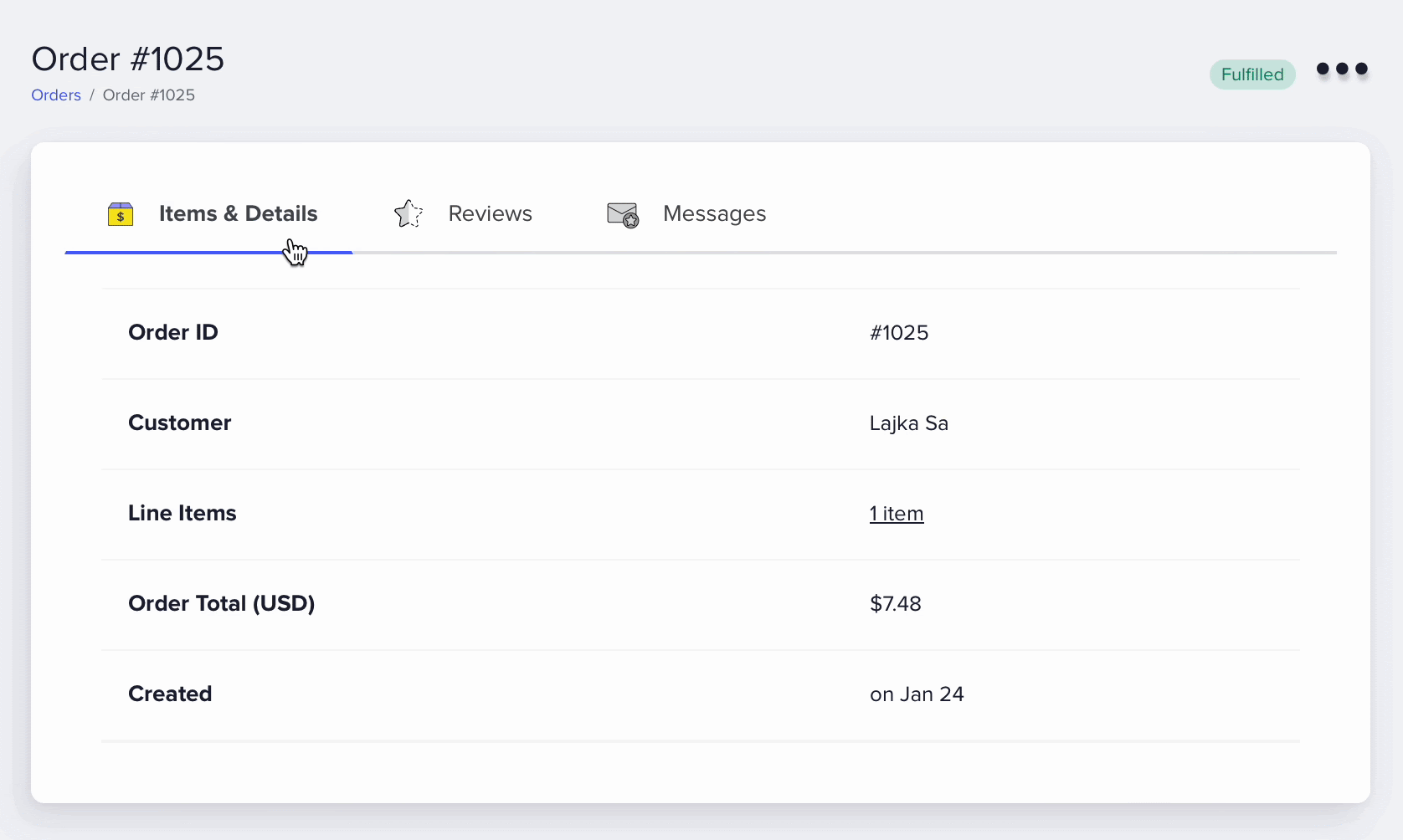
You can easily see the order details in Fera, including the submitted reviews, average order rating, and related messages - making it incredibly convenient.
Print QR Codes
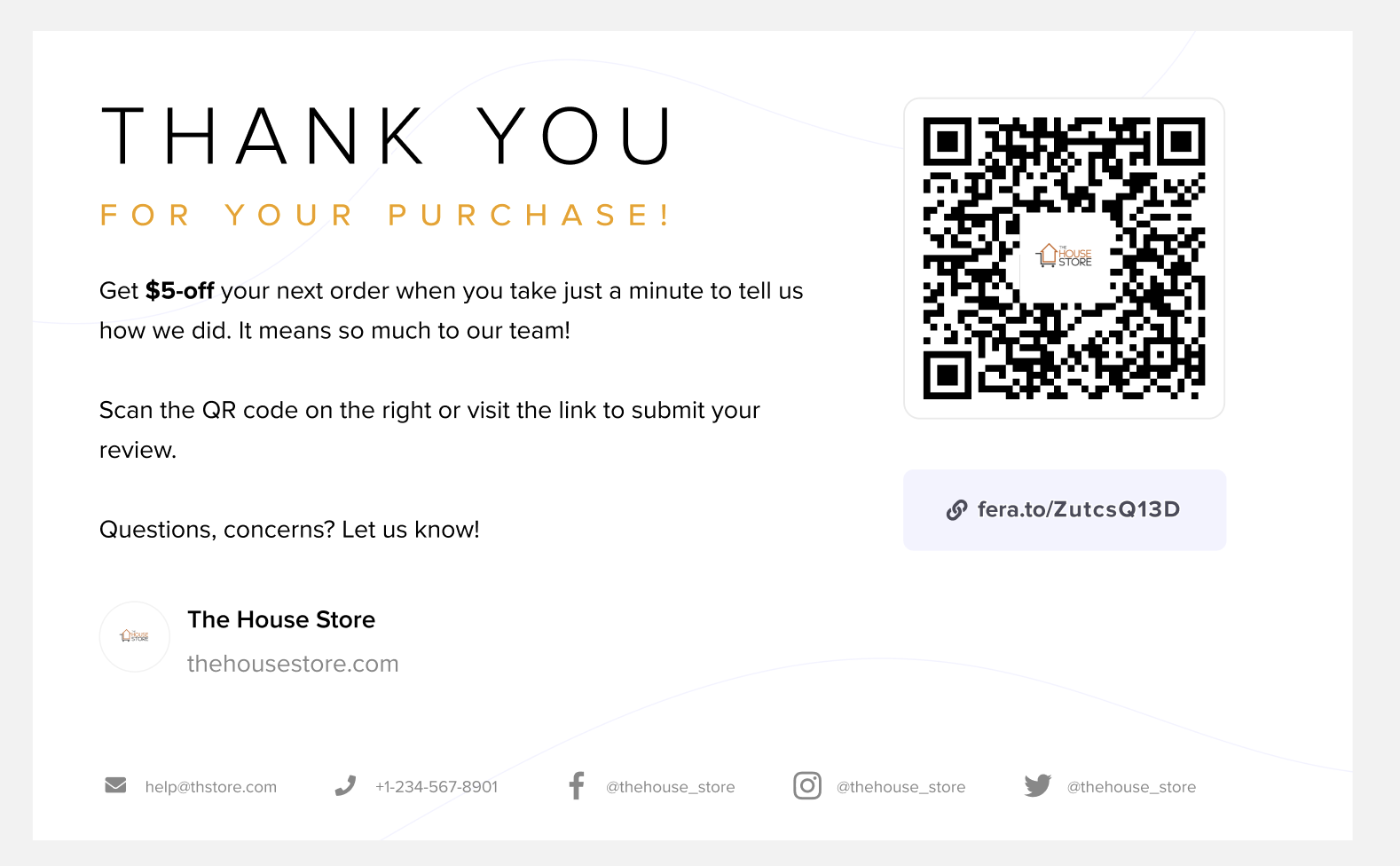
Now, you can request reviews by printing out QR codes and sending them out with your orders. This will definitely amaze your customers and will likely increase your average response percentage.
New Product Insights Section
The new Product Insights section is finally here! With this feature, you will be able to see all of your products and their average rating as well as review counts.
Find Your Highest and Lowest Rated Products
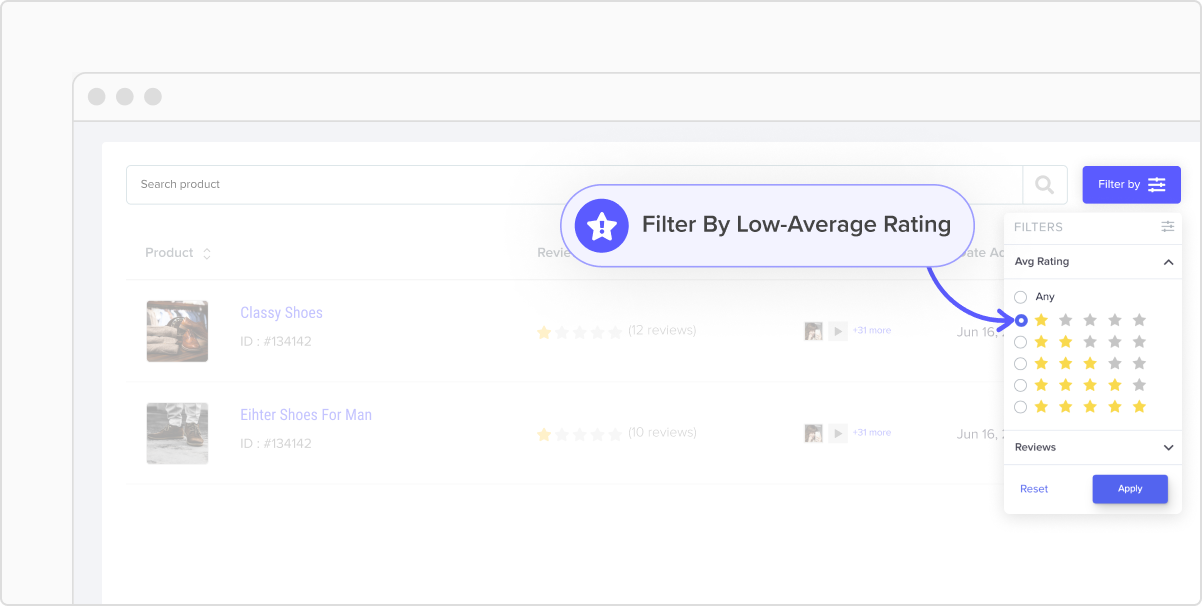
Sometimes, you want to take a step back and look at your highest- or lowest-rated products.
Well, now that’s completely possible with Fera - in the Product Insights section, you will be able to view all of your products as well as the overall rating and review count of each product.
You can also use the filters to find products within a specific rating number. For instance, if you want to find only low-rated products, then click on 1- or 2-star rating options. On the other hand, if you want to find your best products, then just select 4 or 5 stars.
Quick Review Link
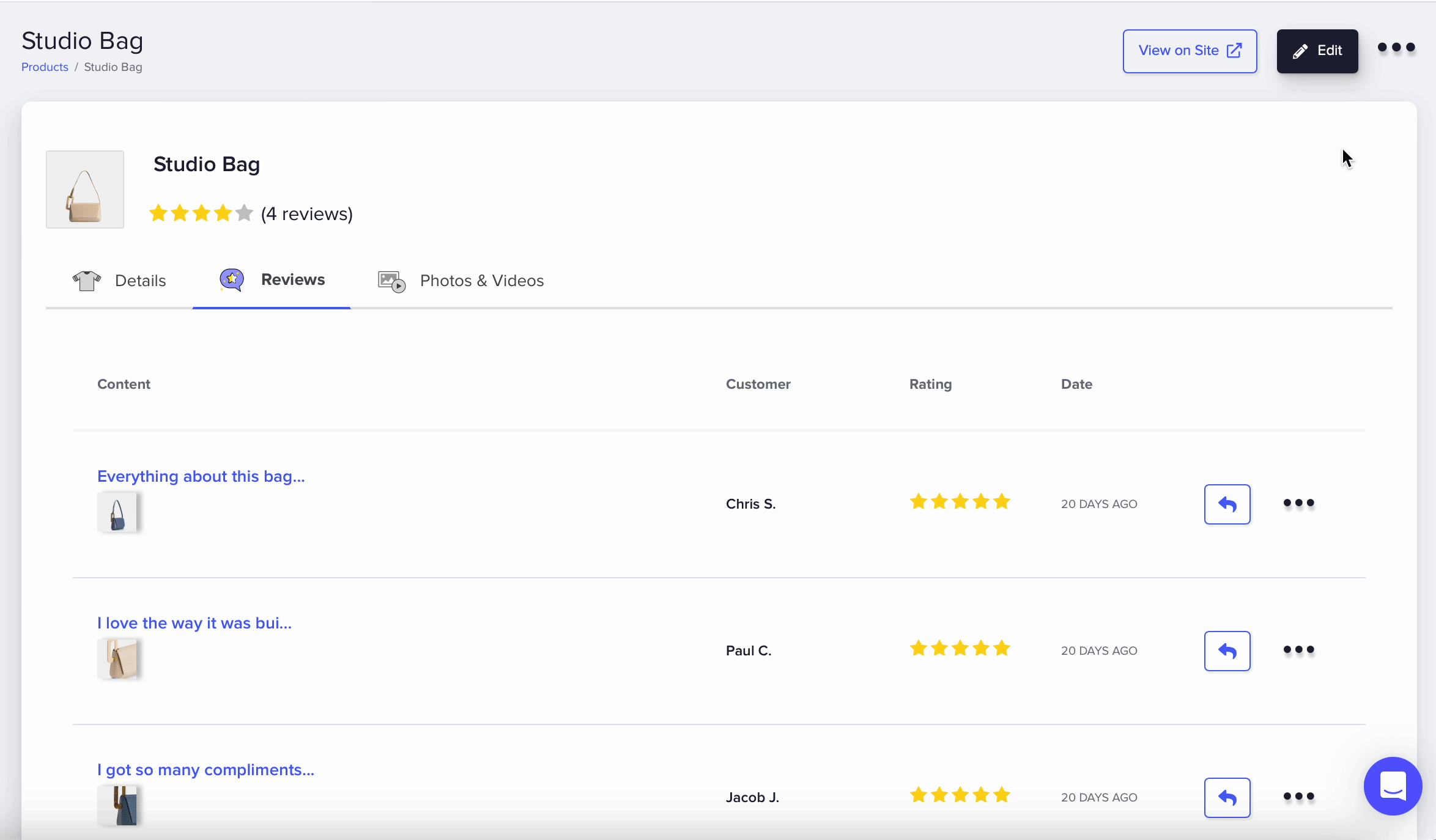
You can easily copy a review request link from a product and send it over to any customer. Just click on the “3-dots” and select “Copy Quick Review Link.”
You can send this link directly to email messages, share it on your social media, or even send it in direct messages. The possibilities are endless.
Show Your Reviews With The Beautiful Masonry Layout
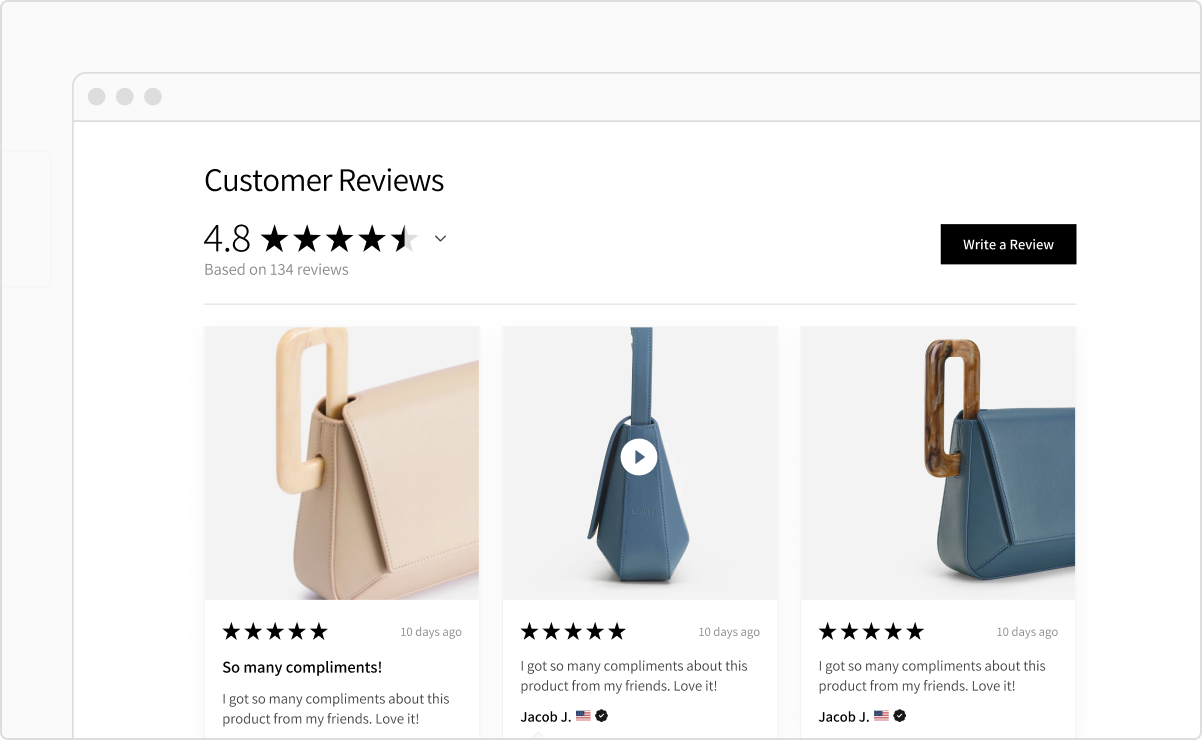
We managed to create a new and fresh design that will look beautiful on most sites without having to do any further customization.
Not convinced? Have a look for yourself!
Other Huge Improvements
- Request Review Based On Order, Experience, Or Product
- Improved the "Quality Sorting" feature
- Ability to copy your DNS records for Email Domains
- Use updated filters to track specific Orders, Products, or Customers
- Option to manually refresh Product Groups
- Ability to choose customers in One-time Review Requests
10+ New Integrations
- Zendesk
- AliExpress Reviews
- MESA
- Veda
- Novel Video UGC
- Beae Page Builder
- Gempages
- Smart Tabs
- Essential Free Shipping Upsell
- Replo
More Features Coming Soon…
But, that’s not it…. Our development team is working hard to develop new functionalities and improvements to the app.
One of the major projects is Fera JS 3.0 - a version that will have a better appearance, faster performance, and many new cool features.
Stay tuned…









