Did you know that nearly 20% of Etsy sellers are leaving the platform for good?
Well, it is true, and it's backed by several different reports online!
Some of the most obvious reasons for that are high selling fees, strong competition, and unfair policies.
A large number of Etsy shoppers have migrated to Shopify.
And, if you're reading this, then chances are you're one of those sellers as well.
But, here's the most challenging part.
Even though you've created a nice-looking website and transferred all of your products and reviews, there is still one thing that you might be forgetting…
The people that made your brand and put their trust in you - or in other words, your customers!
So, how can you transfer all your current customers? Don't worry because we're here to lend you a helping hand.
In this article, we will be revealing some of the top 5 tips and tricks that you should follow in order to get traffic from your Etsy shop right into your Shopify website.
Without further ado, let's get started - make sure that you buckle up your seat belts!
Beautiful, simple reviews for your site
Easily collect, show & grow customer reviews, photos & videos for your business.How to get traffic from your Etsy shop to your website?

- Printing personalized cards
- Sending suitable emails
- Add links to your Etsy shop
- Place your domain on the banner image
- Share on social media
1. Printing personalized cards
Believe it or not - personalization is a key element that can be used to drive repeat engagement and loyalty over time.
So, one of the ways to draw all of your loyal Etsy consumers to your Shopify website is by creating a little personalized card and placing it right inside their packaging box before shipping.
Let us explain how you will be able to perform this on your own:
- Before you start, ensure you have all the necessary elements, including:
- image design software
- a printer or a label maker
- and a gift item (optional)
- Open the image design software and create a nice-looking card for your brand.
- You can insert some intriguing emojis and a logo of your brand.
- Add a text box and write a personalized message to the people that are purchasing your product
- Example: "Next time you want to shop with us, please visit our official website www.our-website.com. Use Code: 20 OFF to get a designer on your next purchase."
- Once you're done with the card, simply print it out and prepare it for action. You will be able to do this through a printer or a label maker.
- Lastly, whenever a customer makes a purchase, all you need to do is just place the gift and card inside the packaging box. Make sure that you align them perfectly so they don't take up extra space.
You can even add a gift item inside the packaging as well. This will definitely fill up your customer with enjoyment. So, they will be more likely to read the entire personalized message from you and follow everything you've mentioned.
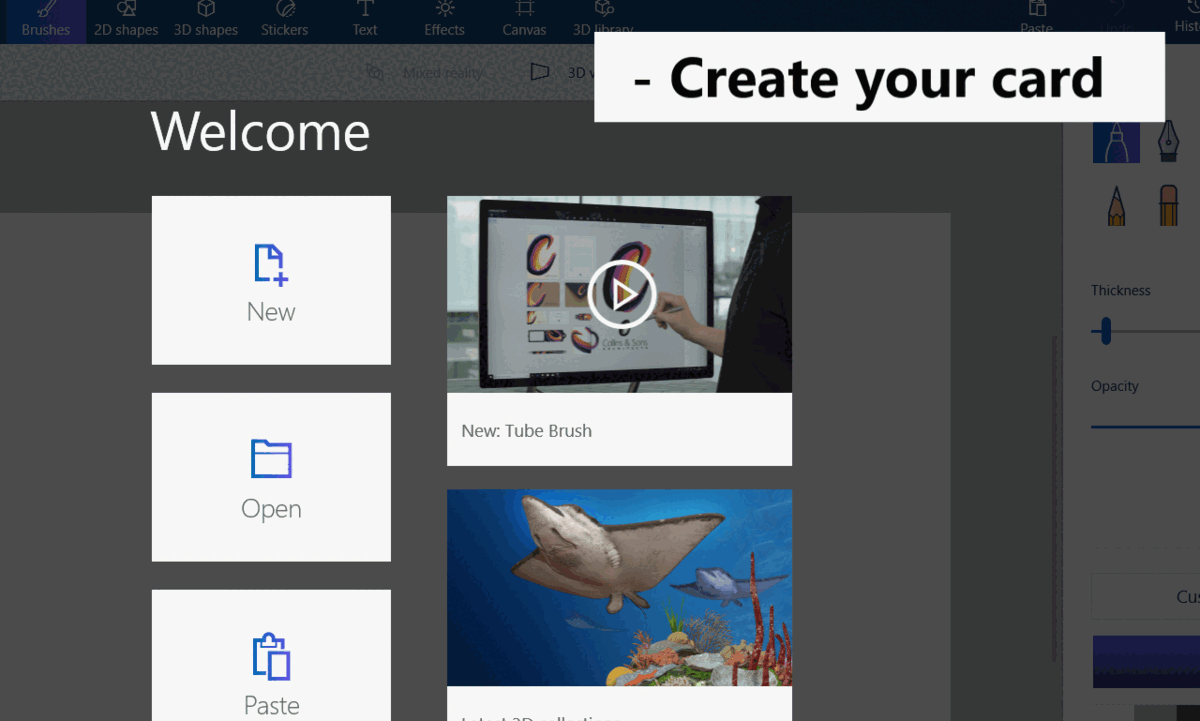
There are a lot of Etsy users that have stated that this technique has actually helped them double their revenue and increase their returning orders!
2. Sending suitable emails
The second method to redirect your loyal Etsy consumers to your Shopify store or website is by sending them a nice, professional email detailing your move away from Etsy.
Even though Etsy doesn't have email marketing in their marketplace you can still email customers, as long as you have express permission.
While you can use several different apps to automate the entire process, we strongly recommend you avoid doing that.
This is insufficient and can just lead to poor conversion.
As we previously mentioned - personalization is key.
You want to make your customers feel valued and recognized. So, that's why you should consider writing them manually.
In order to make it easier, you can create a sample template that you can use while writing.
Or, if you don't have the time to write a quality email all by yourself, then consider hiring an online freelancer. They will be able to help you - plus, most of them charge a pretty reasonable price!
Remember, you can’t tell your customers to avoid Etsy to shop in your store, however, you can direct them to your About Us section and mention that you have links to your social and website there.

Here's how you can make this look:
Note: Just remember this is only a sample. You can create your own email and arrange it as you prefer. Try to add a little emotion to your letters and connect with your customers on a deeper level.
"Hey (name of the consumer or special initials),
Thanks for having continued trust in (name of your brand)! After several years, we're finally opening a professional storefront for all our loyal customers. And, you're certainly welcome to join in!
Throughout the next couple of weeks, we will be having major discounts on all the latest products. Be sure to visit our new website and subscribe so that you don't miss out on anything.
You can visit us at (your official domain name) or just click here, and you will be automatically redirected to our new home page.
Let's push the limits together.
Thanks,
(CEO of the brand)."
Remember, you can send this through an email service with the emails you already have permission to send to.
Just be sure not to send this type of message in the Etsy chat!
3. Add links to your Etsy shop
Even though Etsy doesn't allow any kind of hyperlinks in the announcement or product descriptions, there's still a way that you can add some clickable links to your shop.
Here's everything that you need to do:
- Open your official Etsy store page.
- Press on the little edit store right above your brand logo and name.
- In "customization mode," scroll down near the bottom and find the "Around the web" section.
- Click the "Add a new link" button.
- Press it and enter the link to your website.
Voila, you're completely done - you've successfully added your link to Etsy!
This technique has been proven to work quite well. Plus, apart from your website, you can even link some of your social media channels as well.
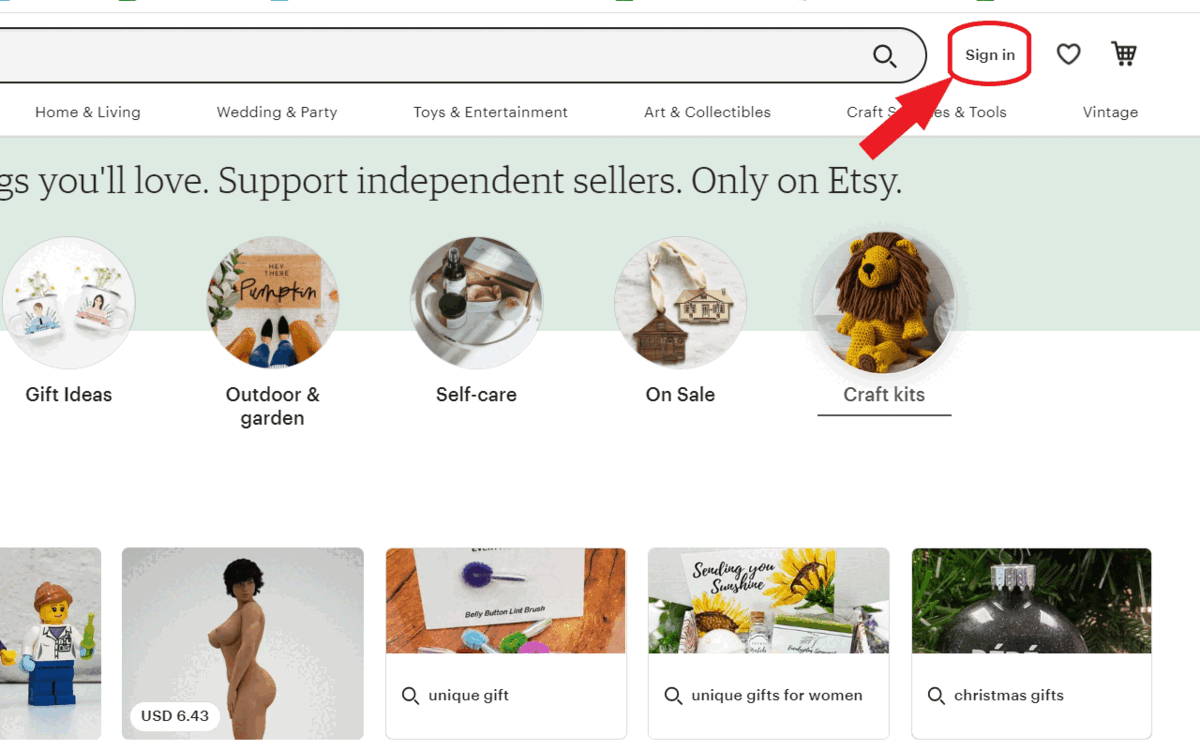
4. Place your domain on the banner image
If you want to reach even more customers, then you can consider inserting the link of your website into the header image.
Just make sure that the domain is short and incredibly easy to remember.
Here are all the steps you need to follow:
- Find a suitable image for your brand and download it to your computer. Remember - only use pictures that are fully royalty-free and don't have any copyright claims.
- Open a photo editor, add a text box with your domain link, and save it to your desktop.
- Open Etsy, log in to your account, go to sales channels, and select your store name.
- Click on the little editor icon and select the "add a banner" options.
- Lastly, select the image you edited and save all of the changes that you made.
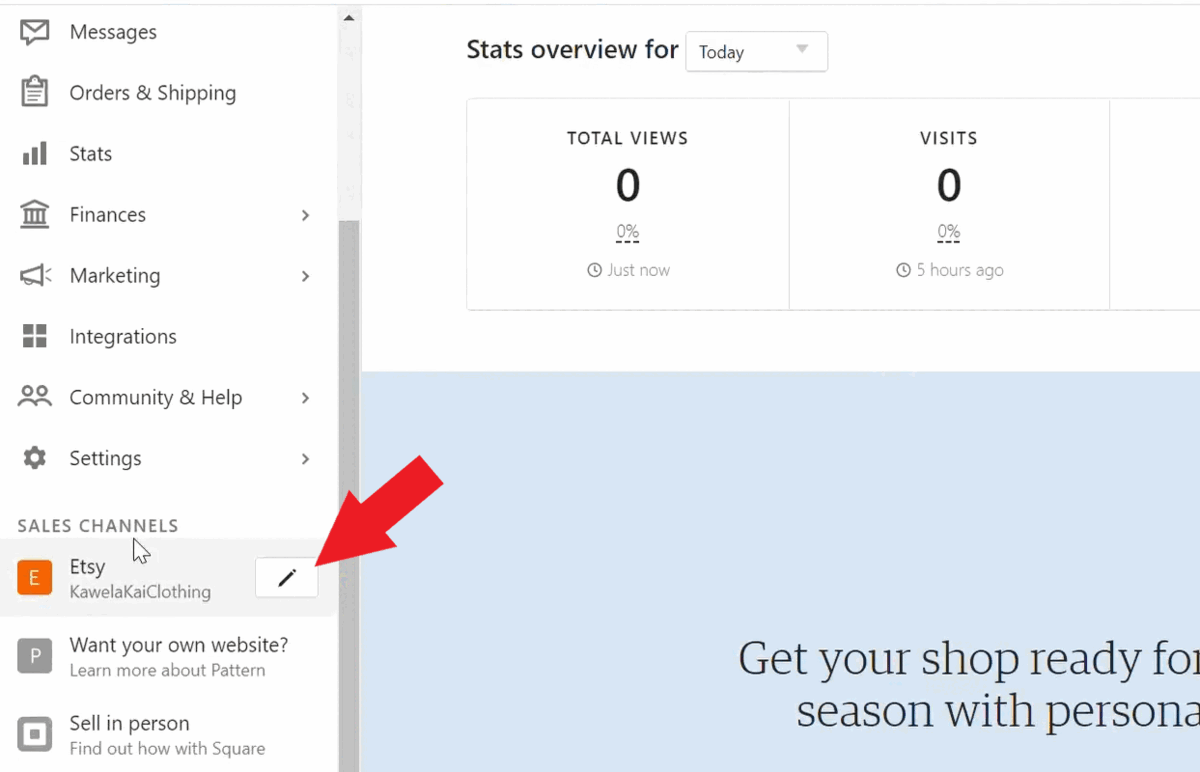
5. Share on social media
Most of your social media followers know that you're mainly using Etsy to sell your products.
So, in order to let them know that you have a brand-new website, you will need to create an interesting announcement. This can either be a social post or a quick video describing everything.
Don't forget to mention the credibility of your store and the number of sales you've acquired on Etsy.
And, be sure to state that one of the reasons why you're switching to a new site is to improve the experience with the customers.
Just to make them feel more special.
Be sure to share the post a couple of times at different periods.
This way, all of your followers will be able to see that you have a new website for all of your unique product offerings.
You will be able to do this on any social media channel, including Facebook, Instagram, Twitter, TikTok, Youtube, and many more.
The possibilities are endless!

Conclusion
It's true - Shopify gives merchants more flexibility and room to grow.
That's why many Etsy sellers are actually leaving.
But, as we mentioned - don't forget about your customers.
They are the heart of literally every business!
All of the information mentioned above can help you bring traffic from your Etsy shop to your new website on Shopify.
Each method is effective in its own way.
So, to experience the full potential of our strategy, we certainly advise you to try out every single one. They are incredibly simple to incorporate and won’t take a lot of your precious time.
We wish you good luck in your new endeavors at Shopify.
If you have time, you can also check out some of the most crucial apps you should consider installing after leaving Etsy for Shopify - just click on the link to read more!









