There is certainly a lot of traction with TikTok these days; many businesses are broadcasting there, cooperating with influencers, and placing their own video content in front of millions.
Talking in numbers, the platform has over 680 million monthly users in the entire world and has already been installed over 2 billion times from the mobile app stores.
Obviously, you can easily take a part of this piece and keep the engagement running (and growing!) by adding TikTok content straight to your own Shopify page - particularly user-generated or review videos.
This kind of marketing strategy has become a new approach for businesses to draw, entertain, and convert their potential buyers into loyal customers.
Since video content is much more engrossing and illustrative than text, you will be able to increase your overall sales and conversions in absolutely no time.
In this particular blog post, we will be explaining how you can successfully embed TikTok videos in your Shopify store by going step by step.
But, first, let's explain why video reviews are so crucial and why you should choose TikTok as your main social media platform.
Why Are Video Reviews/UGC Content So Important?

Well, there are literally a ton of reasons why video reviews are so essential for a brand.
However, in order to make things a lot easier for you, we will be highlighting a few of the most prominent ones like:
- Social proof
- Decision making
- Branding
- Shareability
So, let's get started!
Social proof
A recent study has managed to prove that individuals can only remember 20% of what they read and even up to 80% of everything they perceive.
This insightful statistic indicates that video reviews are a lot more convenient than text ones.
You will be able to check the whole study here.
Decision Making
Emotions can play a huge role when you're making decisions. By adding video reviews, you will be able to give your future consumers more confidence about what they're initially purchasing.
Branding
Developing a personal connection with your customers is really important. When individuals see and listen to others explaining how they love your products or services, it creates a positive effect on their psyche.
Shareability
Believe it or not - people actually love sharing videos more than regular text. It's just a lot more entertaining for your eyes. Some of the most popular social media platforms for sharing are TikTok, Instagram, Pinterest, and Facebook.
And, speaking of the media platform TikTok…
Why Should You Embed TikTok Videos Shopify?

So, as we promised - in this section, we will briefly mention a few reasons why you should use TikTok on your Shopify page.
1. Gain new customers
First things first, by sharing your TikTok videos on your website, you will be able to enhance your stores' credibility and gain thousands of new customers from all over the globe.
2. Increase engagement
Your visitors are the ones that will decide whether they show interest in your business and whether they want to purchase your products/services. By adding some fun content from the social media platform TikTok, you will be able to decrease the bounce read and possibly increase engagement levels.
3. Get higher SERP results
And speaking of engagement levels, by getting more traffic and a low bounce rate, you will also rank higher on the Search Engine Ranking Pages.
4. Improve your website performance
Just remember, adding conventional videos on your site take up a significant amount of space. But, embed videos, on the other hand, ply on the original sources without having a major impact on the speed of your website.
5. Boost TikTok followers
If your site has a lot of visitors, then you will be able to expand your followers on TikTok as well.
6. Improve social proof
TikTok has millions of users there. So, chances are - some of them might even create an interesting video about your brand. This can be a nice little review or even a simple tutorial.
How To Embed TikTok Videos On Your Shopify Store

Now that you know the importance of TikTok videos, it's time to show you exactly how you can embed them on your Shopify store. You don't need any kind of experience - follow along!
Step 1: Acquire The Code From TikTok
So, before you can start embedding the video to your Shopify page, you will need to copy the code from the TikTok platform. The entire procedure is fairly simple - here's everything you need to do:
- Make sure that you log in to your account by using your credentials;
- Scroll through your feed and find the designated video.
- Press the "Share" button (the arrow pointing to the right);
- Select the "Embed" section;
- Press the "Copy Code" button
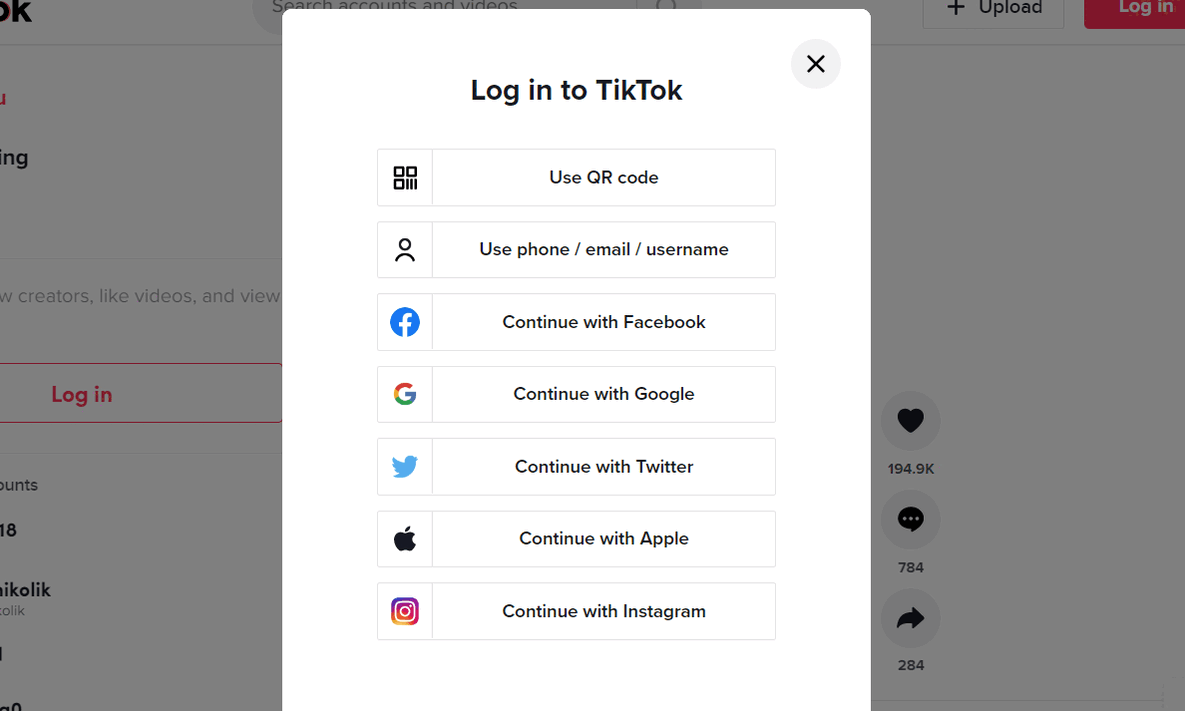
Step 2: Match The Product
Secondly, it's extremely crucial to add the embed code to a suitable Shopify page. Just remember - unrelated video stories can be a big distraction and can significantly reduce your conversion rate.
For instance, if you're selling clothing, then you should certainly insert a video that talks about that specific niche. This can either be fashion tips or a review of your product.
This can be a bit hard at first, but you will get the hang of things once you try on several things.

Step 3: Go to your Shopify page
Now once you have the code from the TikTok video and the idea of where you want to place it, you can freely log in to your Shopify page and go to the dashboard.
Here's everything explained:
- Once you're on the dashboard, make sure that you navigate to the Sales Channels (left side) and select your store name.
- After you press the button, you will be automatically redirected to your main theme settings.
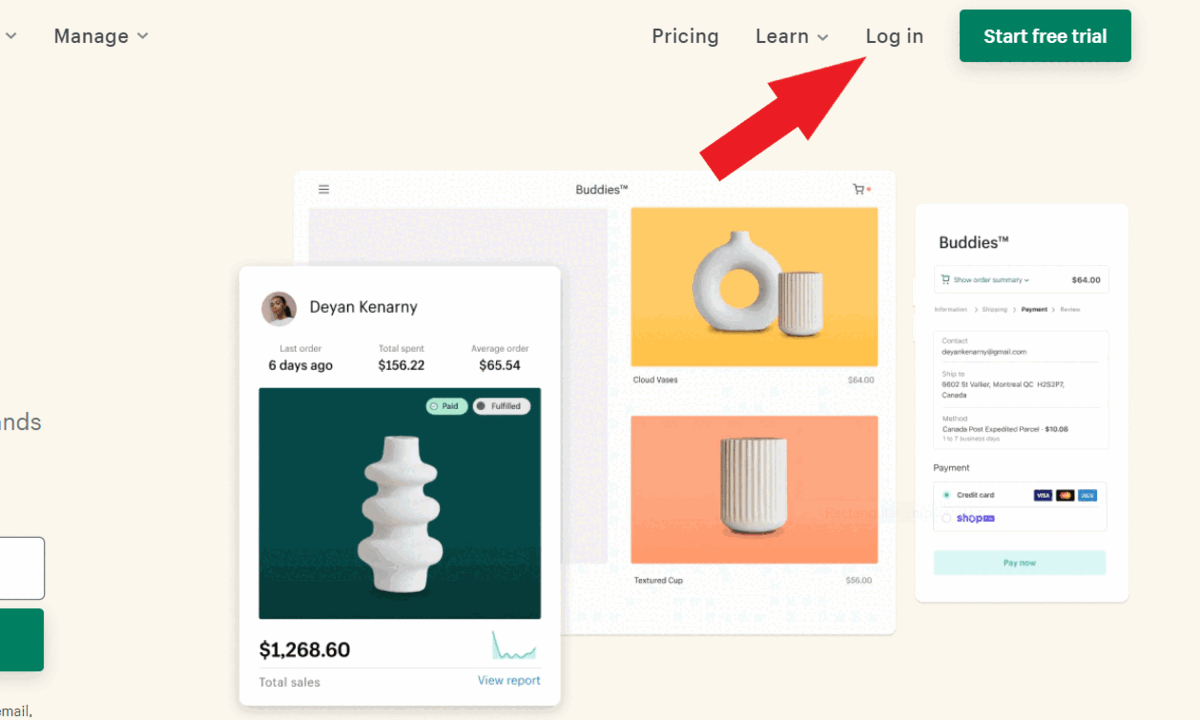
Step 4: Placement
Well, the placement will massively vary depending on the type of video content you want to embed.
For instance, if you want to place some interesting and informational videos of your brand on TikTok, then you should certainly consider placing them on your homepage.
On the other hand, if you're planning to place a video review, then obviously, you should consider placing them somewhere at the bottom of the product description.
Be sure to decide where you want to place it so that you can successfully embed it into your Shopify store.

Step 5: Embedding the code
Ultimately, here is the most awaited part - embedding the code to your official Shopify page.
On your homepage
Even though you can start customizing and adding the embed code straight away, we strongly suggest that you create a duplicate page. This way, you will have a secure backup if something bad happens with the code. Just go to actions and click the "Duplicate" button.
Now, you can officially start:
- Scroll down to the "Theme Library" section and try to find the duplicate page you created.
- Press the "Actions" button and select the Edit Code button. Then, just find the preferred area where you want to insert the code and paste it there.
Congrats! You've successfully managed to embed the video to your duplicated Shopify page.
Simply preview how the TikTok video looks on your page and if you're satisfied, then repeat all of the points on your main website.
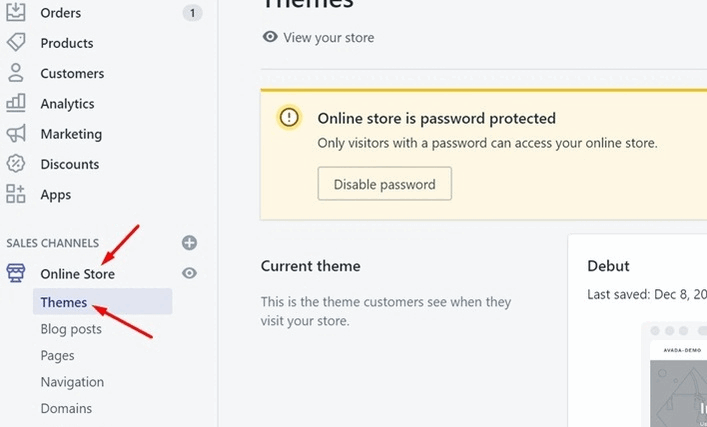
In your product description
If you want to embed the TikTok video to your product descriptions, then here is everything that you need to do:
- Click the "Products" button (left panel) and select "All products."
- View all of the products and select the one that is most relevant to the TikTok video you want to embed.
- Once you click the listing, it will automatically redirect you to the product description.
- Select the Show HTML button < > located somewhere at the top right side of the description panel.
- Then, just scroll to the bottom and simply paste the entire code. Press the "Preview" button to see how the entire TikTok video looks before you officially save it and publish it on your store.
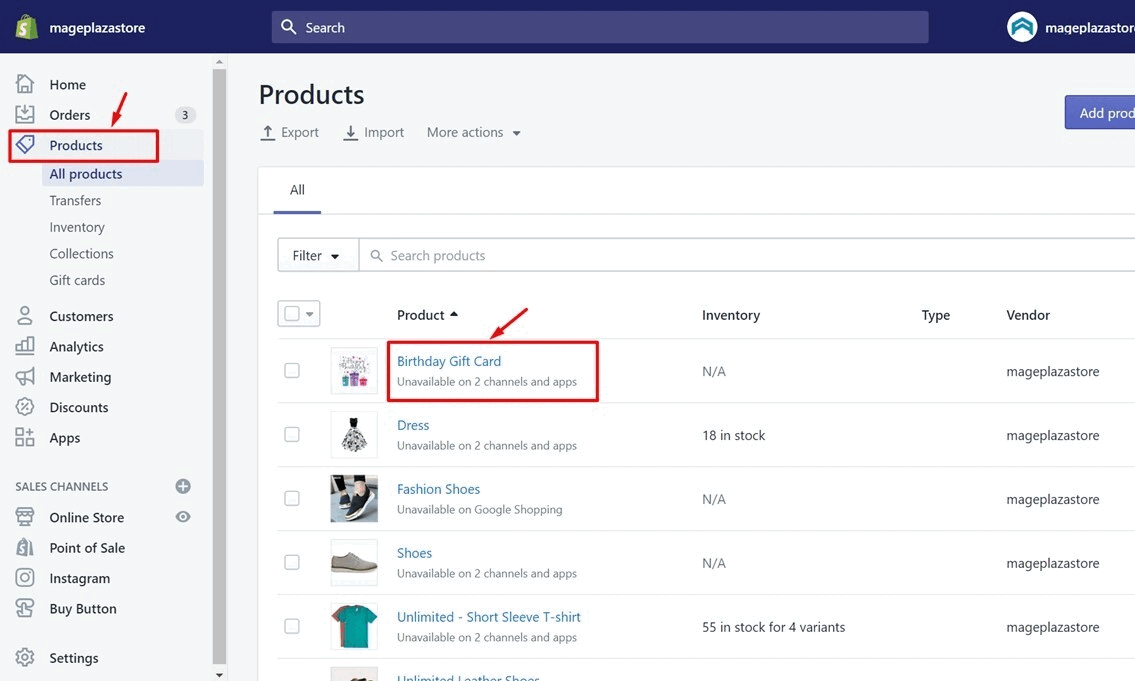
In your blog posts
If you're posting blogs as well, then you can even add any type of TikTok video to keep your viewers amused while reading - here is how:
- Go to the "Blog Posts" section from the left side panel. Find the desired blog posting and select it.
- Click on the Show HTML button < > and insert the TikTok video anywhere you want throughout the text.
- Save all of the changes before leaving the page.
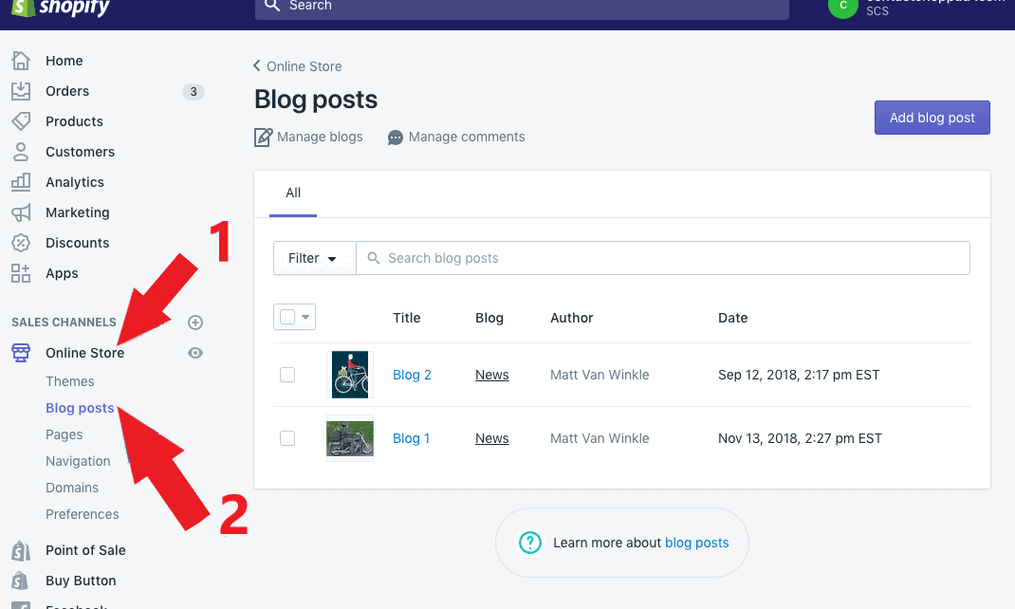
Conclusion
Visual content is incredibly important for your Shopify store. Not only does it help your audience retain information, but it also helps them make the final purchasing decision.
And… There's actually no better way of doing that than the multifunctional TikTok channels.
Around 9 out of 10 users use the app multiple times throughout the entire day. If you (as a brand) aren't leveraging this to your advantage, then you're missing out on a lot of sales.
Positively, with the assistance of our comprehensive guide, you will be able to comfortably embed any kind of TikTok video on your Shopify page.









