Using video marketing content is an excellent way to improve sales and get more people to know your eCommerce platforms and products, but even the best video can be met with disappointing results from time to time.
When that happens, it’s essential to analyze relevant metrics and KPIs and adapt your content for success.
To help you do that, we’ll explain how the YouTube Analytics platform works, go in-depth over some relevant features, and give you tips and tricks to use the data and stats in your favor and make the most out of your video marketing strategy!
Table Of Contents
What Are YouTube Analytics?
This platform is part of YouTube Studio, and it reports some critical statistics regarding your content's performance, like the number of subscribers you have and the estimated revenue of a piece (if you’re part of the YouTube Partner Program).
You can see your channel's data as a whole, or you can go to Advanced Mode and check the data for a video group or a specific video.
You can also choose the period you want to check: from the very beginning of your channel, the last 7, 28, 90, or 365 days, a specific month, or even customize it however you like.
All this data can help you understand what kind of content your viewers want to see and the sort of viewers you have — crucial information you can and should use to improve the content you choose to put out there.
After all, if your online business or eCommerce platform is targeted to a specific demographic, you need to know if you’re actually reaching them with your content!
Beautiful, simple reviews for your site
Easily collect, show & grow customer reviews, photos & videos for your business.The Many Faces of YouTube Analytics
Once inside YouTube Analytics, several tabs show different statistics; essentially, you can deep-dive into your data to understand it better.
Let's go over each of them and see how they can help.
1. Overview
Here, you can check what’s basically a summary of your channel and videos’ performance.
It shows the number of visits you’ve had, number of subscribers, number of views, and hours of watch time, all updated in real-time. It also lets you see the estimated revenue from your content.
Relevant metrics you’ll want to check here:
- Typical Performance: you can check this at the channel or video level. It’s self-explanatory; it tells you the typical performance of your channel or a particular video.
- Top Content in this Period: this ranks your content by views over the past 28 days.
- Realtime: you can see the performance of your last uploaded video in the last 60 minutes or 48 hours. Very useful to assess the immediate impact of your most recent videos.
- Stories: if you use the Stories feature, this lets you check their performance over the last seven days.
2. Content
In this tab, you get a summary of how your audience finds your brand’s content and interacts with it.
This is very important data to consider since it lets you see exactly what is more effective in reaching your audience: external sources, the YouTube search bar, suggested videos, etc.
For example, if the numbers show that you get more traffic from a link in your eCommerce webpage, you can use this to your advantage!
Add links to videos in your product listings and add links to your listings in the video's description.
This way, you can synergize both platforms to nurture each other's content.
A few other key statistics found here are:
- The number of impressions
- That is, how many times a thumbnail was shown to users
- The frequency in which those impressions led to a view
- Known as Click-Through Rate or CTR
- The resulting watch time
Analyzing your thumbnails and the impact they have on views can tell you what works and what doesn't for your target audience; maybe showing the product alone is enough; maybe it's best also to add a short phrase in big, bold letters that tells them what the video is about.
Lastly, if you’re checking metrics at the video level, you can also see the key moments for audience retention.
This indicates the efficiency of different points in your video that caught (or failed to catch) your viewers’ attention.
Let’s break it down:
- The introduction section: shows how many viewers kept watching after the 30-second mark.
- Top Moments: shows points in which almost no one stopped watching.
- Spikes and Dips: shows the points in the video that were re-watched/shared or skipped/dropped off completely.
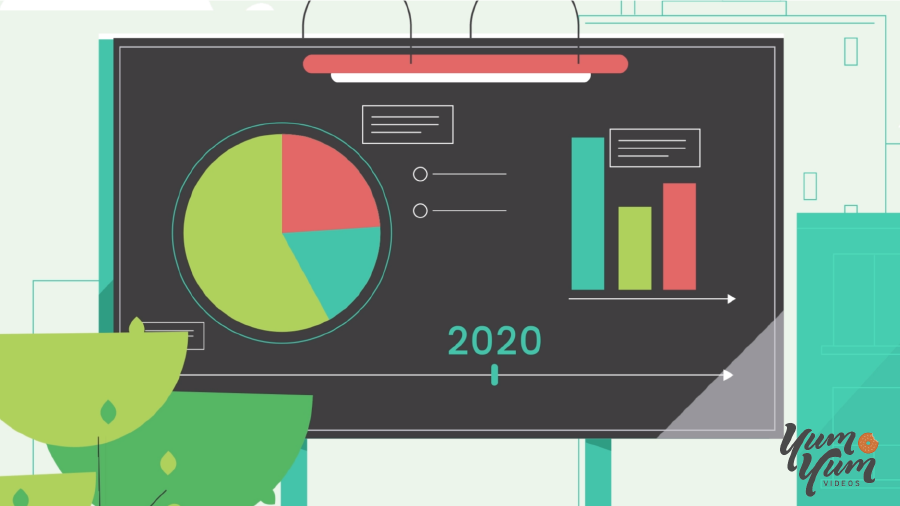
3. Reach
The Reach tab allows you to check your traffic sources as well, but also allows you to check:
- The number of bell notifications sent to your subscribers (a fantastic metric to gauge subscriber engagement)
- Traffic that comes from playlists that include your videos (which can give you an idea of your content’s discoverability)
This tab details how your audience got to your content by clicking on each source.
For example, clicking on “YouTube search” will tell you what keywords led audiences to your videos.
If your goal is to promote a specific product, knowing if your keywords are working is a crucial aspect of an optimized content strategy.
4. Engagement
Here you’ll find a wealth of data for your watch time and the average view duration, along with:
- Audience retention
- Likes and dislikes
- The click rate of end screens
- Top-tagged products
- (the products you tagged in your video that got the highest engagement)
The top-tagged product data is beneficial for most of your reading.
If you happen to be an online-only business that sells through Amazon or similar online platforms, analyzing this data can tell you exactly which products caught your audience's attention more than others.
You can use that insight to help you plan your future content or decide the type of products to focus on by considering this popularity.
5. Audience
The audience tab is one of the most important pieces of information that the platform gives you.
At the end of the day, when you’re advertising a business, what really matters is reaching your target customer base and converting those views and likes into customers or clients.
Paying close attention to your audience’s demographics can tell you if you’re reaching viewers that match your buyer persona or if your content strategy needs adjusting.
That said, it’s also worth mentioning that missing the mark with your desired demographic might be a blessing in disguise.
If you notice that your content is drawing attention from unexpected audiences — like younger viewers or people from other countries — you can consider incorporating international shipping to your online store or adding items that might appeal to the people who already showed interest in your platform.
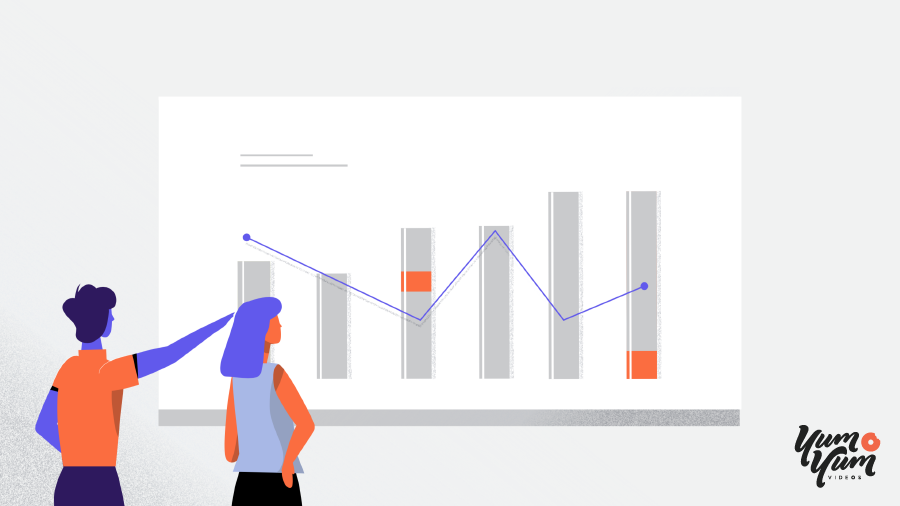
6. Revenue
You can check these stats if you’re part of the YouTube Partners Program. Here you’ll be able to see your monthly estimated revenue, the sources of that revenue, and your top-earning videos.
While this is traditionally more relevant for content creators, checking which of your videos are getting the best results in terms of revenue can give you an idea of what works best for your video content strategy.
In which ways are the highest-earning videos different from the lower-earning ones? What can you improve in the latter type?
However, unless you are a content creator monetizing through merchandising sales, using YouTube for monetary purposes isn't common.
For most online businesses, the platform often serves as a way to educate people about your brand, promote your offerings, or drive more traffic to your eCommerce webpage, which is perfectly fine.
7. Research
Within this tab, you can check what your audience and the viewers of similar channels are searching for. This tab is useful to help you analyze what keywords related to your products or content are being used the most by viewers or what type of content they're aiming to see.
Use that information to your advantage and implement it in your content strategy!
If users are searching for a specific keyword you haven’t used before, plan your next marketing piece around it. If they’re searching for tutorial videos about a type of product you offer, consider making your own video about it.
Conclusion
Once you have the perfect video marketing piece done, don’t let your efforts go to waste by not measuring its performance and audience metrics.
Take full advantage of the YouTube Analytics platform, get to know your viewers, analyze how your content is performing, and use all the information above to make the most out of your channel!
Once you know the function behind each feature, you’ll be fully equipped to take the bull by the horns and curate your video content expertly.









