Table Of Contents
Imagine this, you come across a website and see a ton of cool features and widgets that catch your attention.
So obviously - you would like to know the name of the apps they are using!
You start writing different keywords online in an attempt to find the exact tool. But that doesn't go well for you.
Next, you dive deep into coding and try to find the specific HTML. And, guess what - you still fail to find the app!
Instead of giving up, just hear us out - there's a much easier solution.
In our blog post, we will explain how you can find the entire app list of any Shopify store in seconds.
We know that you want to learn the solution as fast as possible, so let's jump straight into the article - shall we?
Note: Be sure to pay attention to all the details mentioned in this article - this way, you won’t miss out on any vital info.
Why Would You Want To Know What Apps Your Competition Is Using?
As a Shopify store owner, Shopify apps are incredibly crucial for your business. They provide your store with additional features to make shopping enjoyable and pleasant.
Some are free; some are premium.
Chances are your most fierce competitors have them. To stay competitive with other sites, you will also need to have most of their apps.
Falling behind your competitors can have a pretty bad impact on your business (new customers, conversions, and revenue).
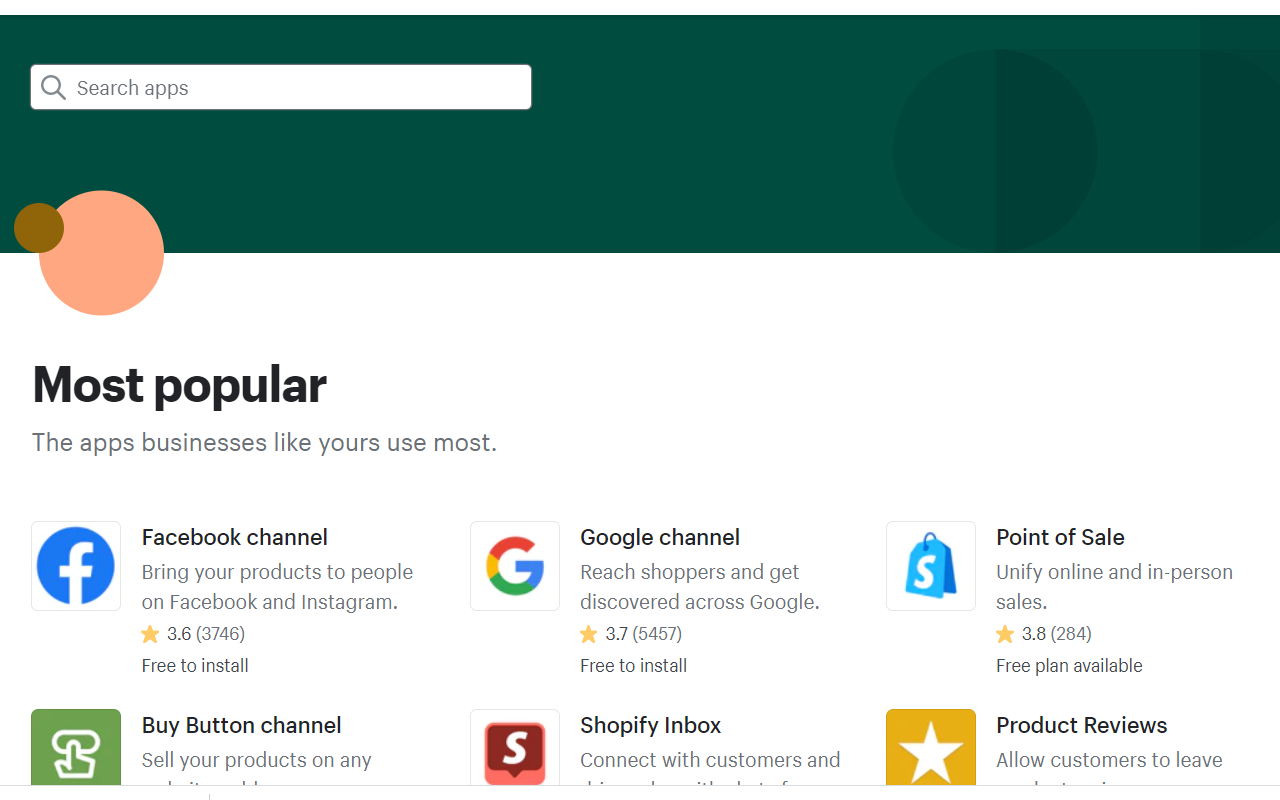
Remember - there’s an app for almost every problem Shopify stores face!
For instance, if you want to boost your brand awareness and create social proof on your website, you can use a special product review app.
Or, if you want to make your website experience smoother, you should look for a page optimizer app.
There are literally hundreds of apps that you can try out.
But, don’t just install all the apps you come across - this can be bad for your store.
You should create a nice plan and only download apps that you need.
You can check out this article for more information!
How To Find Out What Shopify Apps Your Competition Is Using?
Here is the moment you've all been waiting for. We will explain everything from point A to point Z.
Let us begin!
Beautiful, simple reviews for your site
Easily collect, show & grow customer reviews, photos & videos for your business.Install The App
To unveil what kind of Shopify apps other websites use, you will need to download a particular Google Chrome extension.
Just type "Shopify App Detector by Fera.ai" on Google and select the first option that pops up on your display screen.
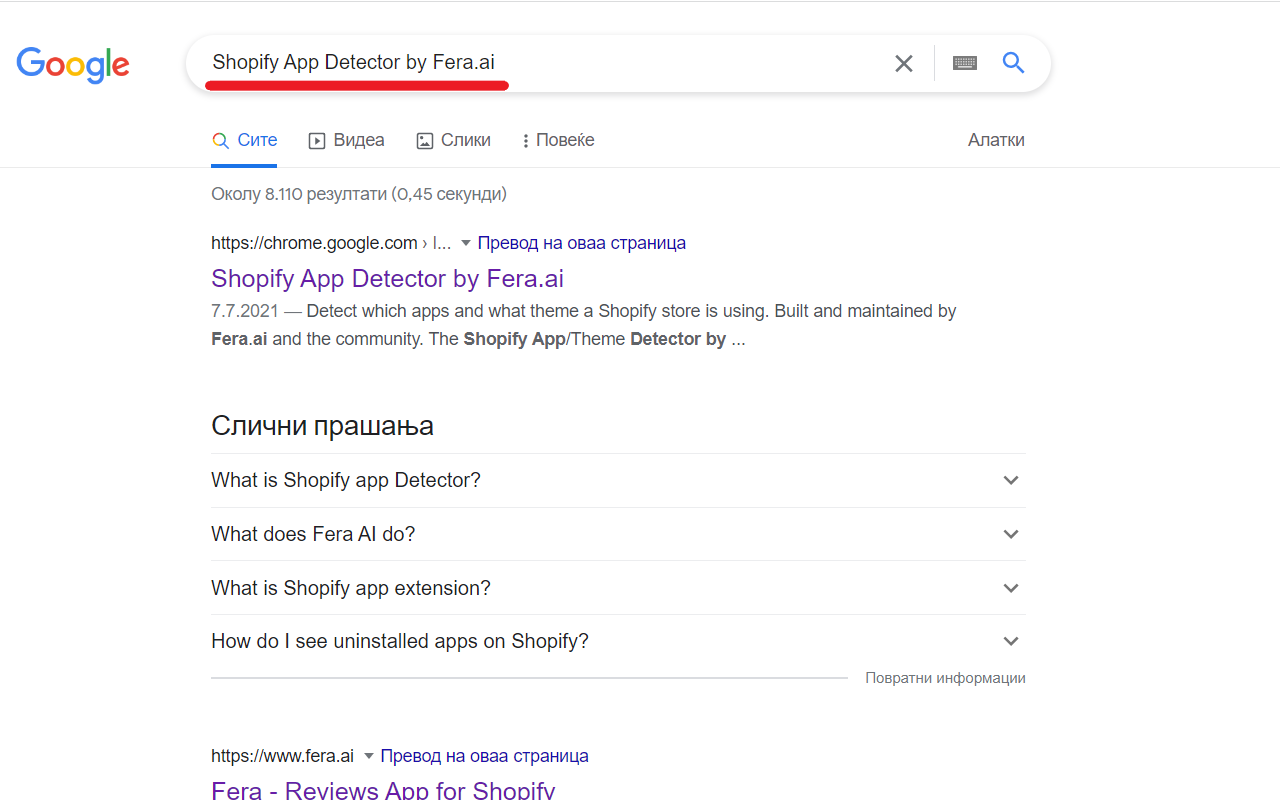
Then, press the "Add to Chrome" button once you've entered their official page. The extension will be automatically downloaded to your browser.
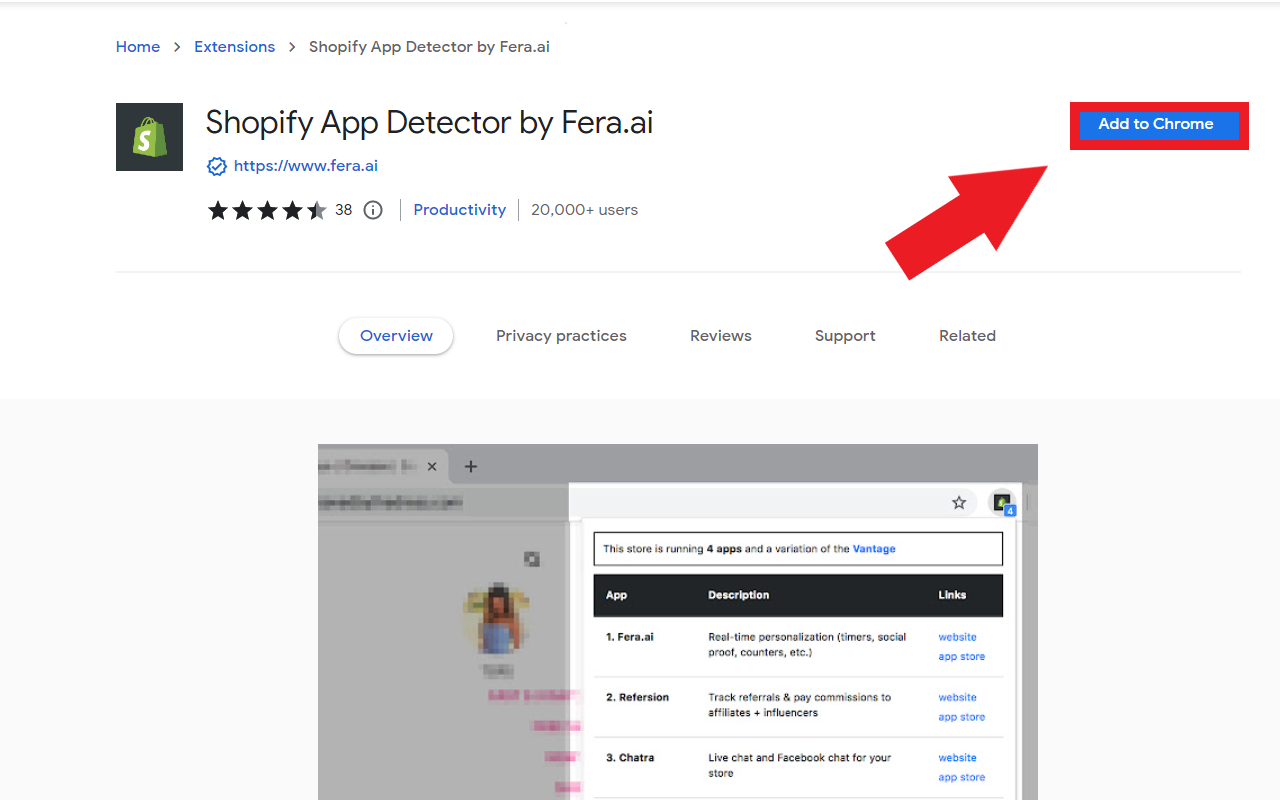
Pin The App
Next, make sure that you press the little puzzle piece on the top right section and pin the "Shopify App Detector by Fera.ai."
This way, you can access the extension anytime you want by just pressing it.
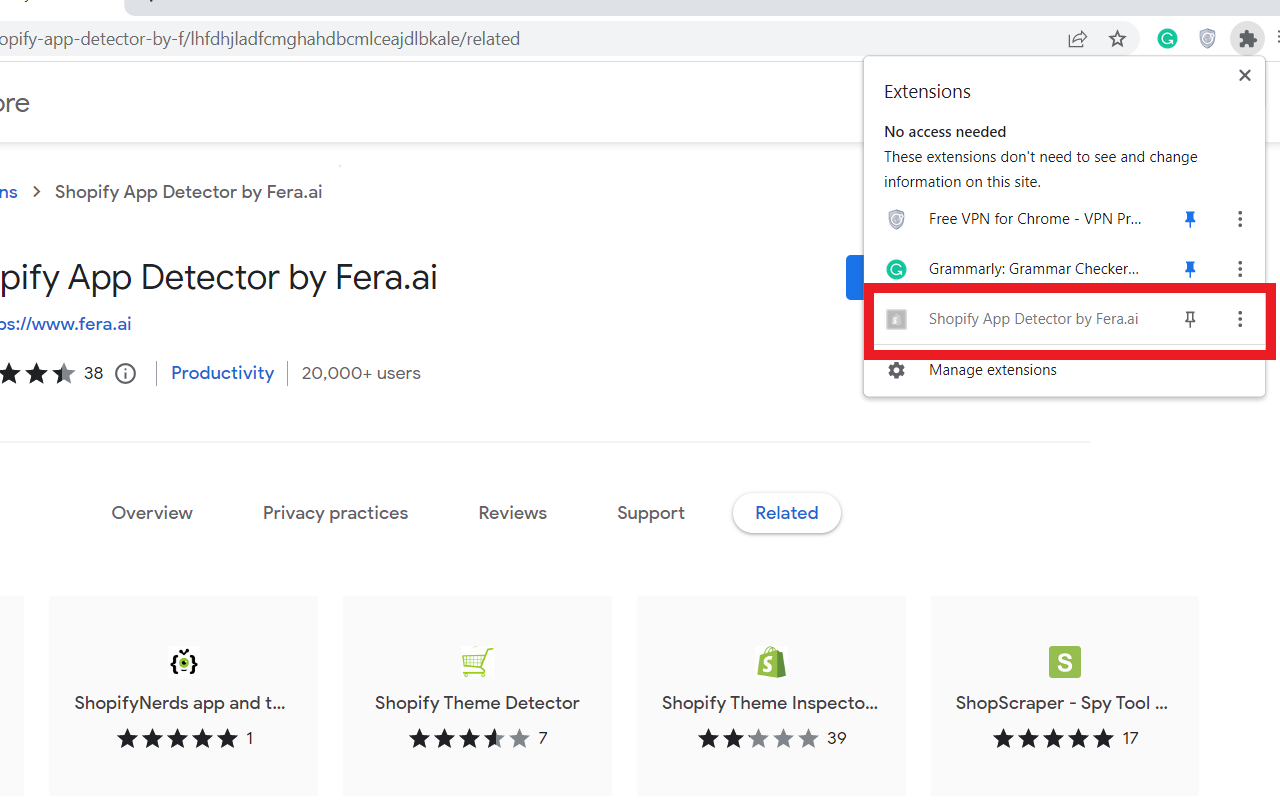
Visit A Page
Now, once you have everything ready and set up, you can visit a Shopify store and press on the "Shopify App Detector by Fera.ai."
The extension will automatically list all of the active apps in just a second (literally).
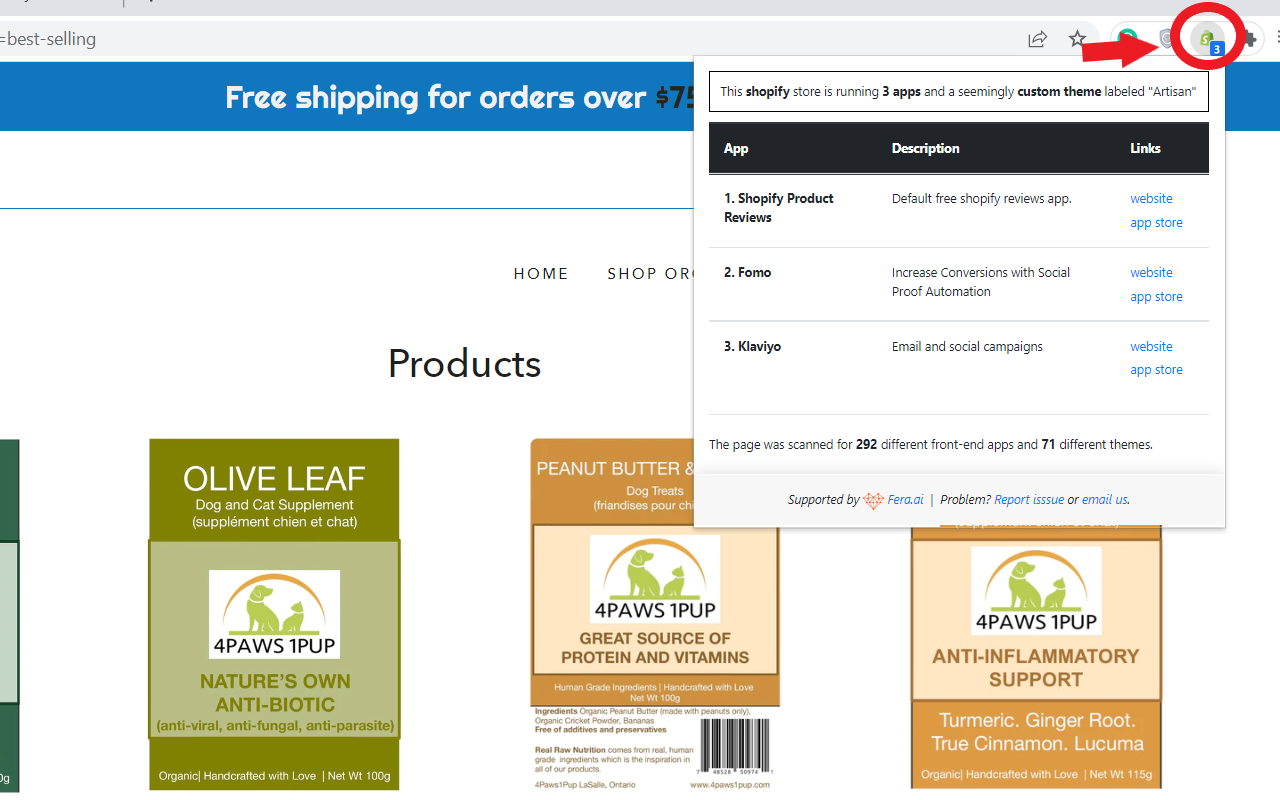
You can view the app's name, a short description, and a link to its website. This is everything you need.
Currently, this app can detect over 300 Shopify apps. But, the developers are updating it as needed!
Troubleshooting
If you're encountering any sort of issues with the extension or you have a certain question that you want to ask, just press the “report issue” or “email us” located at the bottom of the extensions.
Everything will be sorted out in a few minutes.
Conclusion
The Shopify App Detector by Fera.ai is an essential tool for your business. It has a simple installation and offers significant benefits to your business.
Hopefully, now you will be able to download similar apps and achieve the same functionalities as some of the top stores in your niche.
If you're interested in enlarging your knowledge in eCommerce, you should unquestionably check out all of our other eCommerce blog posts.









