Over the past several years, Instagram and Facebook have been viewed as the best social media platforms for online advertising.
But, times have quickly changed!
TikTok is currently one of the highest-rated networks in the world.
It has over 1.8 billion active users and a high engagement rate - offering an excellent opportunity for finding new consumers and growing sales.
And with the brand-new integration for Shopify, merchants can directly promote all of their products pretty quickly!
Whether you're a multi-figure enterprise with millions of revenue or someone just starting, TikTok is something you should certainly focus on when advertising.
The entire process is so simple almost anyone will be able to perform it.
You don't have to be a full-on software developer.
In our blog post, we will be breaking down all the steps you need to follow to set up your new TikTok advertising campaign on Shopify.
Let's hop straight into the article without further ado!
Table Of Contents
Overview of TikTok
By now, you have undoubtedly heard about TikTok.
It's a multi-functional mobile app that's aimed at creating and sharing short, entertaining videos with others.
At first, the app was only available in China. But, after several updates, TikTok was released worldwide in 2018.
This video-sharing platform is much more recent than most other social media apps. The primary users on TikTok are teens and young adults aged 18 to 24 years.
The best part is that TikTok is free to download and doesn't require a subscription!
Let's not forget that the app was mainly created for entertainment purposes.
But, with the new business update - TikTok has officially stepped inside the eCommerce world.
Let's talk more about this…

TikTok for Business
A few months ago, TikTok officially launched the brand new TikTok Business Tool: a centralized channel that helps users create the perfect advertisement for TikTok by offering various tips and tricks.
From creating ads to setting budgets - everything is explained carefully.
The app also provides valuable data on the entire market research and analysis. So, it's something that you should check out.
But that's not all - TikTok is now officially available on Shopify as well.
How amazing is that, right?
Thanks to this, you can create and promote all your campaigns in the "Shopify Dashboard." You won't have to worry about anything.
And on top of that, TikTok even offers a $300 free ad credit to all Shopify merchants that successfully connect their stores to a new business account!
The application works with most themes and has a pretty simple integration procedure.
We will explain it below - stay tuned!
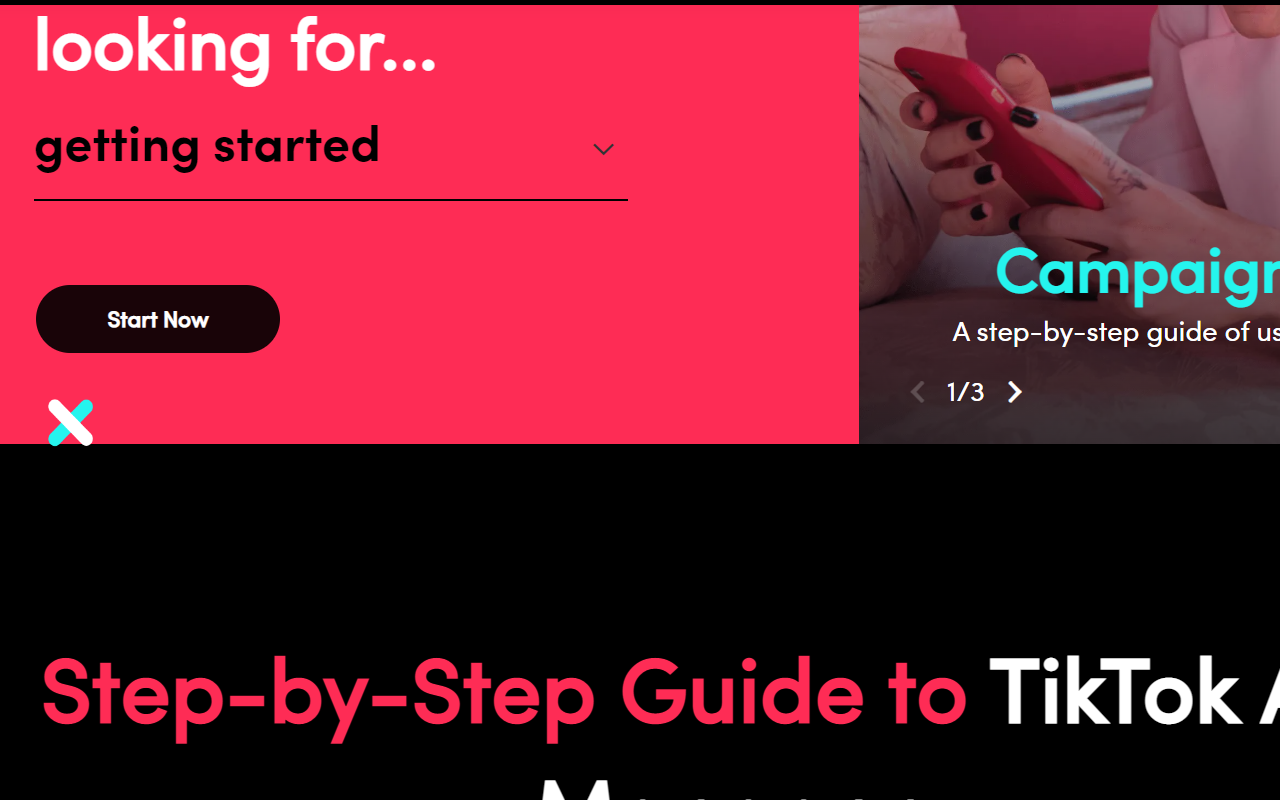
How to Set Up TikTok Ads on Your Shopify Store?
Open an Account
First things first, make sure to open up a business account for the platform.
Here's how you can perform this:
Visit the official website
Visit Tiktok’s official website page and select the "Create Now" button (normally located on the top right of your screen).
Sign up
Once you press the button, you will be redirected to a "Sign Up" form. You must insert your credentials carefully (email address, password, and verification code).
That’s it!
Congratulations!
You've created your very own TikTok Business account.

Install the Shopify App
Secondly, make sure you install the TikTok app on your Shopify.
First, log into your Shopify admin.
Then, go to the App Store and search for TikTok.
Find the official app and simply add it to your website.
Note: Make sure you download the actual TikTok account posted by TikTok Inc. You might see several apps related to TikTok, including Tixel, Easy TikTok, and One Click TikTok.
Don't download those!
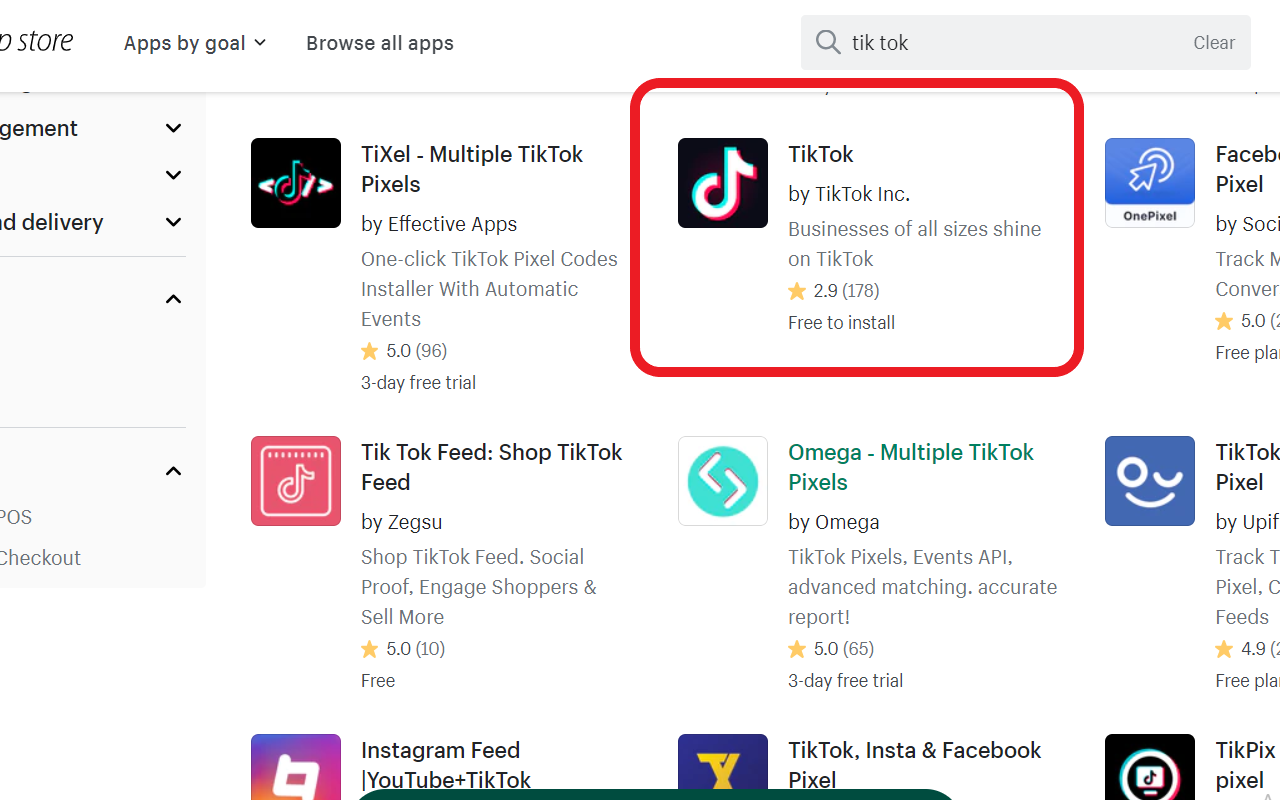
Create Website Pixel
To connect your account with Shopify, you will be required to set up a new website pixel.
- Go to the TikTok Ads Manager
- Select assets (located at the top menu)
- Press Website Pixel and create a new one.
- Write your store name and select Shopify as a partner.
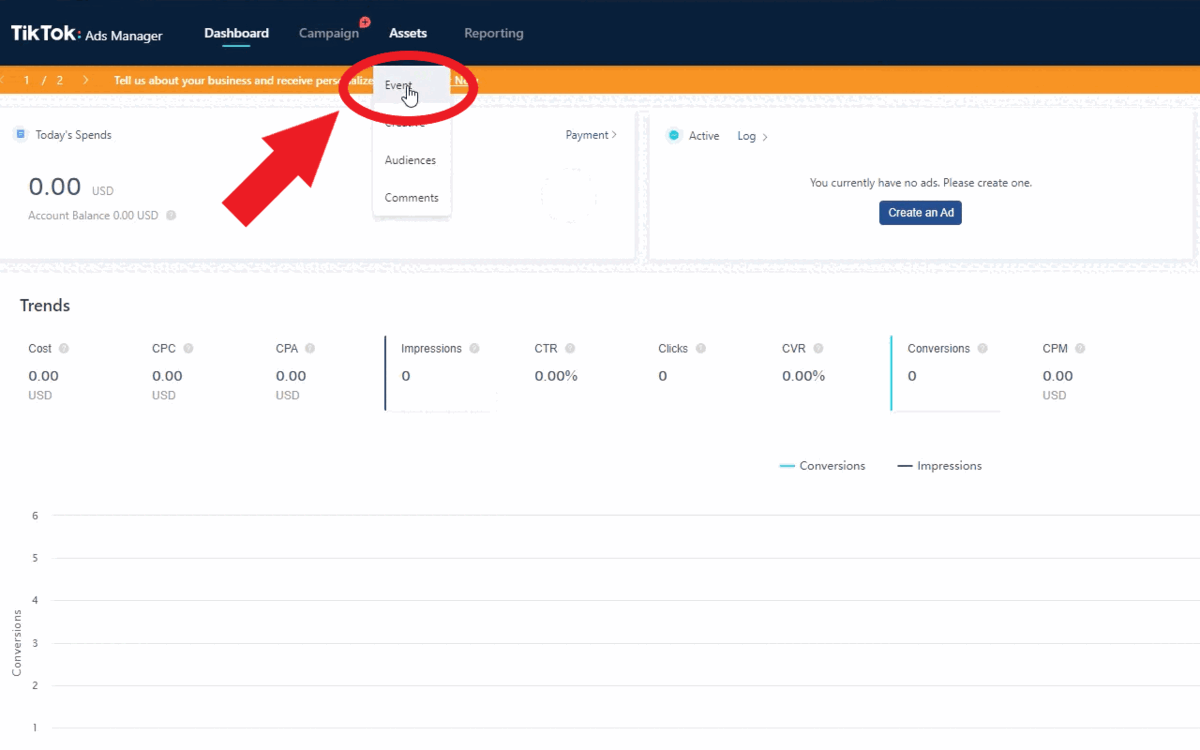
Connect your TikTok
Once you have everything set up, you need to connect your main TikTok account with Shopify.
Open your Shopify dashboard and find "TikTok." Open the app and go to "Marketing."
Next, press Connect TikTok For Business and enter your login details.
To finish the process, connect the "TikTok Ads Manager" as well (it's located below the TikTok For Business).
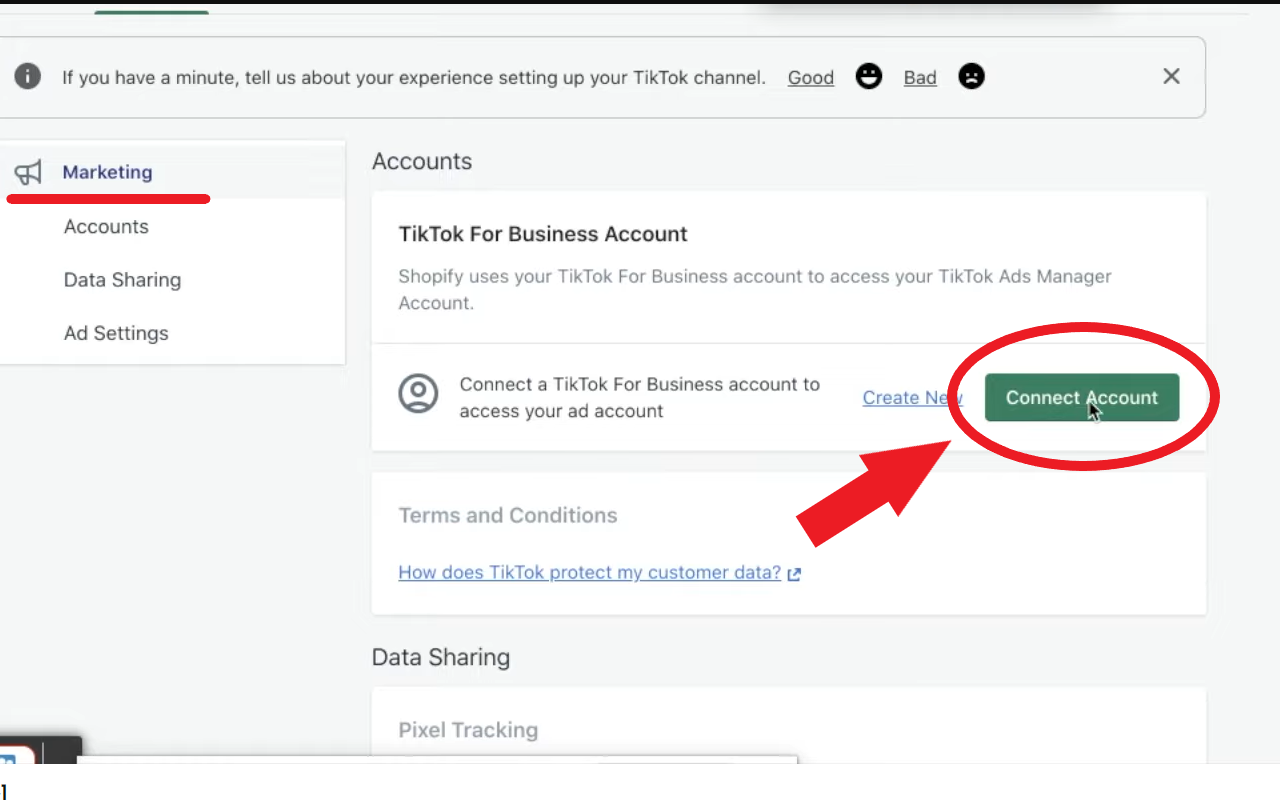
Connect your Pixel
Do you remember the pixel you created in the previous steps?
Well, now you will need to connect it.
Just scroll down in Settings and try to find "Data Sharing."
Select the "Connect" button, and you're good to go!
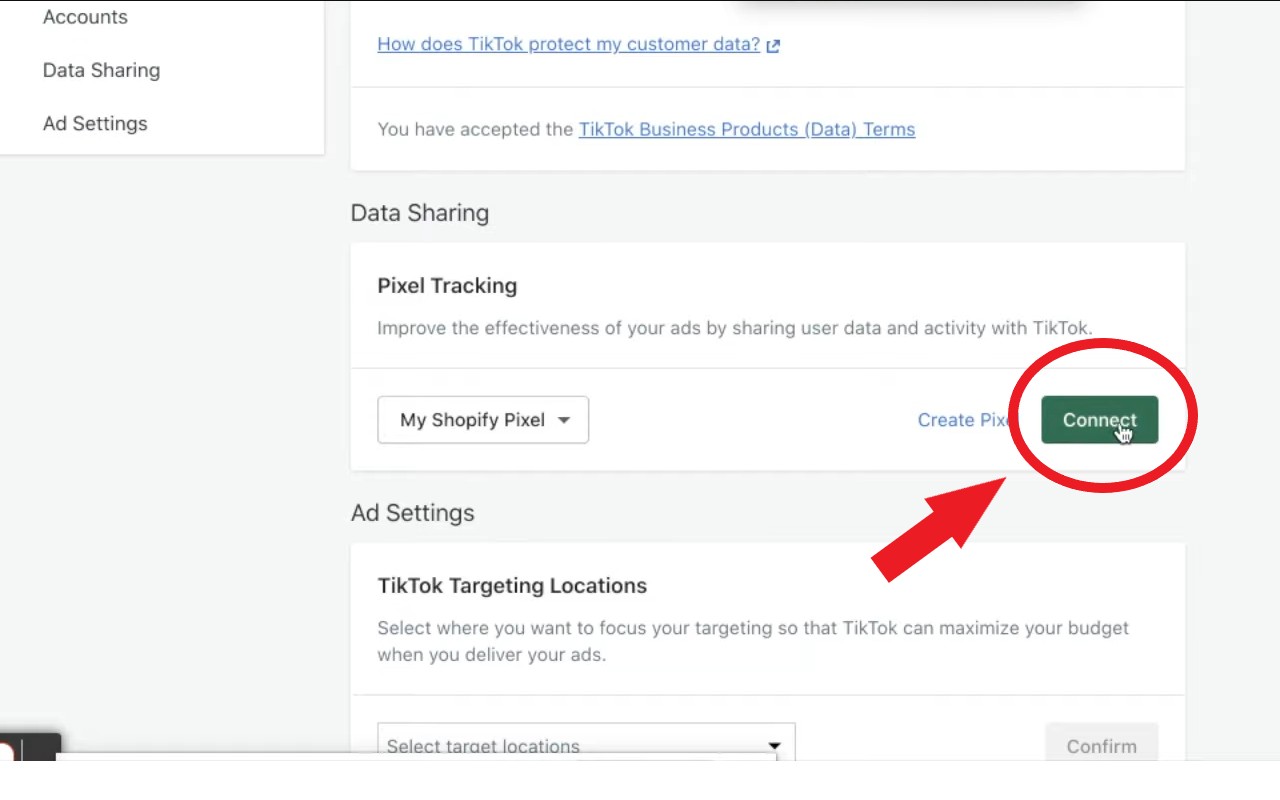
Create a TikTok Ads Campaign
Now, it's time to set up the ad. Select the "Create Campaign" button and choose the "TikTok Conversion" Ads.
Select the product you wish to advertise on TikTok and upload a creative video.
You can insert a nice little video of your product that you made previously or even a video testimonial by a customer.
Also, don't forget to add attractive text to the video as well - this will act as a headline for your ad.
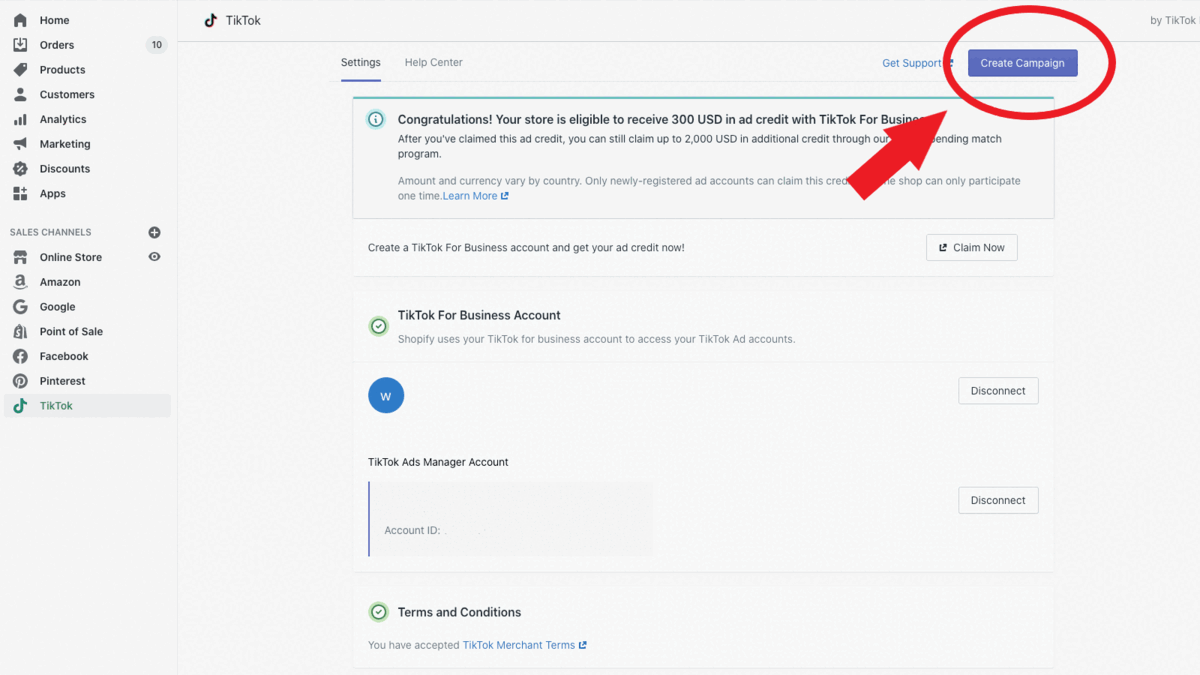
Select your Goals
Don't forget to try and think about the goals you want to achieve with this campaign. This way, you can easily track your progress later on.
Even though this is quite simple - most users tend to overlook it!
Target the Right Audience
Moving forward, you must decide where to target your ads. Why - you might ask?
Just think about it - the platform has over a billion active users. But, not all of them will be interested in your products.
Using targeting tools, TikTok will allow you to mark your ads based on several options.
Let's explain each of them:
Targeting
In this section, you will be able to select the gender of your audience and the overall age limit.
For instance, if you're selling makeup products, you should target females between 18 to 40 years old. On the other hand, if you're selling mobile phones, you should select both genders and the "no age" limit.
User Behavior
TikTok even allows you to target the users based on their primary interests and latest interactions.
You can choose from various niches - Beauty & Care, Health, Fitness, Technology, and a ton more.
You can also select how people interact with similar videos (watched to the end, liked, etc.)
Location
Select the countries where you want to run your ad campaigns. Make sure that the audience scale is broad enough.
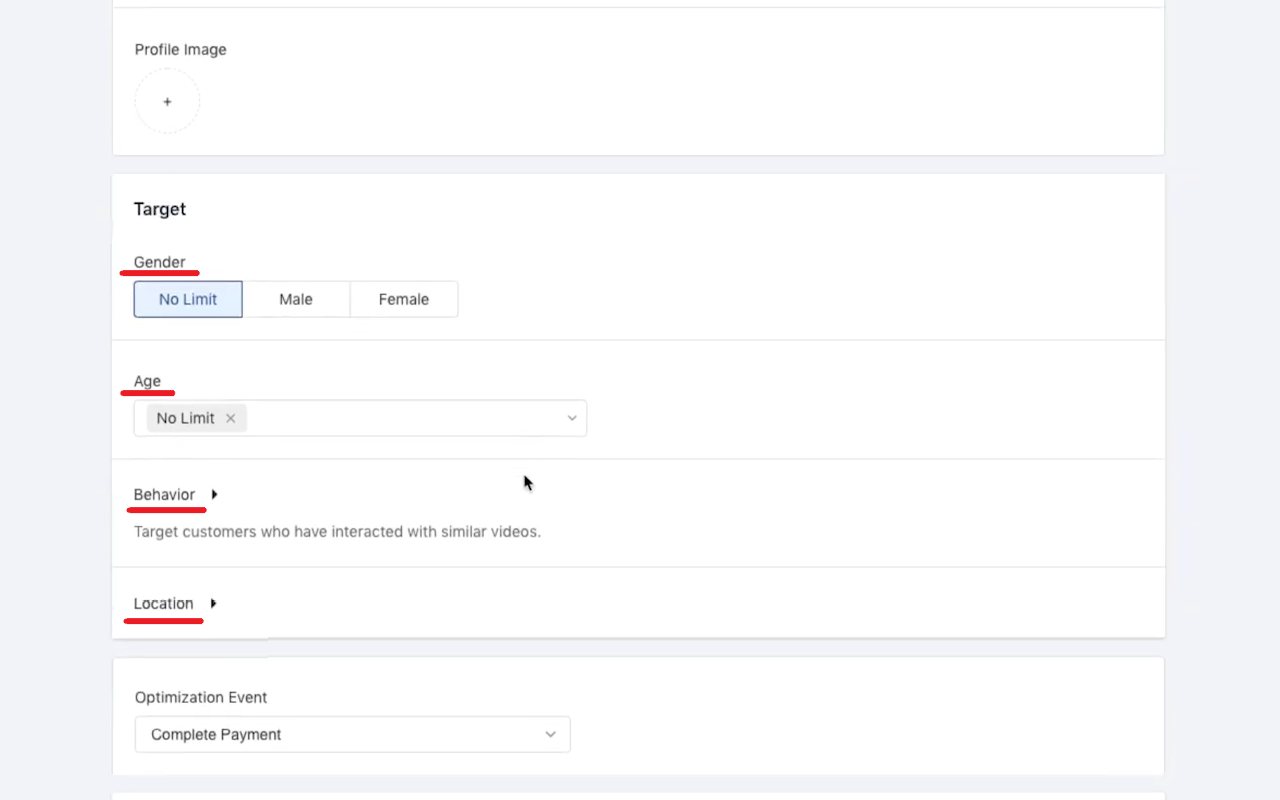
Remember: these options are essential and will make your TikTok ad campaign even more effective.
Payment & Schedule Options
The next step is to modify your payment options and find a suitable deal for you.
First, select the optimization event for your TikTok Ad.
The "complete payment" is the most effective option, but you should also consider "Add to Cart" or "Product Details Page View."
Next, define your daily budget and write it down in the "Budget" section. Make sure that the range is perfectly suitable for your business.
Lastly, select a date and time when you want to launch your TikTok ads.
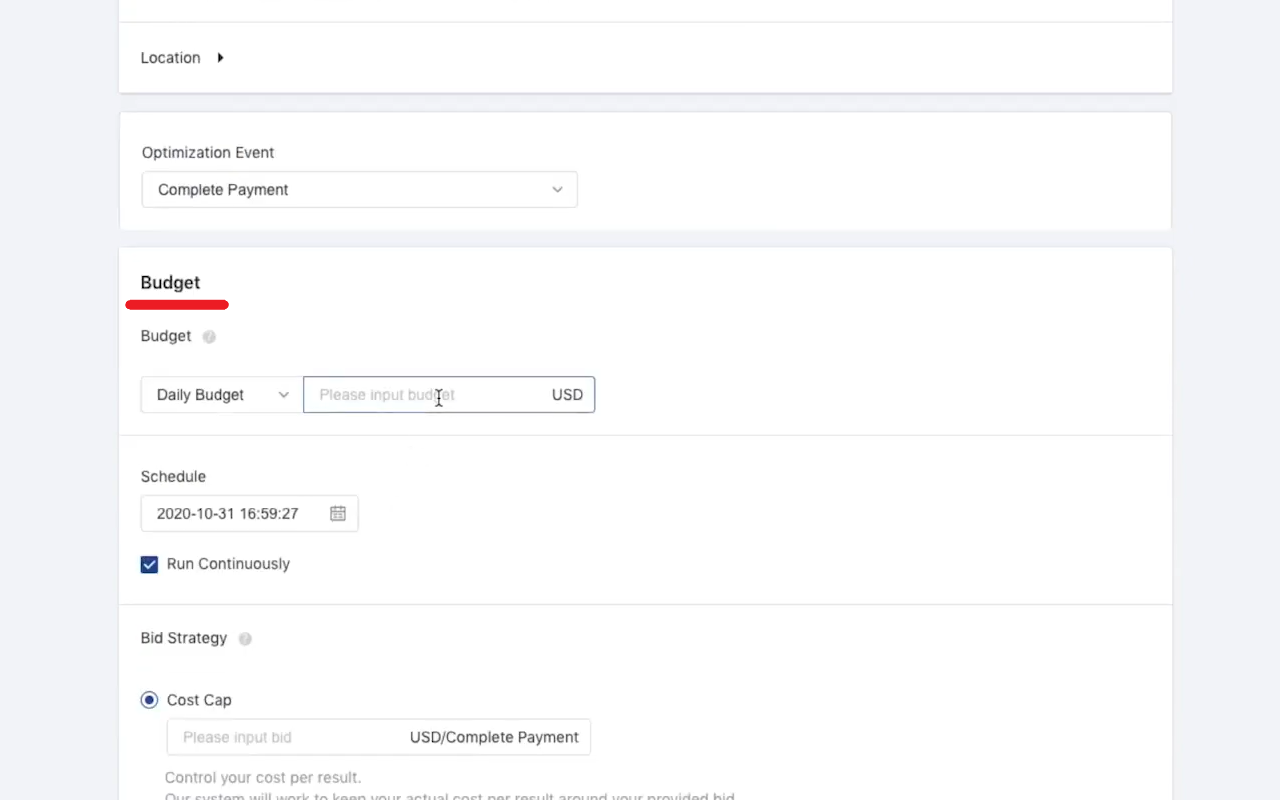
Conclusion
That's it for today, folks.
Now you know how to connect your Shopify page with TikTok and create a new ad campaign.
If you want to check out other insightful articles, you should take the time to visit our blog page for other helpful eCommerce tips!









