It feels like at Fera - there’s always something new happening. And that feeling would be correct!
Today, we’re launching a new Incentive section, which will help you create incentives based on different conditions and conveniently manage them in one place.
Not only will this offer you more convenience, but it will also help you improve your overall customer loyalty. By offering different types of incentives for different types of reviews, you can reward your most engaged customers properly.
But enough of that - let’s get into the best parts of this feature!
Easily Manage Your Incentives
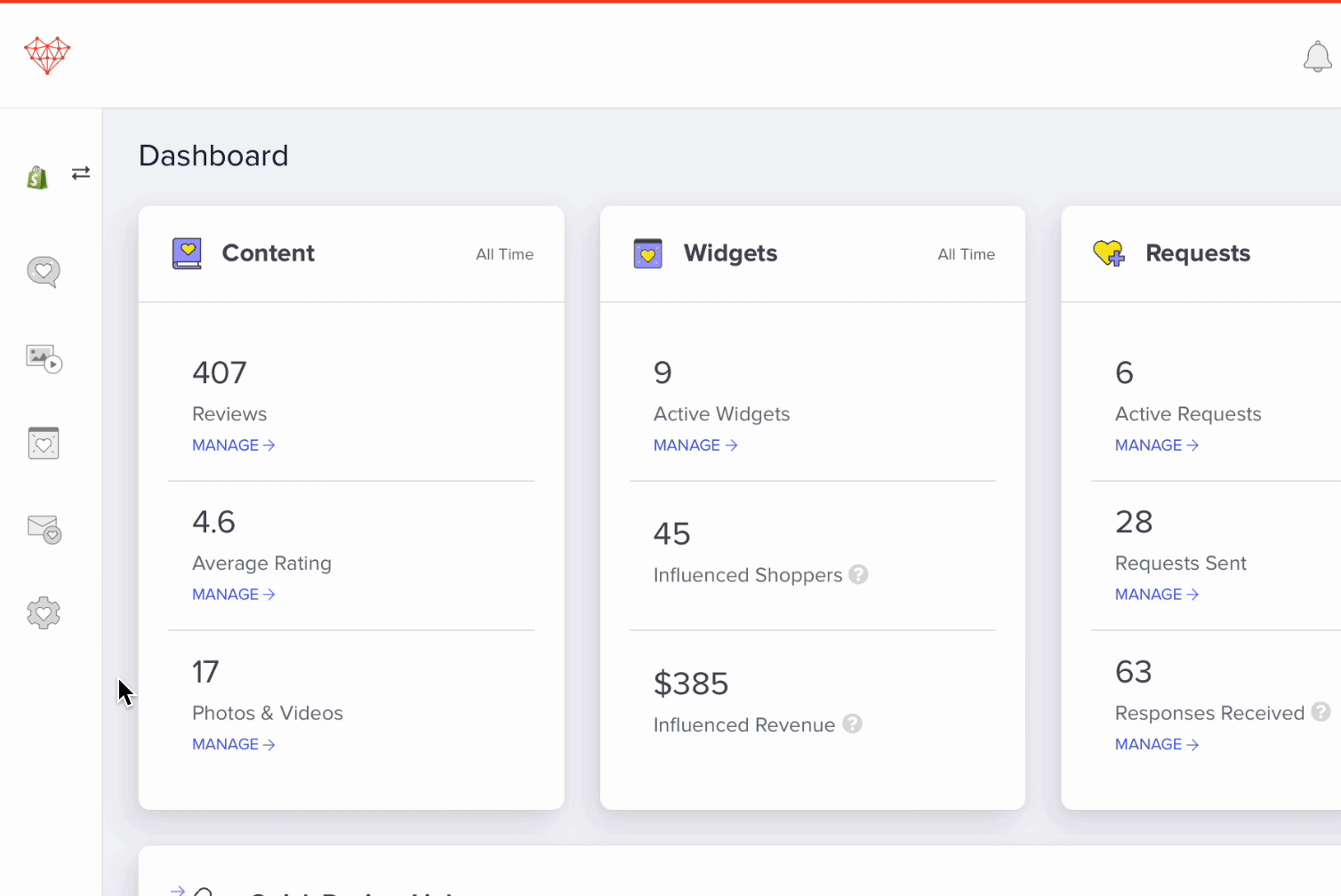
We heard your feedback and we to created a new section in your dashboard where you can conveniently manage all of your new and existing incentives.
You can easily access this section by following these steps:
1) Log in to your Fera dashboard
2) Go to Settings
3) Select Incentives
Flexible Incentive Configuration
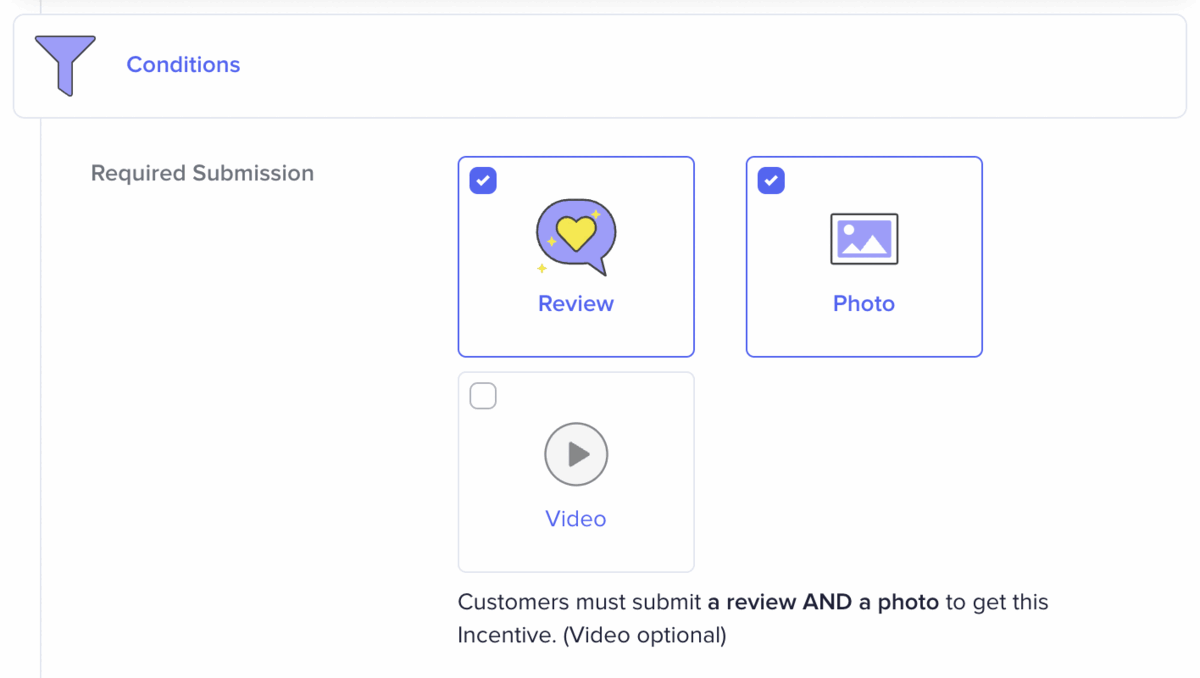
You can now create global incentives that only apply to certain review submissions, including:
Reviews - Customer needs to submit a review (photo and video is optional)
Photos - Customers must submit a photo.
Videos - Customers must submit a video.
Photo or Video - The customer will need to submit a photo or a video.
You can create an incentive with only one of these conditions or you can even mix some of them for a more targeted combination.
Example
For instance, if you wish to give incentives to people that submit any media submission, then you can check the “Photo or Video.” This will automatically filter the reviews and reward only customers that leave a photo OR a video.
Another thing that’s worth mentioning is that you can’t create more than one incentive with the same conditions.
Note: Just remember global incentives apply to reviews that are submitted through the storefront and through the quick share link. You can read more about this here.
Use Global Incentives In Your Review Request Campaigns
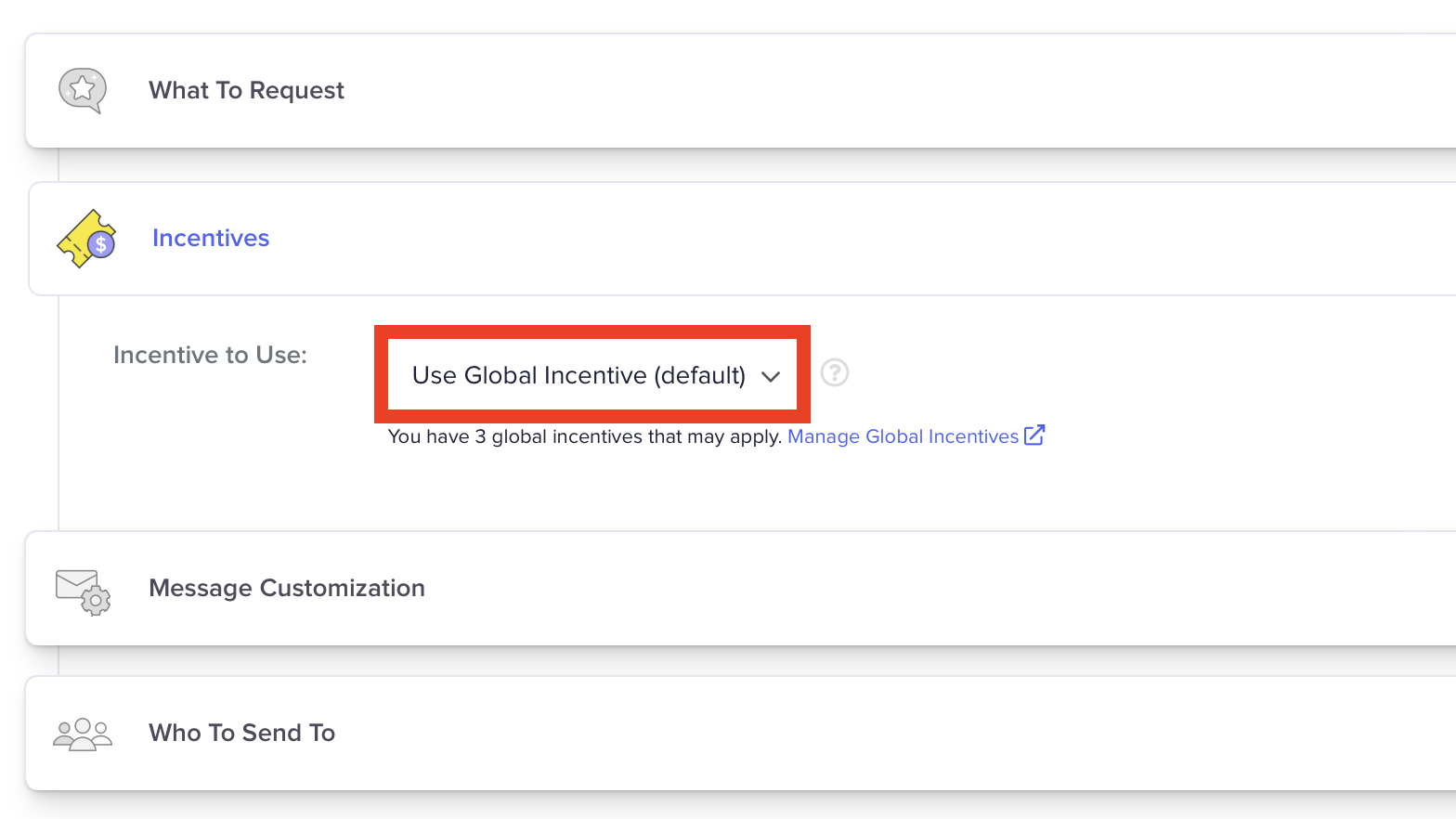
Rather than creating multiple custom incentives for your review request campaigns, you can now use the global incentives as default.
Customers will get the higher incentive
Fera will automatically calculate which incentive is applicable to the submission and give the merchant the adequate reward.
For example, if you have 2 different incentives – one for review submissions ($10 off) and the other for review & photo submissions ($15 off) – and the customer leaves a review with a photo media, then they will receive the higher discount option ($15 off).
Conclusion
By using incentives, you will be able to improve customer satisfaction and increase your overall profit margins.
The new Incentive section will help you make things more convenient and more manageable. If you’re interested in reading more articles like this, then just visit our official eCommerce blog here.









