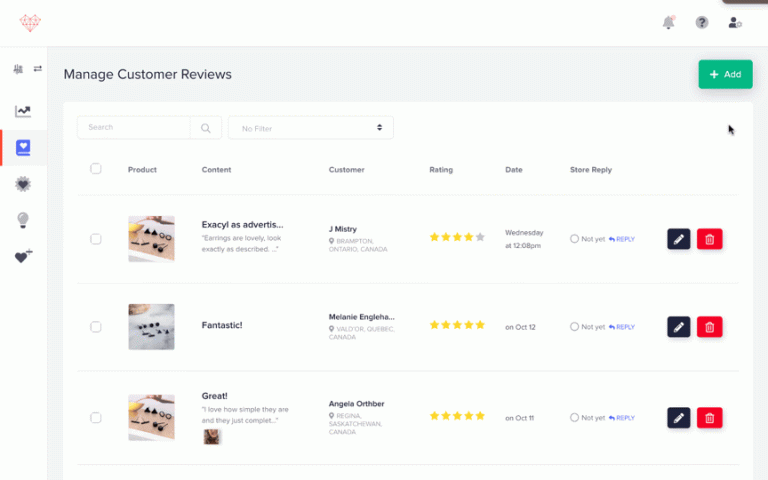Negative product reviews may seem like bad news for your Shopify store, but that's not the case! When you sell anything, you are bound to have unhappy customers.
And that is okay.
Having negative product reviews can be a blessing in disguise. Here is why your store needs more negative product reviews:
- Too many positive reviews look fake
- Negative reviews build authenticity
- You get to show off excellent customer service
Too many positive reviews can seem fake
If you have ever been to a website that has all 5-star reviews, something starts to feel off right? That's because it probably is.
Unless you are looking at a store that sells high-end goods and always has exceptional customer service, it is too good to be true.
Even then, the best businesses have at least one negative review. When you don't have any negative product reviews, your Shopify reviews seem fake or even censored. You don't want to come across as fake, so showing negative reviews help with that.
Negative reviews build authenticity
Hand in hand with not looking fake is looking authentic. When you do show negative product reviews on your Shopify store, it makes you look like an authentic brand that is happy to accept your flaws.
It also helps the customer see what the drawbacks of your product are and helps to set their expectations!
You get to show off excellent customer service
When you have negative reviews, you have the opportunity to respond to them. When you respond in a positive manner and help to solve the customer's problem, you are showing future shoppers that you have great customer service.
You should be responding to every review, but here is a guide on how to respond to negative reviews. You want to make sure that when you respond to a negative product review, you put your best foot forward!

Don't ignore them: The importance of negative online reviews
While it may be tempting to ignore or even delete your negative reviews, don't! You should be using negative reviews as an opportunity to a) make your product better and b) help set your customer expectations.
Negative reviews help you make your product better
When you take negative reviews into account and act on useful feedback, you can make your product better. For example
- If customers tell you that they were disappointed in the packaging, you can use that to improve your presentation.
- If a lot of customers complain that shipping took too long, you can look into getting faster shipping options.
There is a learning opportunity in every product review, and if you see the same negative feedback pop up, you know what you have to change!
Negative reviews set expectations
Let's use the above as examples in expectation setting.
Example #1
If a shopper comes across these negative product reviews about packaging now being as pretty as they thought it would be, they know that they shouldn't expect a lovely package. Maybe they are fully prepared to get your item in bubble wrap and an envelope. That's great! I have shopped online and seen reviews of customers complaining that their package only arrived in bubble wrap.
However, I saw that there were options to purchase the item with a box.
Seeing this helped me set my expectations and decide if I wanted to spend the extra money on the box! 
Example #2
Now let's look at the negative product reviews for shipping. As a shopper, I know that my expectations shouldn't be too high to get quick shipping. If there is an option for expedited shipping, I may choose that, but if I don't I know it will take a long time to get to me!
Why customers post negative reviews
So why do customers post negative reviews instead of just letting things go or emailing you? For the most part, people who complain are hoping to receive a response from the business.
They had a bad experience and are looking for a solution to the problem. Sometimes people post negative product reviews to warn others of their poor experience, but they are still looking for a response from the business. People want their feelings to be validated!
Tips on handling negative product reviews
Here are a few facts and figures on handling negative product reviews and why negative reviews aren't so bad.
Negative review fact
- 68% of consumers won’t believe your reviews are legit if you don’t have any negative reviews.
- Negative reviews can increase conversion by up to 85% (don’t delete them!).
- More than four negative reviews about a company or product may decrease sales by 70% (be sure to learn from your negative reviews so you don’t get a bunch)
See all product review stats here!
How to avoid negative product reviews (as much as possible)
Even though negative reviews aren't the worst thing in the world, you still want to avoid them as much as possible! here is how you can avoid negative reviews
- Focus on quality
- Pay attention to customer service
- Set expectations

Focus on quality
The thing you want to do the most is to focus on quality products in relation to your price point. Make sure that you over-deliver on value at whatever your price point is. Most people understand that you get what you pay for, but you should always strive to make your product high quality (for the price).Pay attention to customer service
One way to avoid negative reviews is to have awesome customer service every step of the way! When people build a connection with you and your brand, they are less likely to bash you in front of the world!
Even if they do feel compelled to leave a negative product reviews, they will likely mention that you have great service, but maybe their product didn't meet their needs. You see this all the time at hotels. Guests will rate the hotel at a 3-star because it was lacking amenities but mention that all the staff is great and helpful. The difference between a 1-star and 3-star review is the customer service!
Set expectation
You need to set expectations so that people don't get something less than they expect. You should set expectations by being clear on the following topics:
- Shipping
- Refunds
- Photos
- Descriptions

Shipping
It is very important to be clear on shipping! make sure you put everywhere possible what the shipping options are. If there is free shipping. How long shipping takes etc. Having this upfront will allow you to et the right expectations for customers.For example, I tell customers that free shipping will take 10 to 30 business days. It usually takes much less, but I don't want to set customer expectations too high! And guess what? People are rarely upset with shipping times. Those who want faster shipping are happy to pay for it.
Refunds
Be very clear about your refund policy and if you offer refunds at all. Having a robust and clear refund policy can help you avoid negative product reviews.Photos
Make sure that your photos are accurate representations of what your product looks like in real life. Show- Angles
- Lifestyle photos
- The item in comparison to a common item
- Body (clothing, accessories, jewelry)
- Coin (smaller items like household tools or art)
- Ruler (for almost any item)

Descriptions
Like photos, make sure when you are writing your product description it has all of the following- Size
- Material
- Uses
- Brand
- and more
Moderating your Shopify reviews in Fera
Now you know how important product reviews are, here is how Fera can help:1. Import your existing reviews
Upload all of your existing reviews from other review platforms or from a CSV file.2. Send out automated review requests
Set up an automatic review request to be sent to customers after they have purchased from you. This way you won't have to remember to ask for a review and you will get the customer's first impression of your product.3. Easily respond to your reviews
You are able to easily reply to every customer review within the Fera app and it will display which reviews you have yet to reply to.4. Display your reviews on your Shopify store
Showcase your customer reviews beautifully on your eCommerce store by using Fera widgets.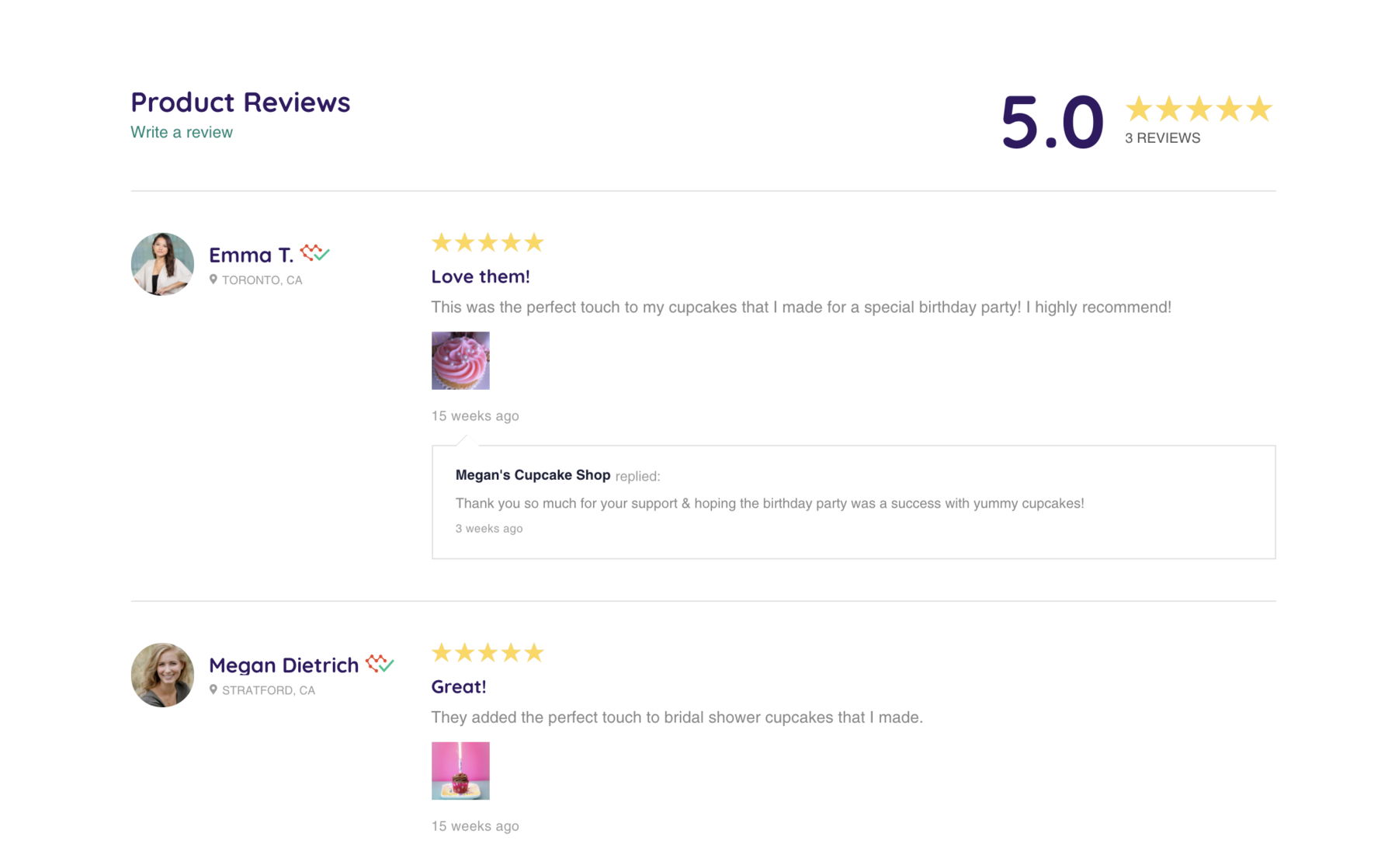
Responding to your reviews in Fera
Here is a guide on how to respond to your reviews in Fera:- Locate your review section in the Fera app
- Content tab -> "Reviews"
- Open the store reply box
- Press the blue "Reply" button next to the corresponding review to open the reply box
- Write your response to the customer review
- Press the "Save" button and that's all!