You want to make it easy for your customers to leave reviews on your eCommerce store.
That's why you should be taking advantage of Fera's quick link feature.
Get more reviews with a direct review link
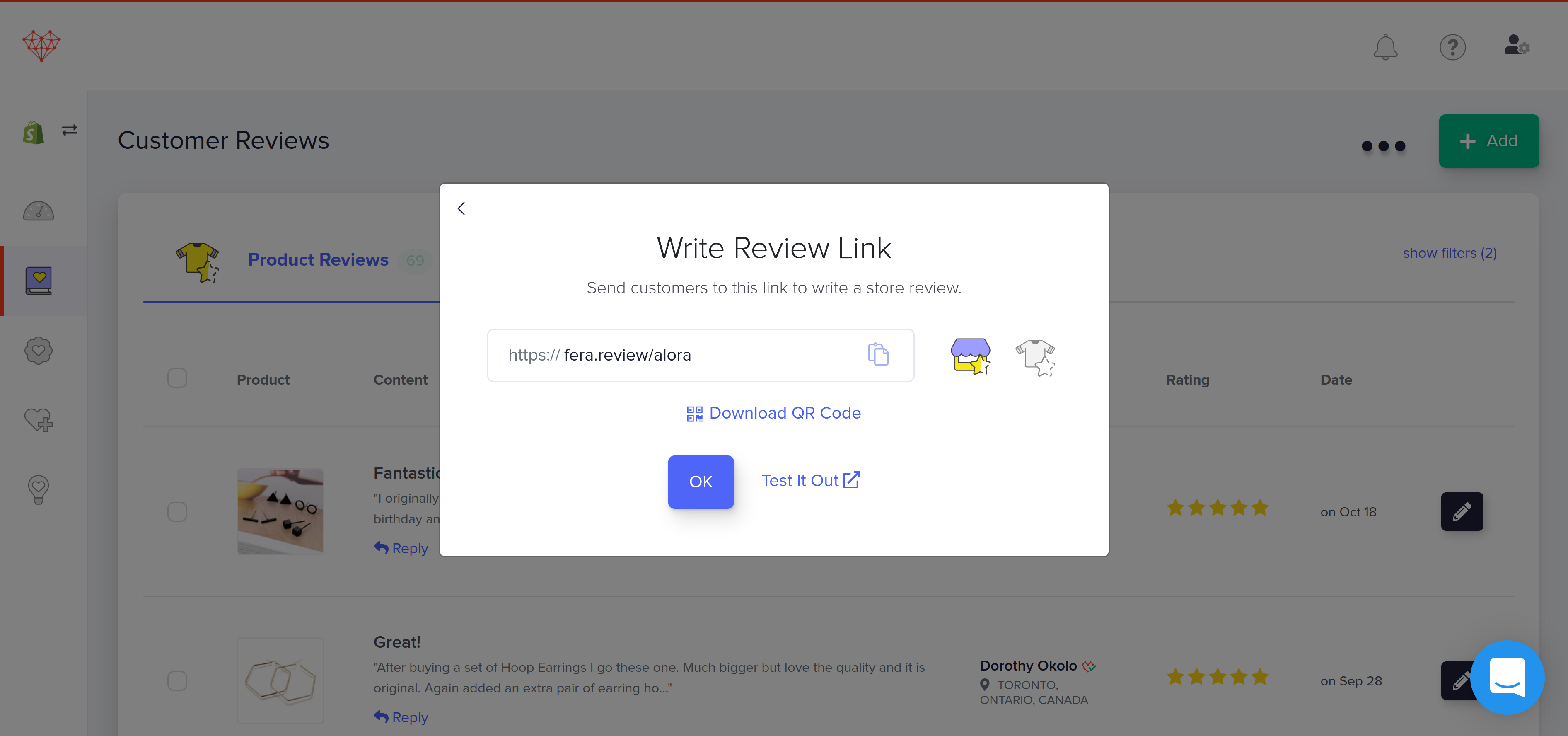
As eCommerce store owners, we know how important it is to have social proof like reviews on your store.
These reviews are important for shoppers to make their decision if they haven't purchased from you before.
However, many businesses struggle to get positive reviews.
While unhappy shoppers are likely to leave a negative review, happy customers don't typically leave a review.
The problem is that it isn't enough to just ask for a review...
The easier you make the review process for happy customers, the better!
That's where direct links, or quick links come into play.
You can send your customers direct links to leave a store review or a specific product review.
And the process to create a direct review link for your eCommerce store is easy.
How to make a link for customers to write reviews
- In your dashboard, find the 'Quick Review Link' option under your stats.
- Choose from the Store Icon (shop with star) for store reviews, or the product icon (t-shirt with star) for product reviews.
- You can search for specific products by using the search bar
- Click 'Choose' to select the product
- Copy the link and send it to your customers!
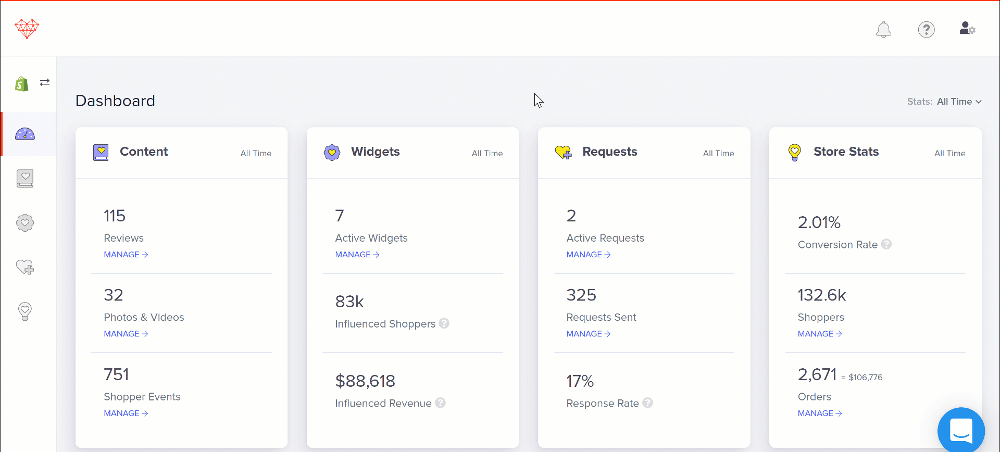
Read: Help doc on quick review links
Customizing Links
You can also customize links with unique parameters like
- Name
- Product
- Title
For example, you can ask for a review using the following link https://fera.review/storename?name=Joe&email=joe@example.com&title="What Did You Think?"
Use the Parameters
- name=
- email=
- product=
- title=
With the '&' in between each parameter AND add double quotes " " at the beginning and end of the title text you want to appear.
It will show up like this for your customer
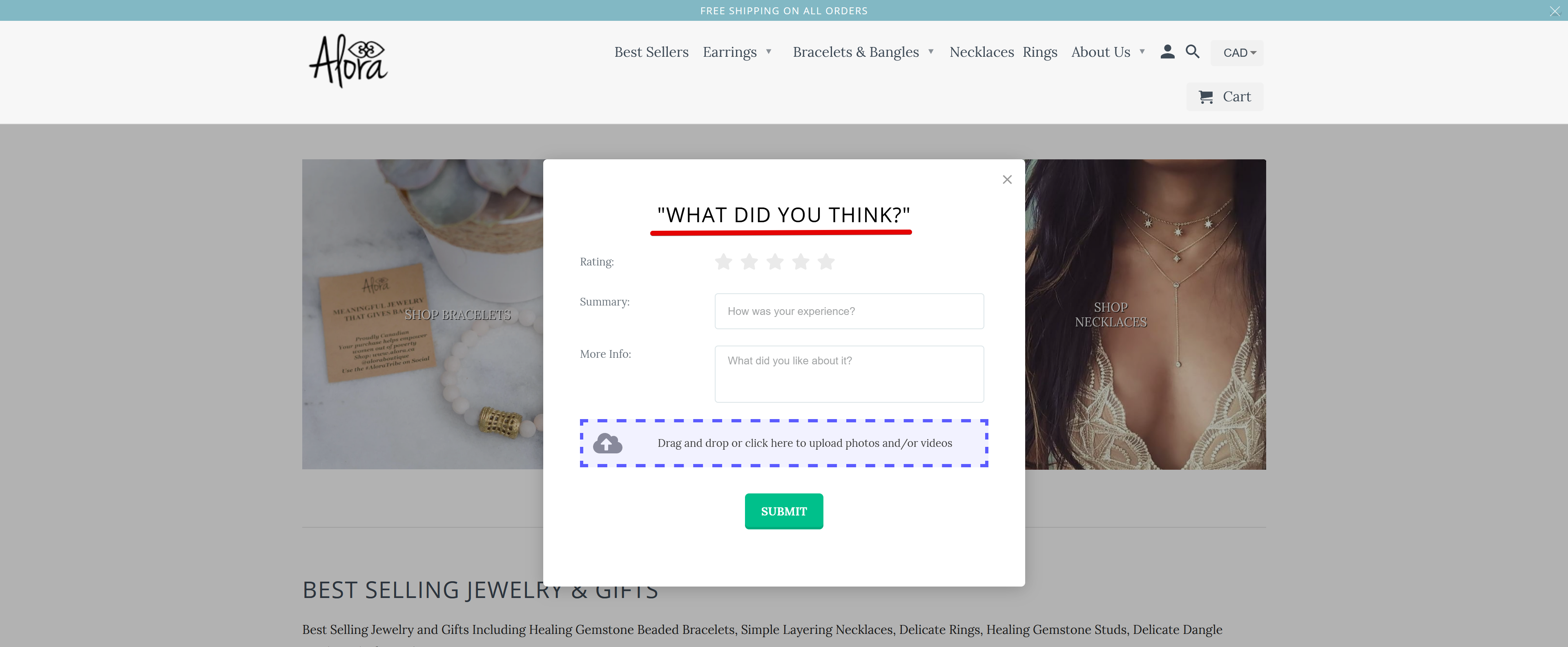
In your dashboard, you will see this
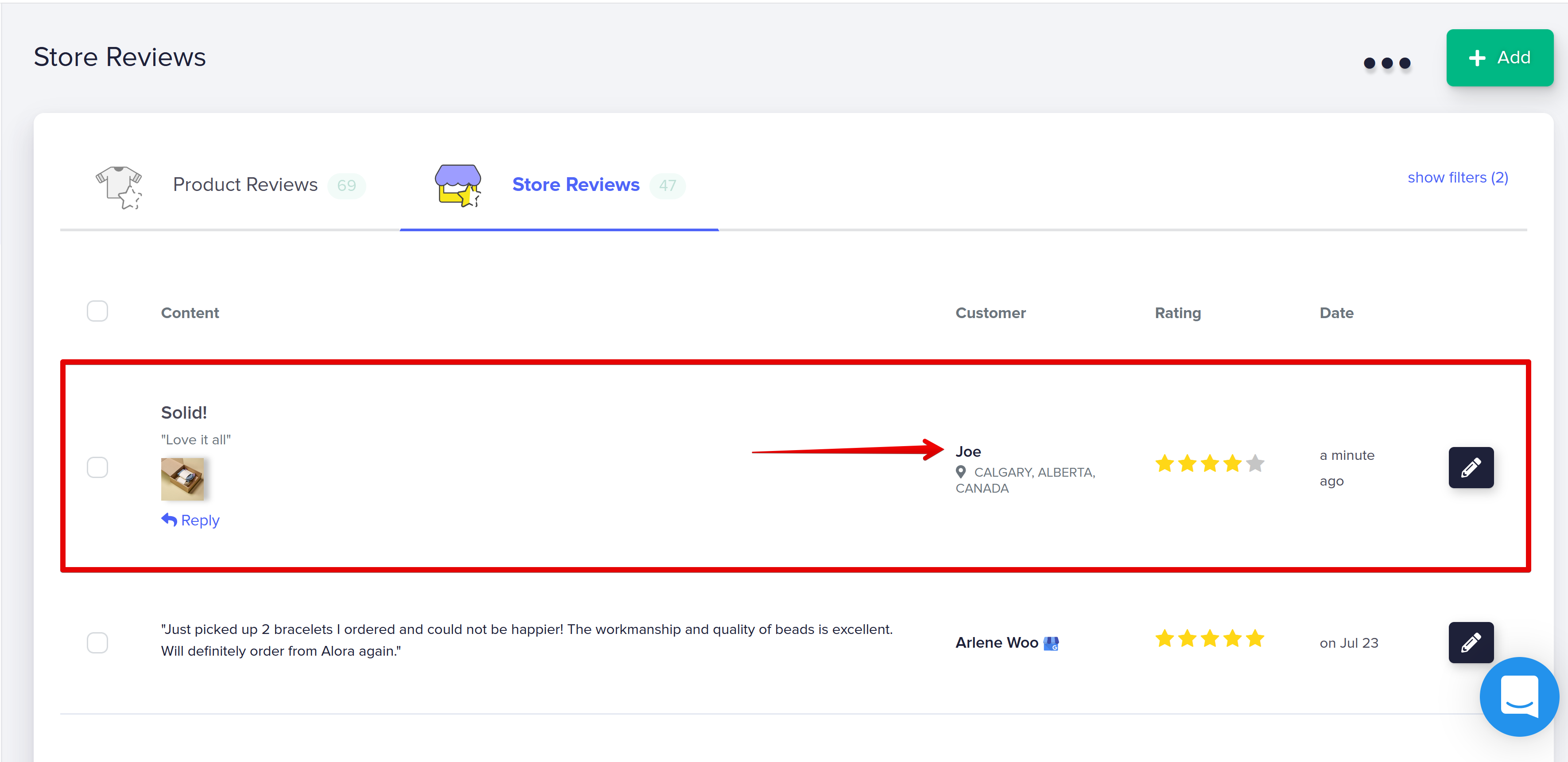
Please note that the reviews from your quick links will not be verified by Fera.
[VIDEO] Make leaving a review easy for your customers with quick links
Make leaving a review easy for your customers with quick links
The video above shows you exactly how and why you would want to use direct review links, but let's talk about something important. QR codes to gather reviews.
Using QR codes to get more reviews
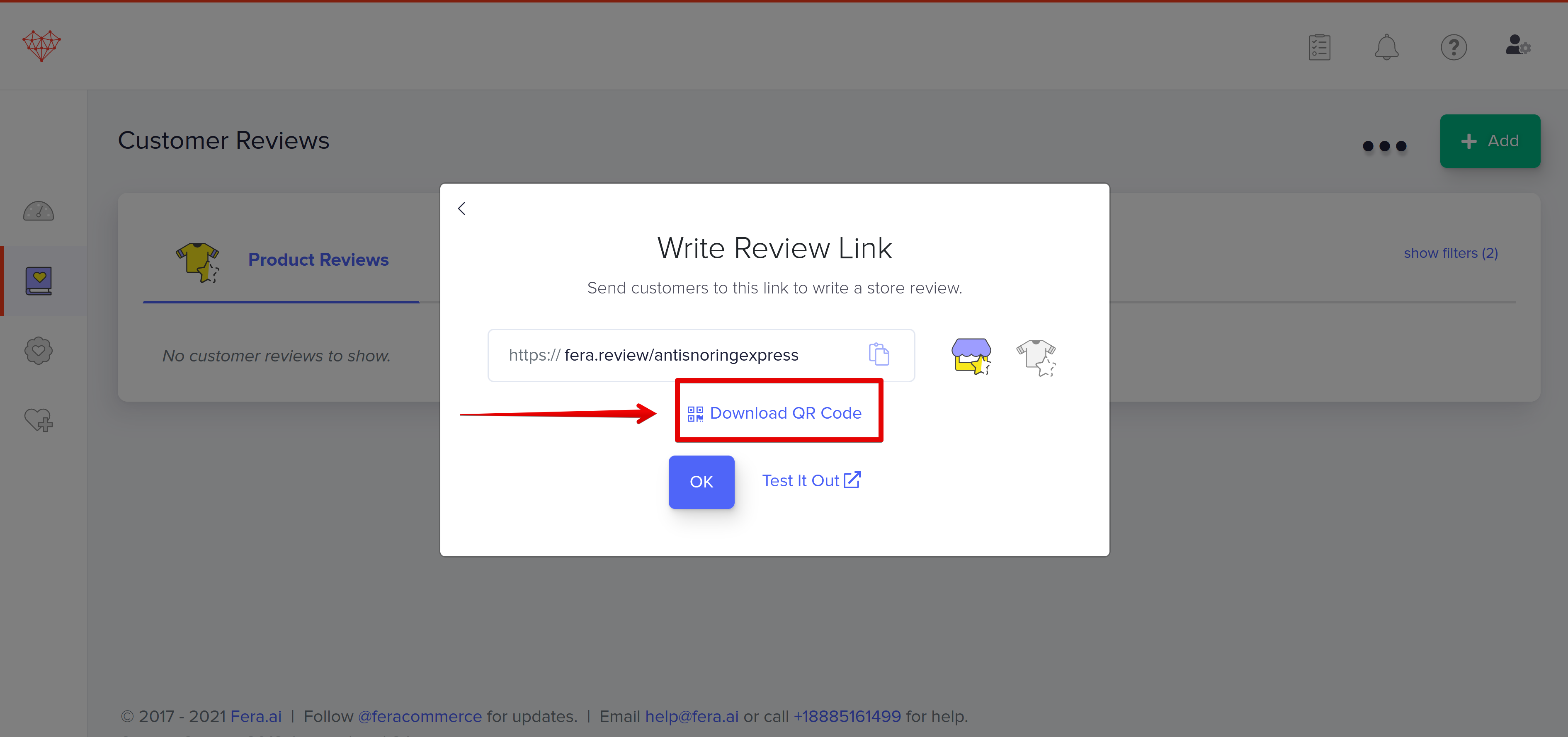
You can also print out a QR code to use to collect reviews when interacting with your customers in the real world.
The QR code is super useful if you have markets or if you have a physical store.
You can use your store review link to download the QR code to print and include them with your packaging!
We have a blog post on how to make your unboxing experience and your packaging experience really great so that you get more reviews
Ideas of where to use your direct review links
Here are some places you can start using your quick review links in your business:
- At a pop-up event
- In your packaging
- In an SMS campaign
- Via personalized email
- At your checkout counter in store
- When your employees are talking to your customers via chat
Wrapping up
Start offering your customers a direct link to leave you a review, and you'll get more reviews, which is great for your sales and conversion rate!









