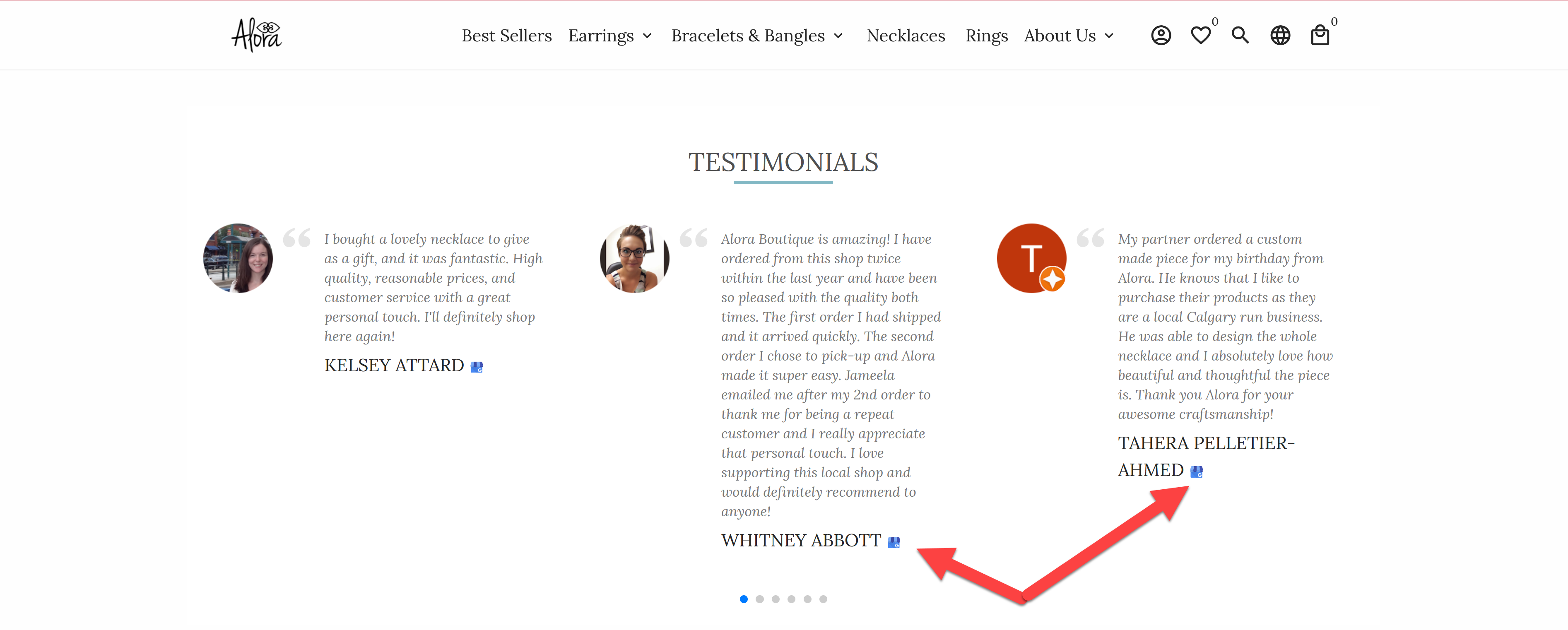You have a lot of great reviews on Google, but you want to make sure that your shoppers can see them on your Shopify store.
Beautiful, simple reviews for your site
Easily collect, show & grow customer reviews, photos & videos for your business.Let's go through the steps to have your Google Reviews show on your Shopify site like this:
How do you add your Google Reviews to your Shopify store?
- Download the Fera Product Review App on the Shopify App Store
- Click the add widget button
- Choose the testimonial carousel widget (don't worry you can add reviews here too)
- Integrate your Google reviews with the Fera app (see video below)
- Choose where to place your reviews on your product or home page
- Watch your conversion rate soar!
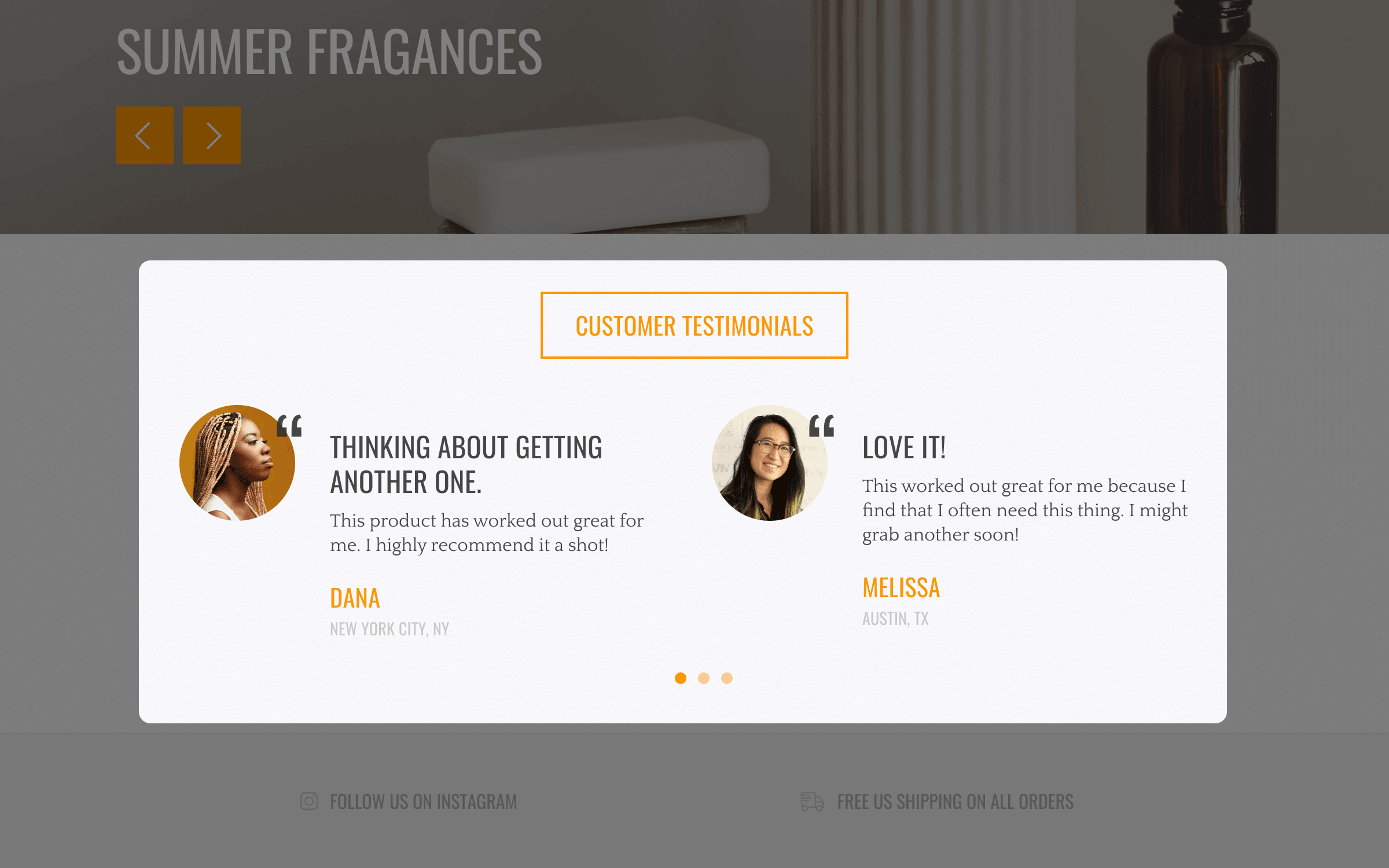
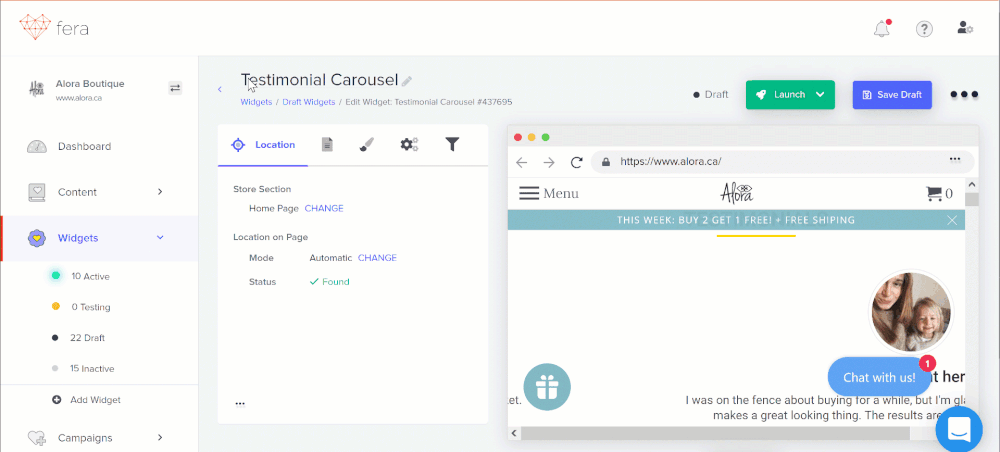
How to Import and Display Google Reviews to Shopify - Embed Google Reviews Widget on Shopify Store
How to import reviews from your Google My Business listing to your Shopify store.
Why bother displaying Google reviews?
You know that topic we keep writing about?
Social proof?
Well, when you embed Google reviews on Shopify you can increase social proof.
By verifying reviews through a third party like Fera or Google you're creating trust for your brand and website.
These embedded Google reviews will show new customers how great your products are by being able to see other shoppers' reviews of your site.
Visitors will be more likely to buy when they can trust your eCommerce store.

Why choose Fera to show your Google Reviews
You might be wondering 'Why should I use Fera to display my Google Reviews?'.
The answer is simple:
- You can choose the Google reviews you want to display with ease
- Your reviews will be displayed beautifully
- All your other reviews from Facebook or elsewhere can be added with Fera
- Fera's reporting allows you to see
- how many people interacted with your reviews
- the revenue generated with the testimonial carousel
- You don't need more than a handful of reviews to get started!
- Installation is quick and easy
Beautiful, simple reviews for your site
Easily collect, show & grow customer reviews, photos & videos for your business.Now you know why Fera is the right choice for displaying all your reviews, but let's talk about how Google Customer Reviews work...

Google Customer Reviews v Google Reviews
The difference between Google Customer Reviews and Google Reviews is this
Google Customer reviews are only for eCommerce businesses and Google Reviews is for everyone.
If you want to use Google Customer Reviews, you'll require an integration on your eCommerce site.
That isn't the case for Google Reviews.
How to set up Google Customer Reviews
Setting up Google Customer Reviews is easy. Just follow these steps from Google:
- Sign in to your Merchant Center account (or sign up if you do not have an account).
- Select “Merchant Center programs” from the dropdown in the upper right-hand corner.
- Click “Get Started” in the Google Customer Reviews card and accept the Program Agreement.
- Add the survey opt-in code to your website.
- [Optional] Add the badge code to your site wherever you want. This will make the badge appear on your site, allowing you to display your seller rating and show customers that you’re integrated with Google Customer Reviews.
You can link this account to Shopify so it may be useful for you!
How Google Customer Reviews Works
The Google Customer Reviews works by asking customers (after they make a purchase) if they'd like to be emailed later on to leave a review about their order.
The idea of this "app" was to build and create trust in the eCommerce realm through a third-party rating system (Google).
The email the buyer receives asks for a star review and lets them add a brief comment about their experience.
Originally this was only available to Shopify Plus Merchants as others need hacks or apps to edit checkout data.
However, in July 2017 Shopify announced a new system for checkout URL migration so that all users were able to set up something like Google Customer Reviews.
There is an app on Shopify called Google Customer Reviews that is a $25 one-time fee, but these days, you can use a tool like Fera Reviews to collect and display your Google Customer Reviews.
How to add Google Reviews to Shopify

You can set up and register for the Google Reviews through your Merchant Center.
Through the 'Merchant Center programs,' you should be able to find 'Customer reviews' to enable and save this feature.
This will provide you with code to copy.
This code needs to be pasted into the Checkout --> Settings --> Additional scripts section in your Shopify store.
Usually, you can have a developer/website designer do this, or a Shopify Guru if you're worried about messing anything up.
You'll need to edit your merchant ID number. You can change the estimated delivery date to whenever you'd like as that's when the email gets sent.
The default is 604,800 seconds which is 7 days.
I found this helpful article that shows you how to edit the Google code to change things like: limit the frequency of review requests per customer, change language based on recipient's country, and change the position of the dialogue box.
Check it out if you want any further information on the Google Customer Reviews system.
Why Adding Google Reviews to Shopify is useful
Google reviews can be extremely useful for eCommerce websites because they
- Help build social proof
- Improve your SEO
- Makes collecting feedback easy
- Helps you build a trusted brand
When you display Google reviews on your Shopify store that are collected by a third party, shoppers are more likely to trust them!
According to Google, your seller rating will also "show up on Google Shopping, AdWords text ads, and your website if you choose' and "showing seller ratings on your text ads can boost your ads’ click through rate by up to 10%."
So if you want more click and more sales, using reviews is the smart choice.
Adding a Google Review widget to Shopify
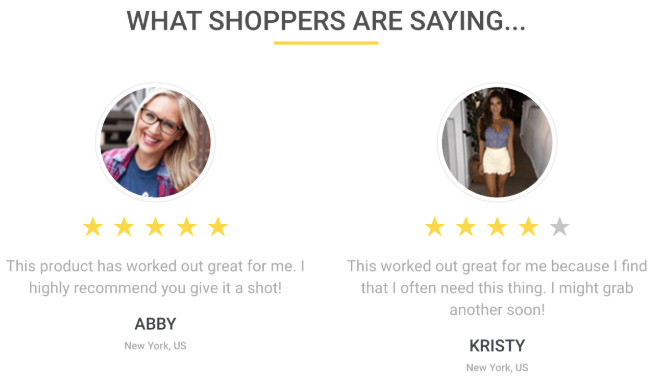
If you want automatically gather reviews from various review sites and use them to build trust and leverage sales you need to download Fera on your Shopify store.
Fera allows you to gather, manage and display all your reviews from around the internet on your Shopify store with ease.