In general - Fera has been accelerating extremely fast throughout the last few months.
We’ve managed to release several big features and do major improvements on all the previous ones.
And, if that wasn’t enough, we also partnered up with big companies and expanded the network even further.
But, enough of that, let’s start with the roundup - shall we?
New Verification Design
We improved the overall appearance of the customer verification icons on your review widgets.
The new design uses fewer colors and is more recognizable by customers, which can lead to increased conversion rates.
Facebook and Twitter are just some of the big names that implemented the black/blue checkmark.
Request Reviews Upon Order Delivery
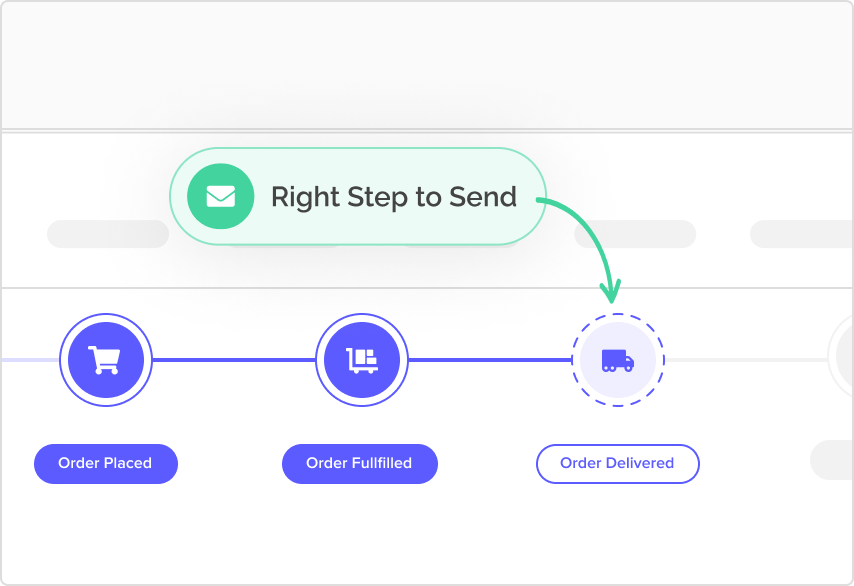
You can now request reviews after the product is delivered to the customer. Not only will this result in a higher response rate, but it will also increase your chance of getting positive feedback.
The entire process of requesting reviews upon order delivery is fairly simple - you can read more here.
New Incentive Section
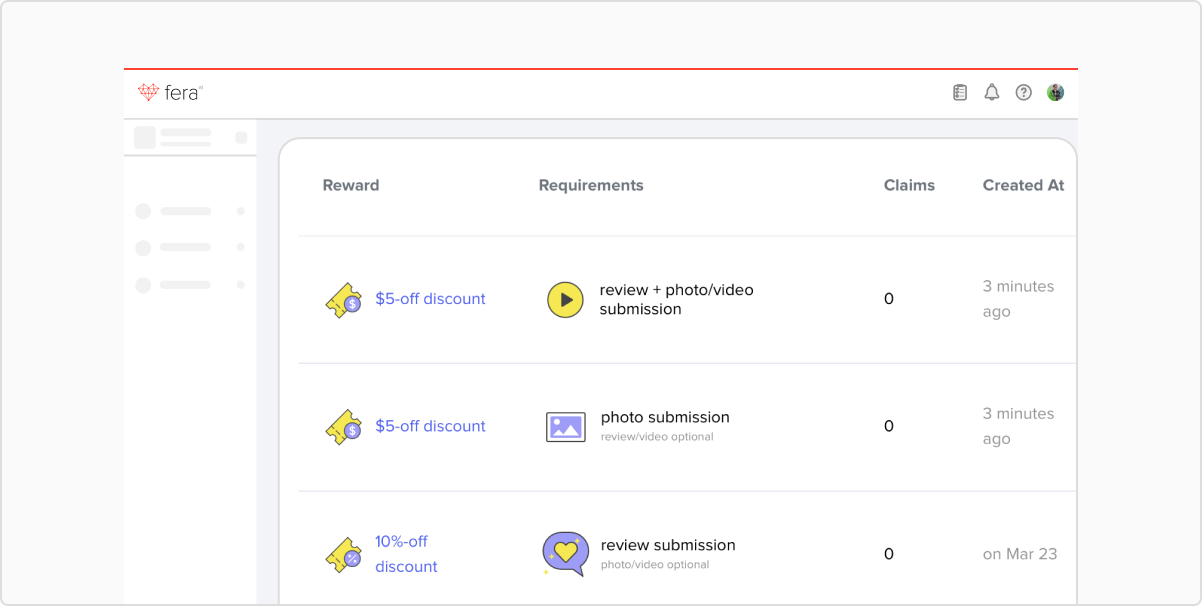
We launched a new incentive section that will help you create different incentives and conveniently manage them in one place.
You can now create global incentives by applying one or more of the following conditions:
- Reviews - Customer needs to submit a review (photo and video is optional)
- Photos - Customers must submit a photo.
- Videos - Customers must submit a video.
- Photo or Video - The customer will need to submit a photo or a video.
You can easily find the new Incentive Section located in your “Configuration” section.
Note: Global incentives apply to reviews submitted through the storefront and through the quick review link, while the custom incentives only apply to review requests. Read more!
Exclude Customers By Tag
Have you ever wanted to exclude a specific group of individuals from getting a review? Well, now that’s completely possible - you will be able to exclude customers by using different tags.
- Just go to the “Exclusions” tab from Store Settings
- Under the “Exclude Customers” select “+ Condition”
- Next, just add the tag.
Fera will automatically detect the customers that contain that specific tag and won’t send a review request.
Major Improvements
Apart from releasing new features, we also took the time to make some improvements as well.
New Review Edit Interface
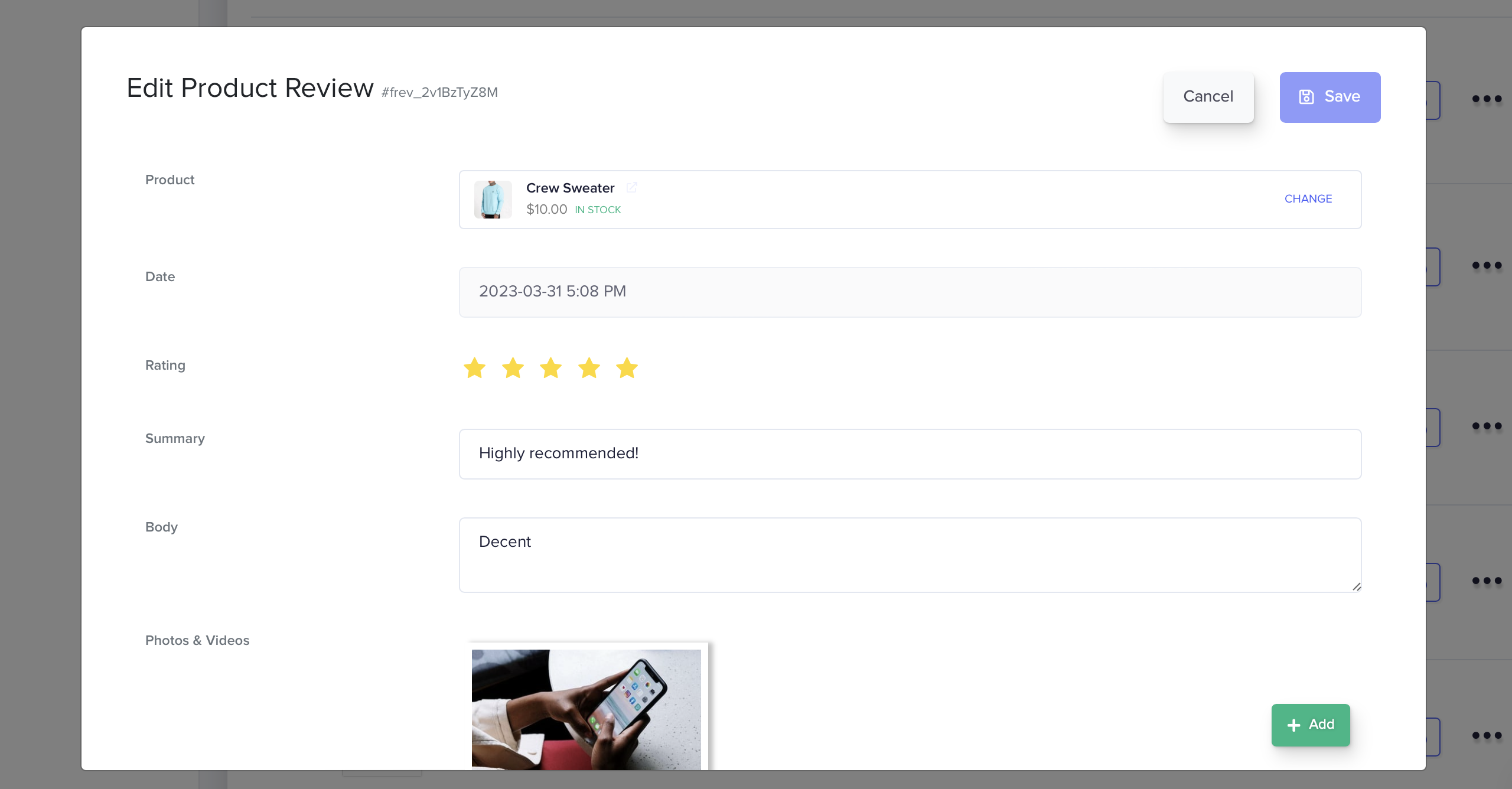
We redesigned the Review Edit interface to make your experience more streamlined and enjoyable.
Search Reviews By Country Name or Code
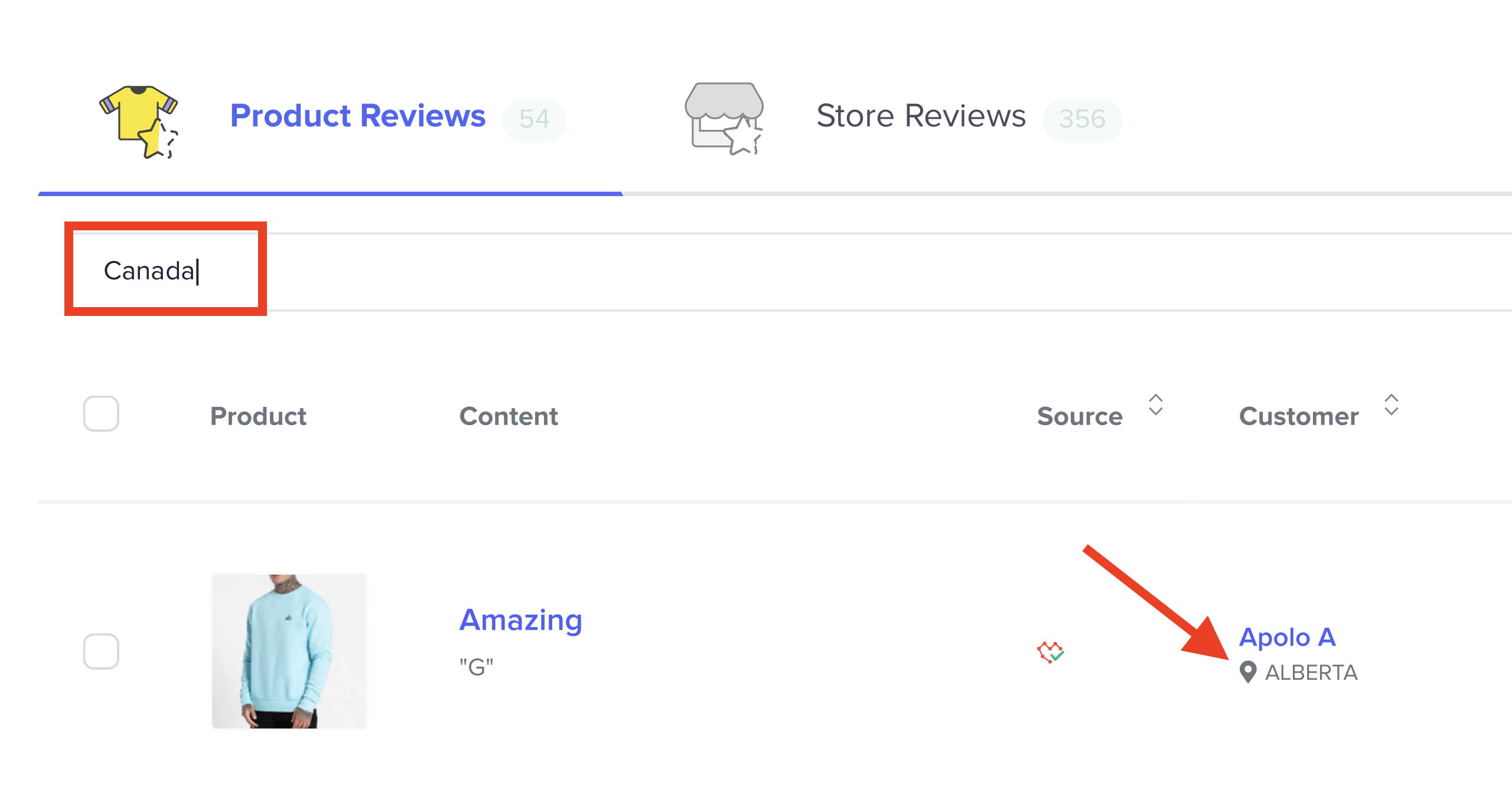
Searching for specific reviews can be difficult, so that’s why we made it easier for you to track reviews by country name or code
Convert Store Reviews To Product Reviews
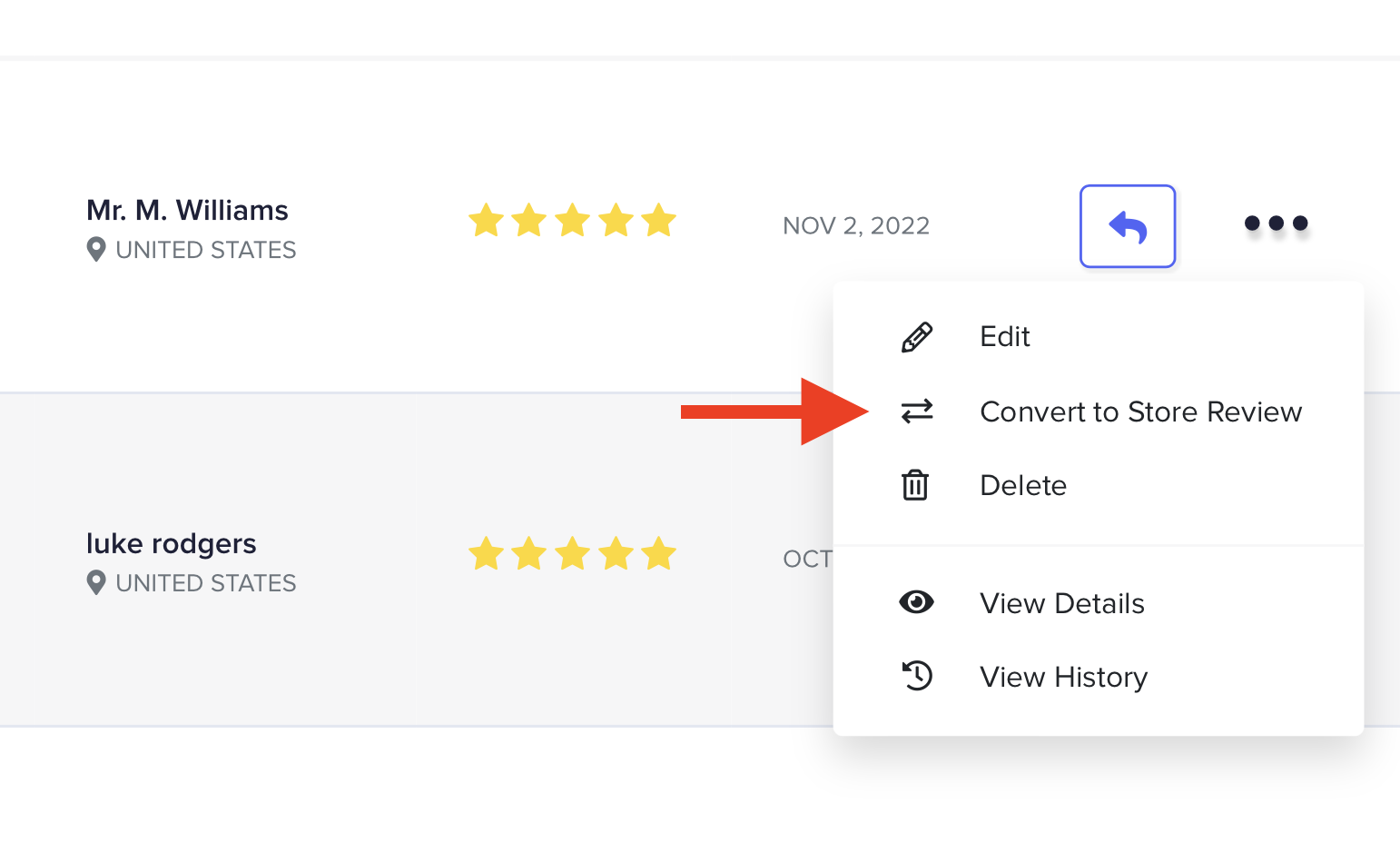
You can now conveniently convert your store review into a product review, and the other way around - with just a press of a button!
Filter Customer Messages Based On Status
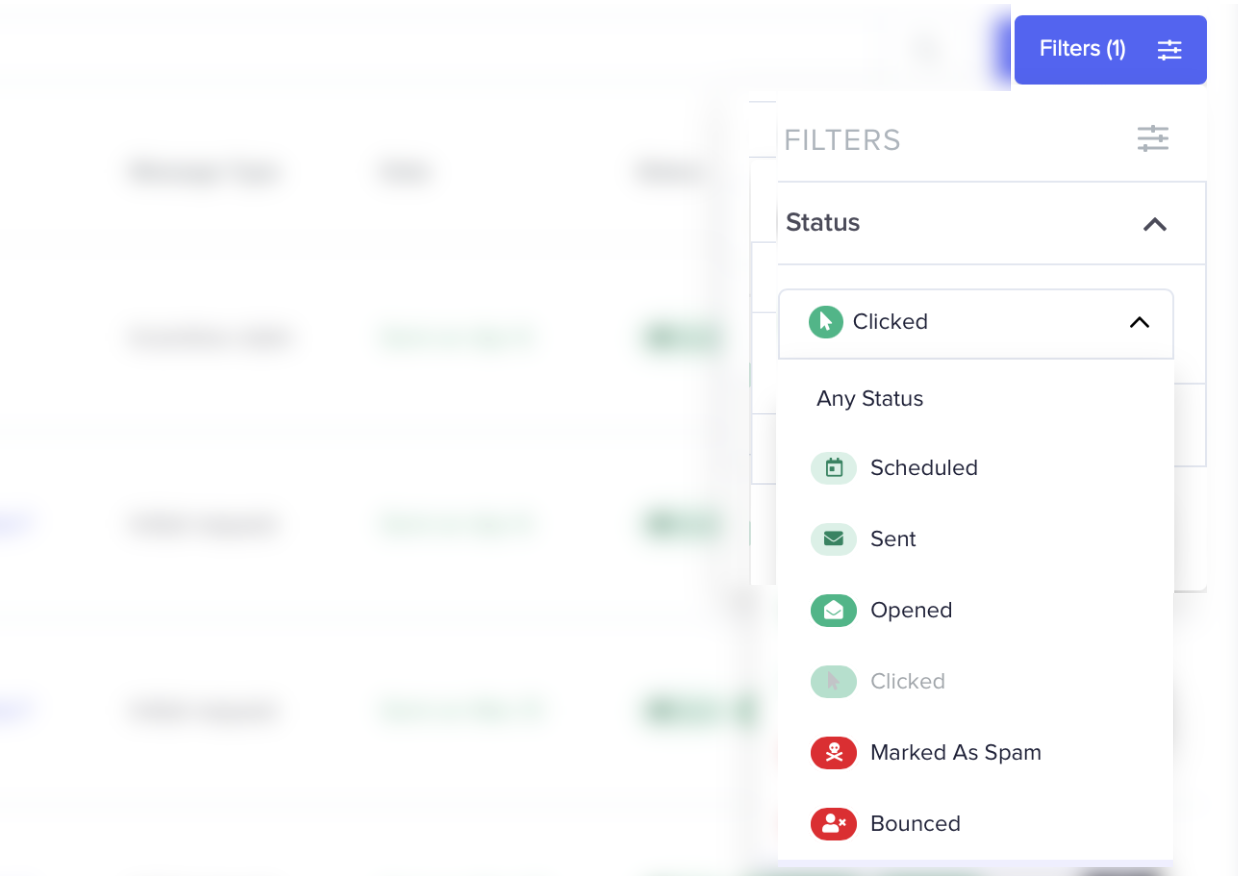
Seamlessly filter your customer messages based on the current status - scheduled, sent, opened, clicked, bounced, etc.
Fera Appears In The Wix Sidebar
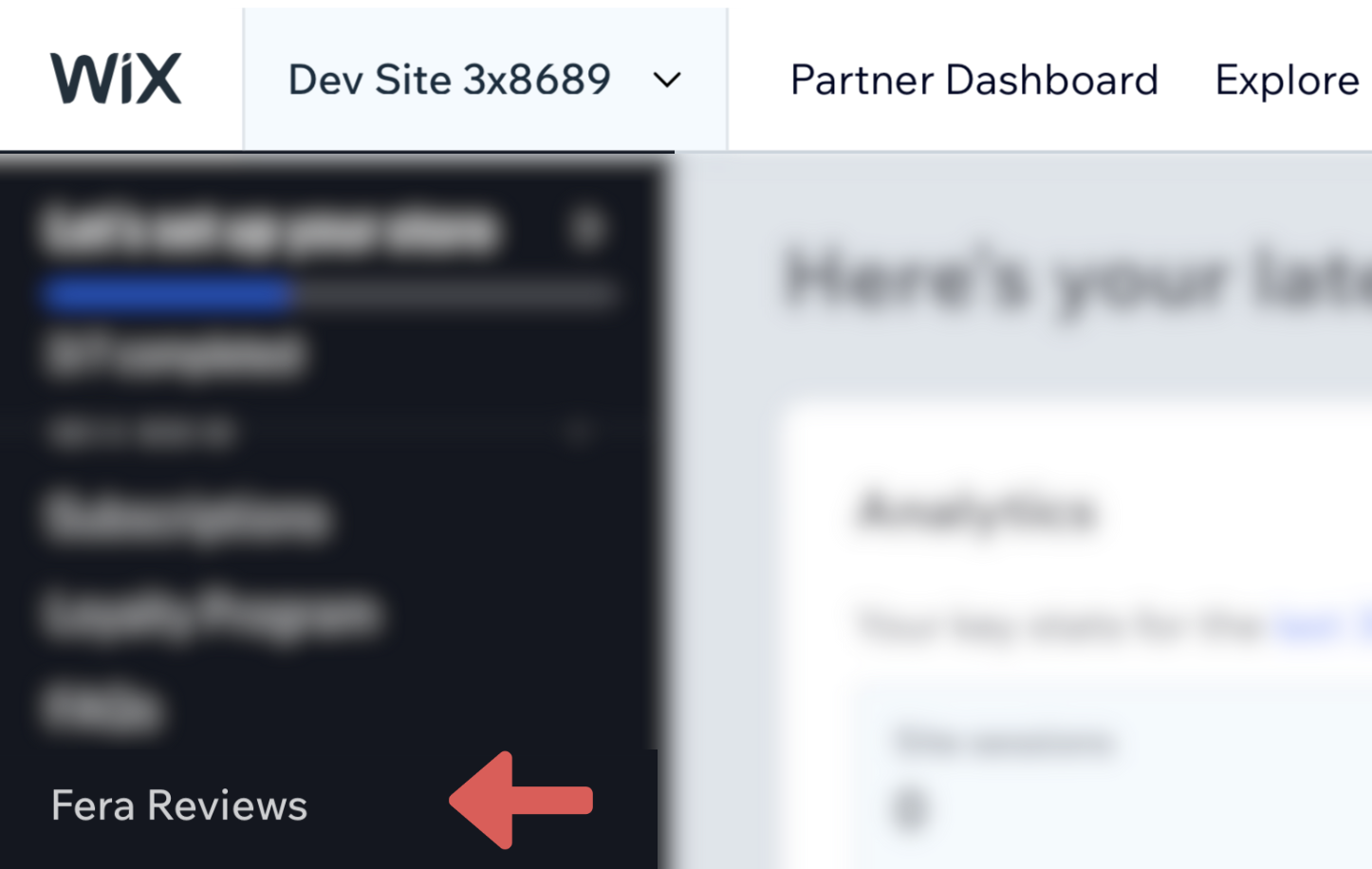
Last but not least, Fera now appears in the main Wix sidebar - offering you easier accessibility and convenience.
New Integrations & Partnerships
- Amazon Reviews
- Zapier
- Yoast SEO ‑ SEO for everyone
- Optim: Auto & All in One SEO
- Contlo
- Joy Loyalty
- Salehoo
- Planet
- Lucky Orange









