Backlinks, backlinks, backlinks...
You hear most businesses talk about this without actually understanding the entire method.
Being one of the most compulsory aspects of SEO, backlinks can help you outperform your competitors.
It will also open a new door for your business.
A recent statistic has proven that the top result on Google has around 38% more backlinks than all the other positions on the first page.
That’s a significant difference that highlights their importance!
So, let's help you find the most effective way to build backlinks to your Shopify product page.
All you need to do is follow along and pay attention to everything mentioned in this blog post.
Without spending more valuable time, let's get started!
Use the Power of Infographics
Infographics are visual representations of specific subjects. They simplify the content and are also designed to enhance people's performance.
But did you know that you can use them for backlinks as well?
Well, probably not…
Infographics combined with backlinks are a powerful combination.
The key here is to make well-researched infographics with a unique story and a link to your product. In terms of platforms, Pinterest is the most popular option for this.
For instance, you can create an infographic, "Cleaning Your Bathroom In 5 Minutes". In this document, you should add valuable tips for cleaning all the parts of a bathroom quickly.
Then, simply upload it to Pinterest, add your product link in the description, and share it online.

Tools to make infographics
There are several resources available to help you create infographics. Here are some of the most popular ones:
Canva
Canva is a popular graphic design platform that allows you to create professional-looking infographics quickly and easily. It has a wide range of templates, graphics, and fonts to choose from.
Piktochart
Piktochart is another popular infographic maker that offers a drag-and-drop interface. It has over 600 templates, icons, and images to choose from.
Visme
Visme is a versatile platform that allows you to create infographics, presentations, and reports. It has a library of over 3 million images and graphics to choose from.
Venngage
Venngage is an easy-to-use infographic maker that offers a wide range of templates, icons, and images. It also has a variety of charts and graphs that you can use to visualize data.
Do More Guest Posting
Guest posting involves writing content for another website.
This is a common technique for creating top-quality and relevant backlinks, especially backlinks to your product page.
Here are the most important parts of a successful guest post:
- Identify a brand that’s relevant to your niche
- Inspect their website and see their activity level
- Read a couple of blog posts
- Reach out to brands via your email
- Write high-quality articles
- Only add your product links to suitable spots
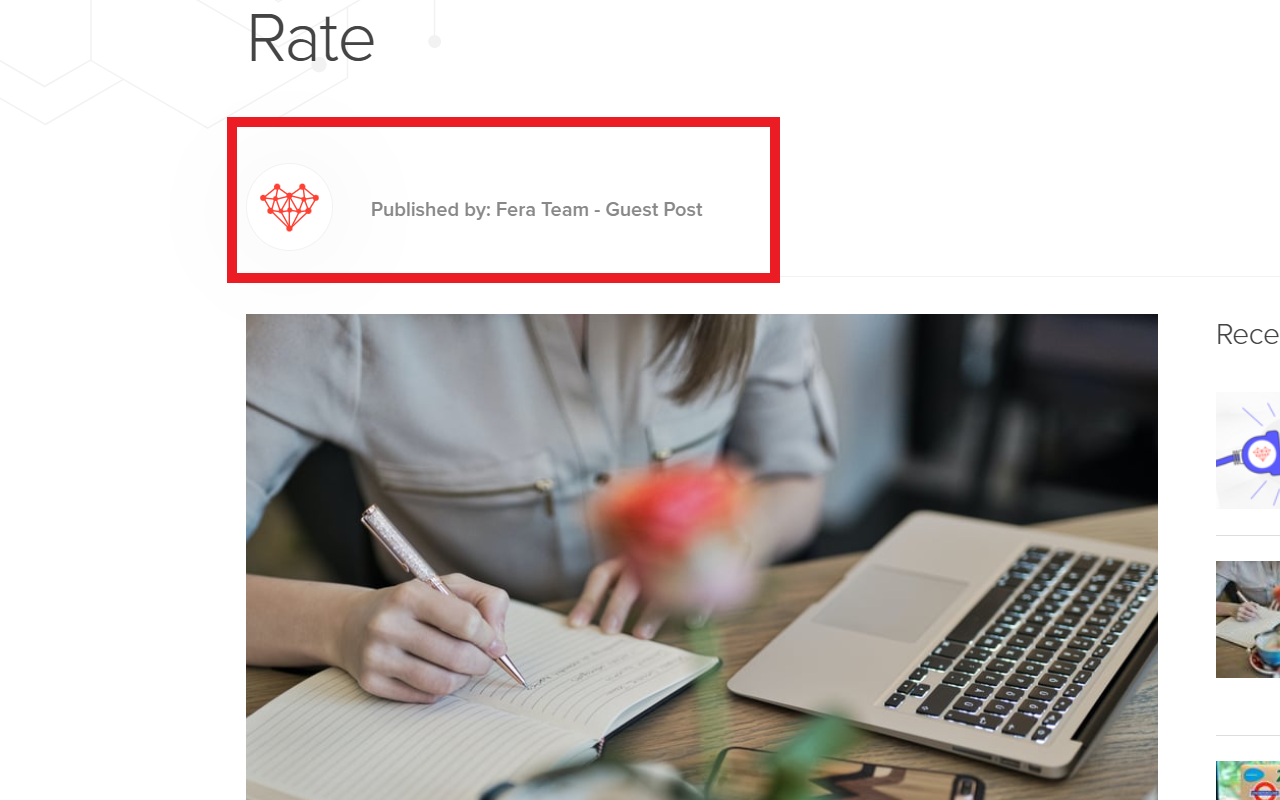
Post On Reddit and Quora
Another great way to build valuable backlinks to your Shopify store is by using Reddit and Quora.
This will allow you to begin a nice conversation with potential shoppers. You’ll also become a super-active member of the whole community.
For instance, just imagine you have a store for electronics, and you see someone searching for a suitable keyboard.
You can answer his question and include your product link. This action will improve your SEO ranking. And it will also offer an opportunity for additional sales as well.
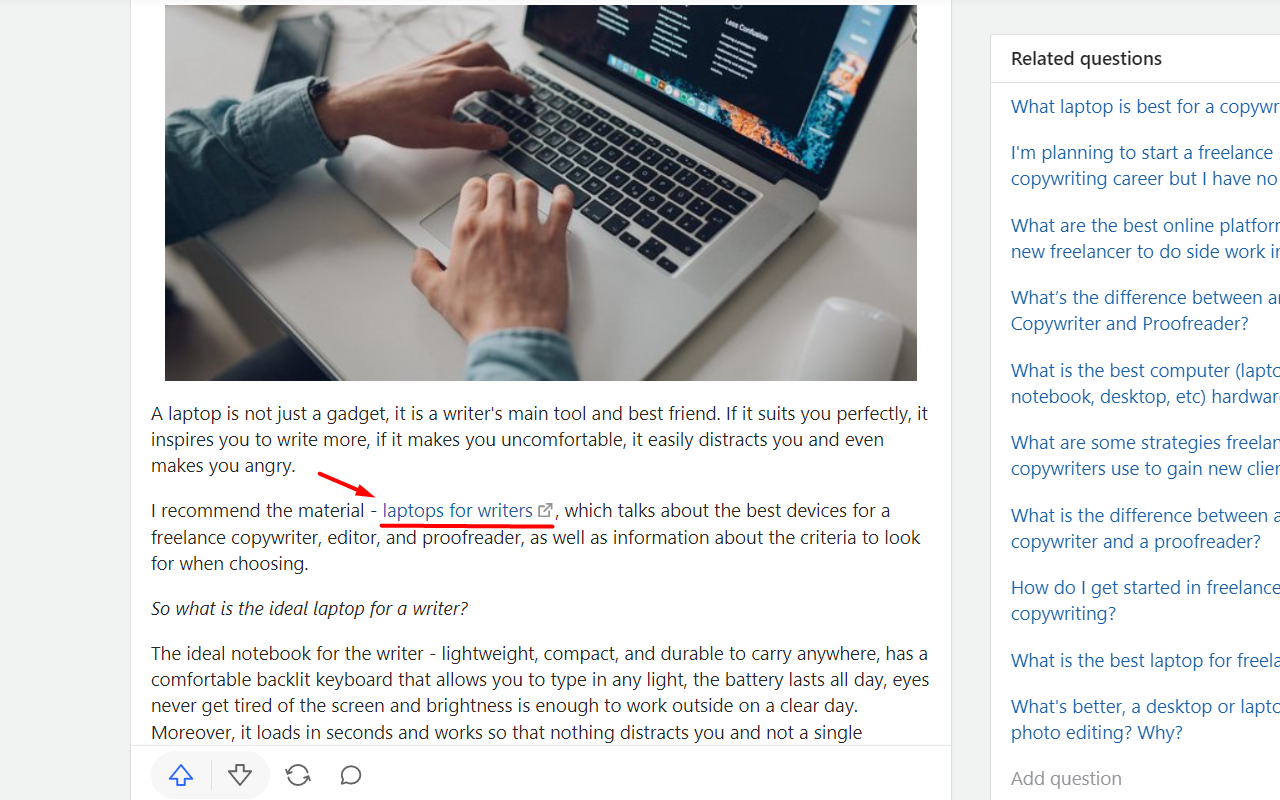
Start Commenting on Blogs
Blog post comments are one of the most convenient ways to set backlinks to your Shopify store.
They are also a great idea for stores just starting out. The internet is full of blogs related to your niche.
Just ensure you're not spamming your links. Instead, try to leave an honest comment and share your opinions.

Submit a Product for Product Reviews
There are multiple websites currently focused on creating product reviews. From beauty to home decorations, there are several niches available.
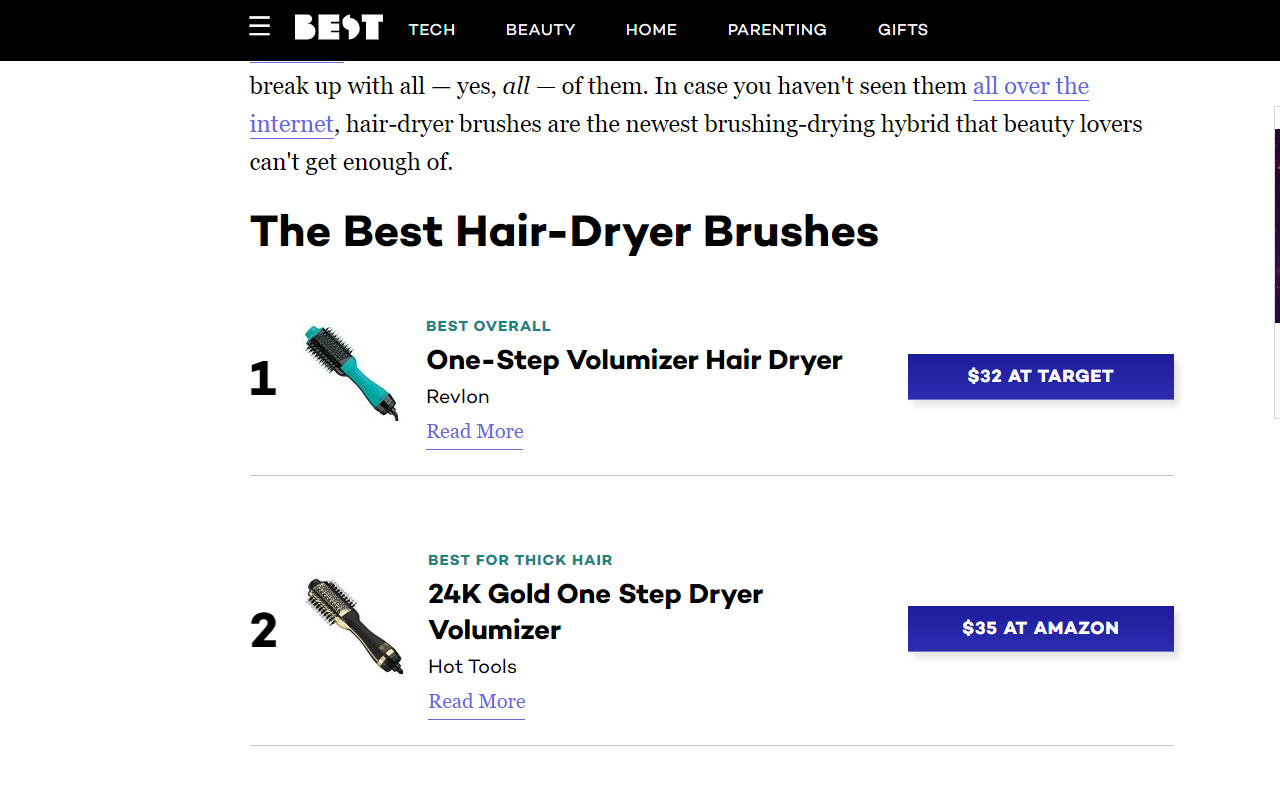
How Do You Get Backlinks From Product Review Sites?
You can get in contact with them and ask for a spot on their list. This approach will help you get some amazing backlinks.
Here are some tips on how to get started:
1. Do your research
Before you start reaching out to product review sites, it's important to do your research and make sure you're targeting the right sites.
Not all review sites are created equal, and some may be a better fit for your product than others.
2. Build relationships
When you're ready to start reaching out to product review sites, it's important to build relationships with the site owners and editors.
This way, you can create a mutually beneficial relationship where they're more likely to review your product and link to your store.
3. Offer something in return
In order to sweeten the deal, consider offering something in return for a review. This could be a discount on your product, or a freebie.
4. Make it easy for them
When you reach out to product review sites, make sure you include all the information they need to write a review.
This includes your product name, a photo, a link to your store, and a brief description.
5. Follow up
Once you've submitted your information, follow up with the review site to make sure they received it and to thank them for their time.
This extra step can go a long way in building a relationship with the site.
Track Your Progress
Last but not least, make sure that you track your progress when you build backlinks.
To track your backlink progress, you can use a tool like Google Analytics. Simply create a goal for each backlink that you create.
However, it's not just about the quantity of backlinks, but the quality as well.
Google looks at a few factors when determining the quality of a backlink, including:
- The relevancy of the site linking to you
- The authority of the site linking to you
- The strength of the link
So be sure to track all of these in a tool like SEMRush or aHREFs.

Conclusion
Creating backlinks takes a significant amount of time and effort. But the final results are absolutely worth it.
Once search engines start ranking your Shopify store, you will gain hundreds, if not thousands, of customers without paying a single dime for advertising.
If you want to learn more eCommerce tips, check out our official blog.









