Believe it or not, shoppers trust other customers more than their family members!
So, that's why it's essential to have a good online presence to scale your business properly and successfully get to the next step.
Or, in other words...
More reviews = better search rankings and more sales.
If you're reading this article, then chances are you're struggling with this specific task.
Don't worry about anything.
This article will explain how to get customers to leave Google reviews in the easiest way possible.
All you have to do is scroll with your mouse and follow along - you don't have to do anything technical.
Beautiful, simple reviews for your site
Easily collect, show & grow customer reviews, photos & videos for your business.What Are the Benefits of Getting Customers To Leave Google Reviews?
- Increase your business presence online
- Build long-lasting relationships with customers
- Get a higher rank on the Google search engine
- Improve your sales conversions
- Decrease abandonment rates

Verify Your Google My Business Listing
Make sure you claim and verify your Google My Business Listing.
Even though this sounds pretty obvious, many business owners need to remember to do this.
Here is how you can do it:
- After setting up your business account, you need to claim your business
- Go to “Google Maps” and search for your business name
- If your store appears, just request ownership by clicking "Claim this business" and filling out all the necessary information.
- If your store doesn't appear, select the "Add a missing place" button and provide the requested information.
- You should receive verification through email in a few hours, depending on the circumstances.
- You can then use the link to get full ownership of your business on Google.
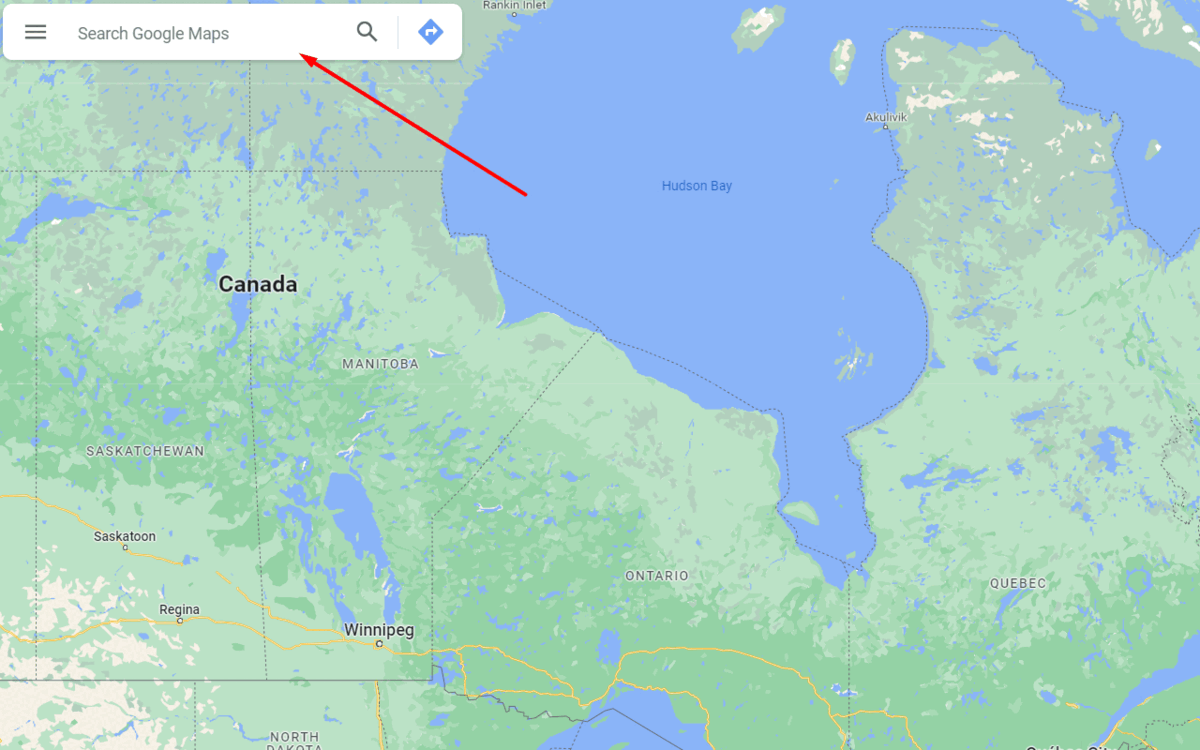
How To Get Customers To Leave Google Reviews?
You can use various strategies to get customers to leave Google reviews.
Create a Functional Google Review Link
If you want customers to start leaving reviews, you will need to redirect them to the right spot and make things extremely convenient.
Remember - your customers aren't geeky computer professionals.
There are various ways to redirect your shoppers, but one of the most effective ones is creating a functional google review link.
With just a click of a button, customers can choose a rating and express their experience.
These are all the steps you should follow to create a Google review link:
- Open your official Google Business Manager
- From the home screen, try to find "Get more reviews"
- Press the "Share Review Form" button and copy the link
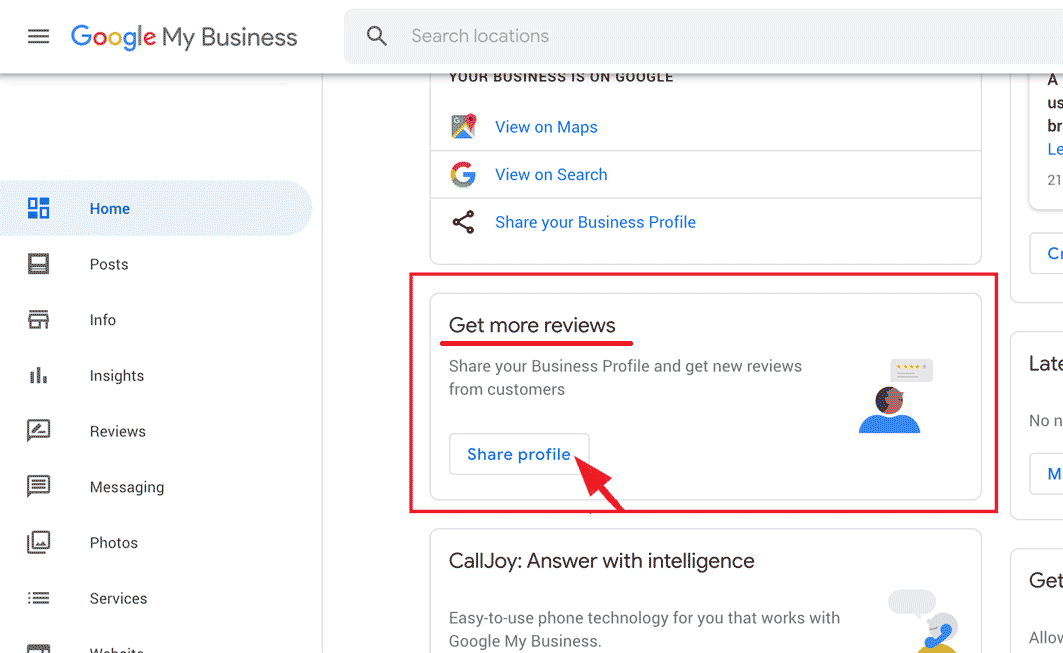
And, if you want to personalize your link, then you can even use a free URL shortener like bit.ly:
- Just visit the official site of bit.ly
- Create an account
- Click "Create New" and select "Link"
- Insert your URL and personalize it
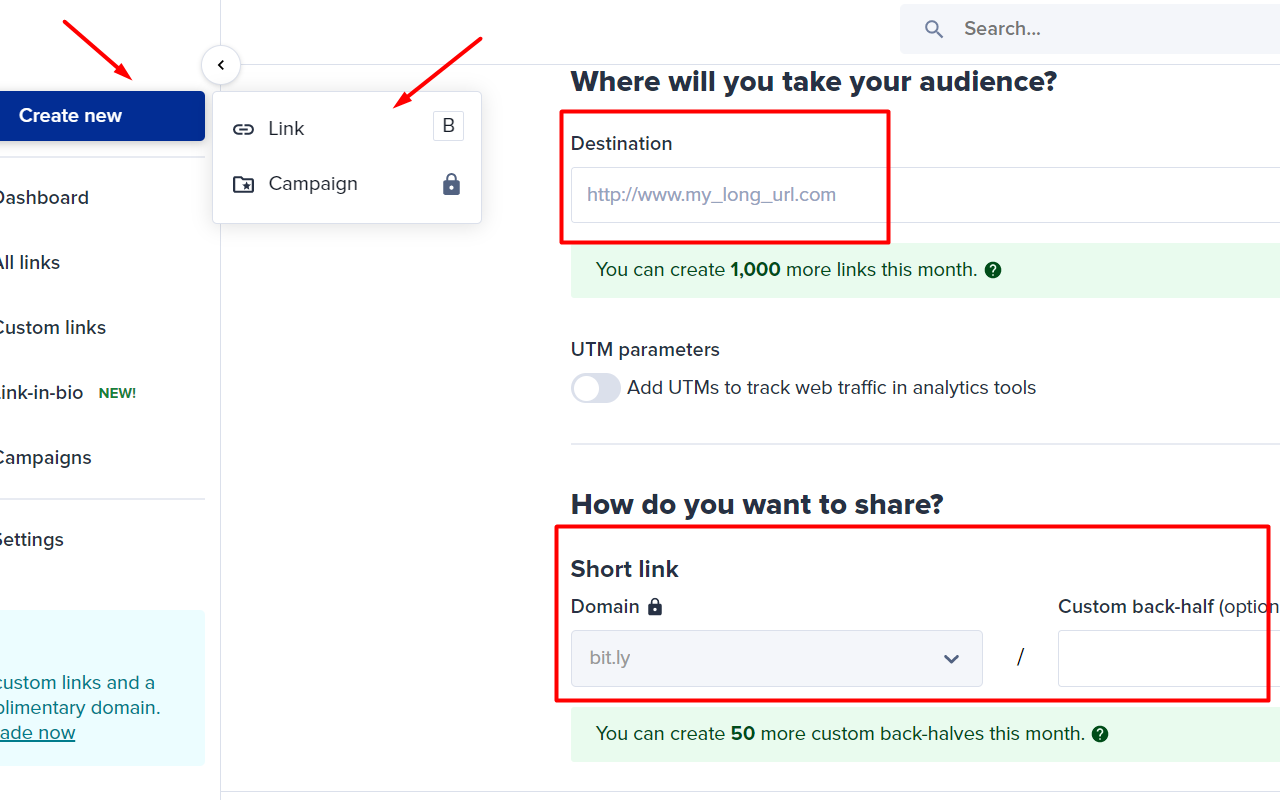
Spread the Word
Okay, so now that you have a clean shortcut link, let's see the most common ways to present this link to shoppers.
- Ask your customers for a review - This is the most straightforward way to get more google reviews. Whether you're talking on the phone or discussing in chat, all you need to do is ask for a review. It's that simple. If they agree, you can send them the review link and tell them what to do.
- Attach the link to your site - Make sure to place the link in a visible location where customers can easily spot it and leave a Google review.
- Print it on your invoice - Another great way to get customers to leave google reviews is by printing your link on the final invoice.
- Add review links to emails – You can even add your link to emails. This is incredibly effective and can bring great results.
Remind Your Customers
Remember - your customers have a ton of different things to do.
Maybe they were planning to leave a review after washing the dishes, but they forgot. So, that's why you should consider reminding them.
Consistent follow-up keeps your business fresh in customers' minds and brings more points.
You should contact your customers through the same method you reached out to them for the first time.

Optimize Your Google My Business Listing
Secondly, you must take the time to optimize your Google My Business Listing.
- Go to your Google Business Profile
- Open the “Businesses” tab and open the business you want to edit
- Press the "Edit profile" button and select "Business information"
- To save each change, press "Save"
This way, you're providing your potential customers with all the necessary information about your business.
Here are some tips to make things more convenient for you:
- Find the most suitable category for your company
- Include some of your most popular product offerings
- Write down accurate contact details
- Optimize your company description
- Take quality images and upload them
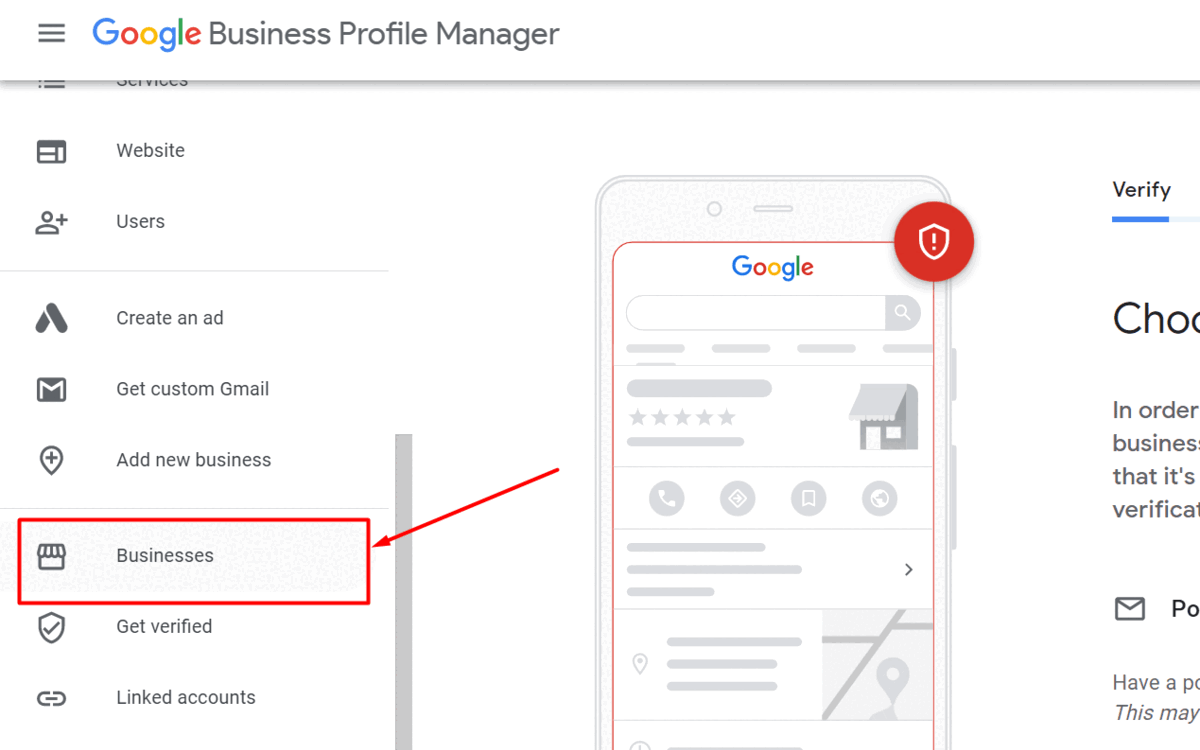
Respond to Customers
We always suggest responding to Google reviews — positive or negative.
This will help your customers acknowledge your brand and retain a long relationship with the company.
Plus, when new buyers come along, they will see how much you value customer feedback and consider leaving a review.
In fact, over 97% of all visitors find review responses to be crucial for a business.
In general, you will be required to respond to both negative and positive reviews.
Let's see both of them - shall we?
- Responding to Positive Reviews - Try to show gratitude in your response and thank your customer for taking the time to leave a review.
- Responding to Negative Reviews - Don't stress about negative reviews. Instead, you should do your best to resolve the issue as fast as possible and express your sincere apology to the buyer.
Google acknowledges businesses that respond to their reviews.
And, if you don't believe us, check out this report from Google itself.
Should You Offer Incentives in Return for Google Reviews?
This is a pretty good question!
Even though this might sound like a good idea, Google strongly discourages companies from offering any type of incentives in order to get reviews.
Your fellow customers should be willing to share their honest opinions without the act of "compensation."
How Can You Show Your Google Reviews on Your Site?
But what should you do when you start getting reviews? Well, put them to good use and showcase them on your site.
Not only will this improve your brand’s trustworthiness, but it will also help customers make faster purchasing decisions.
One of the best ways to display your Google reviews on your site is by using an app like Fera Product Reviews.
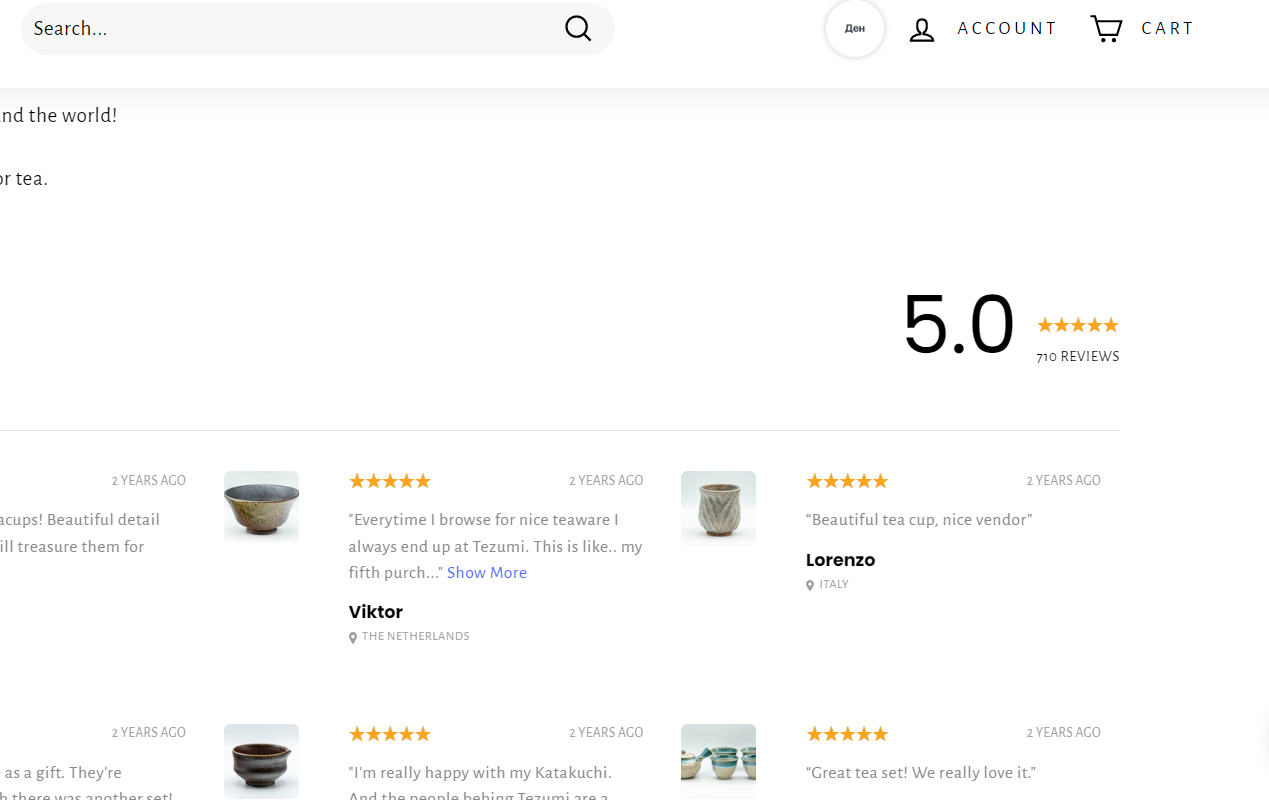
Beautiful, simple reviews for your site
Easily collect, show & grow customer reviews, photos & videos for your business.Conclusion
That's it for today! These are some of the best techniques on how to get customers to leave Google reviews.
Remember - the Egyptian Pyramids weren't built in a day.
Take your time and properly scale your reviews to achieve success!
If you want to see some more similar content, check out our eCommerce blog.









