The smaller plans for BigCommerce don't allow you to show your Google reviews on your site!
That's where Fera Product Reviews comes in; you can use Fera to show off your Google Reviews on your site.
Beautiful, simple reviews for your site
Easily collect, show & grow customer reviews, photos & videos for your business.Why do you need to show reviews on your BigCommerce Site?
Shoppers want to see reviews on your site.
72% of customers won't take any action until they read reviews about your business.
They could be purchasing a $5 item or a $5000 item; either way, they want to see what other people thought about it.
The reason Google Reviews are so important as it is a 3rd party place to collect reviews. By default, it is unbiased. And people trust unbiased reviews.
What are Google My Business Reviews?
Google My Business Reviews are photos and comments that people who have interacted with your business leave on the Google platform.
In order for you to start collecting Google Reviews, you'll need to make sure your Google My Business account is claimed and verified.
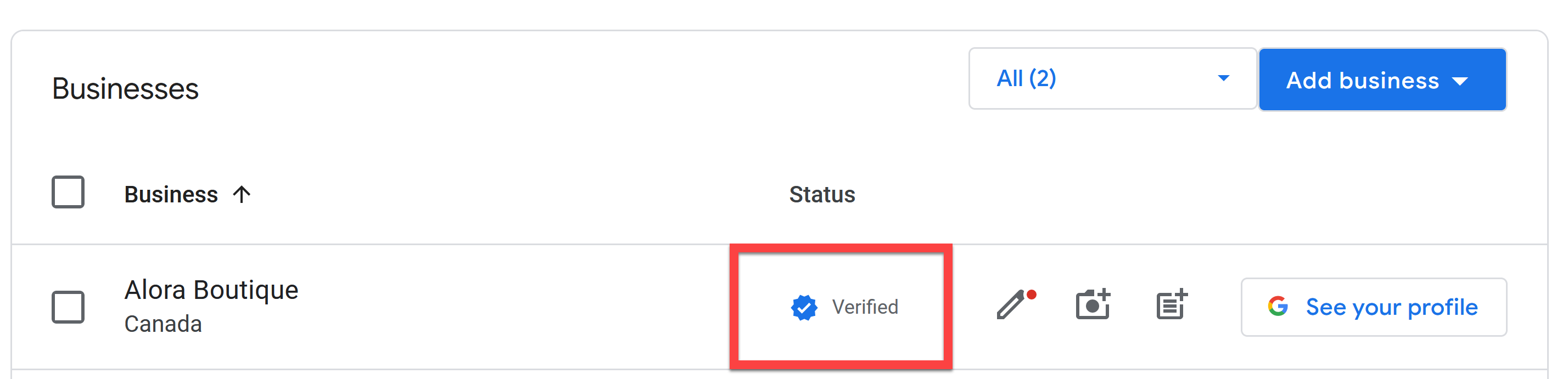
Then you'll have to enable Google Customer Reviews in your Google Business Profile Manager.
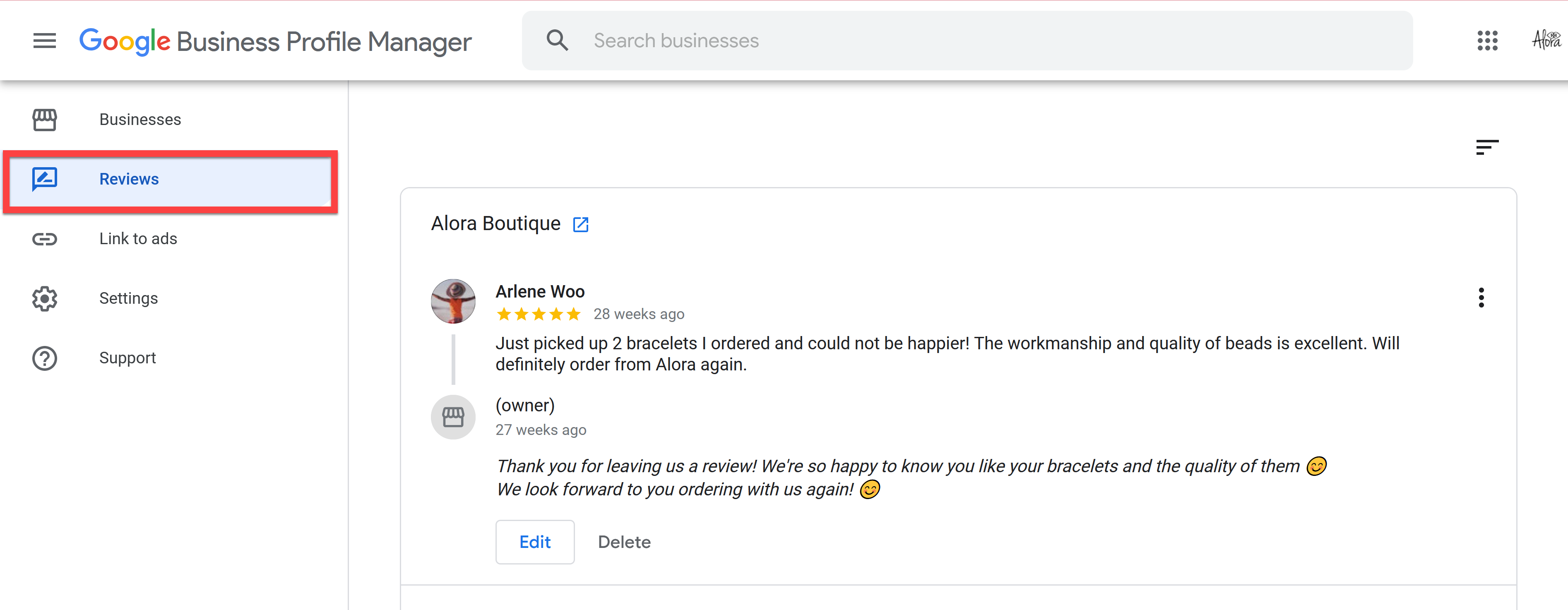
So how can you integrate your BigCommerce store with your Google My Business Reviews?
- Download Fera Product Reviews on BigCommerce
- Connect Your Google My Business Profile in Fera
- Add a Testimonial Widget
- Launch!
Here's a video on how to connect/integrate your Google My Business to your BigCommerce Store
How to Integrate Google Reviews With BigCommerce
The top benefit of integrating BigCommerce with Google Reviews
Social proof helps customers trust you, and showing reviews on your site is the ultimate form of social proof!
Adding product reviews on your online store increases total conversions by 3% or more (and you don't need many).
- One review can improve conversion rates by 10% or more!
- 30 reviews can improve conversions by 25% or more
- 100 reviews can improve conversions by 37% or more
So if you care about making more sales, showing your Google Reviews on your BigCommerce store is going to be a game-changer.
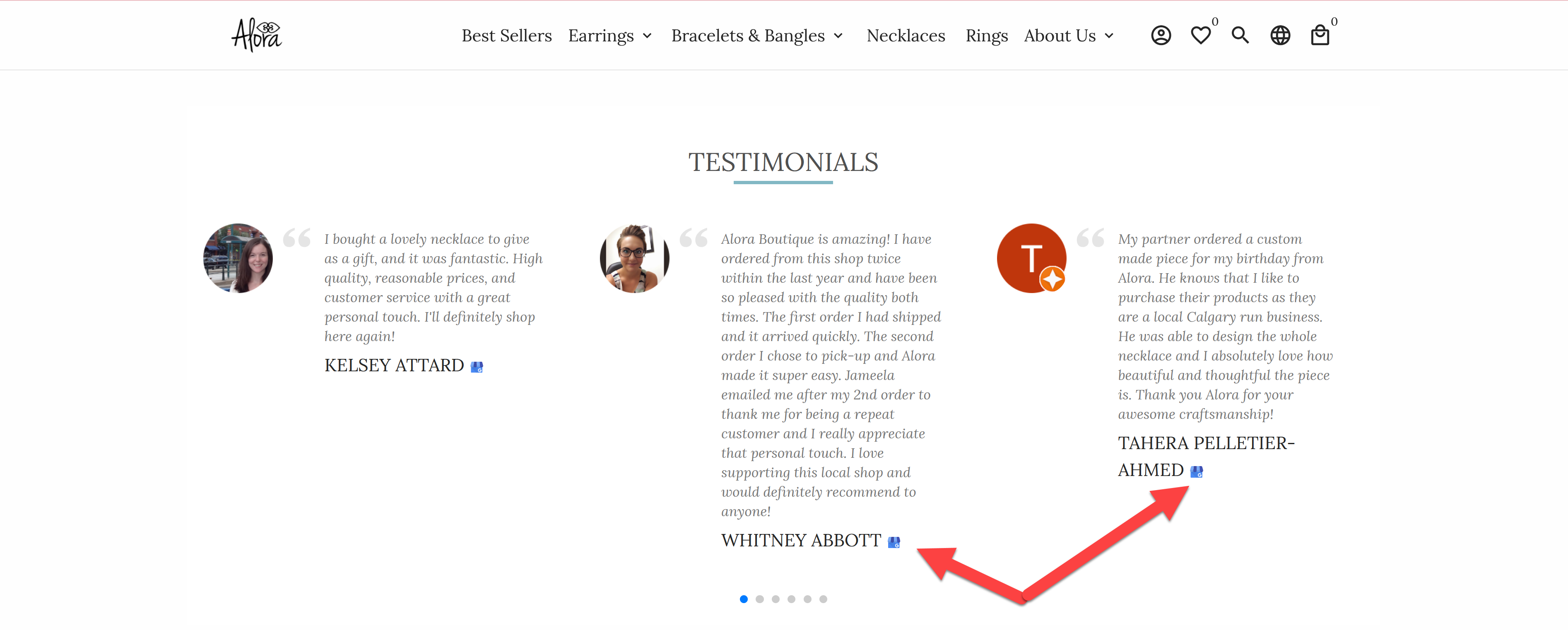
How to import and show Google Reviews to your BigCommerce store
Video on how to import Google reviews to your store
- Go to the Integrations area in your Fera Dashboard
- Look for the Google My Business Integration
- Click Connect
- Follow the instructions on the screen to connect your Google account with Fera
- Select your location
- Click Complete Setup
- Check that the connection is made!
- Manage your reviews from the Content Tab
Now you can see all your Google Reviews under the Store Review Tab.
Here's how to show your Google Reviews on your BigCommerce Store
How to Show Google Reviews On Your BigCommerce Store
Here is the step by step guide on how to show a testimonial widget on BigCommerce
- Navigate to the Content > Reviews section in your dashboard
- Click the + New Widget button.
- Select Show Something Else.
- Type in 'Testimonials' in the search bar
- Select Testimonials
- Decide where to show your testimonial
- Navigate to the Location tab
- Under Store Section click CHANGE
- Choose where to show your widget
- Select a location on your page
- To select a location for your testimonial widget, follow the location help doc.
- When you are ready to show your testimonial, Click the green Launch button









