Are you searching for a way to display verified buyer reviews on Wix? In this post we will explain what verified buyer reviews mean, how you can display them on your store with Fera, and the benefits of these reviews.
What “Verified Buyer” Reviews Are And Why Do They Matter?
A verified buyer is a real person who actually purchased and used your products. In this way, you can show potential customers that your reviews come with proof of purchase. These reviews confirm the reviewer bought the product, so shoppers can trust they’re genuine.
Because fake or misleading reviews are everywhere online. Displaying verified product reviews on Wix reassures your visitors that your store is trustworthy and that your products deliver on their promises. This trust encourages shoppers to make a purchase and increase your conversion rates.
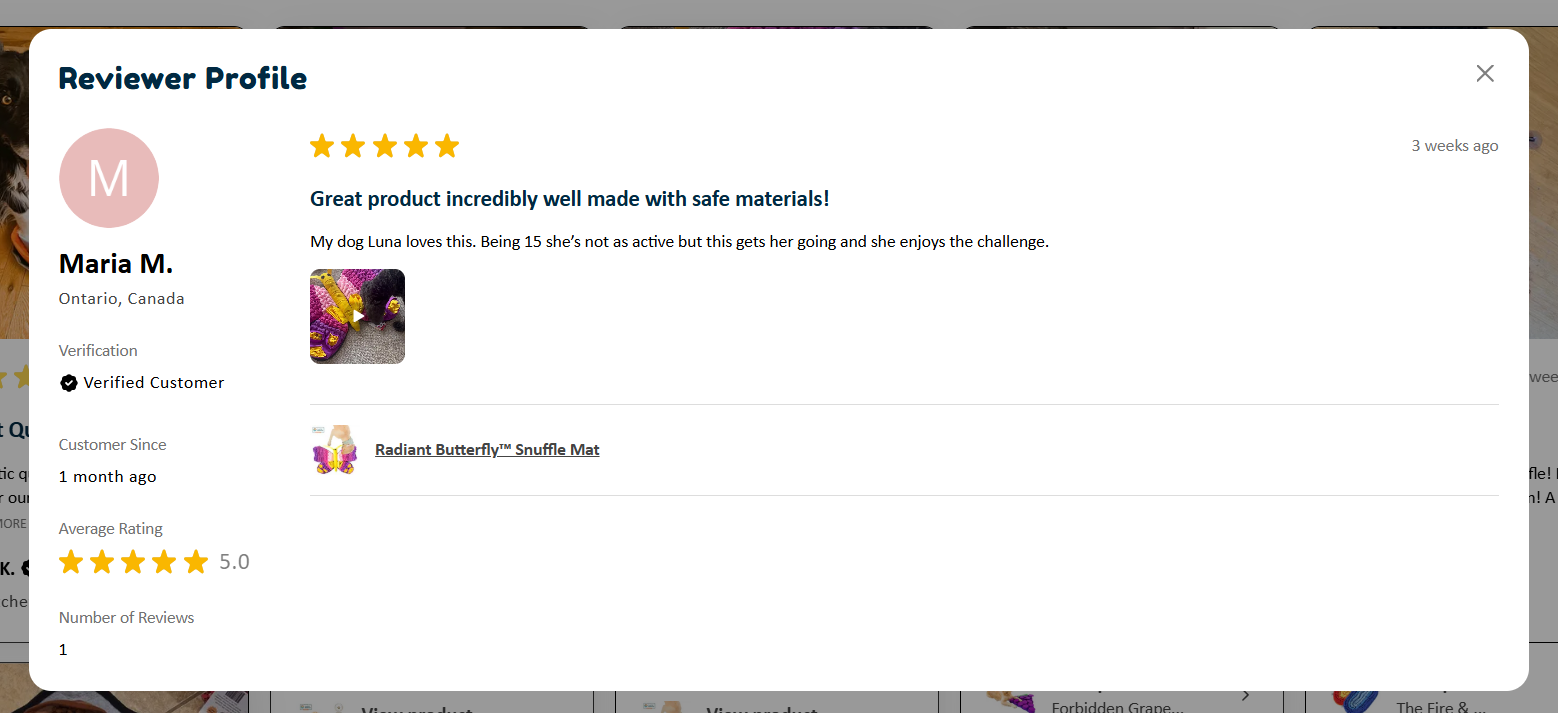
How Verified Reviews Build Trust And Increase Conversions?
Verified buyer reviews don’t just add credibility, they actively influence buying decisions.
- Boost trust: Shoppers feel safer knowing others like them have bought and liked the product.
- Reduce hesitation: Verified badges signal authenticity, reducing doubts about fake reviews.
- Improve SEO: Fresh, genuine reviews improve your Wix store’s search rankings.
- Increase sales: Trustworthy reviews can increase conversion rates by up to 70%.
By showing verified reviews, you create a positive feedback loop of trust, social proof, and higher sales.
How to Display Verified Reviews on Wix Store Using Fera Product Reviews?
Before you display verified reviews on your site, here are two ways Fera allows you to collect them easily:
Automatic Review Requests
Fera allows you to automatically send review request emails after each purchase. You can easily activate this request campaign without any extra effort.
One-Time Review Requests
On the other side Fera allows you to send manual, one-time review requests to individual customers. This is ideal for following up on past purchases or specific situations where you want to request a review directly.
Whichever campaign type you choose, it will help you gather valuable customer feedback. So now it’s time to show the reviews you’ve collected on your Wix store!
1. Access the Wix Editor
Open your Wix Editor and navigate to the Fera Reviews app installed on your site.
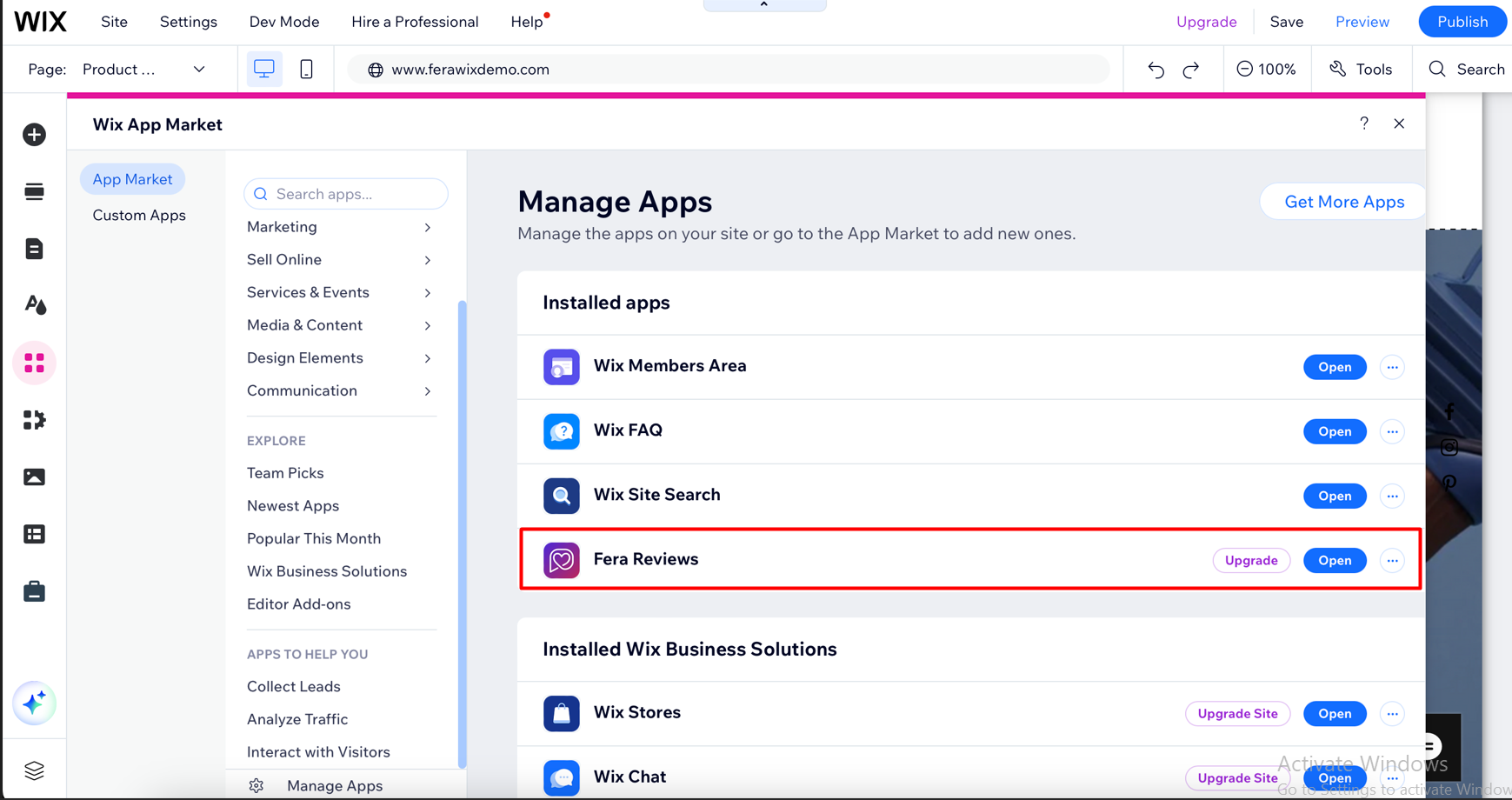
2. Go to the Fera Dashboard
In the Fera dashboard, click on the Configuration tab. Under this section, you will find Widgets, where you can use an existing widget or create a new one.
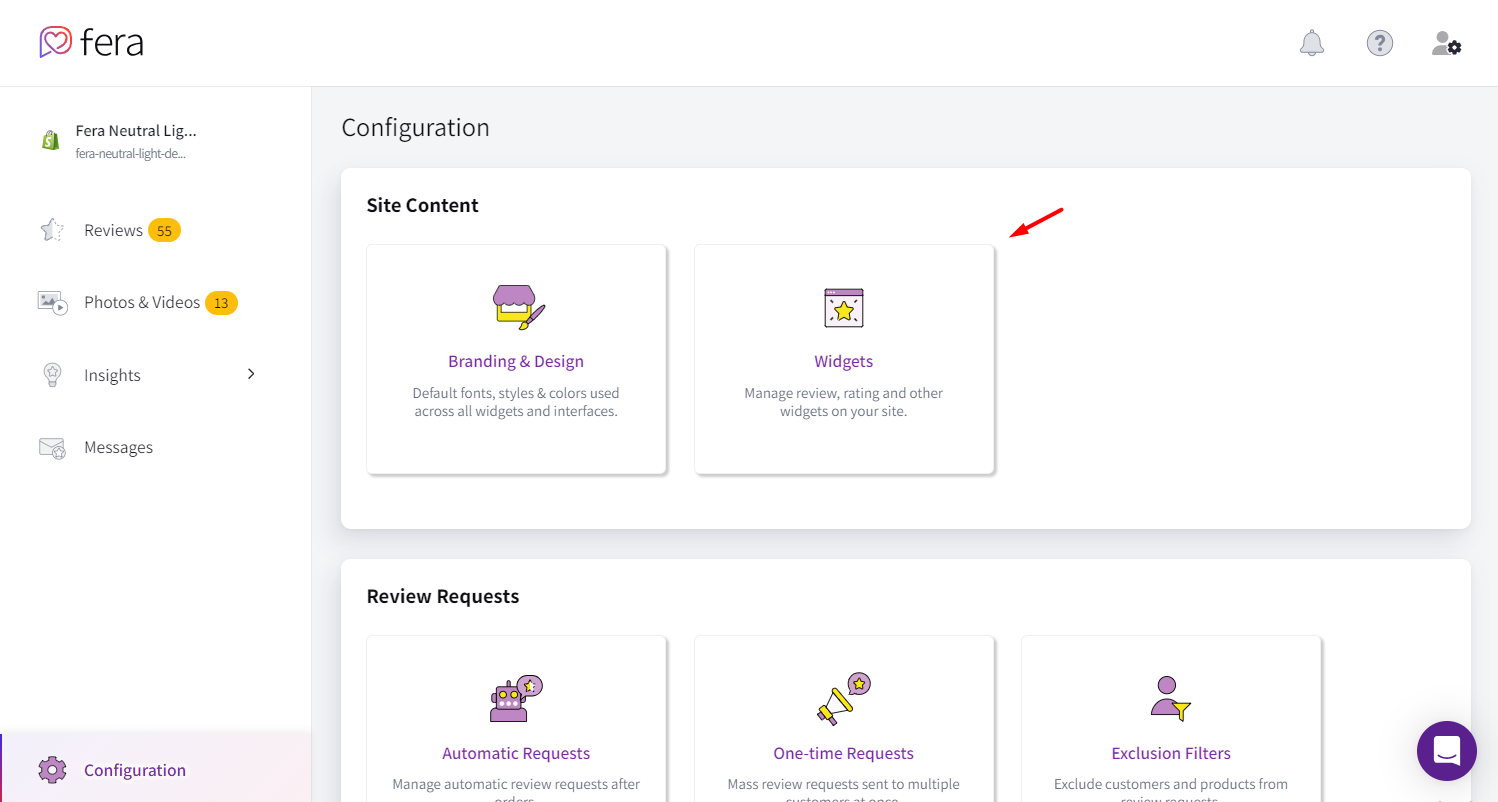
To add a widget, click Setup Widget next to the one you’d like to use. Fera offers a variety of review widgets to help you display your customer feedback.
3. Choose Where to Display Your Reviews
You have several options for displaying customer reviews. By default, the Automatic option selects the most suitable placement, but you can also manually set the location using the CSS Selector method if you want to show the widget in a specific place.
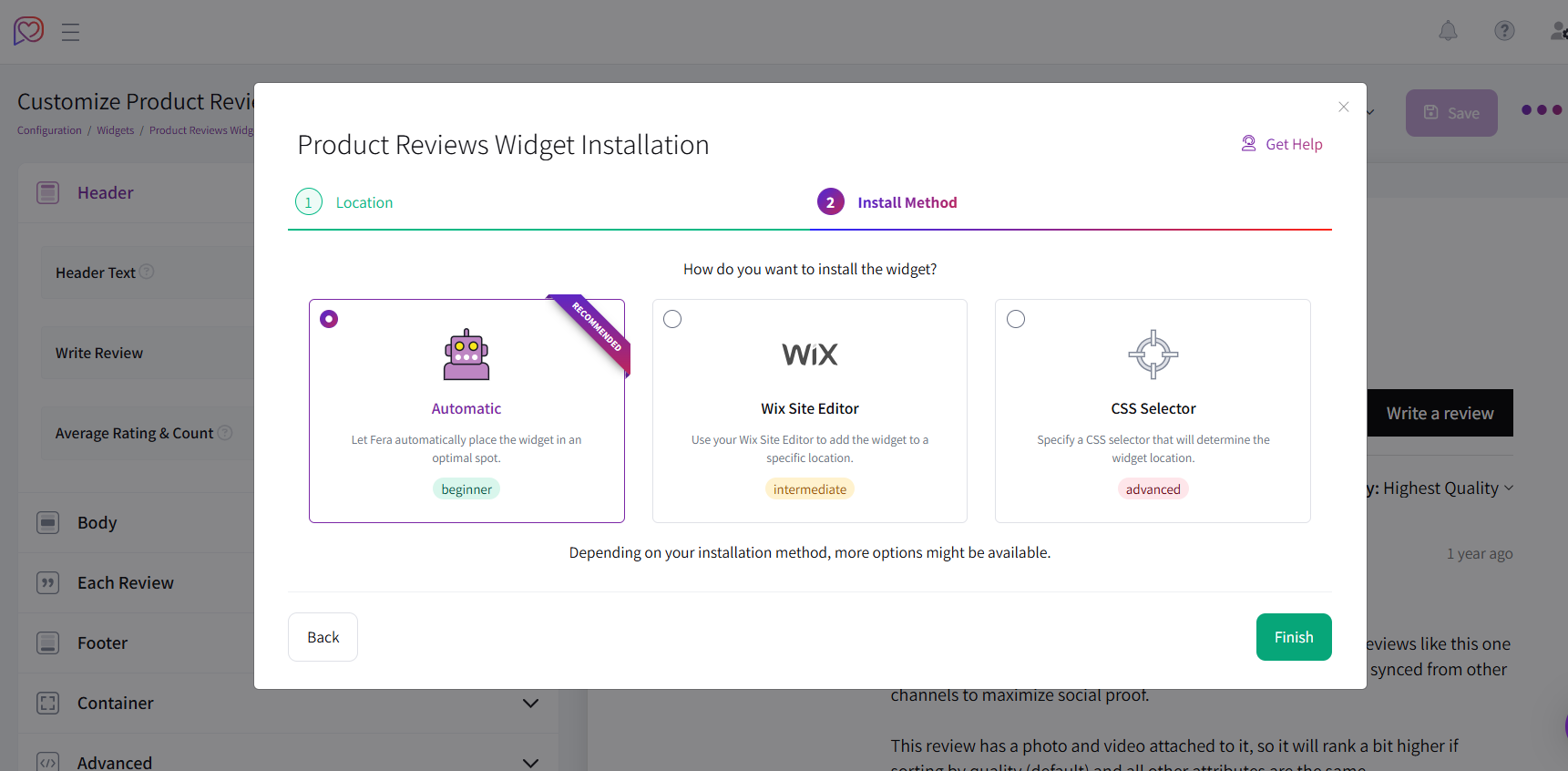
4. Finish and Show Your Reviews
When you set up the widget, just click the Finish button. Your customer reviews will now show up on your website.
If a customer is a verified buyer, their review will have a "Verified Buyer" badge next to their name. This helps new visitors trust the reviews even more.
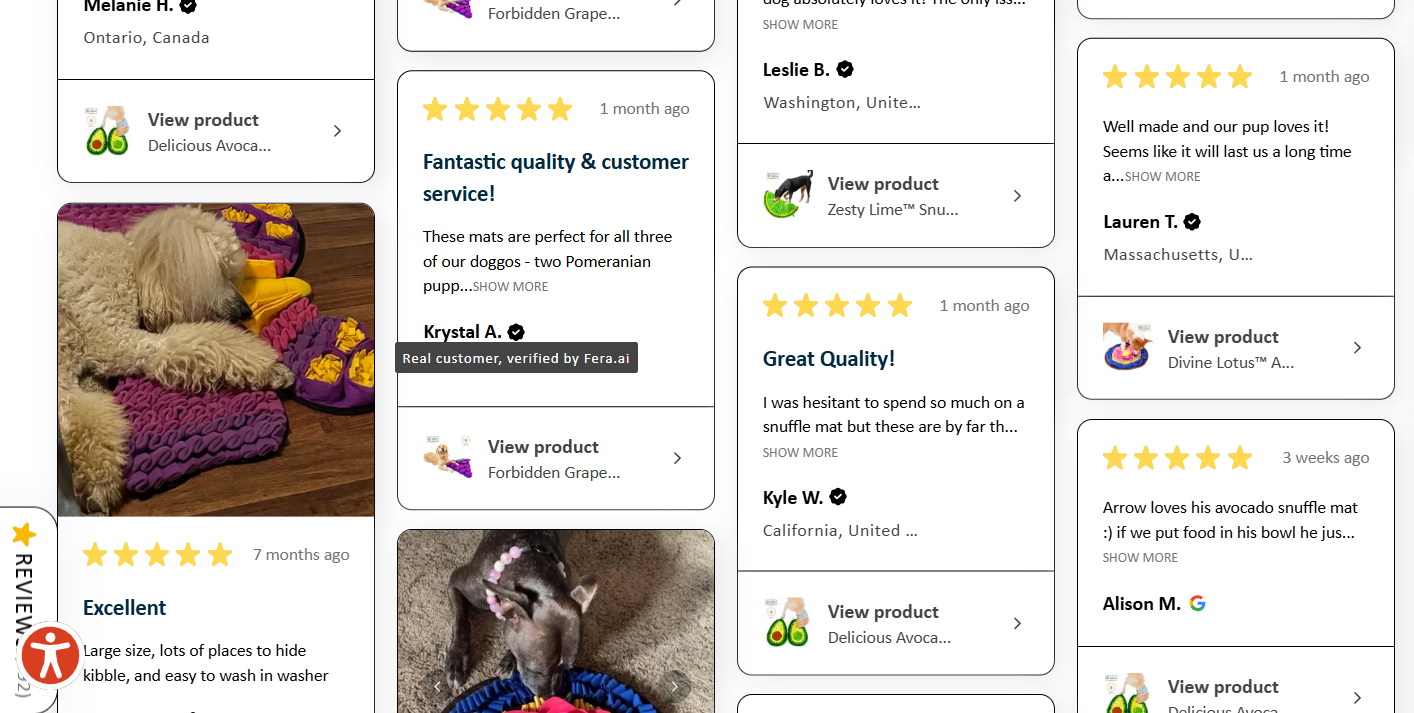
Final Thoughts
If you want to build trust and increase sales, verified buyer reviews are essential. Verified reviews are more likely to be trusted by customers, so you should always strive to have all (or most) of your reviews marked as verified.
Using a trusted Wix eCommerce platform with a review app like Fera makes displaying these reviews easy and professional. Don’t miss out on the power of social proof. Start your 14-day free trial today, show verified reviews on your Wix store, and watch your customer trust and conversions grow!









