Gathering product photo reviews for your Shopify store will improve the shopping experience for customers, which will, in turn, increase your sales! But how do you get product photo reviews for your store?
This post will show you how to get product reviews for your store by following these easy steps.
- Find the perfect product review app
- Set up an automatic review request campaign
- Customize your review request options
- Create killer e-mail copy
- Showcase your photo reviews
- Use your photo reviews in marketing.
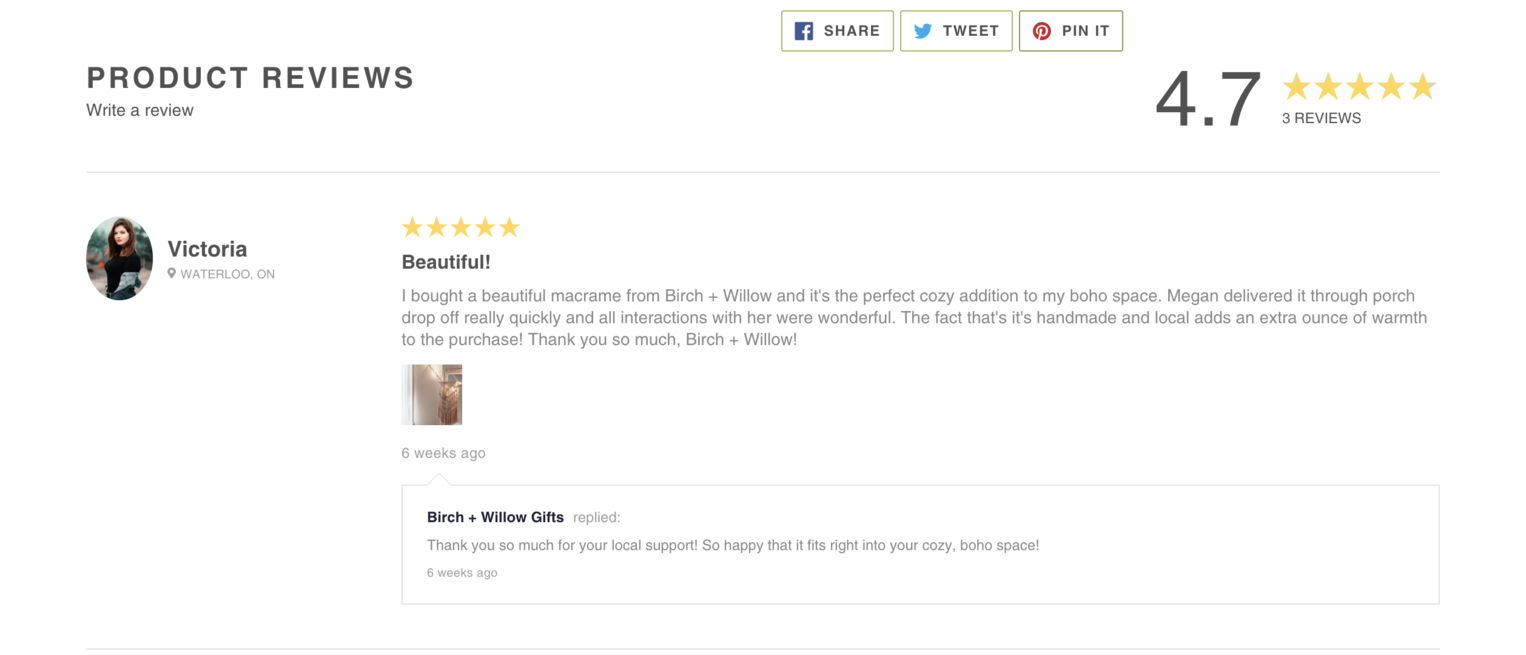
Keep reading as we break down each step so you can start getting more photo reviews today!
Product photo review example
Here is an example of a customer review, including a photo they submitted. Having a photo takes the product review to the next level! You see that showing the product beautifully in a home environment complements her written review.
Why are product photo reviews important to collect?
Supplement your product photos
Add more to your product page by having professional product photos and real customer photos of the products.Show your product in a new light
People can be very creative! So perhaps a customer took one of your necklaces and wrapped it around their wrist to make a layered bracelet look and submitted that as their product photo. Now customers can see your product in a new way.Validate the look and quality of your products
Photos submitted by real customers will show the true look of your product, such as size, color, or texture.Photo reviews help influence purchases
- 32% of customers are more likely to buy clothing if there are photos of real customers wearing the clothing
- 53% of millennials say user-generated content influences their product purchases.
Photo reviews build trust
On your eCommerce store, photo reviews show that the products look as good as the product photos in real life! It also helps shoppers become more informed about the product and more confident that it will deliver on its promises.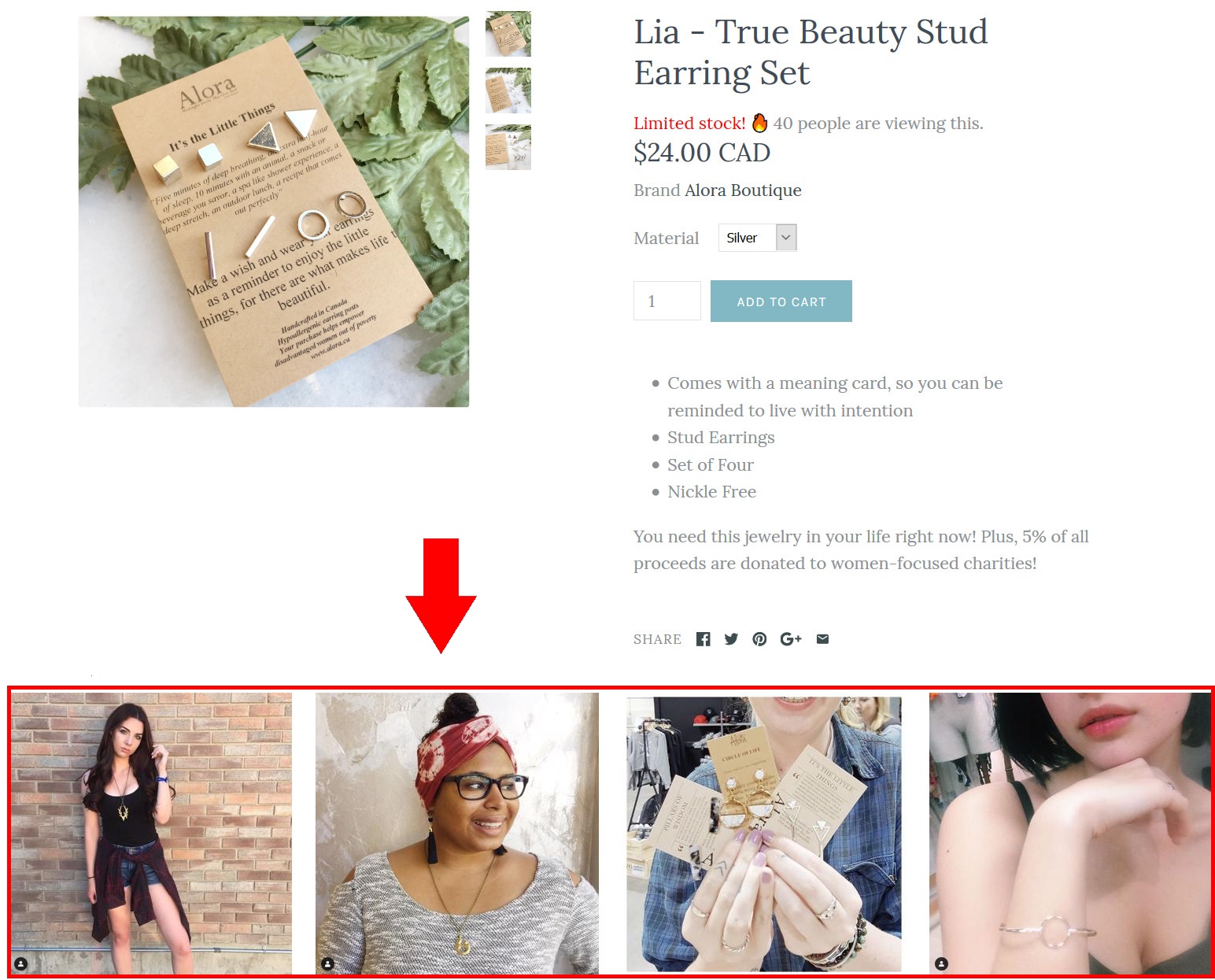
How to Gather Product Photo Reviews
1. Find the perfect product review app.
Before you start collecting reviews, you are going to need to get the right product review app. When you are choosing a product review app, make sure that you are looking for the following functionality- Ability to collect photo and video reviews
- Allows a high number of review requests
- Good deliverability rate
- Google/search engine friendly
2. Create an ongoing content campaign.
Once you have decided on a product review app, you should set up an ongoing campaign. Creating an ongoing review request campaign means that you will be collecting reviews automatically instead of sending out manual review requests. All the examples of using a product review app to collect product reviews will be done with Fera, but you can try and follow these steps with another product review app. When you are setting up a review request campaign for photos, make sure that the app you are using is- Easy to customize
- Offers customers incentives
- Has a good deliverability rate
- Allows customers to leave reviews on your website
Setting up a campaign in Fera
With Fera, you can create an ongoing review request to be sent out automatically to your customers.To create a photo review request campaign
- Go to Campaigns > Content Campaigns > + New Campaign.
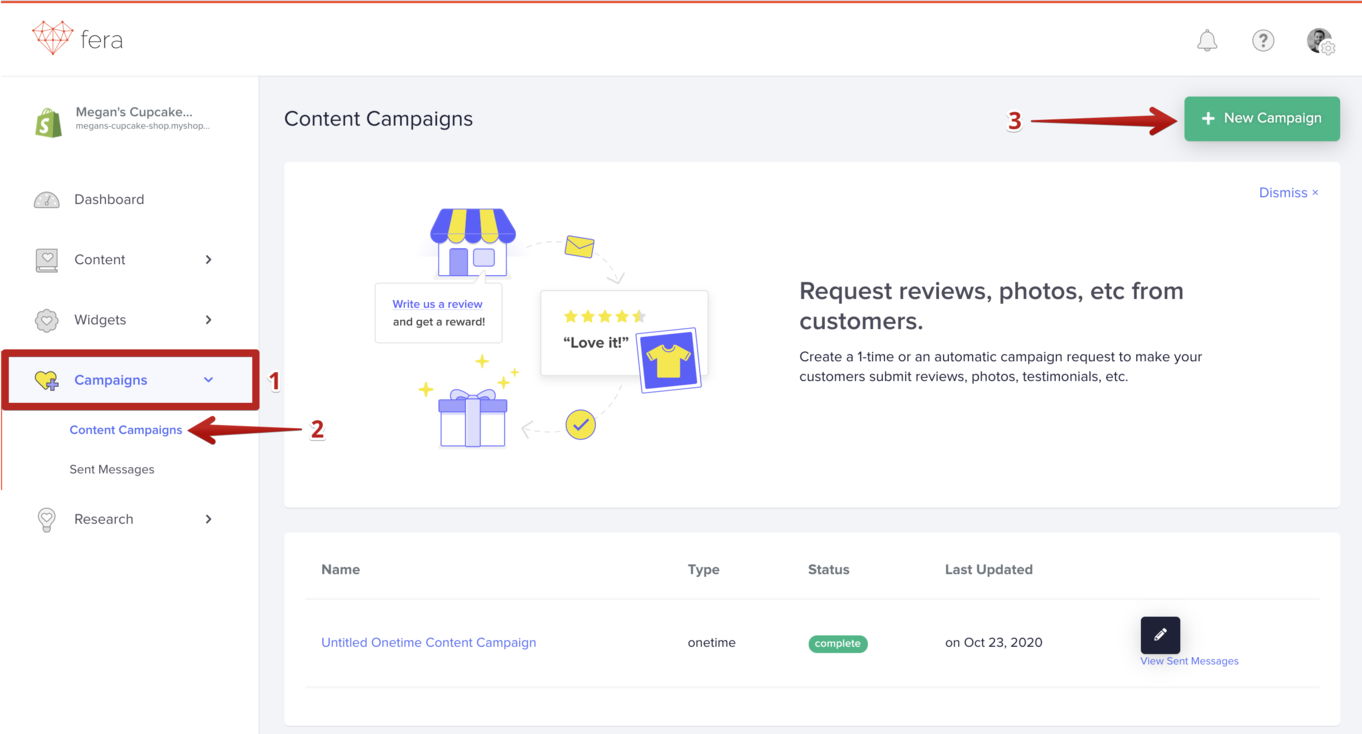
- 2. Remember to select "Ongoing" so your review requests will continue to send to your customers automatically.
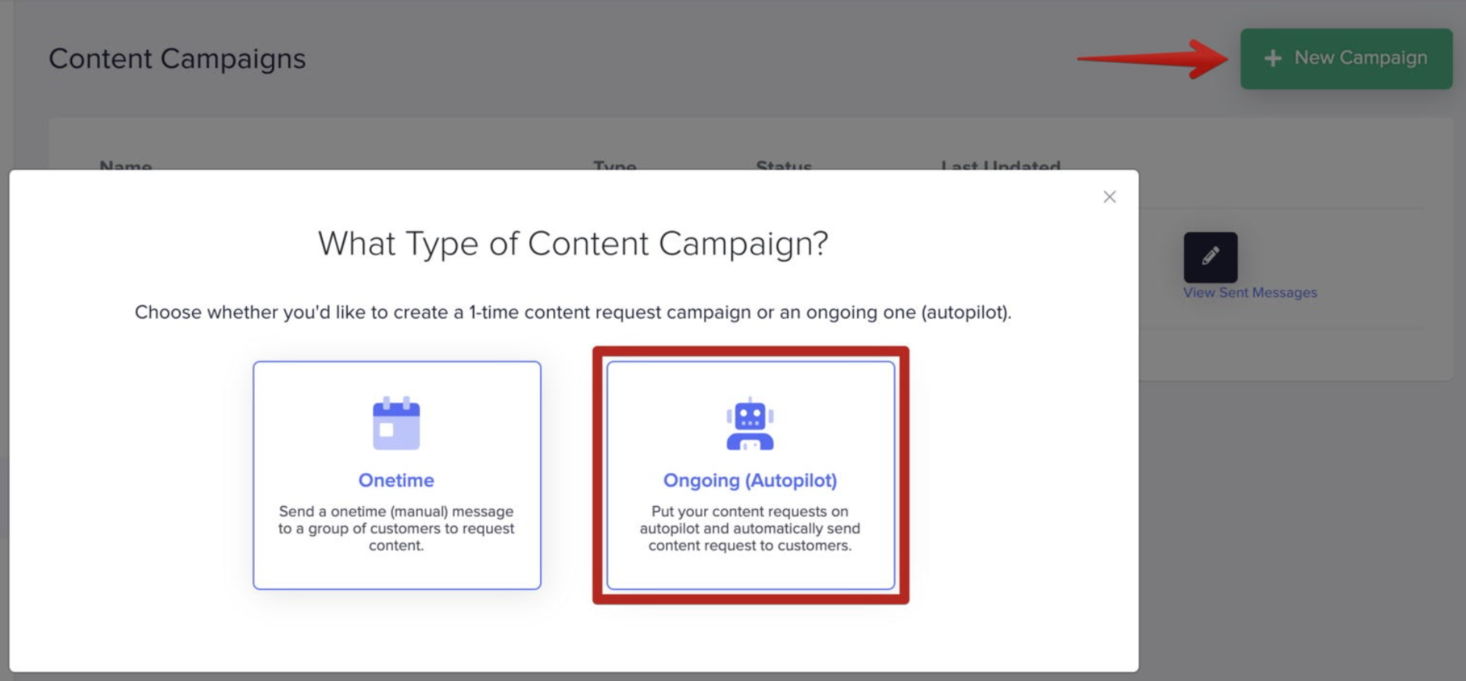
3. Set up request options.
Once you have set up review requests, you have to decide if you want to collect just text reviews, photos, or videos. It's always best to have a focused and targeted campaign to collect reviews. That is, you should focus on ONE type of review to collect. That way, you will measure your marketing efforts by the number of photo reviews you received.Setting up review request options in Fera
Now that your review campaign has been created, it’s time to set up some of the options.- Choose your primary goal to be “Photos & Videos” and make sure “Photo Uploads” are enabled.
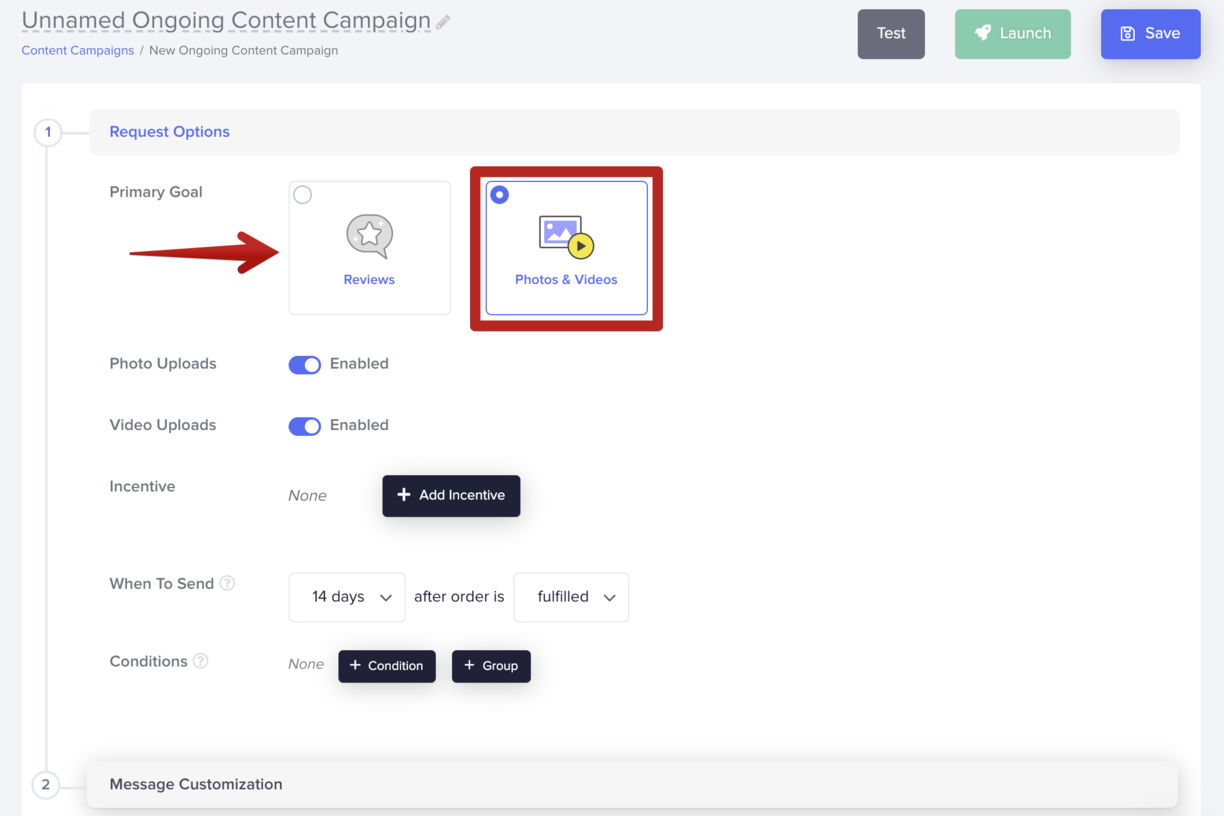
- discounts
- points
- cash!
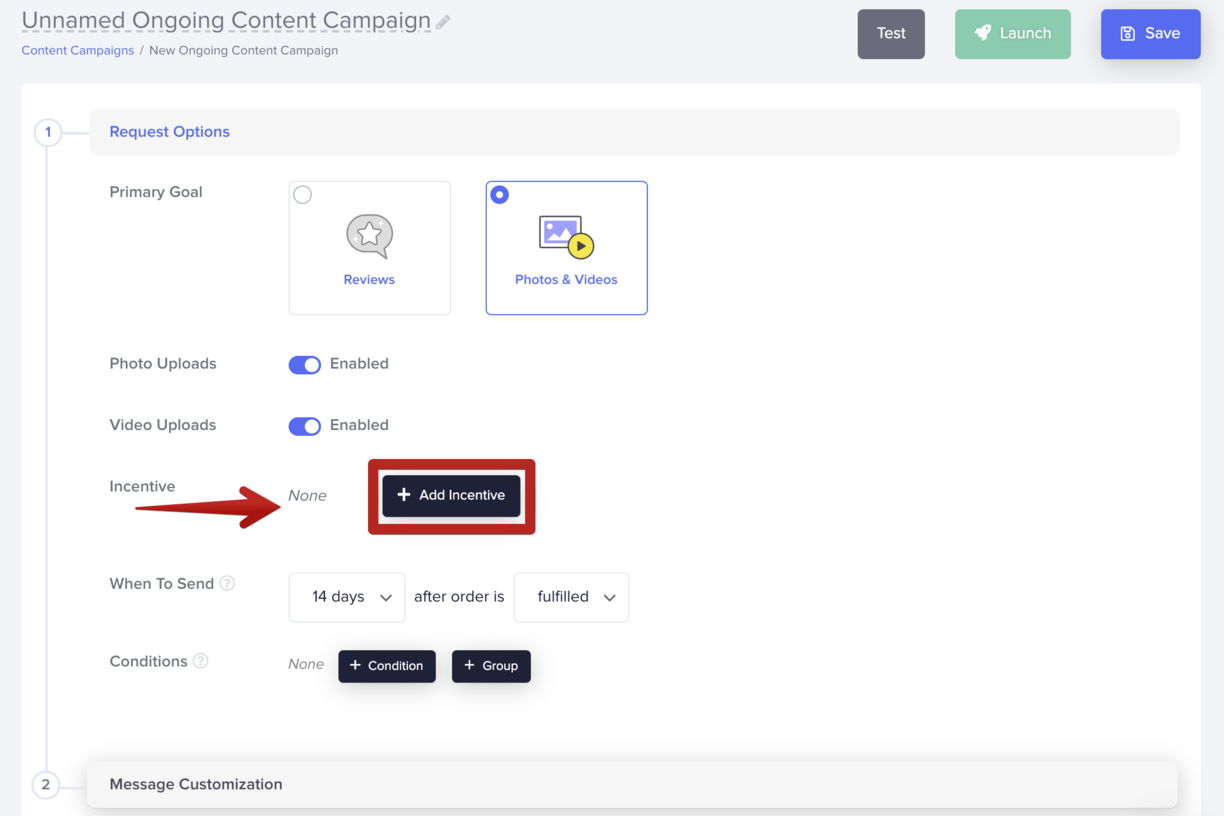
- ordered value
- location
- type of product purchased
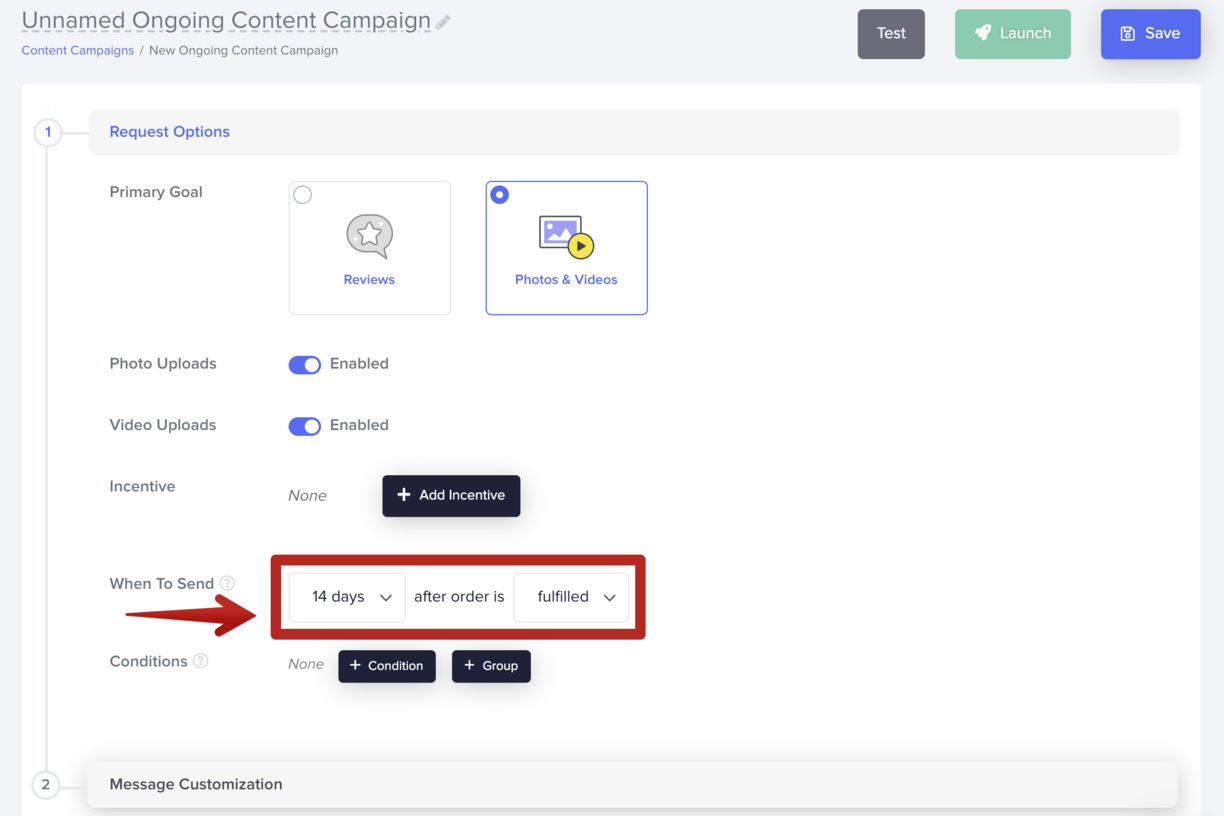
4. Create killer email copy.
Regardless of the review app you use, you'll want to make sure your email is compelling. Remember to give your customers helpful guidance on how to take their product photos for their review in the body of your message. For example, you could say, "take a selfie wearing your new necklace" or "take a photo of how your photo canvas looks on your wall This will make it easy for your customers to know what to do! You'll also need to use a great subject line emails. Here are 10 subject lines you can use for your review request emails!Customizing your message in Fera.
By clicking on the next step, "Message Customization", you can customize how the review request message will appear to your customers. Here you can- set the theme of the message
- change the subject line
- edit the sender
- customize the body of the message.
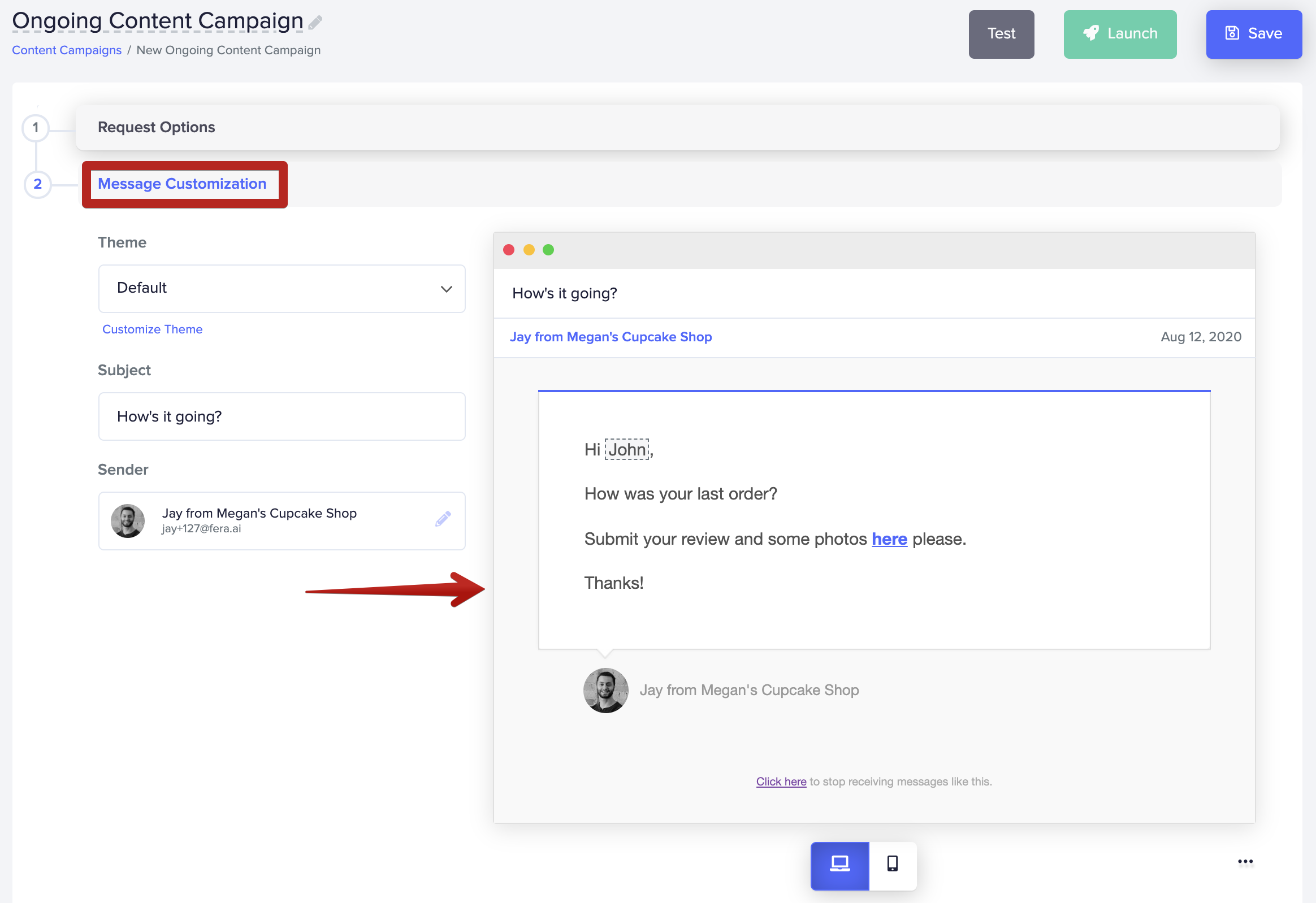
Send a test before launch.
Before you launch any content campaign, it's best to send a test request to your personal email to ensure everything looks good and is to your liking before your customers receive it. Then you can make any final changes or adjustments.Launch your content campaign.
Save and launch your content campaign and start seeing the product photos roll in!5. Showcase Photo Reviews with Fera
Once you have collected more customer reviews, you'll want to display them beautifully on your eCommerce website with Fera’s Widgets. It will help validate your brand so visitors can trust your products and make easy buying decisions by displaying customer product photos. Showing off product photo reviews also makes your customers feel rewarded and valued if their photos are shared and posted onto your website!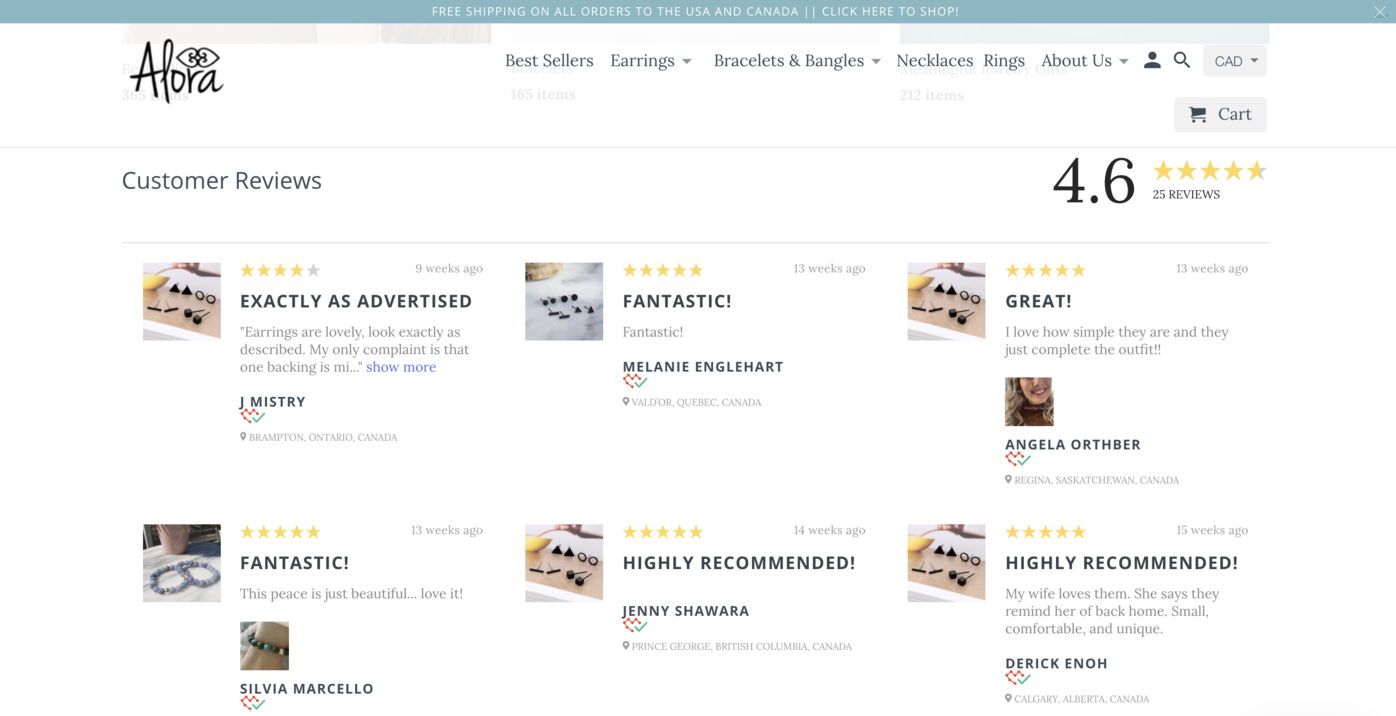
6. How to Use Customer Photos Reviews in Marketing
It is an excellent idea to start using customer photos in your marketing strategies and campaigns. Not only will it show your social media followers are buying your popular products as a form of social proof, you now have access to even more product photos!Encourage social sharing
Encourage your followers to be submitting their photos, and then you can start using them on all your social channels. Some examples include running a #fridayfeature social media strategy where every Friday, your customers have a chance to be featured on your social media accounts by tagging you in their photos. Another example is posting your customers' photos on your company's Instagram story.Using customer photos in marketing
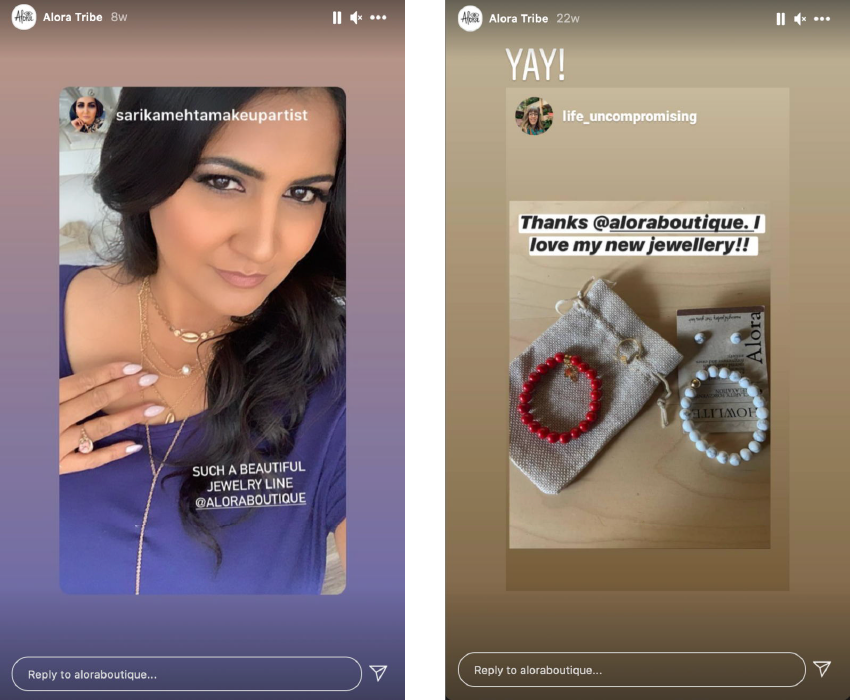
Encourage your customers to post photos on social media:
- Create a company hashtag that customers can tag their product photos with on social media.
- Run a contest for your customers to enter by sharing their product photos on their social media account.
- Allow customers to have their photos shared on your company’s social media by tagging you.
- Incentivize your customers with a discount code for sharing their product photos on social media and tagging your business account.









