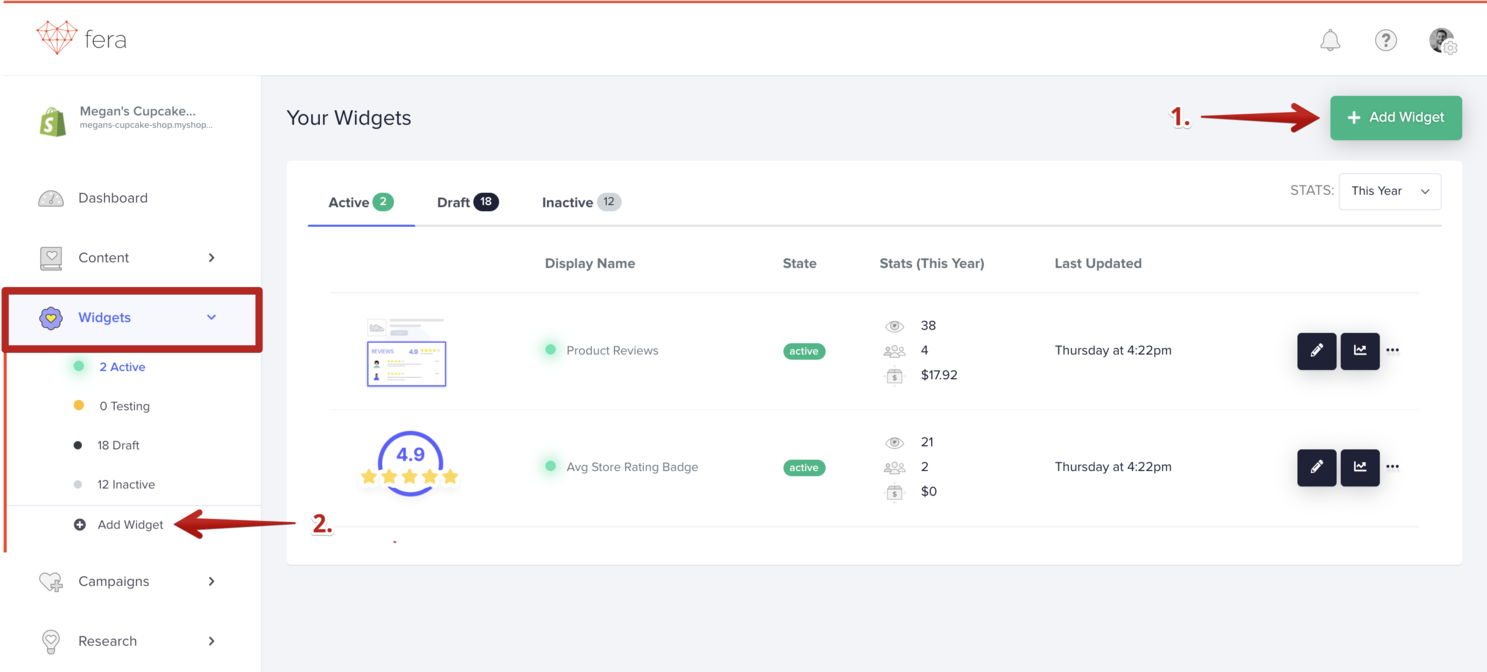I loved skills! Why did you change?
We made the change because even though skills were pretty awesome and made our merchants feel like ninjas, widgets were simply more intuitive for our new merchants.
We are always trying to make our dashboard as simple and as easy to use as possible, so this is one of the many new changes along the way.
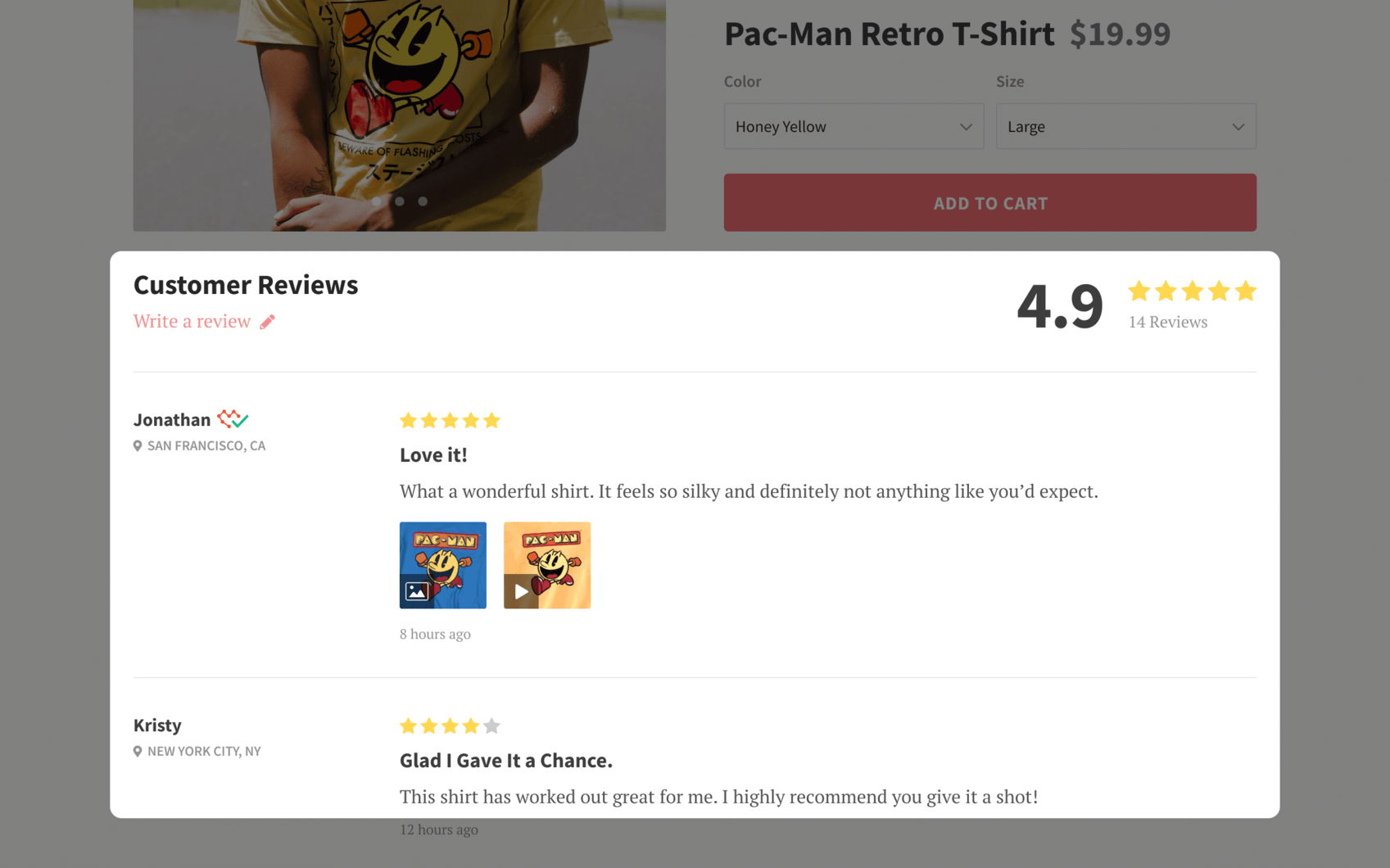
What exactly are widgets in Fera?
Widgets are essentially little bits of content that you can add to your store. For example, we have- product review widgets
- social proof widgets
- urgency widgets, and
- upsell widgets!
Let's go through each category, so you can see which widgets Fera has available for your store's needs.
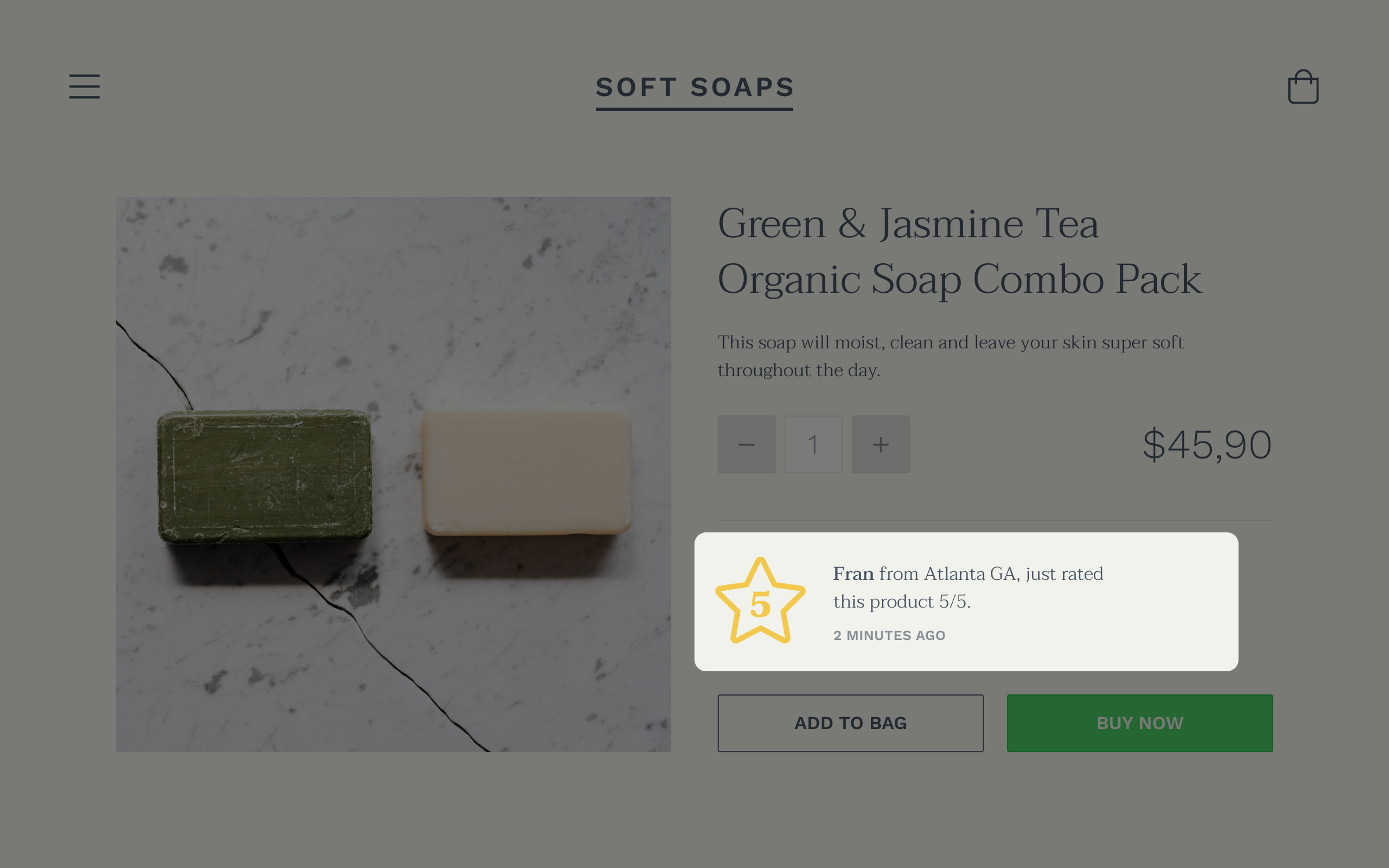
Product review widgets
Fera is primarily a product reviews app so the top widgets that our merchants are using are- Reviews
- Average rating badge
- store and product
- All store review page
- Photos & video reviews
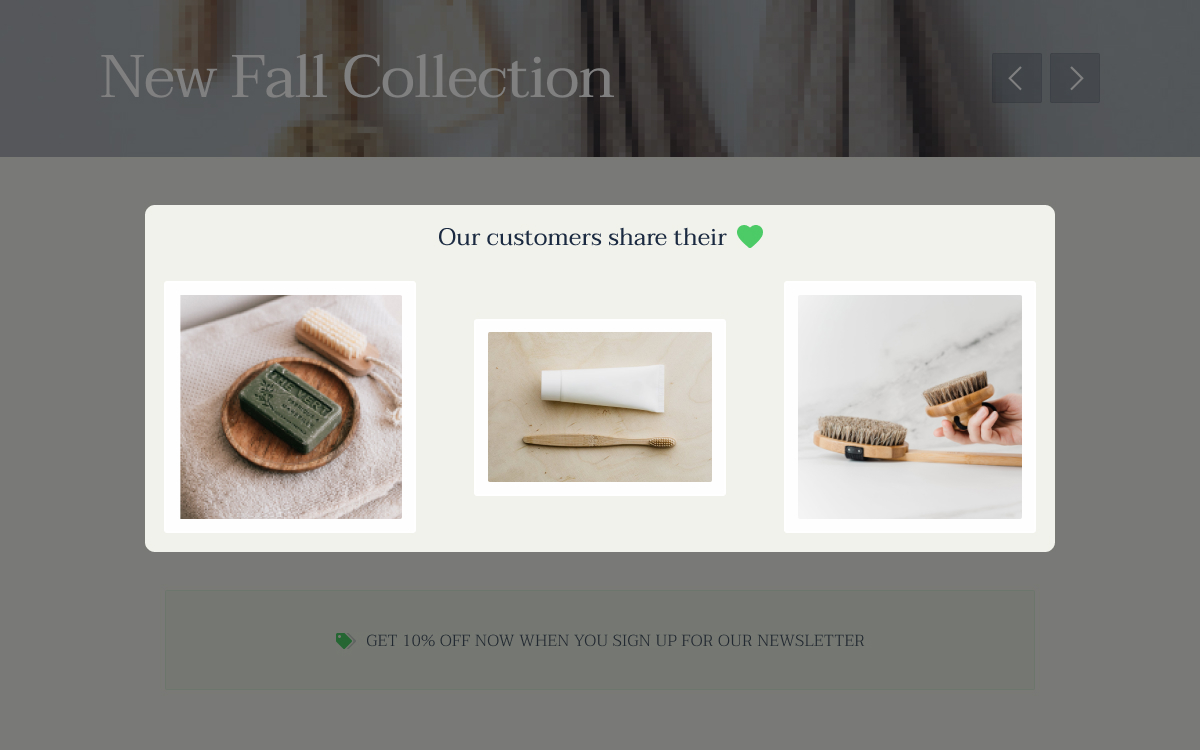
Social proof widgets
While product reviews are a form of social proof, there are specific social proof widgets that Fera offers customers like- Testimonials
- Shopper events
- social proof popups
- social proof feeds
- Shopper counters (like Etsy)
- Recently sold counters
- Logo banners
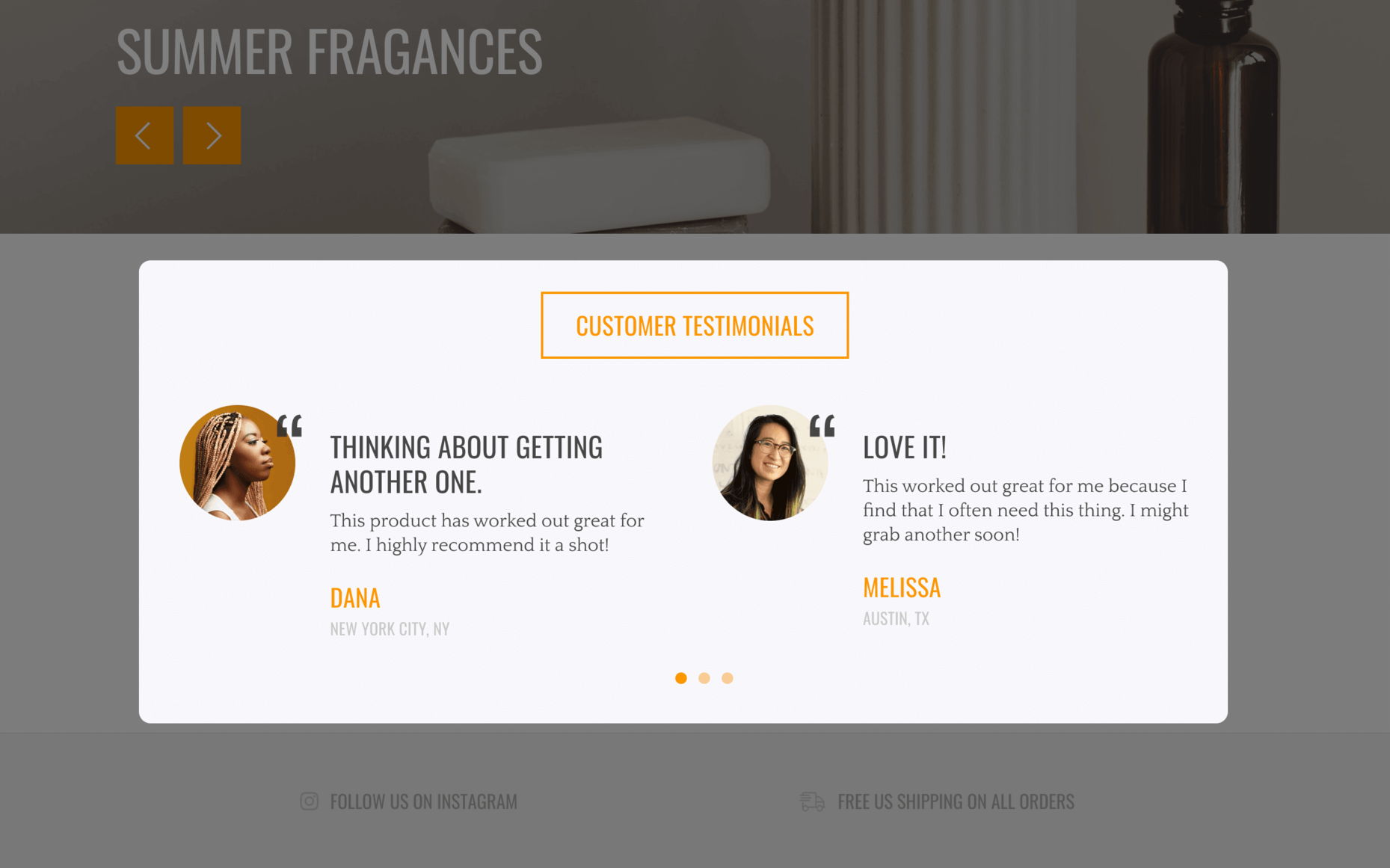
Urgency widgets
Creating urgency is one way to improve your conversion rate. After all, no one wants to miss out on a great deal! When you use Fera, you can try out widgets like the- Countdown promo bar
- Get it by timer (like Amazon)
- Timer in cart
- Product sale countdown timer
- Low stock counters
- product page
- collection page

Upsell widgets
Once you get a customer to your site, you want to make sure they are spending as much money as possible! One way to do that is to use upsell widgets like Fera's- Bogo banner
- Free shipping in the cart
- Upsell products in the cart
- Gift banner
- Head over to your dashboard
- Click Widgets on the left side menu
- Click the + Add Widget button
- Select the one you need!