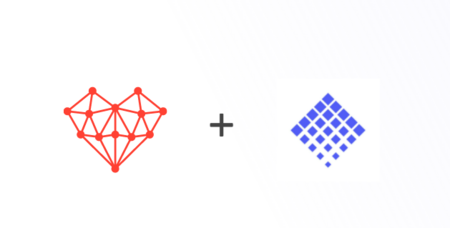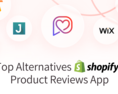Just when you thought that Fera couldn't get any easier to use, we found a brand-new approach to make it even simpler to implement customer reviews to any (and every) page in your Shopify store!
We've partnered with PageFly, one of the leading page-building apps, to allow you to seamlessly drag and drop reviews over any side of your website with ease.
Are you excited?
Good, you really should be!
Keep reading until the end of this article to learn everything you need to know about this outstanding Fera and PageFly integration.
About PageFly

PageFly is a page builder app that enables you to practice more than 80 top-converting templates and easy drag-and-drop functions.
It helps you design your Shopify store without boundaries and requires no coding expertise.
Currently, PageFly has thousands of positive reviews and is one of the highest-rated store builder applications on Shopify.
Plus, it is completely FREE to use, you won't have to pay a single cent.
PageFly can assist in creating various pages, including the following:
- Professional landing pages
- "Coming soon" sides
- Product pages
- Customer reviews page
- About us pages
- Contact us pages
- FAQ pages
- Blog pages
The Benefits Of The Integration Of Fera With PageFly

PageFly and Fera are integrated through Shopify.
This means that all the Shopify shop owners that have both of the apps installed can enjoy some fascinating benefits.
Let's have a wider look at some of the most prominent advantages of this integration.
Drag-And-Drop Feature
Creating a "customer review" section is easier than snapping some bricks of lego.
As long as you've mastered the clicking and dragging technique, you will be able to use Fera's integration with PageFly to seamlessly add and customize:
- Review widgets;
- Testimonials;
- Average rating badges.
Seamless Transition
If you're not already utilizing PageFly, don't worry!
It's simple to implement, even if you already have a fully built Shopify store.
PageFly features a converting page program, where they can successfully convert pages that weren't created with their builder.
Customer Assistance
With this integration, you will get customer assistance from both third-party apps.
If you have any kind of issues or questions regarding this integration, simply contact Fera.ai or Pagefly for a fast and knowledgeable answer.
How to use Fera in Pagefly?

In this section, we will be showing you the way you can use Fera and Pagefly together.
Let's begin, shall we?
#1 Install Page Fly
First, make sure that you have the Pagefly application installed on your store - you will be capable of downloading it through this link (once you're on the Shopify site, just press the "Add App" button).
#2 Create "Customer Reviews" Widgets
Once you're up and running, create your customer review widgets in Fera.ai (if you haven't already).
You can learn how you can add and manage customer reviews by following our official blog post - it's pretty helpful and covers all the basics.
So, no matter your level of expertise, anyone can do it!
#3 Acquire The HTML Code Of The Specific Widget
Now, it's time to add your Fera.ai customer reviews to your page, but before you can do this, you must get the HTML code.
- Go to the Fera.ai dashboard and select the Widgets tab (located on the middle left of your screen).
- You will be able to see multiple selections, click on the "product reviews" option.
- You will be able to see all your review widgets here.
- Select the one that you wish to add to your website and click on the location option.
- Finally, select the HTML tag and copy it to your clipboard.
Congratulations, you have the code!
Let's proceed.
#4 Add The "Customer Reviews" Widget Through Page Fly
Now that you have the code, it's time to add your reviews.
- Head over to PageFly website builder, click on the "Add third party elements" option, and choose (or search for) Fera.
- Insert the snippet code in the blank area, and that's it you're completely done.
- Now just position the customer review widget and do some little customization for a better appearance.
Summary
The Pagefly and Fera integration will allow you to effectively and instantly show your customers reviews in just a few steps.
Positively, you now have a much better understanding of the entire installing process as well as the benefits of using this integration.
If you need any more help or resources, then be sure to check this out.