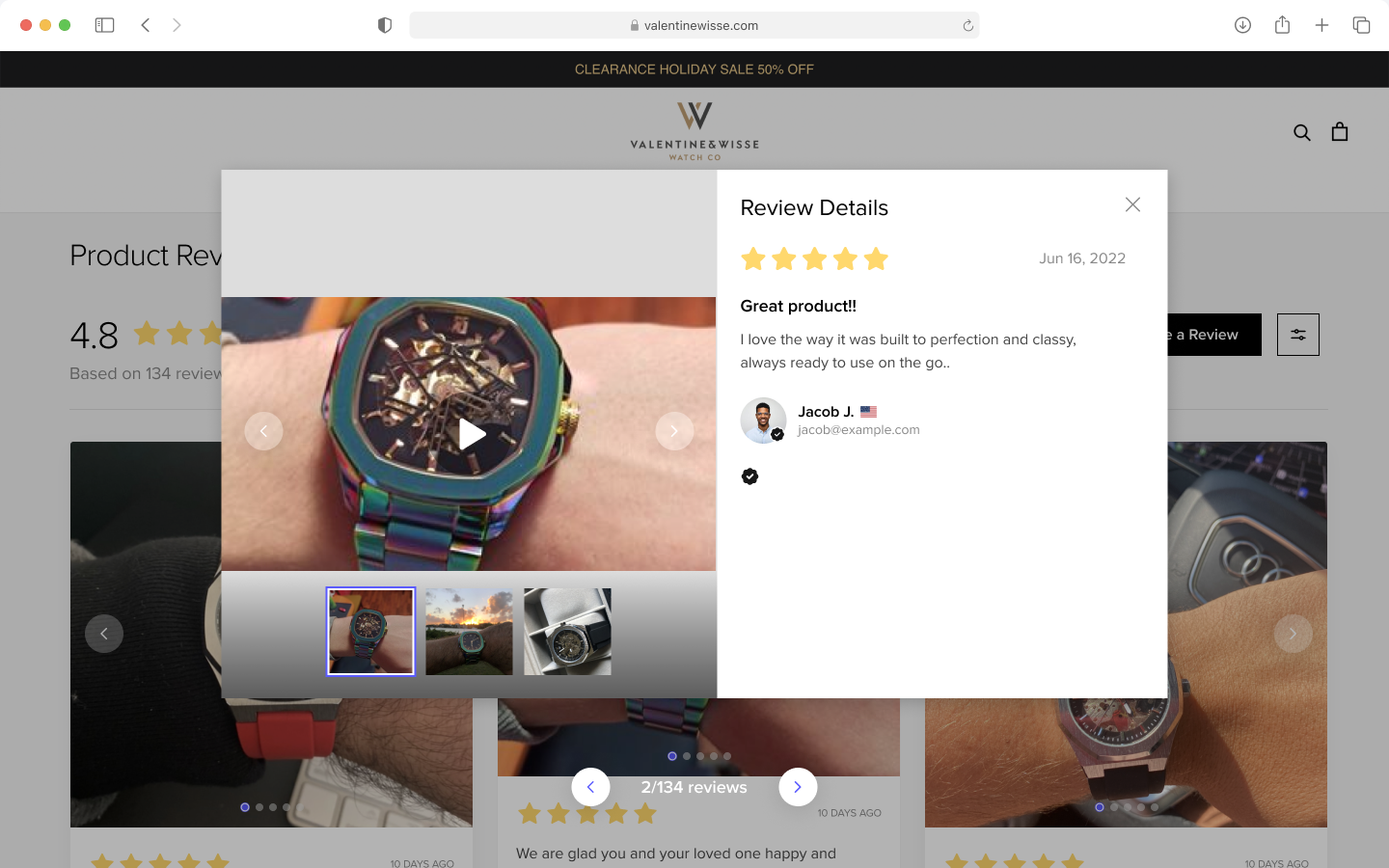Making your Shopify store stand out is key to attracting and retaining customers. One powerful way to do this is by adding video reviews on your Shopify product pages.
These reviews not only add credibility to your products but also bring a dynamic, engaging element to your site that static images and text simply can't match.
We're diving into how you can add video reviews on your Shopify product page using Fera.
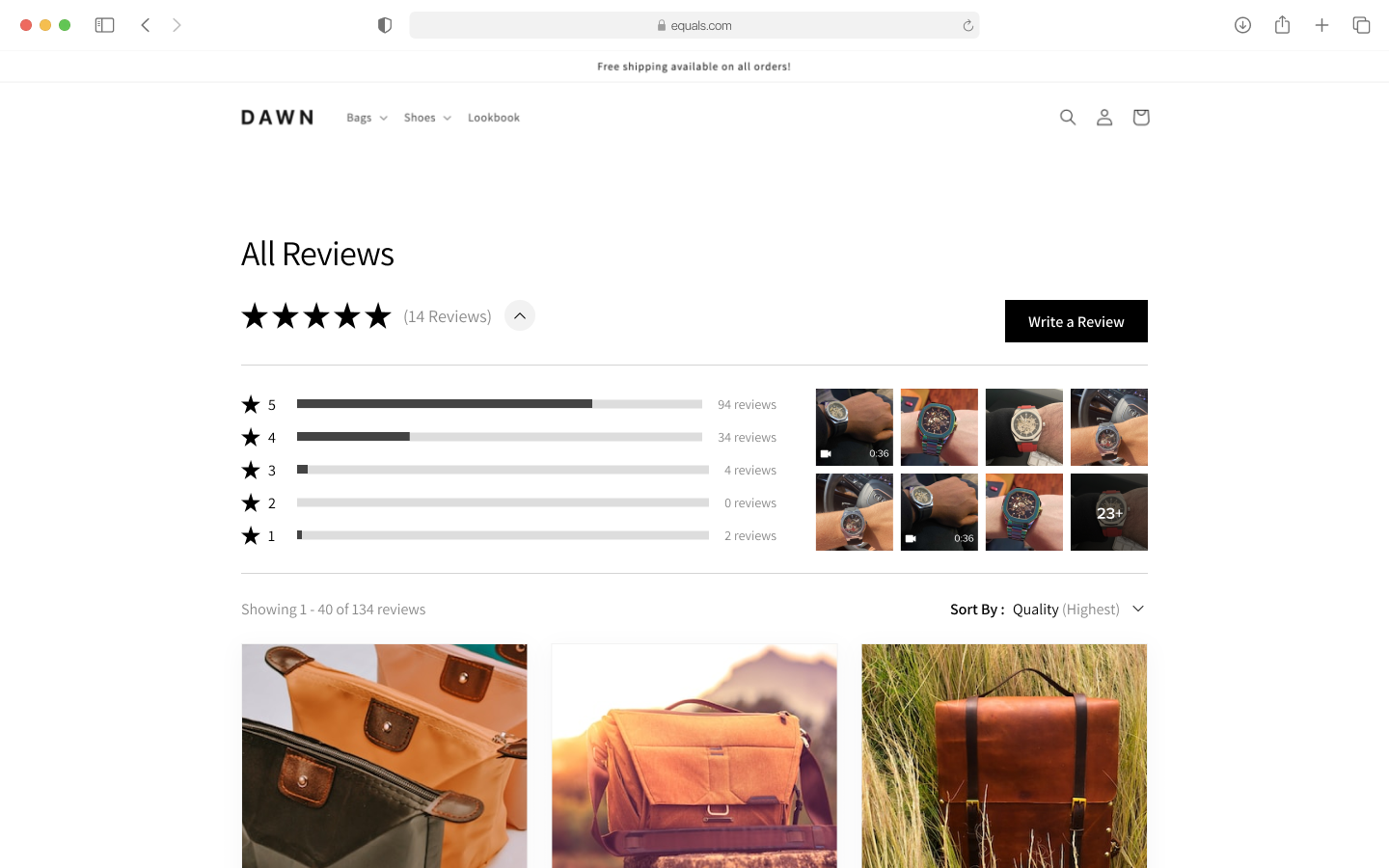
So, let's get your store set up to impress with compelling video reviews that customers trust.
Let's get into why Fera is the best review app and will be your go-to choice for leveling up your Shopify store with video reviews.
Think of Fera as your eCommerce expert friend who knows exactly how to make your product pages shine, without compromising on your website’s speed or user experience.
Beautiful, simple reviews for your site
Easily collect, show & grow customer reviews, photos & videos for your business.Why Choose Fera for Video Reviews?
Fera is not just another app you add to your Shopify store; it’s the best app designed specifically for boosting your store's credibility and sales through customer reviews, especially video reviews.
Here’s why Fera stands out:
1. User-Friendly
First off, Fera is incredibly user-friendly.
Whether you're tech-savvy or not, integrating video reviews onto your product pages is straightforward.
With its intuitive dashboard, you can start uploading and managing your video reviews in no time. No need for a developer or diving into complicated code.
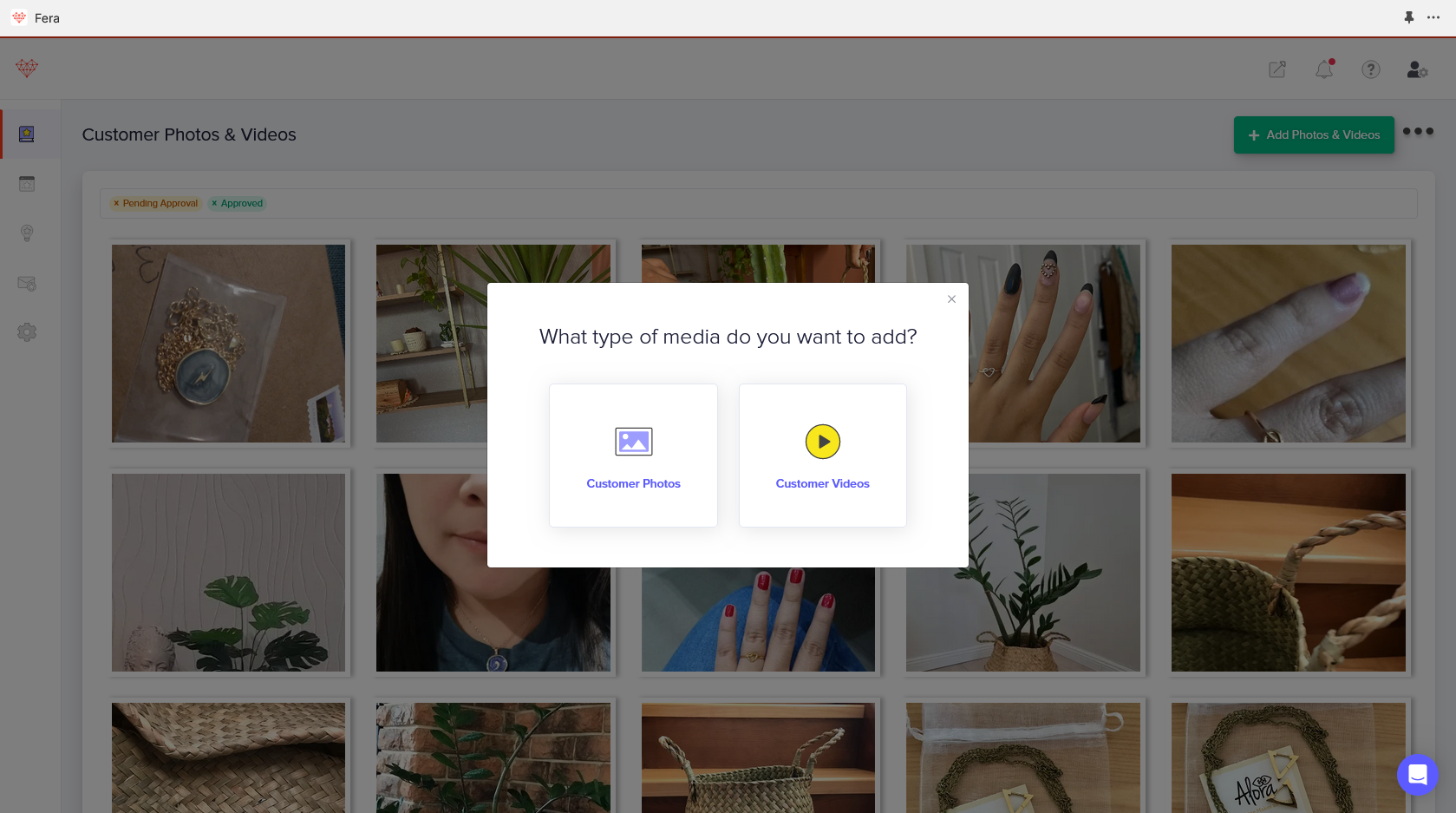
2. Customization Galore
Your store is unique, and Fera gets that. It offers a plethora of customization options to ensure that the video reviews blend seamlessly with your brand’s aesthetic.
You can control where and how these reviews show up on your product pages, adjusting everything from layout to autoplay settings.
Want your video reviews to pop up in a sleek media gallery carousel or grid? Fera’s got you covered.
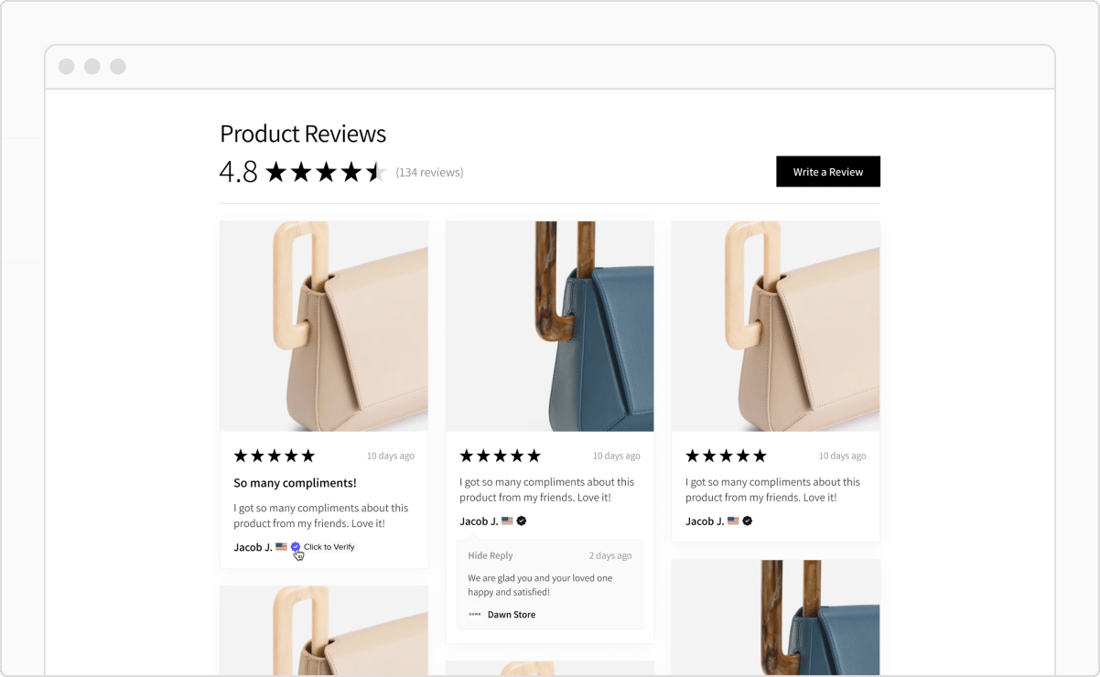
3. Lightning Fast
Now, let’s talk speed. In the e-commerce world, every second counts.
Fera is built with performance in mind, ensuring that adding video reviews doesn’t slow down your site.
This means happier customers and better SEO for your store because we all know Google loves a speedy website.
Fera optimizes video loading times to keep your pages zipping along, ensuring that your visitors have a smooth experience without any frustrating waits.
Read more: How to get review ratings to show up in Google Search
4. Boost Conversion Rates
Video reviews are like gold for boosting trust and transparency, leading directly to higher conversion rates.
Shoppers love seeing real people rave about your products.
Fera makes it easy to get customers to leave video reviews and showcase these video testimonials right where potential customers are making their buying decisions, significantly increasing the chances of them hitting that 'Add to Cart' button.
5. Analytics at Your Fingertips
What's better than integrating video reviews?
Knowing exactly how they're performing.
Fera provides detailed analytics, allowing you to track how your video reviews affect engagement and sales.
This data is gold, helping you fine-tune your strategy and make informed decisions to drive even more conversions.
Real-Life Example: Add a Video Testimonial on Shopify
Imagine this: A shopper lands on your product page, intrigued but hesitant. They think to themselves, ‘Is this skirt going to look good in real life?’
Then, they see a video testimonial from a happy customer, showcasing how they styled the skirt and sharing their genuine excitement and satisfaction.
That's the moment of transformation – from hesitation to "take my money!"
Fera makes these moments happen more often.
Beautiful, simple reviews for your site
Easily collect, show & grow customer reviews, photos & videos for your business.Preparing Your Video Reviews or UGC Content

Now let’s talk about preparing your video reviews!
1. Gather and Organize Your Videos
If you haven’t gotten any video reviews yet, but have some UGC that was sent to you or you found on social media, start by collecting all the video reviews you have.
Create a dedicated folder on your computer or cloud storage to keep everything organized.
Label your videos clearly, by product name or reviewer, so you can easily find and manage them later.
This step saves you a ton of time when it's time to upload.
2. Choose the Right Format
For the best results, stick to popular video formats like MP4, which is widely supported and known for its high quality with relatively small file sizes.
3. Opt for Web-Optimized Resolutions
While 4K videos look stunning, they're not always practical for web use due to their large size.
Aim for a happy medium like 1080p or even 720p for your video reviews.
These resolutions still look great on most screens and help keep your site's loading times snappy.
4. Keep It Short and Sweet
Attention spans are short!
Edit your video reviews to keep them engaging and to the point. A 30-second to 1-minute video is perfect for holding viewers' attention and conveying a message effectively.
Trim any unnecessary parts at the beginning or end and focus on the highlights of the review.
5. Upload Your Videos Into Fera!
Lastly, you can upload your videos into Fera by dragging and dropping the files or selecting a URL.
Step-by-Step Guide to Adding Video Reviews to Shopify with Fera
Alright, let's walk through the process of bringing your video reviews front and center on your Shopify store with Fera. This guide is going to make things super clear and actionable. Just follow these steps, and you'll enhance your product pages in no time.
1. Sign Up for Fera and Get Started
Head Over to Fera.ai
First up, visit Fera.ai and click on the "Sign Up" button. Fera offers a free trial, so you can test things out before committing.
Install Fera on Your Shopify Store
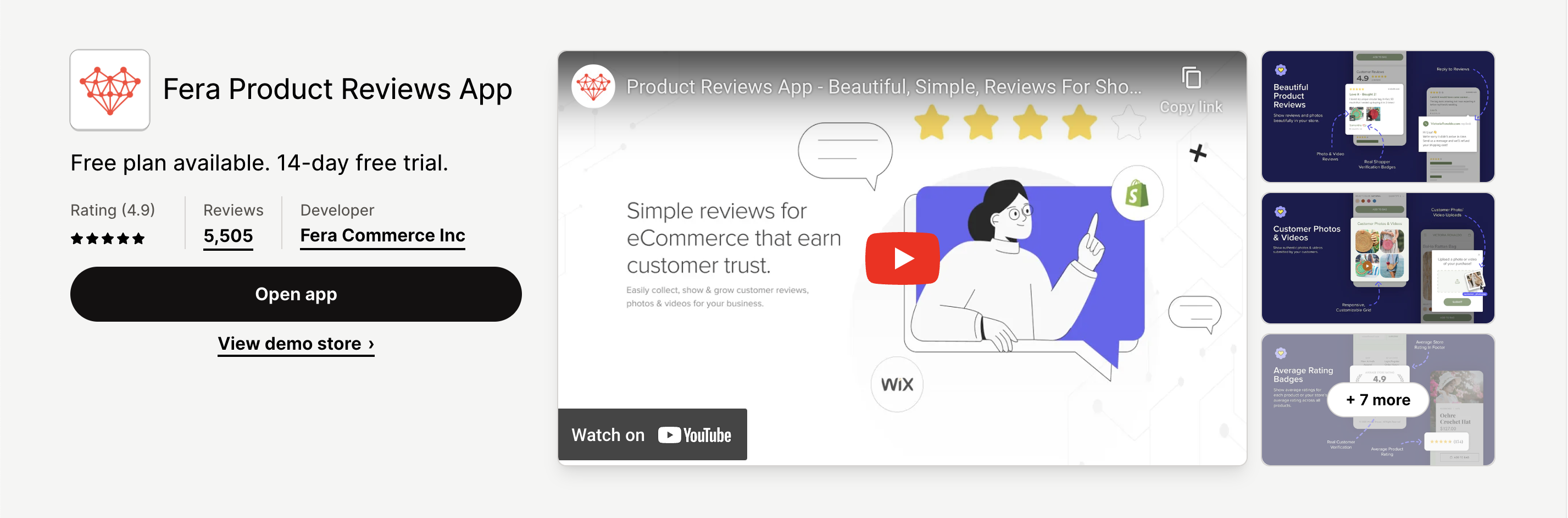
Once signed up, you'll be prompted to add Fera to your Shopify store. Shopify’s app store makes this process a breeze. Just follow the on-screen instructions to install.
Familiarize Yourself with the Dashboard
Take a moment to explore the Fera dashboard. It's user-friendly, but a quick tour can help you navigate more efficiently later on.
2. Add Video Reviews to Your Product Pages
Navigate to Video Reviews
In the Fera dashboard, look for the section dedicated to content (the little book with a star on the left-menu). Then click on 'Photos & Videos'.
Upload Your Videos
Click on the 'Add Photos & Videos' button to select the video reviews you’ve prepared. Remember the file format and optimization tips from earlier!
Import Videos from Social Media
For videos hosted on social media, find the video link and then simply paste this code into the relevant section in Fera.
P.S. Mind Permissions
Always ensure you have the right to use and display these videos on your website. Obtaining explicit permission from the original poster is crucial.
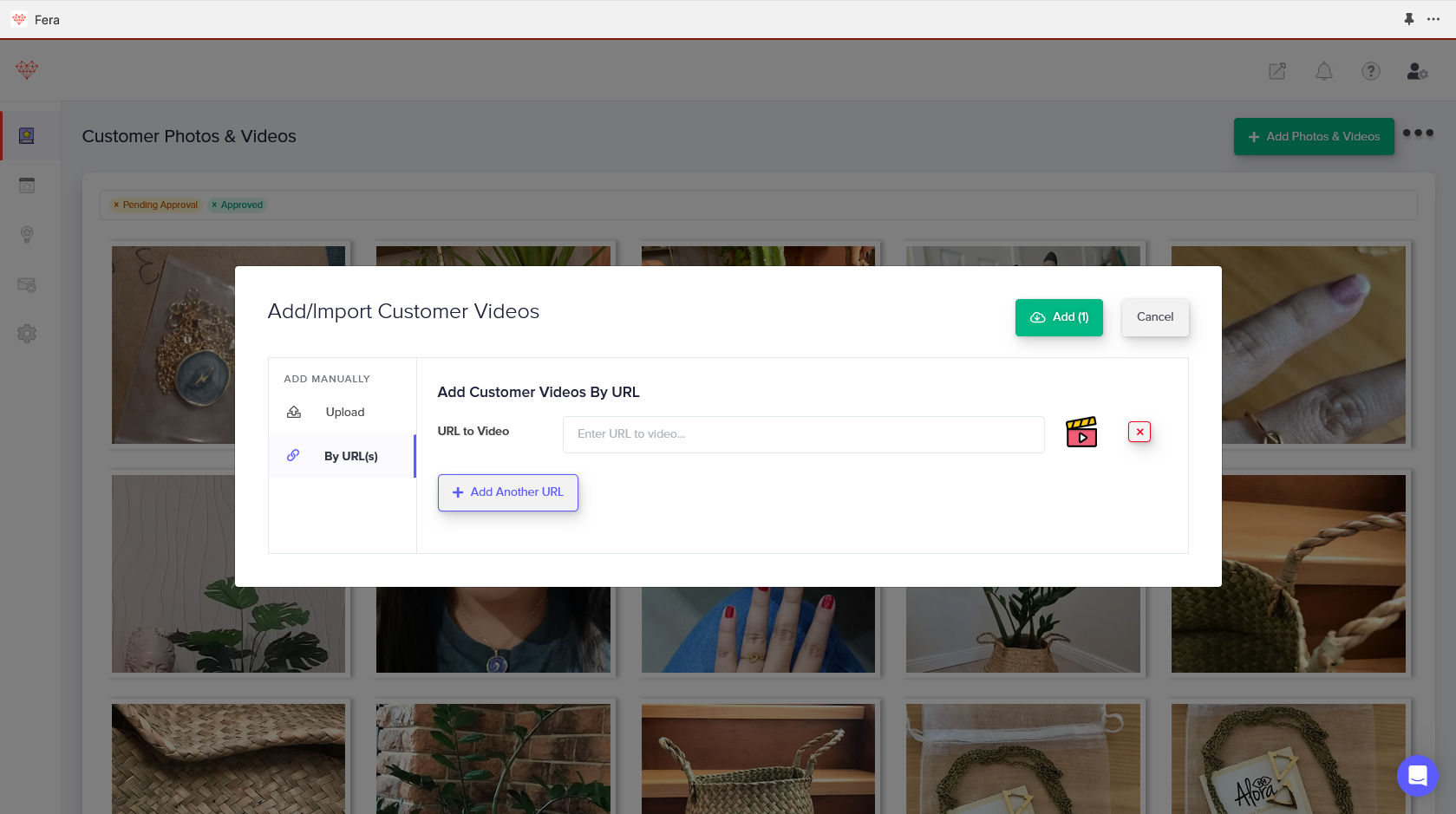
Add to Product
Once your videos are uploaded, you’ll have options to assign them to specific products. Fera makes it easy to match reviews with products, ensuring shoppers see relevant testimonials.
Use A Video Widget
You can then add photos and videos onto your Shopify product page within the Fera dashboard.
- Click 'Add Widget'
- Select 'Photos & Videos'
- Choose 'Product Page'
- Then place your video reviews exactly where you want them!
3. Customize the Video Review Display
Adjust Layout and Design
Fera offers various customization options. Choose how your videos will be displayed—carousel, grid, or list—and adjust the design to match your store’s aesthetic.
4. Optimize Your Video Reviews for Speed
Compress Video Files
Before uploading, ensure your videos are compressed to reduce file size without sacrificing quality. Fera does some optimization, but the initial file size matters.
Leverage Fera’s Optimization
Fera automatically speeds up your video loading time, so you don't have to worry about a laggy site experience.
Beautiful, simple reviews for your site
Easily collect, show & grow customer reviews, photos & videos for your business.Encourage User-Generated Content
Uploading your videos from around the web and adding them to your Shopify product page is great, but getting on-going video reviews and video testimonials is better!
Here's how to get a steady stream of video user-generated content.
Make It Easy
Provide a simple and straightforward way for customers to submit their video reviews (Use Fera!). The fewer the barriers, the more likely they are to contribute.
Offer Incentives
Consider offering discounts, loyalty points, or entry into a contest as incentives for customers to submit video reviews. Just ensure you’re clear about how you plan to use their content.
Showcase Reviews
Highlighting video reviews prominently can motivate other customers to submit theirs. When people see that others are sharing, they’re more likely to join in.
Keeping a Steady Stream of Reviews
Follow-Up Emails
Automate the process by sending follow-up emails to customers after purchase, asking them to leave a video review. Personalize these emails to make your customers feel valued and more inclined to respond.
Social Media Engagement
Utilize your social media channels to encourage video reviews. Create a hashtag for your brand and invite customers to share their experiences using it. This not only generates content but also boosts your social media presence.
Feature Reviews
Regularly feature outstanding video reviews on your website and social media. This recognition can spur more customers to share their experiences.
Troubleshooting Common Video Review Issues
Even with the best preparation, you might encounter a hiccup or two. Here are some common issues and how to tackle them:
Video Reviews Not Displaying Correctly
- Ensure the videos are in a supported format and size. If a video isn't showing up, it might be too large or in the wrong format.
- Double-check your Fera widget settings to make sure you've correctly set up the video reviews to display as intended.
- If you’re following all the best practices and still experiencing issues, just reach out to us, and we will help!
Beautiful, simple reviews for your site
Easily collect, show & grow customer reviews, photos & videos for your business.Unleash the Power of Video Reviews

You're now equipped with the know-how to integrate video reviews into your Shopify product pages like a pro.
The beauty of video reviews lies in their ability to convey genuine customer experiences and emotions, bringing your products to life in a way that words and pictures alone cannot.
Fera makes this integration seamless, ensuring your site remains fast and user-friendly.
Remember, Fera's support team is always there to help you navigate any integration challenges that come up. They're just a message away, ready to assist you in making the most out of your video reviews.
Here's to leveraging the power of video reviews and watching your sales soar!