- English 🇺🇸🇨🇦🇬🇧
- German 🇩🇪
- Spanish 🇪🇸🇲🇽
- Swedish 🇸🇪
- French 🇫🇷🇨🇦
- Indonesian 🇮🇩
- Norwegian 🇳🇴
- Portuguese 🇧🇷🇵🇹
- Thai 🇹🇭
- Dutch 🇳🇱
- Chinese (traditional)🇨🇳
- Italian🇮🇹
- Romanian🇷🇴
Changing the Languages
After you install the app it should automatically detect your store's primary language, however, if it for some reason does not you can find the setting in the Store Settings → Settings area as shown here. You'll be able to change to one of the languages available and then your widgets notification previews will be adjusted to show in whatever one you chose.
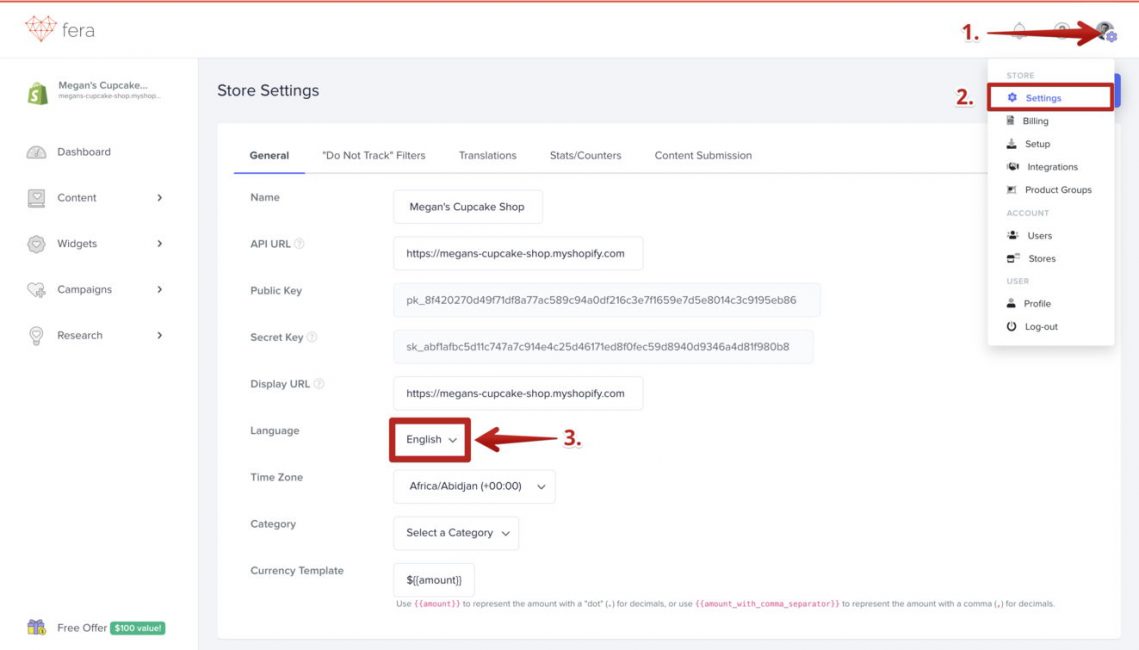
Default Language: English
If your language isn't one of the 8 out-of-box languages then check out this resource article so you can customize exactly what your customers will be seeing! We're going to keep adding translations as we can, so if yours isn't an out-of-the-box option it could be on the list to be one soon.








