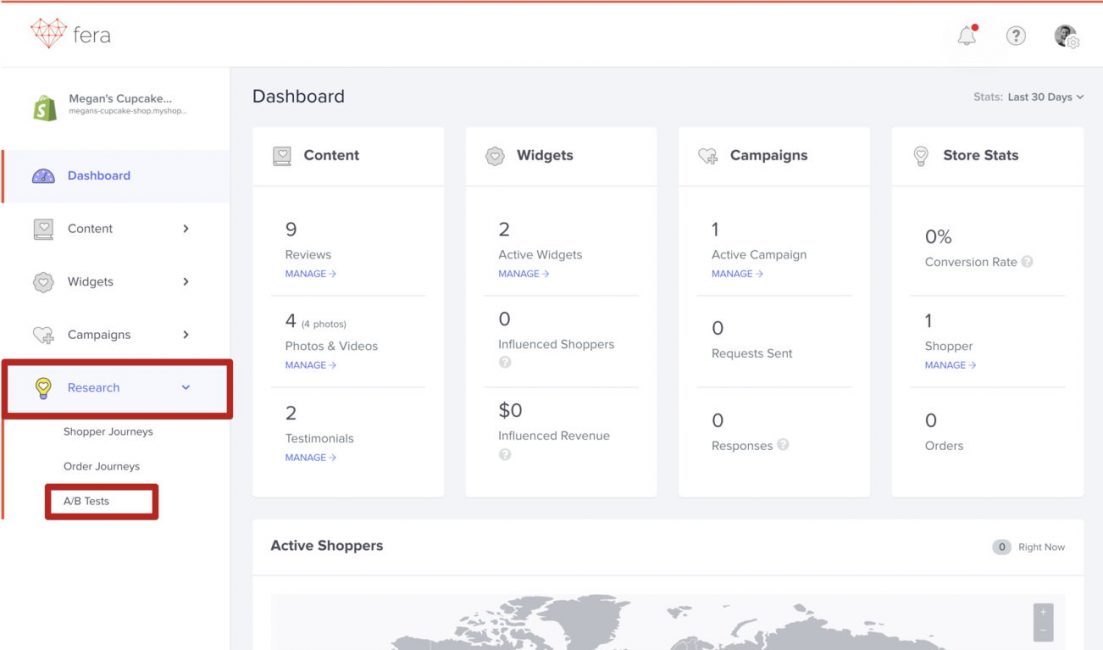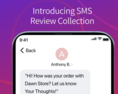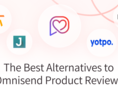Why Upsell In Cart?
Use the new 'Upsell Products in the Cart' widget to increase your average order values. This also offers a lower interruption to the shopper's shopping experience. It's less intrusive and feels more natural to offer a little something extra on the cart page. You can upsell a certain product for only a couple of extra dollars and people are likely to add it to their carts. This works in a similar way to the aisles along a checkout in a store. If you've ever been to a Dollar-store or a grocery store you'll know how they put items near the cash. These are seen by customers as they go to check out and often are thrown in with the purchase. This is because they're accessible and usually inexpensive. It's a tried and true tactic that works in increasing your upsells.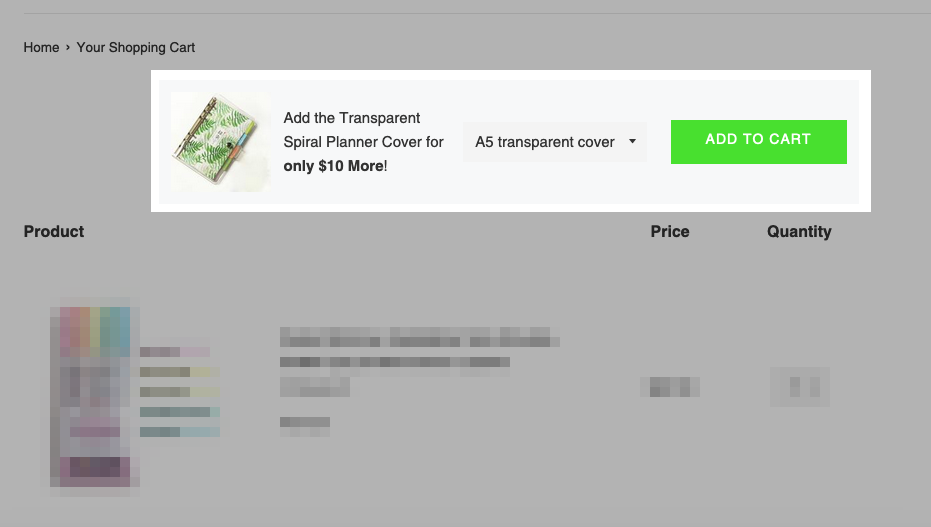
How it Works
The Upsell Products in the Cart Widget is used to recommend the purchase of related products in your cart. This can be used in your eCommerce store(s) like Shopify or BigCommerce. Decide whether to upsell with one or more products at a time. This widget works on the shopping cart page of your eCommerce site.Features
The features of the widget are fully customizable to allow you to give your customers the best experience possible. Choose which items to upsell, for how much, and set conditions and triggers for these upsells to occur. Triggers and Conditions for the upsell widget are in the 'Conditions' tab. Use this to determine if customers need to be in a certain country, or have a certain number of items in their cart for the deal to activate. You can also set a widget schedule, which means it'll only run within the dates set.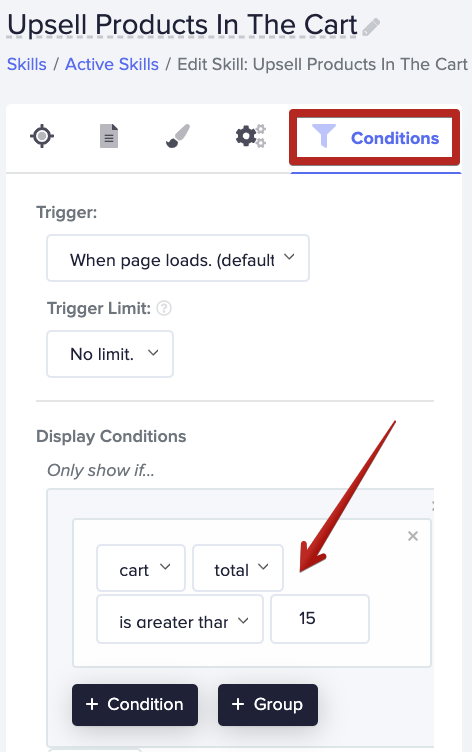
How to Add
You can add this upsell widget by going to your dashboard and clicking 'Add Widget to Store', or by heading to your Fera.ai dashboard and locating the widget by clicking the '+ Add Widget' button. Once you've added the widget you'll be able to edit and customize it before launching it and making it live on your site.Options Available
The Upsell widget is fully customizable and you can design it to work the way you want it to. Whether this means it only upsells 1 product or multiple is up to you. If the product is out of stock the Fera.ai app detects this and knows not to show the upsell to your customers.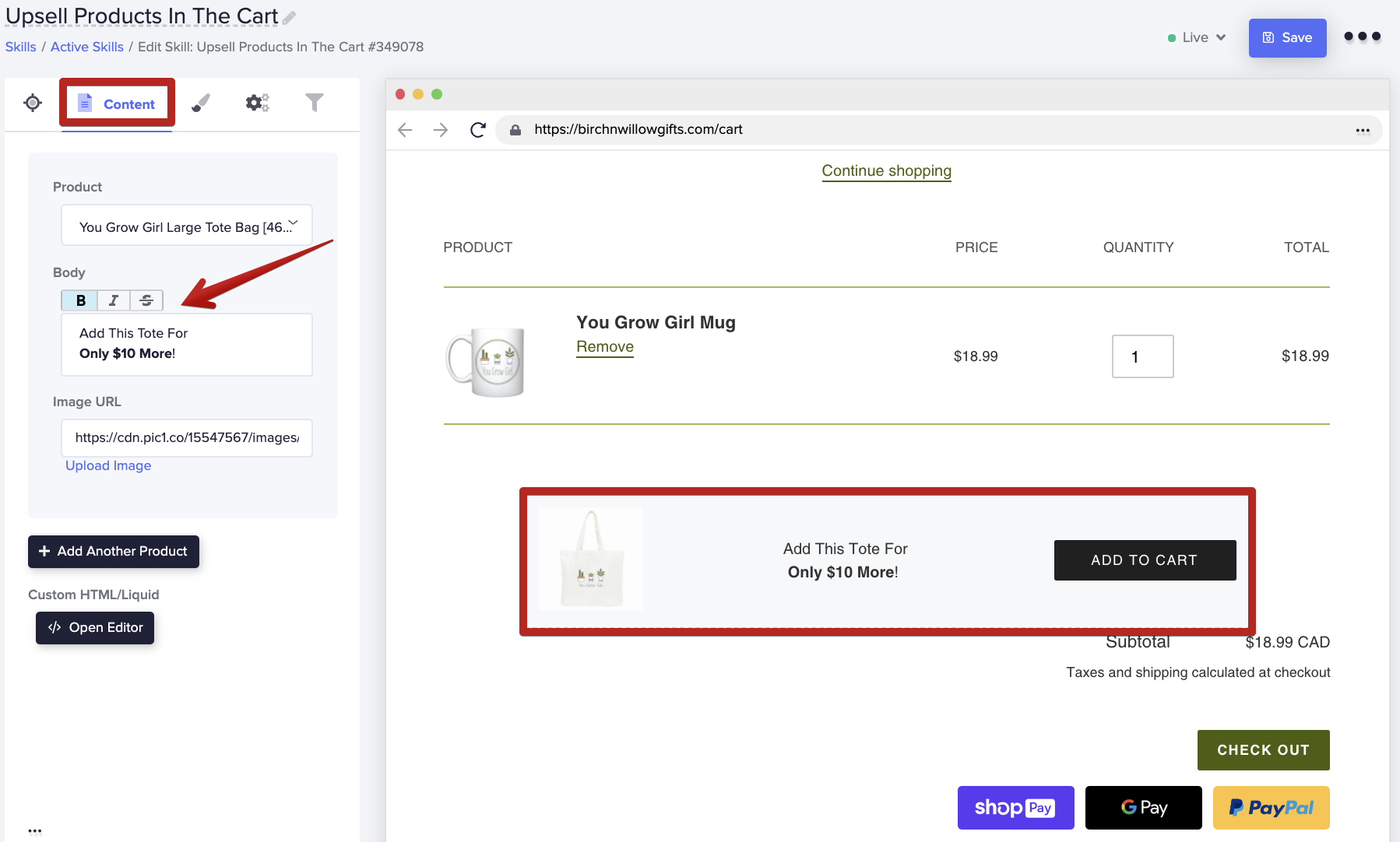
You can A-B test this widget to decide if it is worth it for you. Check out the 'Research' section and enable A-B testing if there are enough orders to run a test. By default the test is disabled.