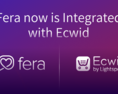Great news for Ecwid store owners, Fera Reviews is now available on the Ecwid App Market! That means that Ecwid stores can automatically collect reviews and display them beautifully on their website through various widgets. In addition, manage the reviews that you received easily by having the ability to reply and showing real buyer verification badges.
In this blog, we’ll walk you through everything you need to know about using Fera for your Ecwid store, from installing to sending your first review request campaign. Let’s get started.
How to Install Fera on Ecwid
- Go to the Ecwid App Market and search for Fera Reviews App.
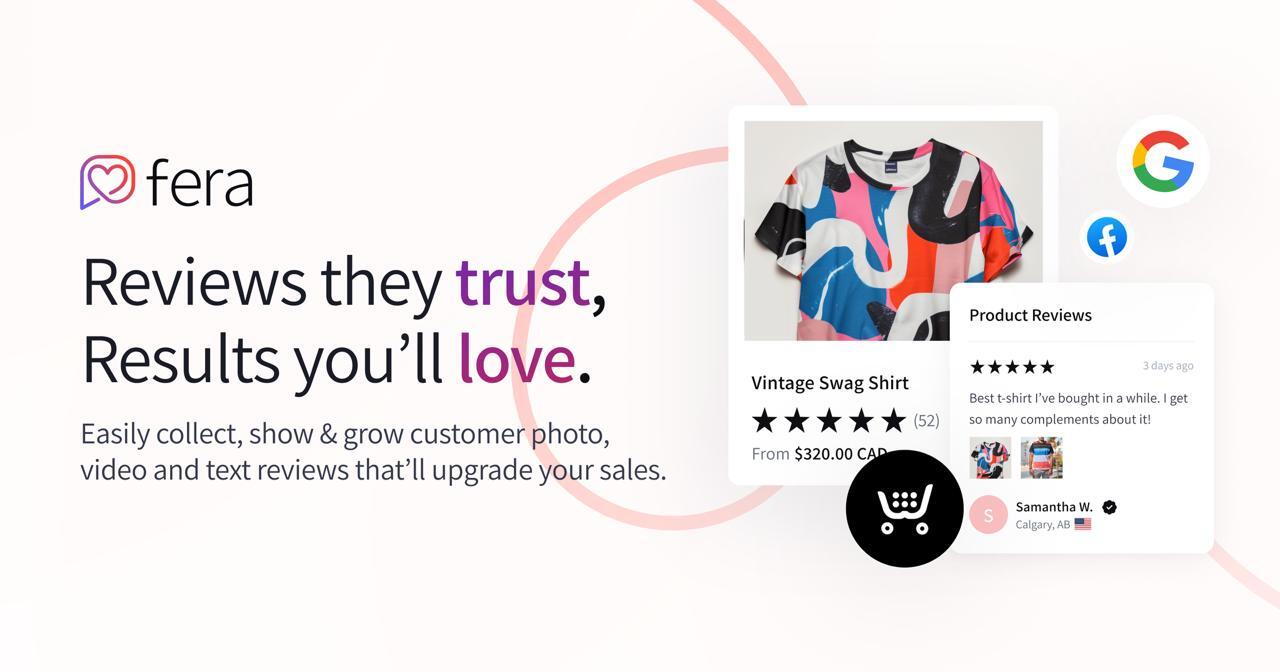
2. Click Get and connect it to your store.
3. Follow the onboarding steps in your Fera dashboard.
How to Set Up Your First Review Request Campaign
In the Fera application, you can set up automatic review request campaigns, which allows you to automatically send a review request email to each customer after they have placed an order on your store.
To set up an automatic request campaign, head to your Fera dashboard:
1. Scroll to Review Requests → Click Automatic Requests.
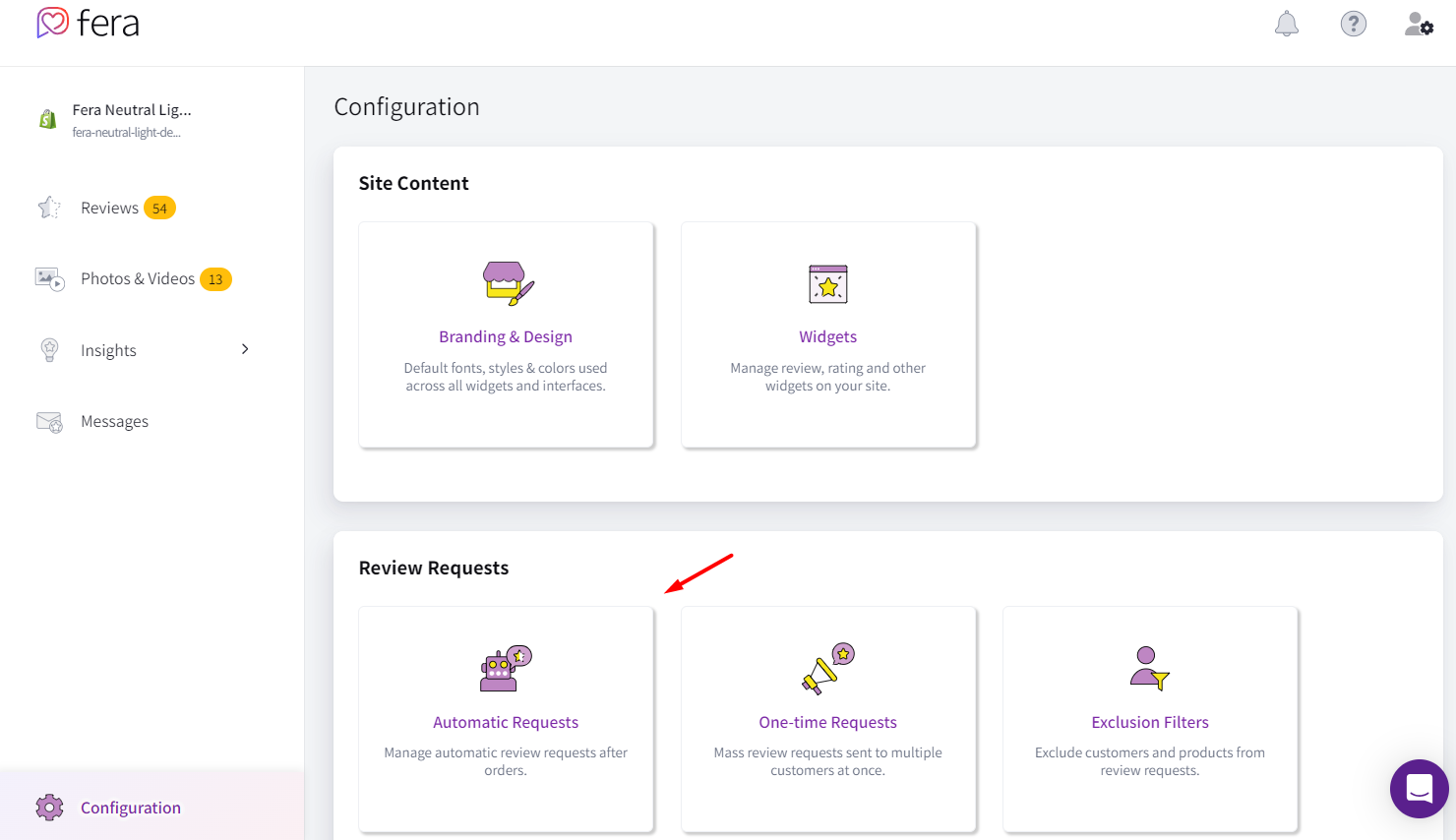
2. Click + New Auto Request Campaign, and name your campaign with a a clear name for easy identification. . Such as
“Review request after 15 days of delivery”
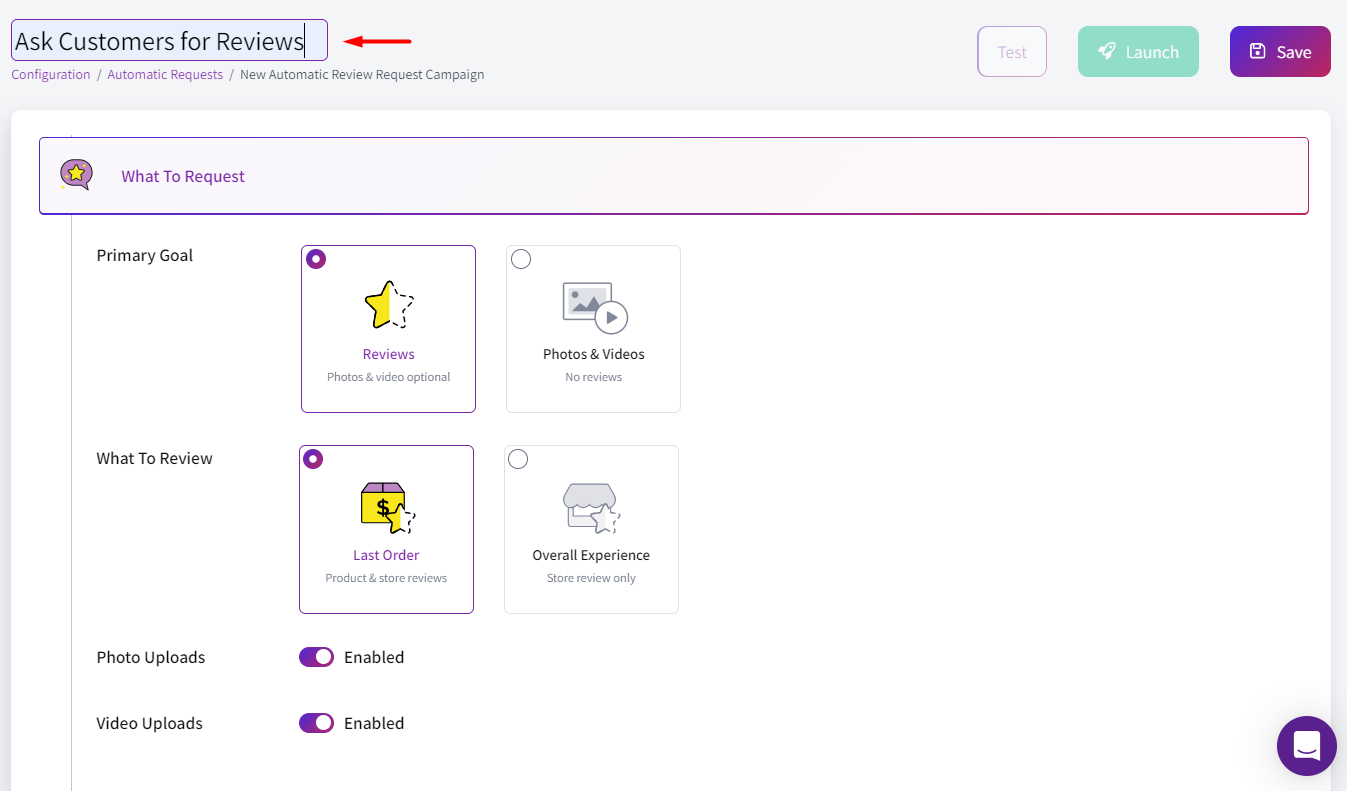
Complete the Main Sections
You’ll be guided through four key areas when setting up your campaign:
What to Request
- Reviews (default option) – Customers will be asked to leave a review, and they can also attach photos or videos.
- Photos & Videos Only – Choose this option if you don’t want text reviews, just visual content.
If your goal is to build product credibility and boost conversions, we recommend the default “Reviews” option.
When to Send
Decide when your message should be triggered. By default, Fera will send the review request 14 days after the order is marked as fulfilled, which works well for most products.
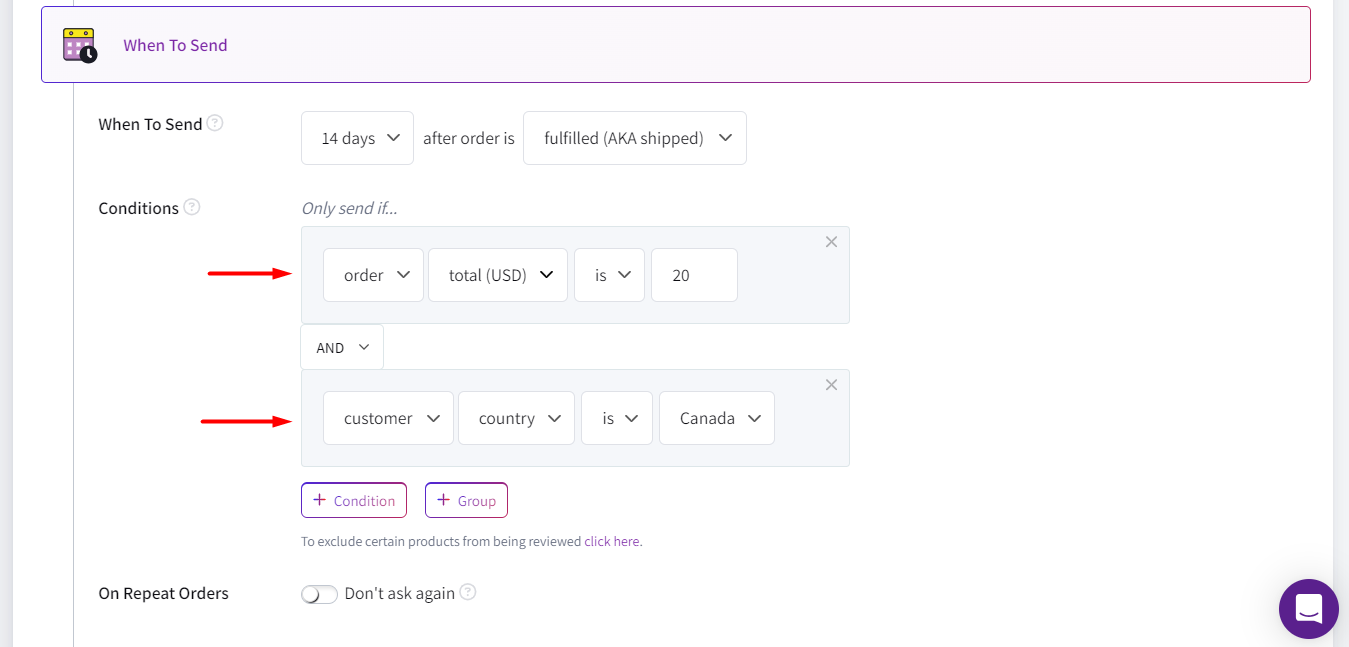
Tip: Customize this based on how long it takes someone to actually use your product.
For example: If you sell skincare products that require a few weeks of use, you might set this to 30 days instead.
Message Customization
In this section, you’ll find an editor to personalize your message to customers. You can edit:
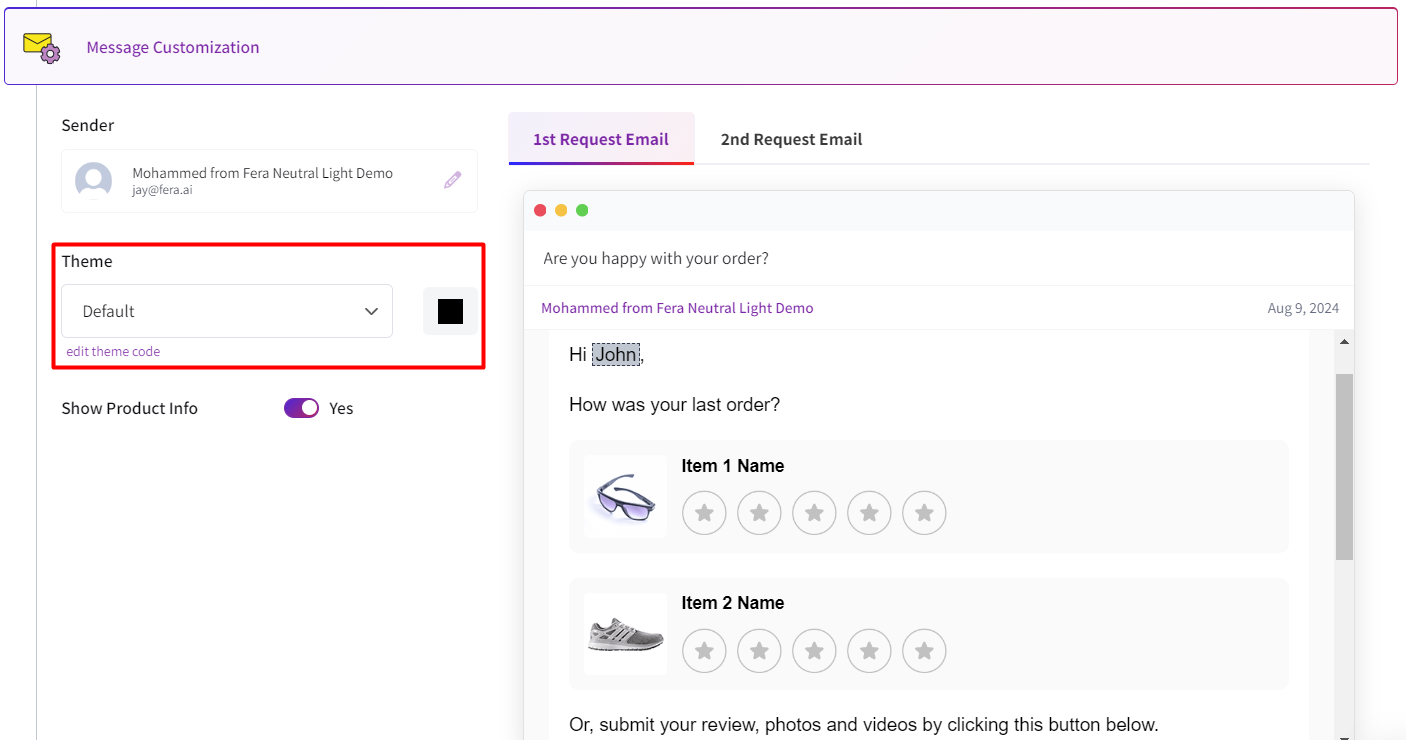
- The subject line
- Message content
- Call to action
You can also enable a follow-up message that automatically sends a second reminder if the customer doesn’t respond to the first request email.
Launching Your Campaign
Once your campaign is setup to your liking:
Click Test to send yourself a preview and check how it appears to customers.
Click Save Draft if you’re not quite ready.
Click Launch to go live.
Fera will now automatically send your review requests after each new order based on the timing and conditions you’ve set.
Note: Fera only sends automatic review requests to new orders after your campaign is launched. To collect reviews from previous customers, you’ll need to create a One-Time Review Request instead.
Beautiful, simple reviews for your site
Easily collect, show & grow customer reviews, photos & videos for your business.Use Fera’s AI Feature to Reply to Reviews
Once your reviews are imported or newly collected, you can begin replying to them using the Fera app.
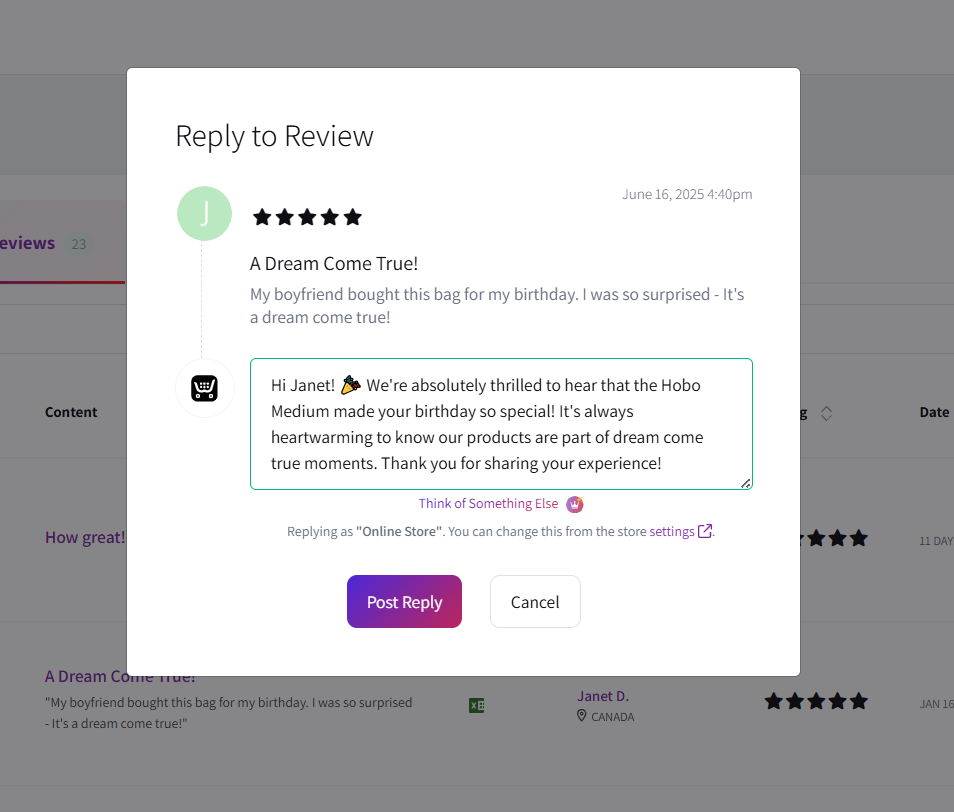
Why is replying to product reviews helpful in building customer trust? When shoppers see that you respond to reviews, it makes your store feel more reliable and authentic. This can encourage more people to buy from you.
With Fera’s AI reply feature, you can respond quickly and professionally, saving time while still staying connected to your customers.
Tips for Ecwid Sellers Using Fera
Import Past Reviews
Import your existing reviews from platforms like AliExpress, Etsy and Google. Displaying reviews from real past customers helps new shoppers feel more confident when visiting your store for the first time.
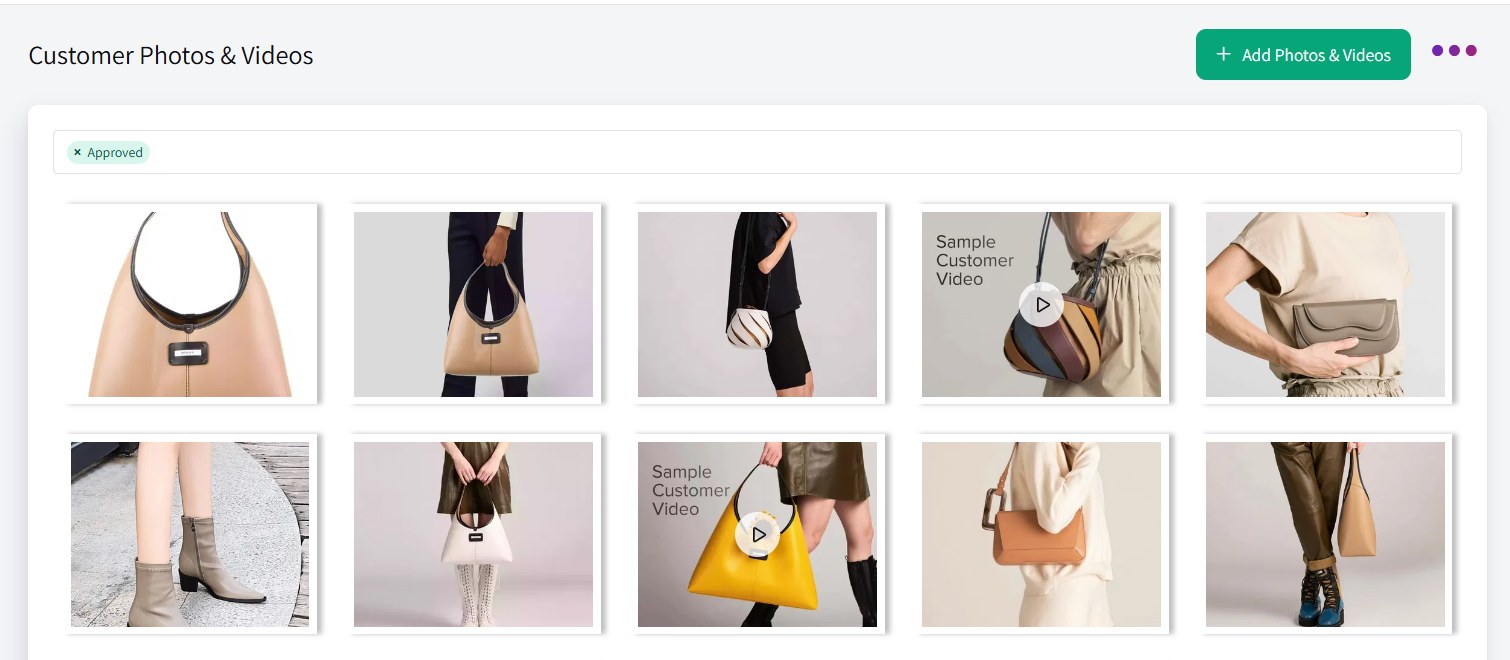
Use Photo & Video Reviews
Encourage your customers to submit photo testimonials along with their reviews. Photos and videos help showcase your products in real use, and are proven to boost conversions.
Ready to Start Collecting Reviews Today?
With Fera now available in the Ecwid App Market, it’s easier than ever to build trust with shoppers, collect UGC, and turn shoppers into happy customers.
Start your 14-day free trial of Fera today, and see how fast reviews can help grow your sales.