Whether you're a top eCommerce store or a leading B2B business, your site must have customer reviews.
Nowadays, people barely even make a decision without reading reviews from individuals who have already used the product or service.
But how can you get customers to leave reviews in the first place? Where should you start? How do you collect them?
Well, even though the entire procedure seems complicated, it's not as hard as you think.
Today's article will cover 8 easy ways to get customers to leave a review.
Let's get started!
Beautiful, simple reviews for your site
Easily collect, show & grow customer reviews, photos & videos for your business.1. Just Ask
Ask, ask, ask!
Don't be scared to ask for reviews - there's nothing wrong with doing this, especially if you know how.
The most popular methods for asking customers for reviews are email and SMS. However, don't undervalue social media as well.
Most customers already have an active social media account on Facebook, Instagram, Snapchat, Twitter, or even LinkedIn.
You can start your conversation with some of these questions:
- "Did you receive your product?"
- "What were your first impressions when you opened the box?"
- "Are you thinking about making a monthly subscription?"
After the customer starts responding, you can start your approach and write something like this:
"We would absolutely love to hear some feedback from you. It helps us become a better company and helps other purchasers as well."

This way, you're asking the customer for a review, but you're also stating that this would also benefit other purchasers.
Just ensure that you give customers enough time to use the product.
This way, they can give you an honest review.
If the customer didn't receive the product but still asks for a review, this could take a bad turn.
They will feel rushed and might leave you a negative review.
2. Remind Them Through Receipts
Customers love sharing their thoughts and opinions; you just need to remind them!
One of the best ways to perform this is by writing a few sentences on every receipt you send.
This can be something like, "Can you, please take the time to review your order?"
Did you know - businesses like Chipotle have been using this technique for many years and have seen great success?
Yes, that's true!
However…
If you want to take this one step further, try adding a QR code to your invoices.
This way, your customers can access the review page immediately without typing the address.
QR codes are incredibly fun to use, so your customers will be incredibly tempted to scan them.
Just ensure that the code is precisely imprinted and has no additional dots because this will make scanning a lot more challenging.
Or, for digital invoices, you can even include a functional QR code that will instantly redirect them to submit the review.
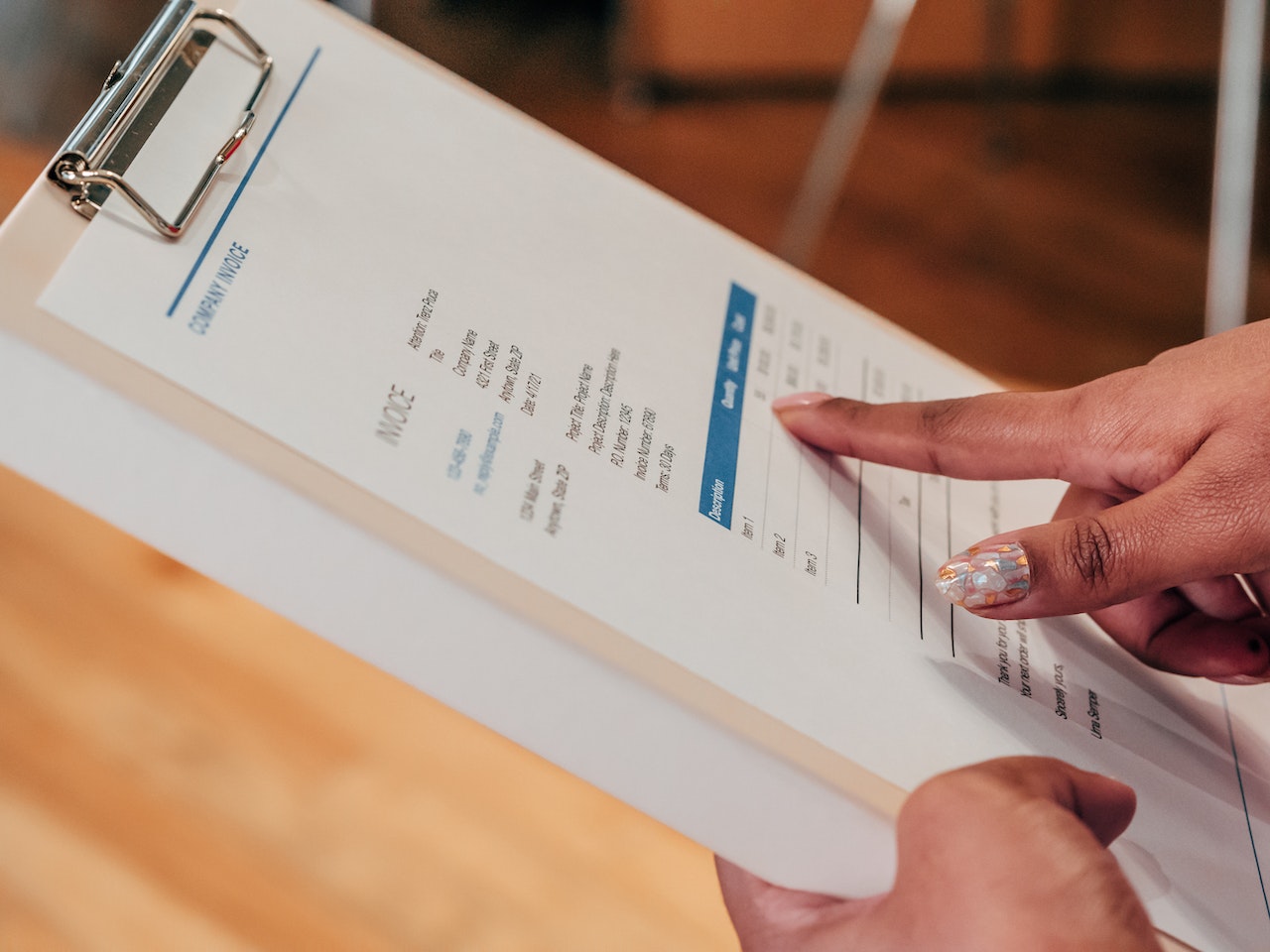
3. Propose an Incentive
Try offering points, free shipping, or even a special coupon code.
Not only will this stimulate customers to leave a review, but it will also improve your sales conversions.
Even though there might be some expenses at first, you will be able to return every single penny when customers start returning back.
However, ensure you're only asking the customers to provide honest feedback, not a higher rating...
Bribing shoppers to share positive ratings with awards is unethical and can negatively impact your image as a brand.
4. Make It Simple For Buyers To Leave Reviews
Simplify the entire review procedure as much as you can; the easier it is, the more customer reviews you will acquire.
Beautiful, simple reviews for your site
Easily collect, show & grow customer reviews, photos & videos for your business.Don't make customers go through many different steps so that they can leave a review.
Registering on sites and finishing endless steps can actually discourage them from leaving a review.
Chances are that most of them will just leave and never return.
So, not only are you losing reviews, but you're also losing all of your loyal customers. Now, that's bad.
Also…
Since most of the users do their shopping through their phones, make sure everything is mobile-optimized.

5. Give Customers More Options
These days, being flexible is a necessity that most purchasers want.
So, that's why you need to offer more options for customers that want to write reviews.
Not only will this increase your chances of getting a review, but it will also create more opportunities for customers to discover your brand.
Here are some of the most convenient options:
- Your store website
- Facebook and Google My Business
- Dedicated review sites
Even though many more options are available, these are some of the most popular ones.
6. Answer Existing Customer Reviews
If you want to get customers to leave more reviews, you should definitely respond to all of your existing ones as well.
It might sound incredibly challenging to send a separate response to each and everyone, but trust us - your customers will incredibly appreciate your action and will most likely share this experience with some of their closest friends or family members.
Even if the consumer left a bad review, their overall experience might change when you write a sincere apology and offer a fast solution.
Not many businesses know how to handle negative reviews.
As a business owner, staying professional and keeping cool is always crucial.

7. Take Advantage Of Surveys
Suggesting a quick survey is the perfect way to gain feedback from customers who aren't likely to post a review.
Even though this won't directly affect your reviews, it will help you enhance the customer experience.
8. Track Your Reviews
Lastly, make sure that you successfully track your reviews.
Thanks to this, you can easily see what your customers are saying about you and your brand.
Then, you can use these statistics to improve your review requests further.
Conclusion
Knowing how to encourage buyers to write reviews can greatly influence your brand's success.
Hopefully, you've learned something new today!
Beautiful, simple reviews for your site
Easily collect, show & grow customer reviews, photos & videos for your business.And if you want to continue reading similar articles, then be sure to visit our blog page.









